MadCatz M.O.J.O M1 Ultralight Gaming Mouse Review
Peter Donnell / 3 years ago
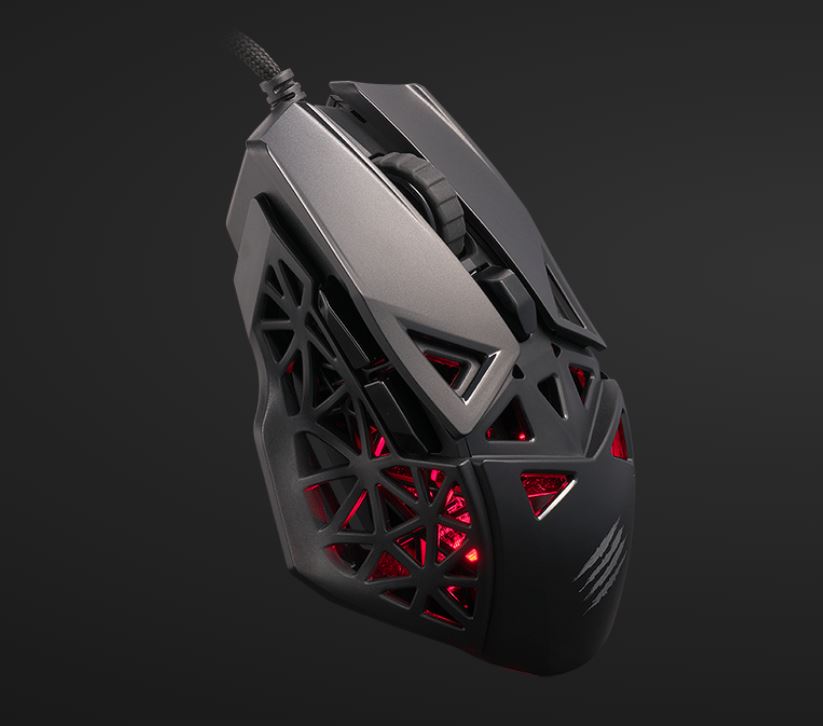
All mice are created equally, no wait… they’re really not. Sure, they often have a lot in common, a few buttons here and there, a sensor, a shape that should mostly fit your hands. However, with the MadCatz M.O.J.O M1, rather than add more things, they’ve actually taken a lot of it away. This mouse has been on a heck of a diet, putting it into the ultralight class of gaming mice. We’ve seen a few of these hitting the market in the last year, and their popularity is booming. At just 70g, this mouse should be as nimble as possible, reducing hand strain and giving you an edge in those twitchy shooters.
MadCatz M.O.J.O M1
The M1 has been stripped of down to what’s basically an exoskeleton, keeping it incredibly durable yet drastically reducing the overall weight of the mouse. It’s not all just about weight though, as it comes with a set of premium DAKOTA Switches and the lovely PixArt PWM 3360 Optical sensor, which can deliver 250 IPS and 50G acceleration and still run up to 12,000 DPI. Overall, the hardware credentials are good enough to appeal to the eSports crowd, so they should do just fine for my daily review work and Elder Scrolls Online binges.
Features
- Ultra lightweight 70g design
- The interwoven structure with ergonomic shape for different grip styles
- DAKOTA™ Switch – Rated for 60M clicks, 60% faster than traditional switches.
- 12K DPI optical sensor
- Driver-free design for plug-and-play
Product Trailer
What MadCatz Had to Say
The M.O.J.O. M1 is a remarkable gaming mouse designed for true gamers who crave for a mouse with lightweight, high performance, and distinctive design. At only 70 grams of weight, the M.O.J.O. M1 offers an unrivalled mousing experience and extraordinary comfort for gamers with different grip styles. The patented DAKOTA™ Mechanical Switch ensures not only instant response times but also durable 60-million clicks. The 12K DPI optical sensor perfects the gamer’s every command in the savage battlefield. A build-in RGB light portraits unique gaming styles when competing with other players.”- MadCatz
Packaging & Accessories
The box is really nice, with a funky graphic on the front that shows the mouse cutting through the air… or at least, that’s what I think it’s doing. The box is nice and compact too, so easy to store if you want to keep it and easy enough to recycle if you don’t.

Around the back, there’s a wealth of information on the features. Here we can see the max DPI levels, the RGB, ergonomics and more.

The mouse is protected by a flexible plastic mould, and there’s an additional layer of foam padding to absorb any knocks and bumps. In the box, you’ll find the mouse (duh), all the usual documentation, as well as some funky stickers.
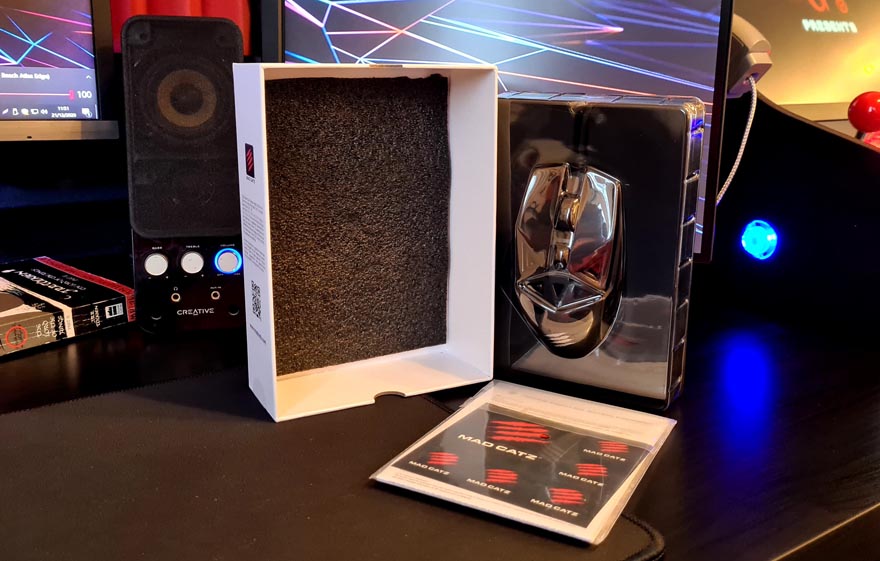
The M.O.J.O. M1 comes hard-wired with a 1.8 meter braided cable.

It’s got a really nice quality Paracord too, giving it a premium quality look and feel.

A Closer Look & Performance
As for the mouse, well, it certainly looks wacky enough to be a MadCatz mouse, which often look quite different from their rivals. It’s not quite as out-there as a RAT mouse, but it still has a unique look to it and that’s good enough.

As you can see, they’ve cut away lots of material down the side of the mouse, giving it a web-like pattern. The good thing about doing it this way is that it retains all of the strength, actually, it’s likely even more rigid than a normal moulded panel. It does look good too, albeit, that is subjective.

The side of the mouse is heavily scooped, giving you a massive grip area for your thumb. It even has a small wing that acts as a thumb rest, which suits my large and wide hands really well.

Towards the back, you have the iconic MadCatz slash marks logo printed on there. Along the right side, even more weight has been removed, with more of that funky triangle pattern.

As you can see, they’ve thinned out a lot of the top panels too, with deep triangle holes cut into the various panels and even the LMB and RMB! Best not eat at your desk too often, of that’ll fill up with cookie crumbs in no time!

The top of the mouse houses large button with a nice feeling switch. It’s the DPI/profile control by default, but as with most mice these days, it’s all programmable anyway. In front of that, you’ll find a large control wheel, with a soft rubber grip. It has a nice clean bump when turned, and makes for accurate weapon swaps while gaming. Plus, using it as a cheeky jump button in CS:GO feels pretty decent too.

The LMB and RMB feature those DEKOTA 60M rated switches. To be honest, I haven’t really seen these switches that often, but they feel pretty solid to me. They have a nice click characteristic and feel appropriately light and fast to suit the nimble nature of the mouse. I like that both mouse buttons are on their own sprung panels too, and they’re scooped out to give you a good finger resting position.

The mouse is nice and flat on the bottom, with six small feet giving it extra glide. In all honesty, larger pads would have looked better, but it feels great as the mouse is so light it would glide well without them! It’s also easy to see just how wide that left-wing it too.

The mouse uses its open design to good effect when it comes to RGB too. There’s a shockingly bright light on the inside of the mouse, allowing it to throw light out onto your desktop. However, the design also casts some interesting shadows too.

The colours arne’t overly rich, but they do look very good. It reminds me of some mysterious backdrop on a sci-fi show, it has a very spacy vibe to it.

Besides the RGB though, the mouse is a solid performer. Obviously, it’s extremely light, so when it comes to frantic gameplay, it changes direction like a water boatman. I tried it on harder and more padded surfaces and it glides effortlessly even with my heavy hand weighing it down.

The sensor is a top of the line model from PixArt, which is to say it’s excellent. You’re hard pushed to find a bad sensor these days, but this one is particularly sharp. No jitter, super fast tracking speed and even the most enthusiastic waggling couldn’t throw it off track.

The overall shape and size of the mouse feels very comfortable too, it has a good swell to it so it fits the palm well.

The length is good too, allowing for a full hand rest.

And the shape means it’s easy to lift the mouse with a minimal grip.

Plus, the long buttons means that claw grip types work well too. Overall, it’s pretty well suited to any play style.

How Much Does it Cost?
As we continue through these troubling times (hello from 2020/2021 future readers!) stock issues on computer hardware persist. Unfortunately, I couldn’t see stock at the time of writing, but hey, these things literally come and go so quick right now. You can check their official Amazon store here for up to date stock and pricing, I hope.
Overview
There have been a few amazing ultralight gaming mice this last year, and I should know, I’ve been testing them! The Exo Elite, the Roccat Burst Pro, and the Mountain Makalu 67 for example, all around the same price and similar performance to that of the M.O.J.O. M1. However, they are all pretty unique when it comes to the aesthetics, and I think that’ll be the selling point for many consumers, simply picking the one they like the look of.
Build Quality
Shedding weight has strangely made this mouse stronger. The way its framed is even stronger than just a simple thin curved plastic panel. I pressed down the mouse and squeezed it, but it wasn’t flexing or squeeking under the strain, so certainly no issues there. The paracord braiding, the durable switches, the bright LED lighting… it’s all good stuff.
Performance
The final component of this mouse is the PixArt sensor, who are frankly the best at what they do these days. It’s not their most high-end, but for this price range, it’s extremely competitive. The mouse tracks really well, coupled with the fact its so lite, making very fine movements and adjustments, even at very high DPI levels is possible, and I like that.
Should I Buy One?
MadCatz mice are often completely bonkers, such as their RAT products. However, while this is a visually striking mouse, it doesn’t feel too outlandish or different in your hand. It’a familiar shape, it has good curves and ergonomics and it fits in your hand very comfortably. The lightweight design may be great for competitive gaming, but it does take some strain away even while working from home, so it’s a big win win really.




















