Mionix Naos QG Biometric Gaming Mouse Review
Peter Donnell / 7 years ago
Performance
Software is a big part of the Naos QG experience, and while the mouse is plug and play ready, its real tricks lay in the statistics it can record, which you’ll need to software for anyway. First up, you’ll find the buttons tab, here you can customise the layout of any switch on the mouse, giving you all the customisation you need, and multiple profiles can be added should you need extra; one for editing, gaming, streaming, etc.
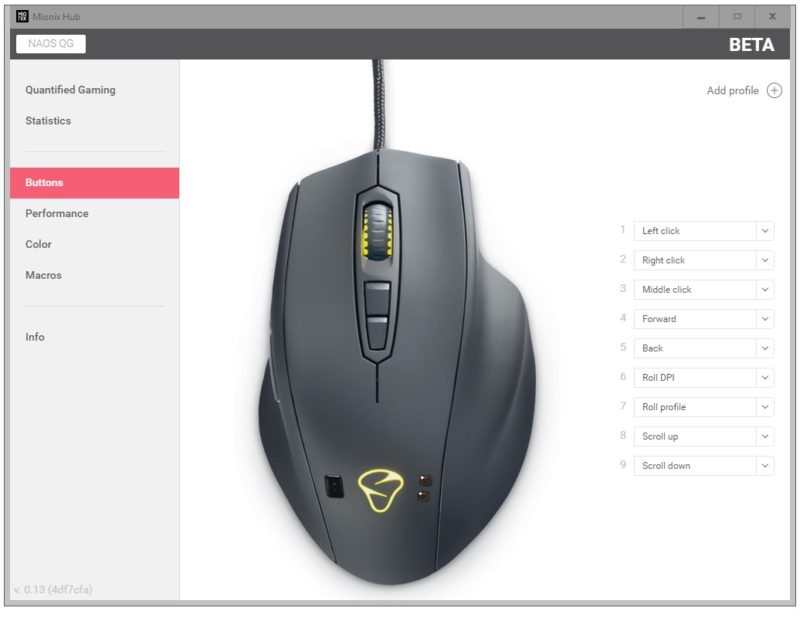
The layout can be changed using the drop-down menus, and there’s a nice range of commands to pick from by default.
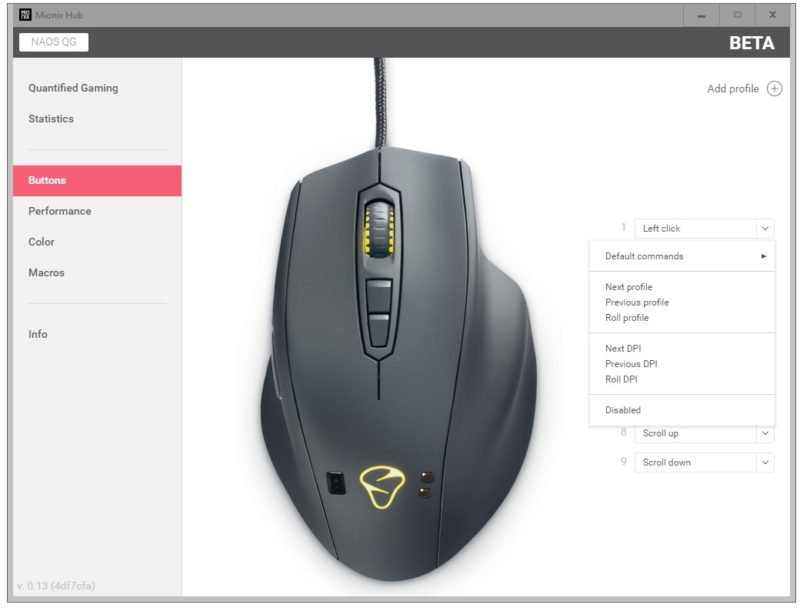
Next up, the performance tab, here you can tweak the DPI level of the mouse, adding as many additional DPI steps as you require, or removing them if you only want one, two, three, etc. Angle snapping can be fully disabled, and you can even angle tune the mouse to suit your preferences too, so it should always be nice and accurate.
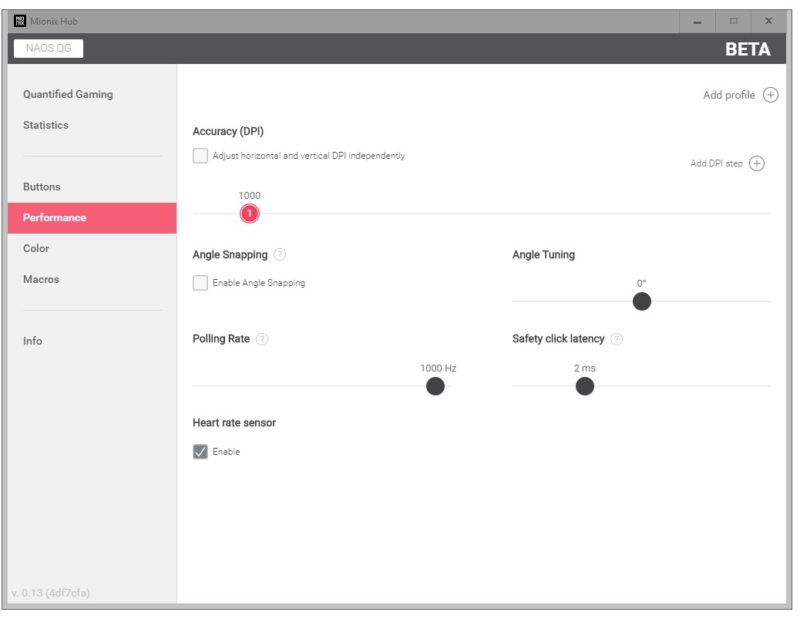
Colour is pretty self explanatory, with two zones to choose from and an RGB selector too, giving you a nice bit of visual customisation.
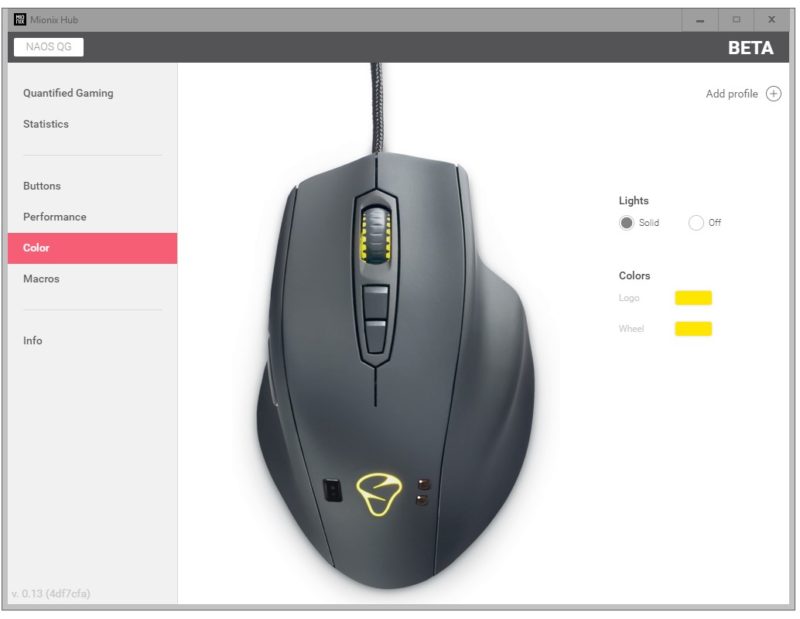
We have a beta version of the software, since this is pre-release, and the macro features are currently in development. On the plus side, at least we know they’re coming, and you can even get a notification when the feature unlocks, which is pretty handy.
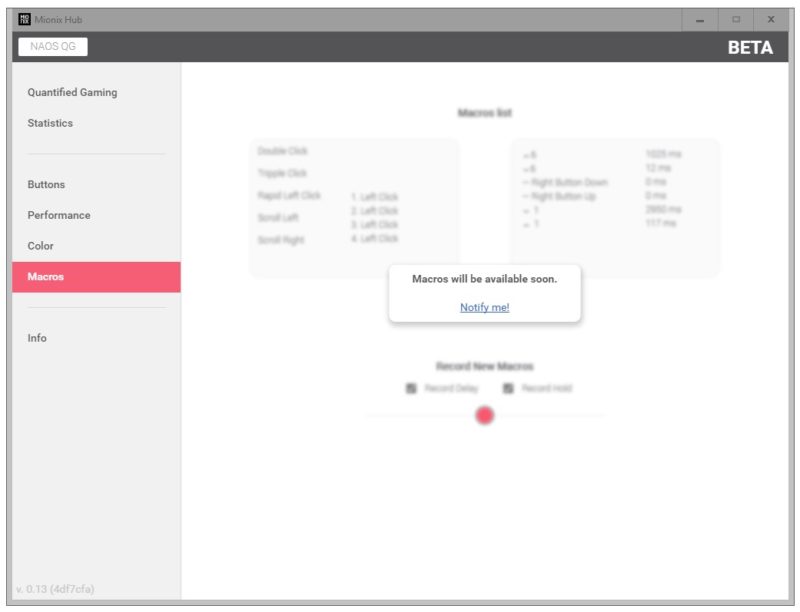
So what about the biometrics? Here you can see an easy to read stat over time graph, with a line for speed, cps, and heart rate (bpm), showing you when you were most active at a glance. There’s also a % breakdown of which software you’re using the most, which could be handy for helping pick the most practical macros you should be recording for your most used functions.
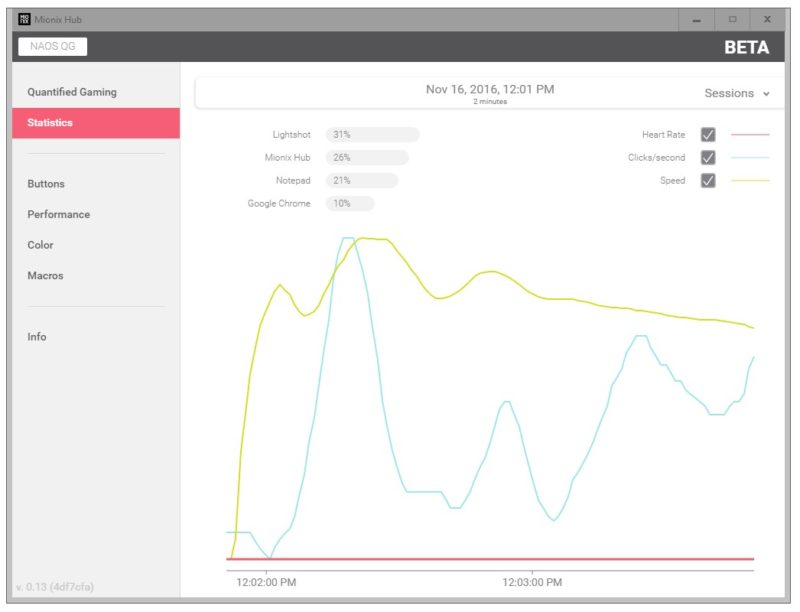
The sensors are really cool, showing you your current heart rate, how many clicks you’re doing and the speed of your mouse. It’s hard to show good numbers while I’m taking screenshots, but it’s honestly very responsive. So what’s the point? This info isn’t much use to you at the time, but the API means that developers can use it for all kinds of cool thing.
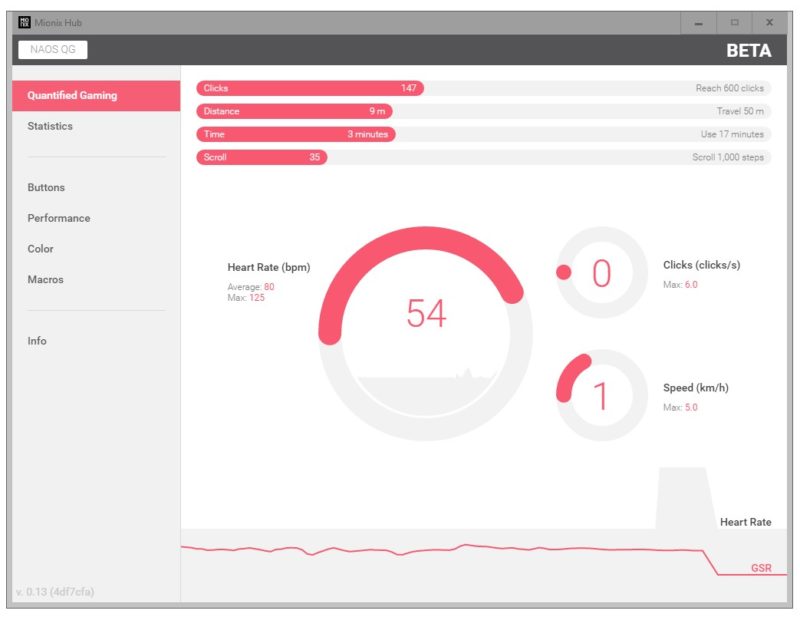
You can see here a web-based demo showing the current stats from the mouse. You could integrate these into a visual overlay while streaming on Twitch, or during an eSports tournament. Imagine being able to see how stressed a gamer is in the heat of battle, or even using this as a training tool to help you keep your cool. Games could use the data too, having the game respond to you based on your heart rate, something that would be awesome in horror games.
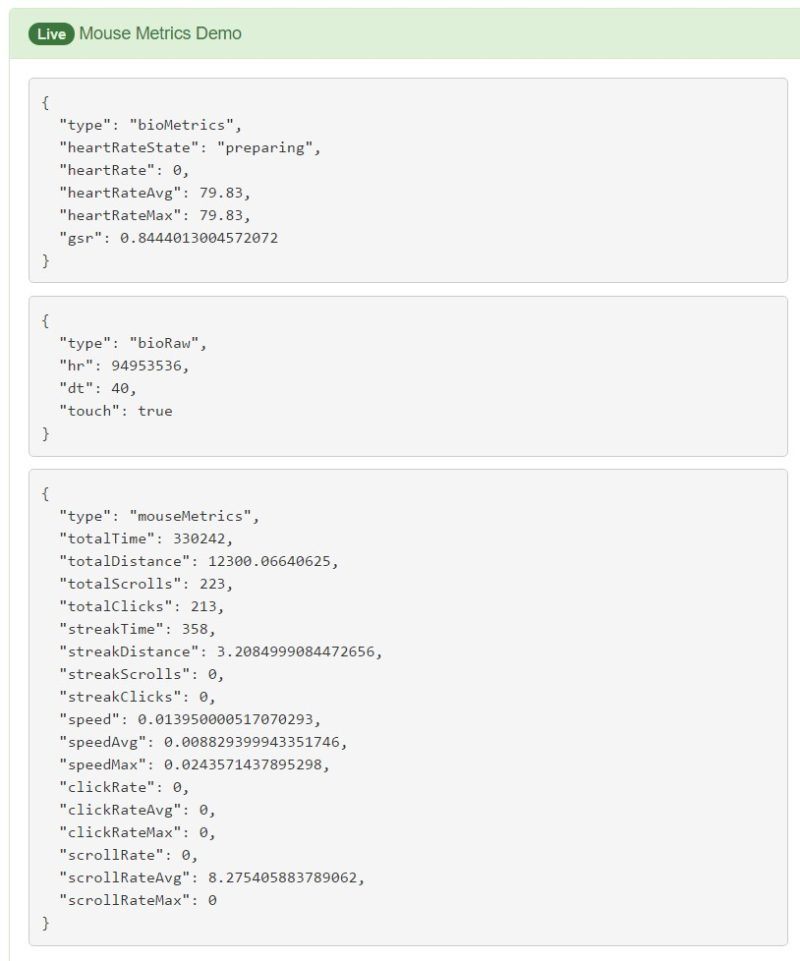
Here’s an example from Mionix of what could be overlayed into a game or stream.
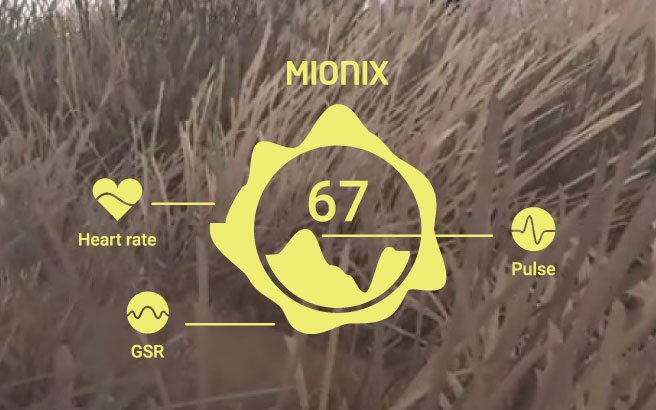
The QG has a lot of tricks up its sleeve, no doubt about that, but while some may think this mouse is all gimmick and no performance, they would be wrong. The sensor on this mouse is truly epic, and from low DPI right up to the blistering fast tracking speeds of 12,000 DPI, it shows that it can keep up with the best on the market. The sensor is flawless, no jitter, no angle snapping, no acceleration issues, no problems at all, it’s pixel perfect across the whole range and that makes it prime fodder for those wanting a competitive gaming mouse.
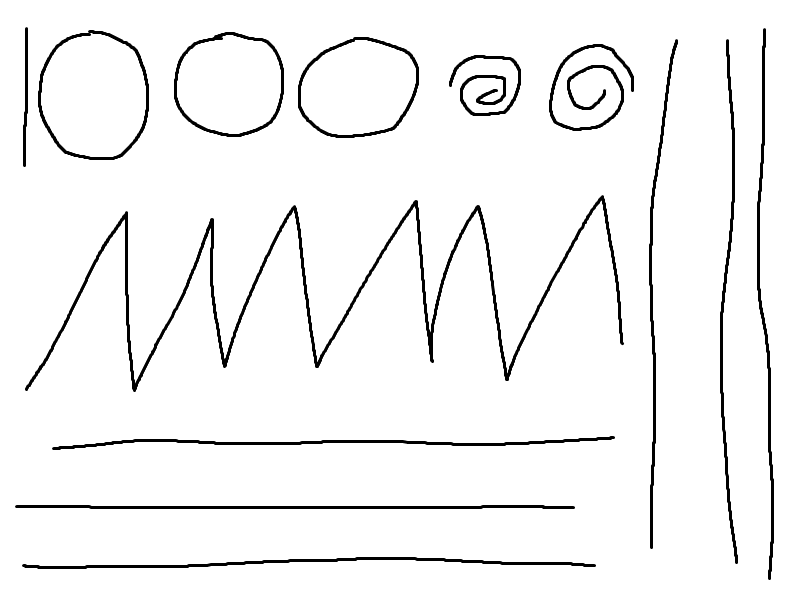
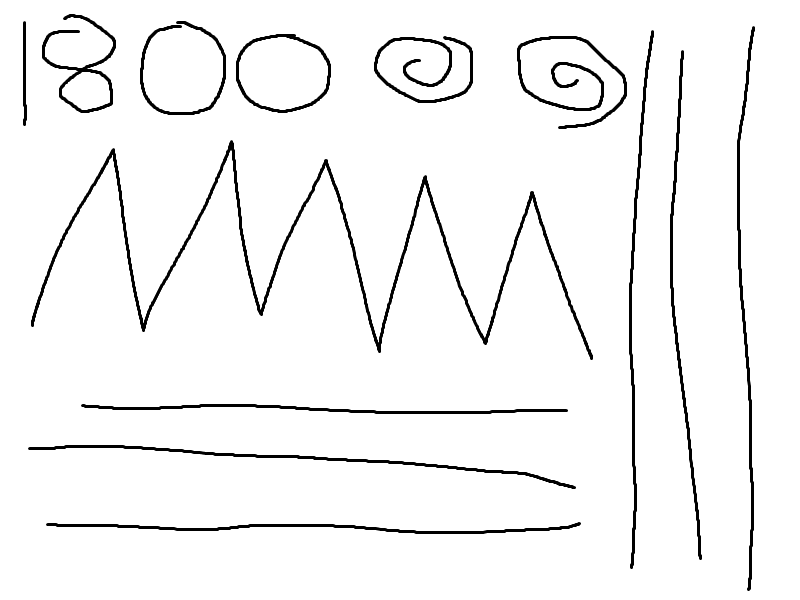
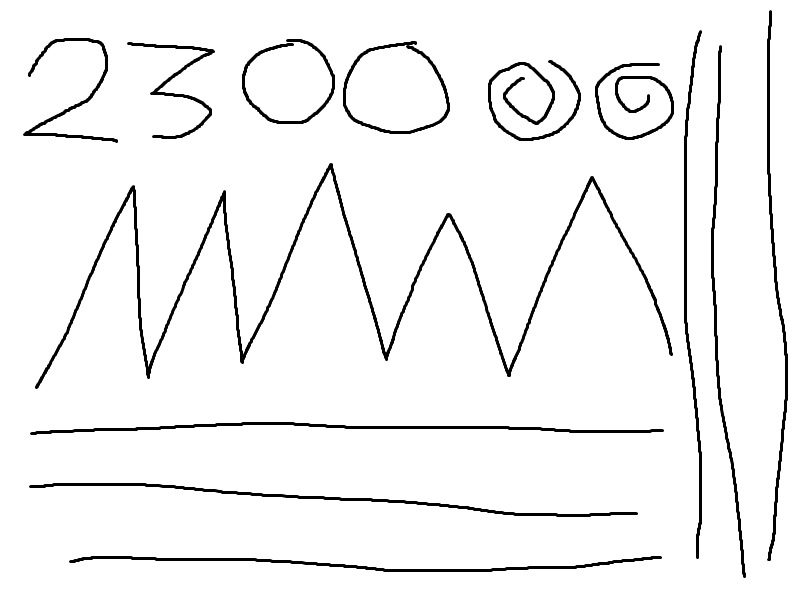
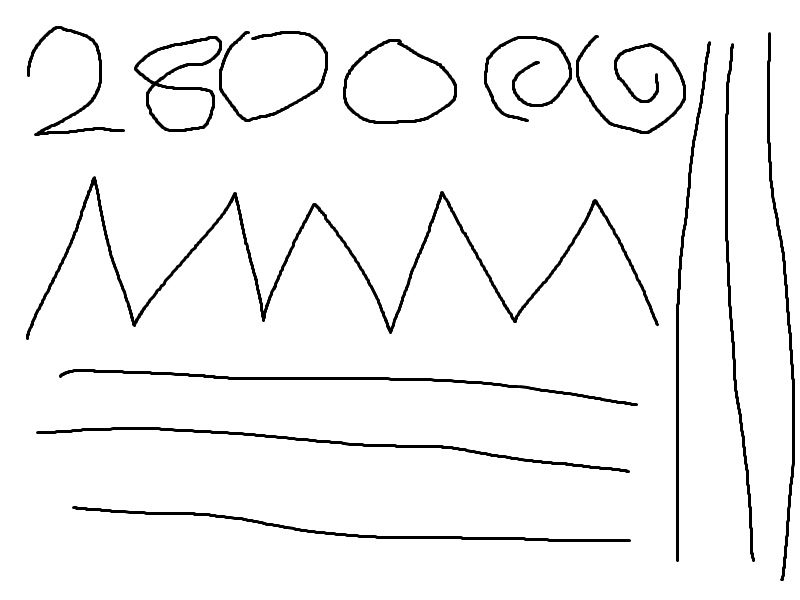

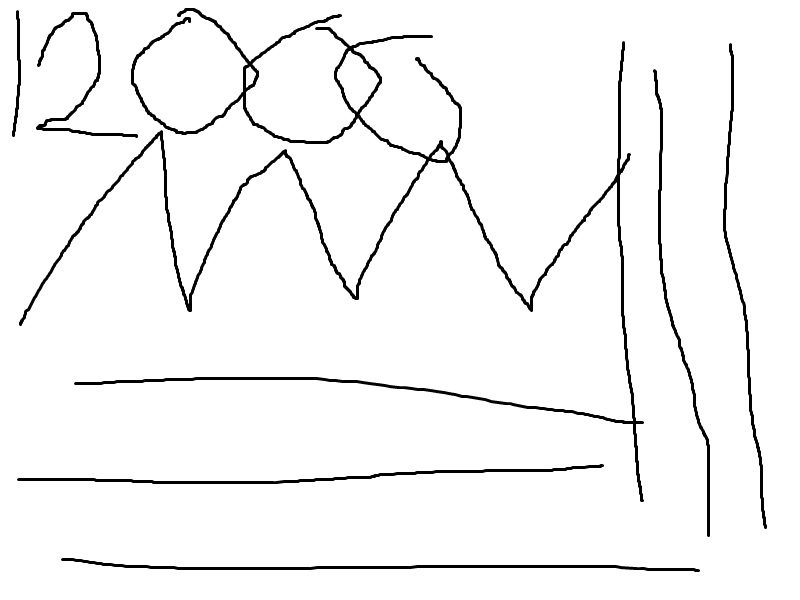
The QG is a quality product, not only does it perform flawlessly in our tests, it’s also a great looking and feeling mouse. The ergonomics are right hand only, but even for my wide hands it fits like a glove. Aside from being comfortable, the switches are light and responsive, which is great for gaming, and the LED lighting, well that’s just a welcome bonus.

When the mouse moves, you’ll see a green light flash, this is the heart rate monitor and it sits just under the palm of your hand.




















