MSI Clutch GM50 RGB Gaming Mouse Review
Peter Donnell / 4 years ago
A Closer Look & Performance
The mouse is typical of the MSI design really, and it does have some similar visual style compared to their more expensive GM60 and GM70. The textures on the top panel and the sort-of carbon fibre effect on the sides are certainly very familiar looking.

They haven’t reinvented the mouse here, and that’s a good thing. Down the side, you’ve got a big sweeping ergonomic curve, giving your thumb a good grip and resting position. Plus, the side buttons are massively oversized making them much easier to control.
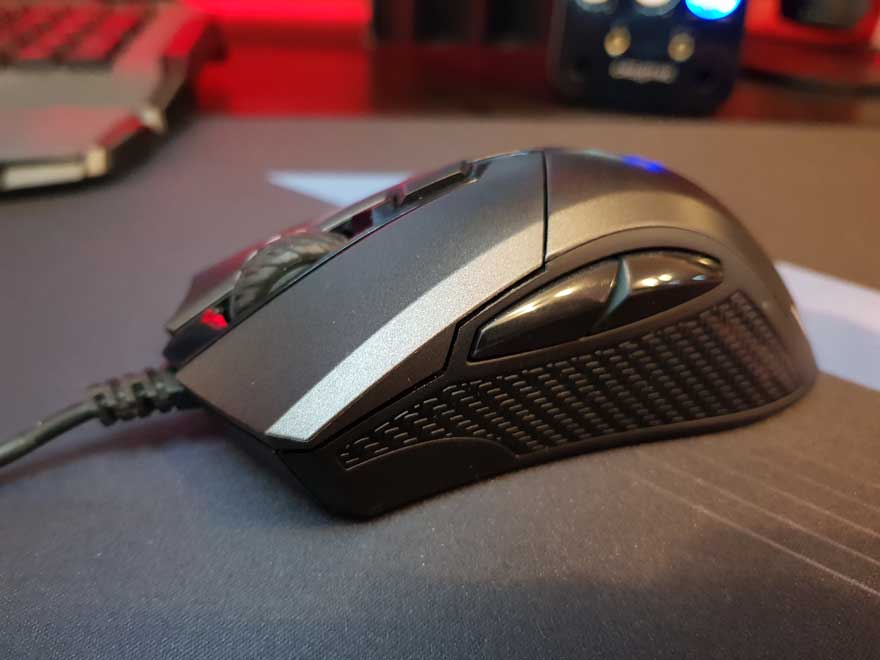
The grip texture on the side isn’t quite what it appears to be though. It’s actually a rather glossy plastic that’s quite slippy at first. However, there is an aggressive texture to it that does add some grip. More of all though, I would say it’s a purely aesthetic addition to the mouse rather than a practical one.
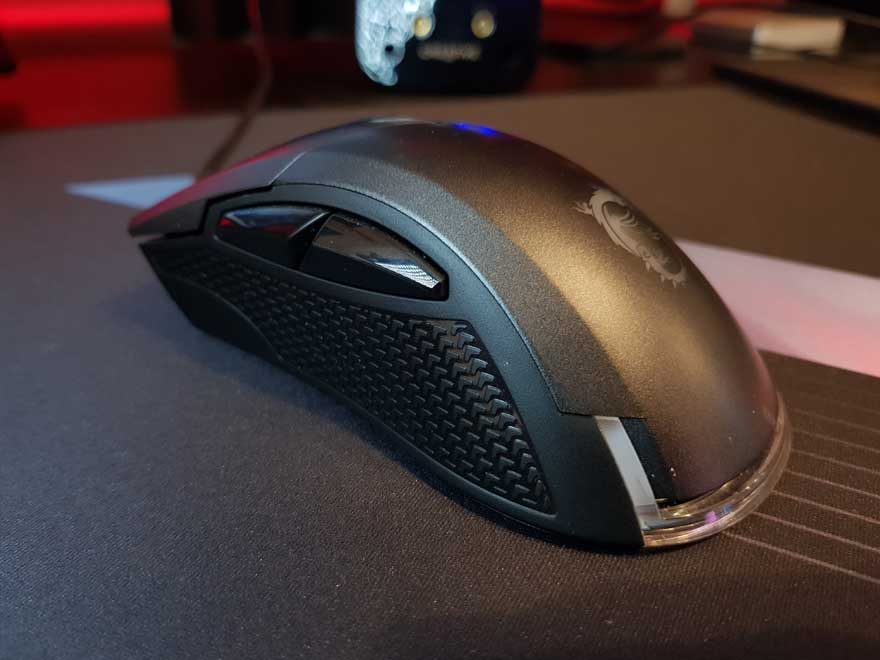
I do love that textured look to the plastic too. It’s actually quite smooth to the touch, but it looks like a polished stone rather than plastic. Honestly, I think it makes the mouse look more premium, and it’s the little details that add up. Furthermore, there’s the RGB dragon on the back that’s quite detailed too, but we’ll see that more when I turn on the power.

Aside from that, there’s a big lightbar along the bottom rear of the mouse, and the right side has more of that shiny textured plastic on the right. Again, it’s not very grippy, but it looks great and it’s surprisingly comfortable under your fingers too.
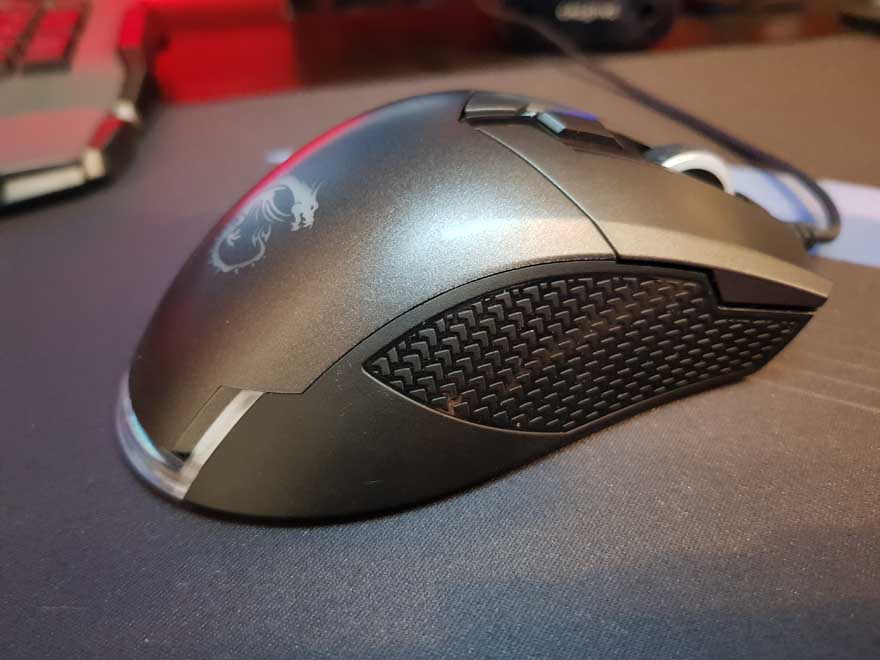
The overall ergonomics are good though, with a slight lean to the right side. This means your wrist isn’t fully rotated while holding the mouse. It doesn’t seem like much, but you’ll be grateful for good ergonomics after a marathon gaming session. The massive scroll wheel is coated with a soft rubber grip too, making it super easy to make fine adjustments; great for work and gaming!
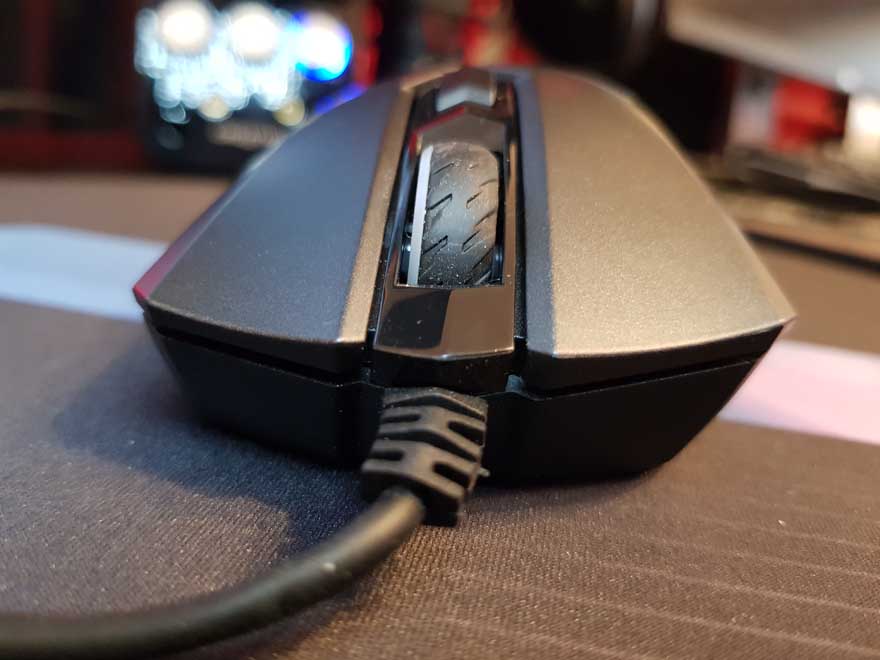
Powered up, the GM50 sparks to life with a rainbow of colours. By default, it’ll throw out all the usual rainbow effects. There’s a lighting zone on the rear, on the top with the Dragon logo and another inside the scroll wheel. Overall, if you like RGB, you’ll find plenty of it here. Of course, it can all be customised using their Dragon software, set to a single colour, effects, or even turned off if you so desire.

Without a doubt, this is a stunning looking mouse. I love that dragon on the back too, it’s just a shame it’ll be covered by my hand most of the time; oh well!

What really shines, however, is the performance. Equipped with one of the better PixArt sensors, it tracks as well as you could hope for these days. I haven’t tested a bad mouse in years now, and sensors really have hit a sweet spot for gamers. There are no issues with acceleration, jitter or anything like that. While I don’t think this mouse is tuned for the eSports market, it’s certainly a good enough sensor to keep you competitive.

The brilliant sensor is backed up nicely with the Omron switches. Rated at 20 million clicks, they’re unlikely to wear out before you decent you just simply want another mouse. They’re pretty responsive for rapid clicking, and while they’re pretty light to click, the response has good tactile feedback. This mouse is tuned for daily use and gaming, and it feels pretty adept at everything from a bit of MOBA gameplay to a few hours of Elder Scrolls Online.

Plus, little details like the scooped out LMB and RMB mean your fingers sit comfortably in the center of the switch, making them a little easier to control.

It’s not a big mouse, but the ergonomics mean that it’s pretty accommodating even to my wide hands and longer fingers. The “grip” on the side is a little glossy though, so using a lift-off technique isn’t ideal. However, there’s a good enough DPI range that I never really felt the need to lift the mouse anyway.

If you use a claw or hybrid grip, you’ll find it just as adept. The switches are easy to trigger even from further up the mouse thanks to their independent spring mounts.

The oversized side buttons are nice too. You can push them in as normal easily enough. However, they have a very curved shape that allows you to simply slide your thumb over them to trigger them. It’s just a little smoother for those quick triggers.

Overall, it is a really great work and gaming mouse. It’s light and nimble, and it glides better than most thanks to the two enormous slipmats on the base.




















