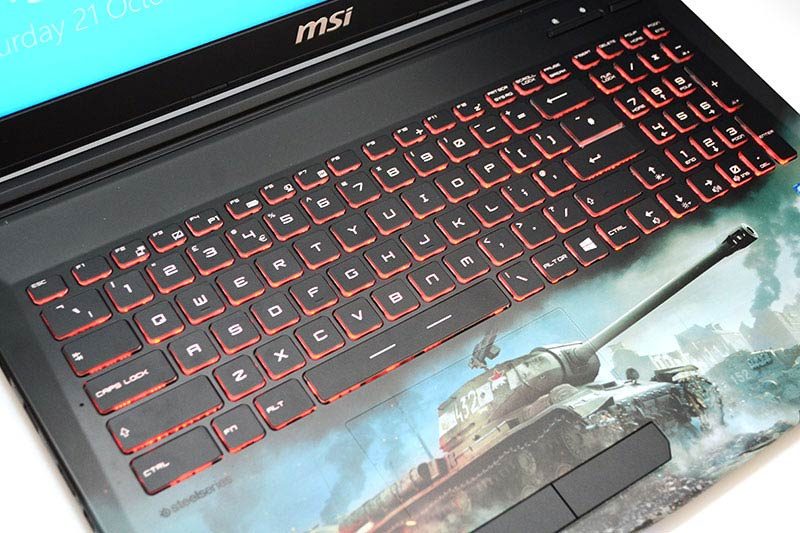MSI GP62 Leopard Pro World of Tanks Edition Laptop Review
Peter Donnell / 6 years ago
A Closer Look
From the moment you take it out of the box, you know this isn’t your standard laptop. The design with the tanks on the top panel looks staggeringly beautiful. This is not just a simple sticker on the back of the case, it’s more integral than that and a beautifully detailed printed design into the chassis. The colours really pop and the choice of image used is superb.

Down the right-hand side, you will see a USB 2.0 port, as well as a memory card reader, and the mains power input.

On the left side, there are a plethora of connectivity options. Working from front to back, you’ll find HD audio jacks, USB type-C, USB 3.0, DisplayPort, HDMI, USB 3.0, and LAN.

World of Tanks!
At the rear of the laptop, there are two large heat exhausts; nobody wants a laptop to overheat. There’s also some nice red trim that just breaks up what would otherwise be a fairly bland looking panel.

Most of the ventilation for this laptop it’s hiding on the base. There are four large rubber grip feet providing good ground clearance as well as an angled cut design towards the edge to allow for better airflow. There are air vents at the front sides and plenty more in the middle, and this should allow for excellent airflow to all major components.

With the lid open you can better appreciate that World of Tanks design on the rear. While you’re hardly going to see this much yourself while you’re actually looking at the screen, for anyone else looking, it’s going to be a pretty cool thing for you to show off.

Opening up the lid, you get your first glimpse of the interior decals. A tank design has been laid across the whole width of the laptop, right across the bottom edge of the keyboard.

More Tanks!

Once opened up, everything looks pretty straightforward. There’s a full-size keyboard with number pad, so it’s going to be just as good for productivity as it is for gaming.

There is a built-in scratch pad for the mouse as well as two separate buttons for the left and right mouse clicks. While I don’t tend to use the built-in mouse for gaming, at least the separate LMB and RMB make it more easy to use for gaming in a pinch.

The keyboard is obviously a low profile chiclet design and is provided by SteelSeries, so the switches do have a nice feel to them. they’re light and responsive, and of course, they come with full RGB backlighting.

All the usual functions of the keyboard are here, but there are also some FN shift functions, which allow you to control the key brightness, volume levels, and more.

The screen has a nice matte finish on it, and it’s not too reflective of ambient light. This means it’s going to be a lot easier to see in brighter rooms, and shouldn’t be too harsh if the sun decides to shine on the screen.