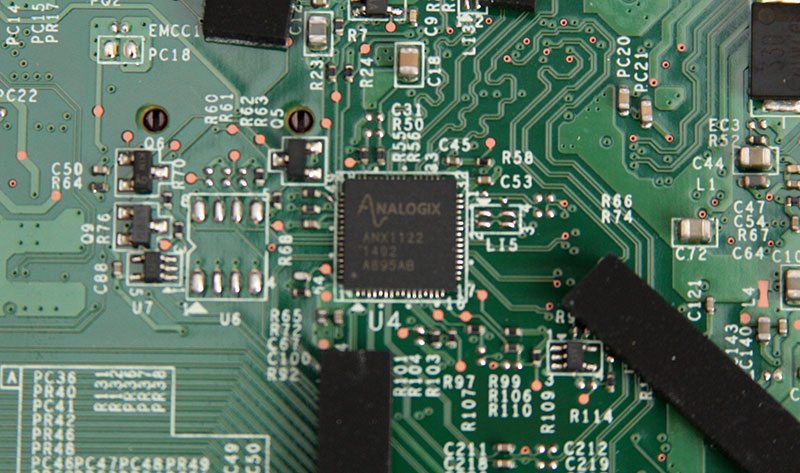MSI GP70-2PE ‘Leopard’ Gaming Notebook Review
Chris Hadley / 10 years ago
A Closer Look – Inside
Lifting the lid on the underside of the GP70 we get instant access to the three key components that the user may want to upgrade after they have purchased their notebook. In addition to the storage devices we also have clear access to the blower fan, making the process of cleaning out dust a lot easier.

In the front left hand corner (under your left hand whilst using the notebook) is the secondary storage device. Secured by two screws, the hard drive easily lifts out of the system in the even that you wish to replace it with a second SSD or upgrade to a larger drive in the future (as and when >1TB drives are available in a 2.5″ format).

Although the GP70 has the option to have a 1TB drive installed, the Leopard comes with a 750GB offering from Western Digital’s Blue line of drives.

Another key component that helps to boost the systems performance down the line is the memory. The GP70 has support for up to 16GB of 1600MHz RAM through two SODIMM modules.

Whilst MSI used modules from Kingston’s OEM range of ValueRAM memory modules on the GS60 Ghost Pro that we recently looked at, the Leopard’s memory comes from ADATA. In this system we get 8GB of RAM through a single module, running at 1600MHz.

The primary storage for the Leopard comprises of a single 128GB mSATA module from Toshiba. Like the hard drive and memory, the positioning of the mSATA module is prime for future upgrades, although the GP70 only ships with a maximum of a 128GB drive from the factory, with mSATA SSDs now shipping with 256GB capacities, there is the option if you so wish to boost the primary storage after purchase. I will note, however, that removing the cover on the underside of the notebook will invalidate the systems warranty and any upgrades are done at the owners risk.

Lifting out the mSATA module we find an Intel 3160HMW module giving the system wireless-AC and Bluetooth 4.0 connectivity.

Lifting the cooler out from the underside of the notebook we can see that MSI use a dual-heatpipe design here with a single heatsink and blower fan combo to expel heat out the side of the chassis.

Below the top contact plate (as seen in the photo above) is the NVIDIA GPU. Like the GS60, the GP70 plays host to the latest 800m series graphics and in particular here we have an 840m with 2GB of VRAM. Based on the Maxwell architecture, the 840m packs 384 shader units clocked to 1029MHz and thanks to NVIDIA’s latest GPU Boost 2.0 and Optimus technologies a typical power consumption of under 30W is seen. The result of this is a card that is ideal for medium-sized notebooks such as this system, offering a sufficient performance to play games at higher detail settings whilst offering up a good amount of battery life at the same time.

Alongside the 840m, the Leopard comes with the same Core i7 CPU that we saw on the Ghost Pro. Clocked to 2.4GHz, the i7-4700HQ is one of Intel’s flagship processors for the notebook market, offering up not only 4 cores and 8 threads of processing power, but also Intel’s 4600 graphics chipset with support for NVIDIA’s Optimus technology, reducing the power consumption and raising the battery life of the system where possible.

Further round the motherboard, close to the primary storage device we find the system battery and the HM86 chipset. Built solely for the mobile market, the HM86 chipset supports many of the features that we tend to find on the desktop H87 chipset, but with a stronger focus on power consumption and battery life.

Turning the system back the right way up and removing the upper half of the chassis we can get a closer look at a few more of the Leopards key components. In the image we see below, the gap to the left of the chassis would normally be occupied by the cooling system, whilst the larger space to the right hand side is where the optical drive is positioned. Due to this system having a removable optical drive, there is the option – should the user wish – to install a third 2.5″ drive, further boosting the systems storage capacity. The metal plates that we can see on top of the motherboard are relative to the positions of the CPU and GPU, acting as a brace for the mounts for the cooler.

Beside the brace for the GPU we find a pair of SKhynix VRAM packages, these two chips work with the two on the other side of the PCB to provide the 2GB of memory for the GPU.

Most, if not all of MSI’s gaming laptops offer up the gaming optimised KillerLAN network chipset. Over a standard LAN controller, Killer network controllers prioritise gaming network traffic over that of internet or local DHCP traffic. By prioritising the gaming traffic Killer aim to reduce the latency between the gamer and the game servers – after all a gamer wants ‘less lag and more frag’.

On the audio front the Leopard packs the well-known and trusted ALC892 controller from Realtek. Delivering high quality audio through the Audio Boost engine – the same one that is featured on MSI’s gaming motherboards for desktop systems, the ALC892 chipset also features Sound Blaster Cinema to give a surround sound like experience when using a set of standard headphones. When playing games, where knowing where your enemy is can change the game outcome, these little extras are where MSI feel their systems have a competitive edge.
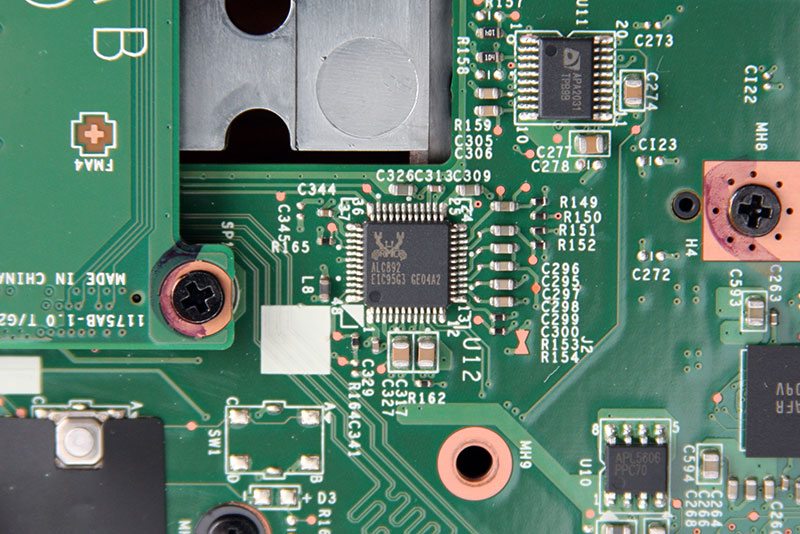
The last chip that we find near the GPU is an Analogi ANX1122 DisplayPort translator. Although the Leopard does not have an external DisplayPort connections, the system’s built-in display is connected through a proprietary connector. The ANX1122 chip simply translates the display signal from the eDP to the LVDS (Low-Voltage Display Signal) that runs to the built-in screen.