MSI MEG Z690 GODLIKE Motherboard Review
Brandon Dodman / 2 years ago
Packaging & Unboxing
The front of the box shows you all the core aspects of the board, what it supports, what other high ticket items can be found in the box, such as the AIO Liquid Cooler and the DDR5 Memory. The box also portrays the board in an almost nebulas way, sitting in the void of space, like it’s trying to say that it’s something more than your average motherboard, but we’re yet to see if that holds any value. Ironically, this theme also unintentionally demonstrates how the board is out of your reach.

On the left hand side of the box we can see a specifications list for the motherboard, memory and AIO, listing everything you could need to know about the products inside. Over on the right hand side, we can see the same MSI logo from before along with the same products name that was used on the other side, but this time we are missing the specification list, but instead have two small labels at the bottom that tell you that the board is windows 11 compatible, this is most likely to do with the inclusion of TPM 2.0, which we can also see a label for.
After lifting the lid of the box we see another product photo of the board with some repeated information from the side of the box. This is the first time we’ve seen the liquid cooler or the memory pictured anywhere, both of these products are available for purchase separately and aren’t the main attraction so it makes sense why, they are the support bands, so to speak, but I still would have liked to see them pictured on the side or back of the box.

Under the lid we are greeted by the board itself, sitting nicely in the centre of the box. Besides the board to the left is the included Kingston fury DDR5 memory, it’s a very nice inclusion to have. Below the memory is a nice metal necklace featuring the MSIs dragon logo. On the right side of the board is two covers that magnetically attach to included mounting screws to cover up the mounting points to make the look of the build cleaner. Personally, though, I think this is a moot point since there will be visible screws elsewhere in your PC, like on the AIO cooler… that is included in the box.

The included Memory is 32GB of Kingston FURY 5200MHz, very no frills when it comes to design, simple branded heat spreader and no RGB, but what are you complaining for? You bought a motherboard, not RAM, just be happy it’s here!
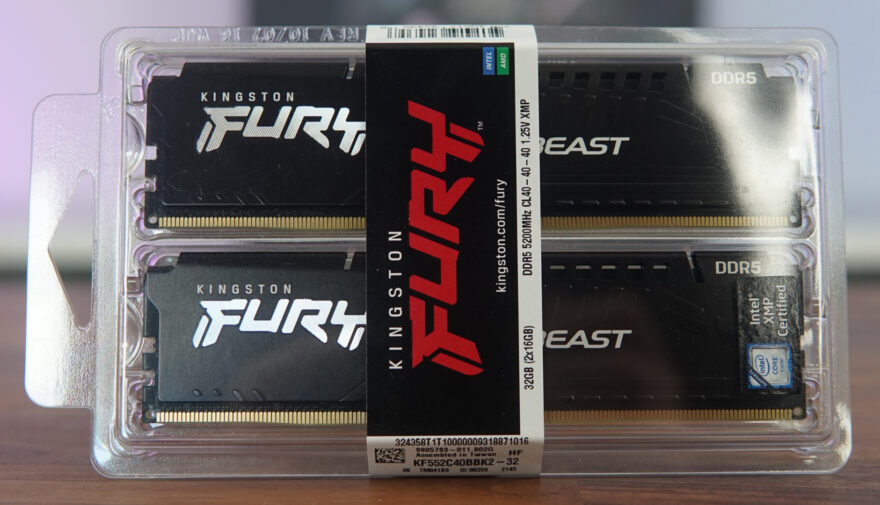
Stepping things up from the cardboard drinks coasters I got with my old GTX 1660 Ti, included in the box is a very high quality metal necklace, in the shape of the MSI dragon shield logo.
These plates magnetically attach to the mounting screws to cover any of the “ugliness” from the board. If I’m being honest here though, I’ve always had an appreciation for how a PCB looks, so I’m not sure if I’d install these in my own build, but there is no doubt that it would make the whole build look cleaner, and with so little on display anyway, maybe covering it is the way to go.

Under the motherboard is where the rest of the goodies are hiding, the AIO and all of its accessories are here along with the motherboard accessories and Wi-Fi antenna. In the middle of everything else is the documentation for the board and some stickers as well as some non-descript pieces of plastic that are packed in some foam, these are actually for constructing an included test bench of all things. I must admit that I’d hope that for long term use you would use something a bit more permanent and sturdy, I don’t know if I would trust the board on these for anything more than a few tests.

Taking a look at the AIO now, it’s a triple radiator, which in some cases (get it?) could cause compatibility issues due to its large size, but really to be able to accommodate the board you’d need a large case anyway so this is only an issue if you were to buy the AIO separately

The AIO pump head is covered with a magnetic plate that you will need to take off to be able to mount the cooler to the CPU. The head features an IPS display to show system temperatures, what time it is, the weather, or really anything else you might want, including images and videos.

The fans included for the AIO are three of MSIs MEG Silent Gale P12 fans, they feature a 9 blade design and have vibration dampening pads built into them to help reduce noise, the hub of the fan features another appearance of the MSI dragon logo, which I think is meant to be Lucky the Dragon, it’s just not as cute.

Drivers for the board are included on a laser engraved metal USB stick.

When it comes to cables there isn’t much to say, it comes with everything you would need to get the board up and running with any of the additional features you might want to be using. Something of note though is that the six included SATA cables are a very high quality braided cable that feels very nice and would look just as good as it feels in your build, and for compatibility, there are three straight connectors and three 90 degree connectors.

The previously mentioned test bench, once assembled, looks like this, it does what you would need it to but doesn’t feel like it’s meant to be permeant, if you wish you can also mount a fan to the bottom to blow air up at the board, if I hazarded a guess this would be for overclocking, to help keep the back of the board within a reasonable temperature. Getting the board on the bench was very difficult, you have to align all 6 holes perfectly and get the board placed onto it, the instructions do have placement guides to help you with this but it’s still difficult to place the board down without moving at least on out of place.

Another inclusion is a set of two screwdrivers, a Philips head and a flat head, these are specifically to fit the screws used on the motherboard.

This gets its own feature here because it’s one of the weirder inclusions, for whatever reason, one of the included accessories is a keyboard cleaning brush, why? why not I suppose.






















