MSI VIGOR GK50 Elite Box White Mechanical Keyboard Review
Peter Donnell / 4 years ago
A Closer Look
The MSI VIGOR is a pretty funky looking keyboard, albeit it’s one that looks fairly familiar to me. I reviewed the VIGOR GK50 Low-Profile 9 months ago and the two do share some design points. MSI has given it an aluminium top panel to give it some extra style, however, it’s more decorative than structural as the bulk of the keyboard is still a plastic shell.

The key caps are very funky, with a strong angular design and a custom font that we’ve seen on quite a few MSI products. It’s a bit too “gamer” for my taste, but since this is a GAMING keyboard, I’m pretty sure I can let that slide.

There’s good spacing on the caps though, which will allow for some good backlighting effects. Of course, that large and thick font will allow plenty of RGB light to shine through also.
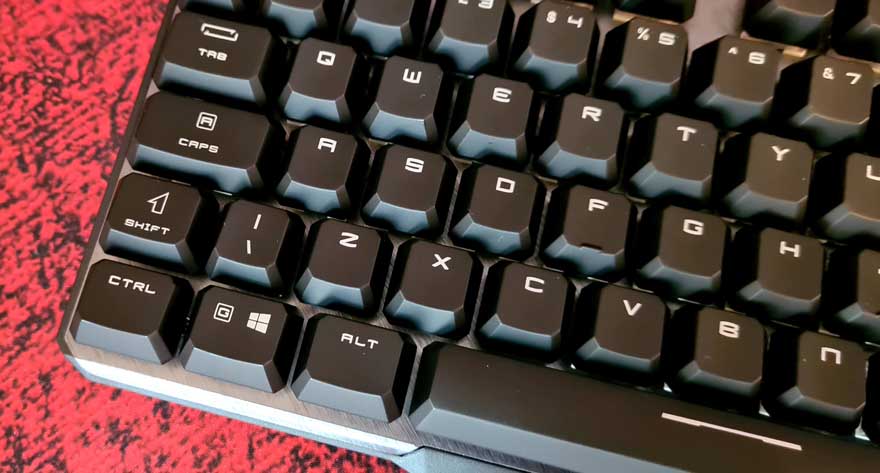
The GK50 is loaded with features, and pretty much all of them can be controlled directly from the keyboard too. Sure, you can download the Dragon Center software to do more in-depth customisation, adjust RGB effects, set up macros and that kind of thing, but a lot of the rest is via hot-keys.
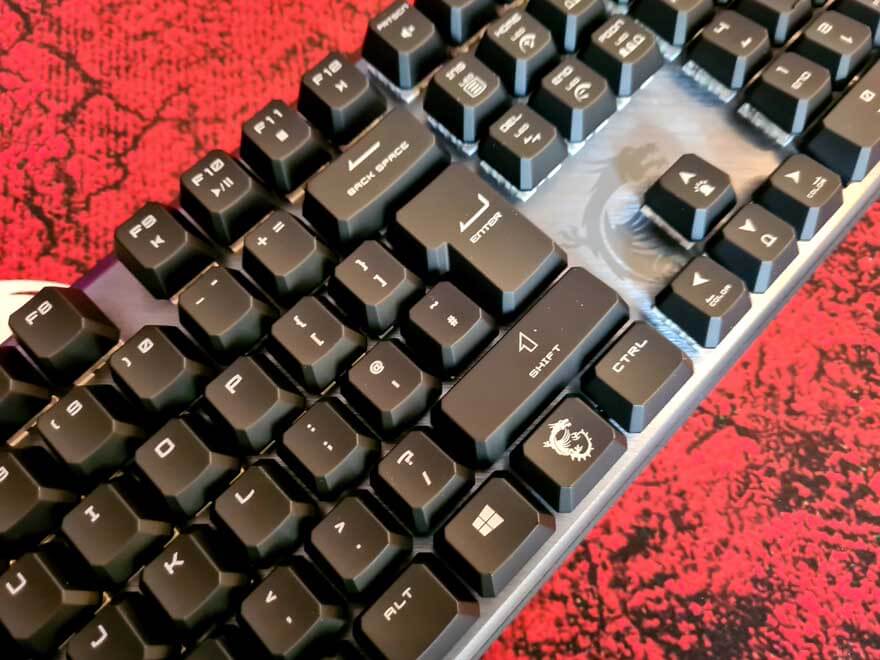
There’s an FN-Shift function built into the dragon key. Allowing to use the built-in multimedia shortcuts on the F-keys. I can’t use a keyboard that doesn’t have something like this, as I’ve always got music on the go while working and gaming, so it’s a real time-saver to have this. Plus, you can control volume levels here too, which is handy.

The lovely MSI dragon manages to sneak in here too, surrounding the arrow keys. It’s certainly a cool design, and you can see the brushed aluminium effect has a nice 45-degree pattern too, which looks great.

The bottom of the keyboard is a moulded plastic, and it feels a bit cheap to me, albeit that is in contrast to the aluminium they’ve stuck on the other side. However, I do rather like their way of dealing with the cable.

There’s a large recess where the cable comes out of a small bump in the middle. It’s just a bit funky and different, but it gets the job done too.

Need a little boost to the angle? No problem, just kick up the stands and you’re good to go. They’re rotated 90-degree and have rubber grips too, so they hold really firm and don’t fold down when you push the keyboard backwards a bit, so that’s awesome.




















