MSI X99S XPOWER AC (LGA 2011-3) Motherboard Review
Ryan Martin / 10 years ago
A Closer Look & Layout Analysis
MSI’s X99S XPOWER AC motherboard is stylish and unique as far as recent motherboards go. MSI certainly aren’t recycling any mainstream colour schemes and the overall design is very pleasing. The layout is well segmented with all the key OC components being located in the same top right corner of the board. Down in the OC essentials area we find a whole variety of buttons such as power, reset, bclk + & -, a motherboard discharge button and PCIe lane switches. A debug LED and voltage checkpoints are also there for those who desire them.
Down in the OC essentials area we find a whole variety of buttons such as power, reset, bclk + & -, a motherboard discharge button and PCIe lane switches. A debug LED and voltage checkpoints are also there for those who desire them.

The storage configuration is fairly default for X99, no extra SATA or SATA Express ports have been added. Strangely the 9th and 10th SATA ports are located around the corner of the main storage area.

Down by the PCH we find the USB connectivity and front panel connectors. Note the internal USB 2.0 port which is a pretty nifty feature and also those 9th and 10th SATA ports.

Further along the bottom of the board we find fan connectors and a supplementary molex for providing power to the PCIe lanes if you’re stressing them with 3 or more GPUs.

Like all X99 boards we find a tonne of PCIe connectivity, MSI provide a labelled PCIe configuration of what to expect when using different GPU configurations. The M.2 port can be found by the PCIe 2.0 1X slot.
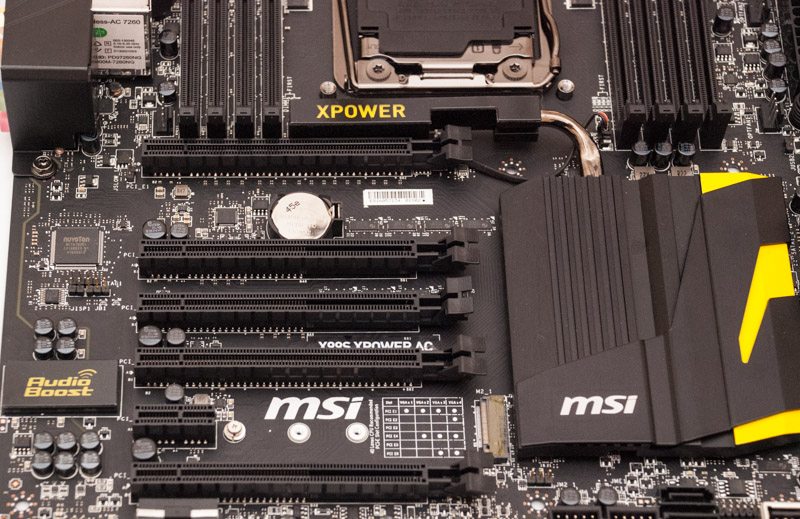
MSI’s AudioBoost implementation gets an isolated PCB to reduce electrical interference from the rest of the board.
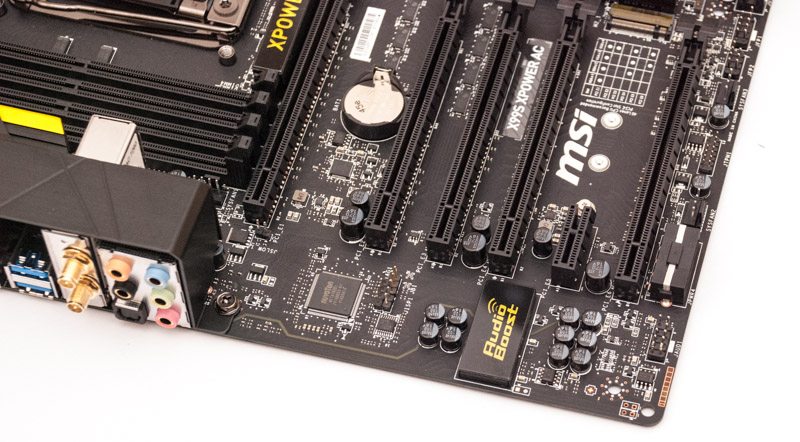
Around the rear we find dual Gigabit, lots of USB 3.0 ports, the clear CMOS and the rest of the I/O connectivity that is specified on the first page.

At the top of the board we find dual power connectors and there’s also a fairly meaty heat pipe linking the two heatsinks for better cooling. The VRMs on X99 boards do get fairly toasty so this is a smart move.
 At the rear of the board we find a rear I/O shroud which is metal, this reminds me of what ASUS did with their R4E BE and R5E except it’s a little smaller in scale and less dramatic.
At the rear of the board we find a rear I/O shroud which is metal, this reminds me of what ASUS did with their R4E BE and R5E except it’s a little smaller in scale and less dramatic.
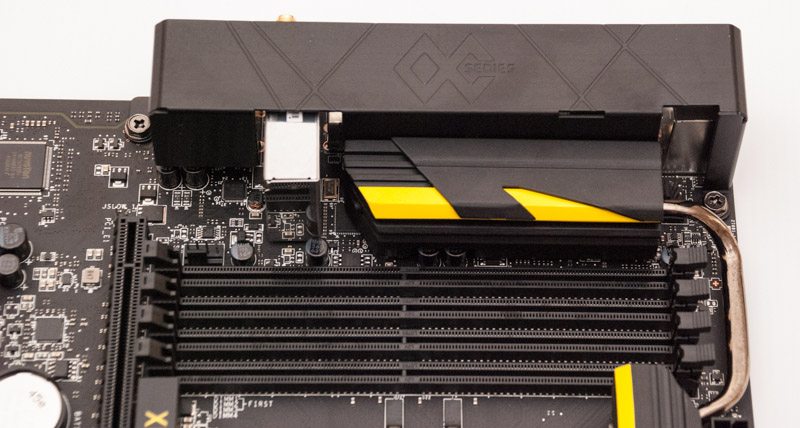
An exposed LED cable reveals to us that the XPower logo is LED lit for a nicer aesthetic.
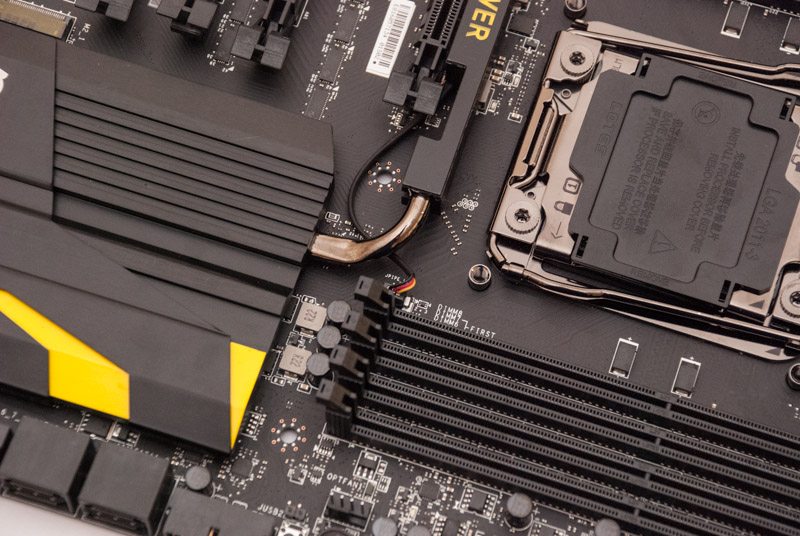
MSI’s XPOWER AC offers a 12 phase digital VRM design for the CPU socket area.

Underneath the board we can see most the heatsinks are easily removable if you’ve got the right screwdrivers.




















