MSI Z370 Gaming Pro Carbon AC Motherboard Review
Peter Donnell / 6 years ago
A Closer Look
The latest motherboard from MSI has been designed to be a gaming motherboard. After all, the clue is in the name with it being called the “Gaming” Pro Carbon. Heck, it even says Gaming and has hints of carbon fibre on various components of the motherboard. I also like that they’ve gone for a very monotone design, as this will blend in with most chassis much easier and show off any RGB lighting on the motherboard more clearly.
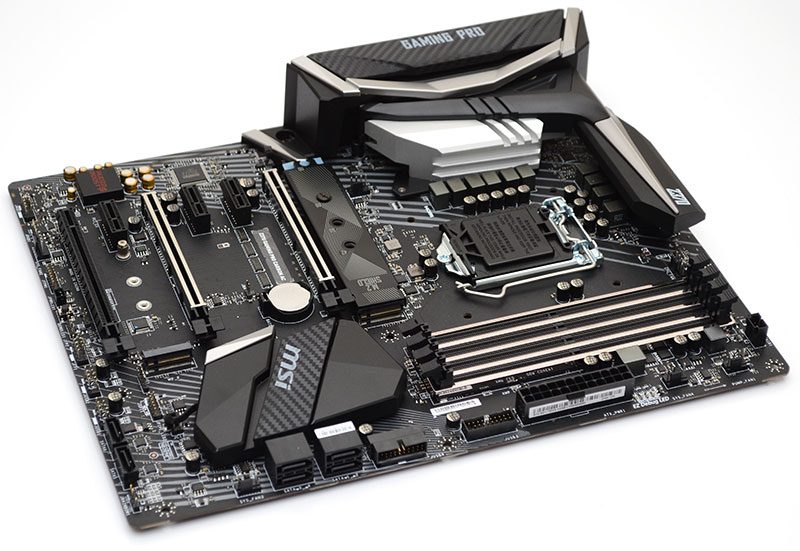
One of the nicest features on this motherboard is the rear shroud and the dual heatsink design. It’s a lot sleeker, curvier, and cleaner looking than most other motherboards on the market and it just generally seems rather cool. Of course, It’s not just an aesthetics boost, but also practical, as these large heatsinks will help the motherboard maintain it’s overclocking performance and keep the power delivery hardware cool.

Socket 1151

Down the right side of the motherboard, you will find all the usual headers, including USB 3.0, and some fan headers. Nothing too complicated, but you’ve got to get all the basics right. Behind that, you’ll find four DDR4 DIMM slots fitted with reinforcing armor. The armor will prevent the motherboard from flexing and also keep your modules protected, oh and they look cool too.

In the bottom right corner of the motherboard, you will find 6 SATA 6 Gbps ports, these broken up into four on the right edge and two more on the bottom edge.

Armored PCIe
Connectivity on this motherboard is fairly decent, but it is giving a nice boost by the inclusion of two M.2 mounts. One of the M.2 mounts comes with a heat sink, and of course, they also provide support for Intel Optane memory. There are three full-size PCIe slots as well as three 1 x PCIe slots. The first two full-size slots also come with some reinforcing armor, helping ensure the motherboard can sustain the weight of heavy-duty expansion cards such as a modern GPU.


The audio hardware has been mounted on a separate trace on the edge of the motherboard, ensuring there is no interference from other components and comes with high-performance gold audio capacitors to help drive a more powerful and clean sound.

Finally, around the back of the motherboard, you will find a single 8-pin power connector, which has been set slightly under the heat sink cover to help keep things looking clean and tidy.
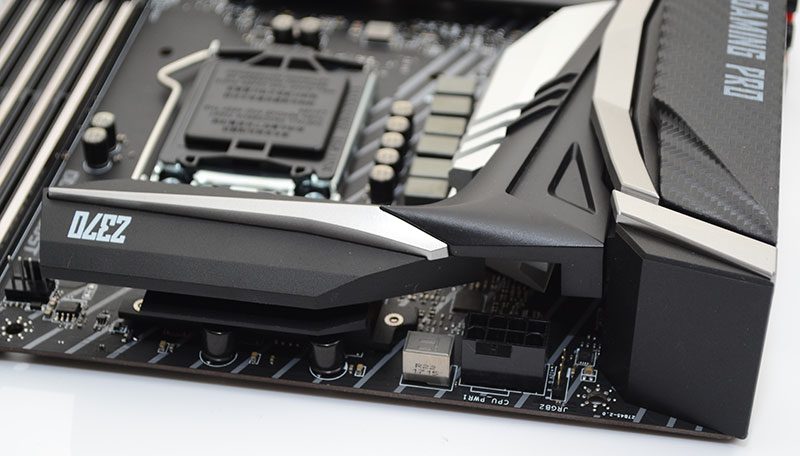
There are plenty of USB ports around the back, including a Type-C port. You can hook up an HDMI or DP cable for displays. There’s also gold plated audio jacks, a Toslink, and GbE LAN; that covers all the basics.




















