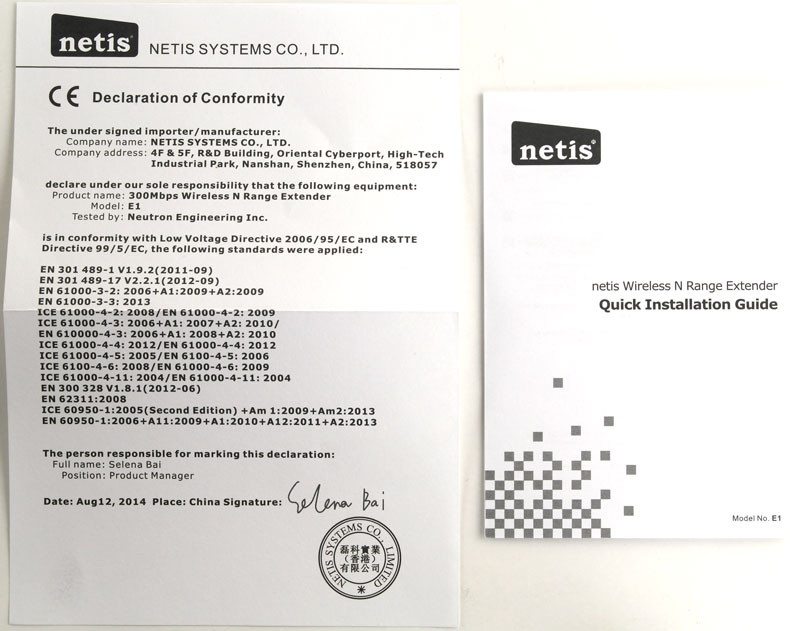Netis E1 N300 WiFi Range Extender Review
Bohs Hansen / 9 years ago
Introduction

Wireless networks have one big flaw and that is their coverage. The longer the distance, the slower the transfer speeds will get. There are two ways you can combat this, you can either get completely new equipment with stronger signals or you can get a wireless range extender to boost your signal. For today’s review, I’m taking a look at Netis E1 N300 WiFi range extender.
The Netis E1 is a very basic unit, both feature and design wise. It has the same shape, size, and design as the Netis Power over Circuitry kit that I reviewed not long ago and it would go well with that. Then again, the design doesn’t really matter here and it is very likely that it will be more or less hidden once set up. However, it is nice that it is a small unit and that it won’t take up so much space around the plug it is inserted into.
I personally really like this design and hope that Netis will continue it in future products. It reminds me both of a futuristic style that we often see portrayed with everything round as well as a flashback to the 60s and 70s. It’s a universal design that will fit almost anywhere.

The Netis E1 doesn’t feature the newest dual-band technology, but it rather relies on the older and very reliable 2.4GHz band with theoretical transfer speeds of up to 300 Mbps. The 2.4GHz band already has the advantage of a great coverage area and with a range extender like this you can let it reach into the furthest corners of your home.
The installation is as easy as it could be, insert it into a plug and press the WPS button on your router and the device. The two will pair and remember the settings. If that should fail or your router doesn’t have a WPS button, then the Netis E1 features a little web server where you can connect it to your WiFi network manually.

Netis built two antennas into the range extender, although they aren’t visible. The E1 has a maximum transmit power of 20 dBm and supports all common WiFi encryption standards.
Should you still run hardware that utilizes older standards than the IEEE 802.11n, then you don’t need to worry; the unit is of course backward compatible with both b and g standards.
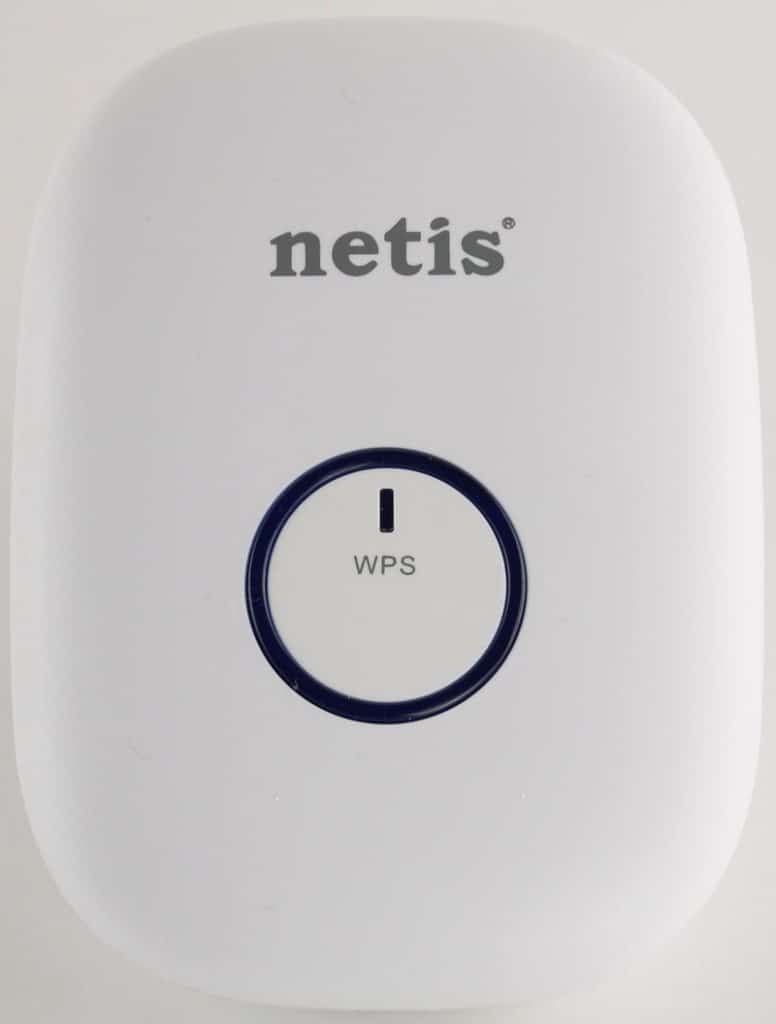
A lot of people reading this will sit for a bit, look at their AC1200 or AC1900 router and think, this is to slow. But it doesn’t have to be and it can still be quite useful. The bandwidth here is plenty for both HD video streaming, video calls, email, calendars, and browsing.
Specifications
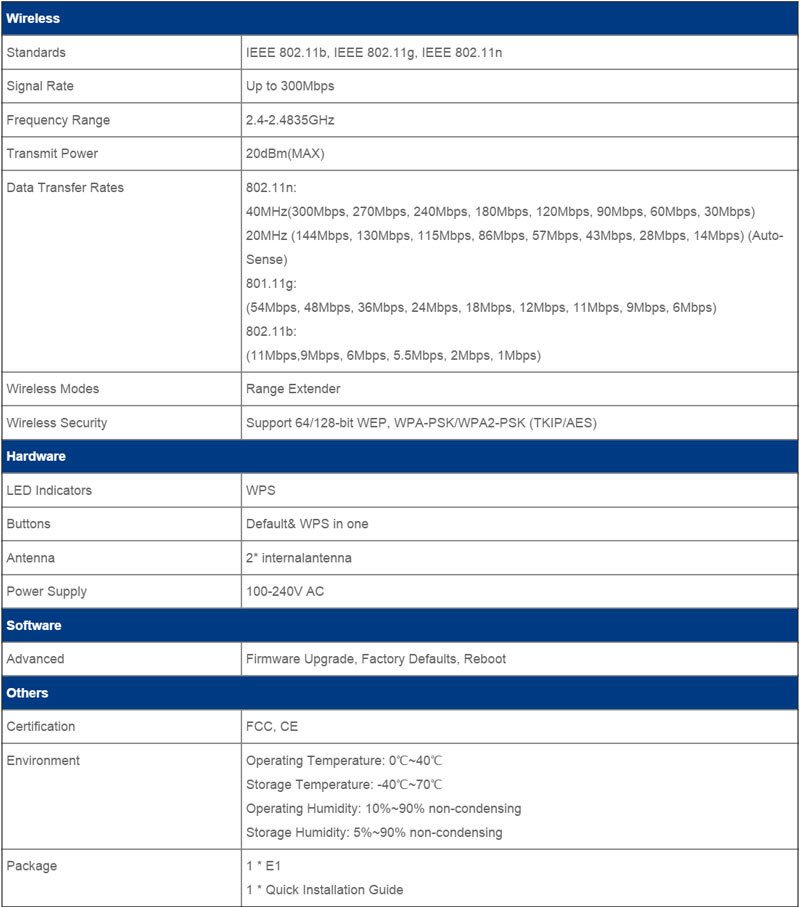
Packaging and Accessories
Netis packed the tiny E1 N300 range extender into a little box and put all the basic information on the front along with an image of the range extender itself.
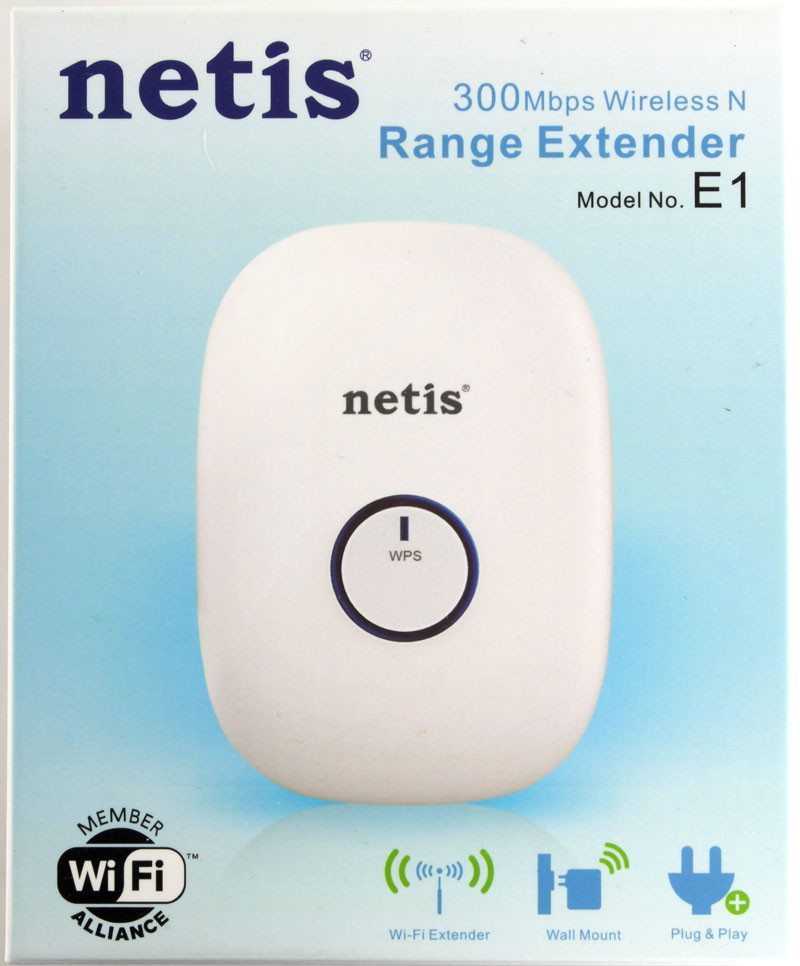
The rear of the packaging shows possible usage scenarios as well as the basic installation guide. It is so simple that it doesn’t require anything more than that.
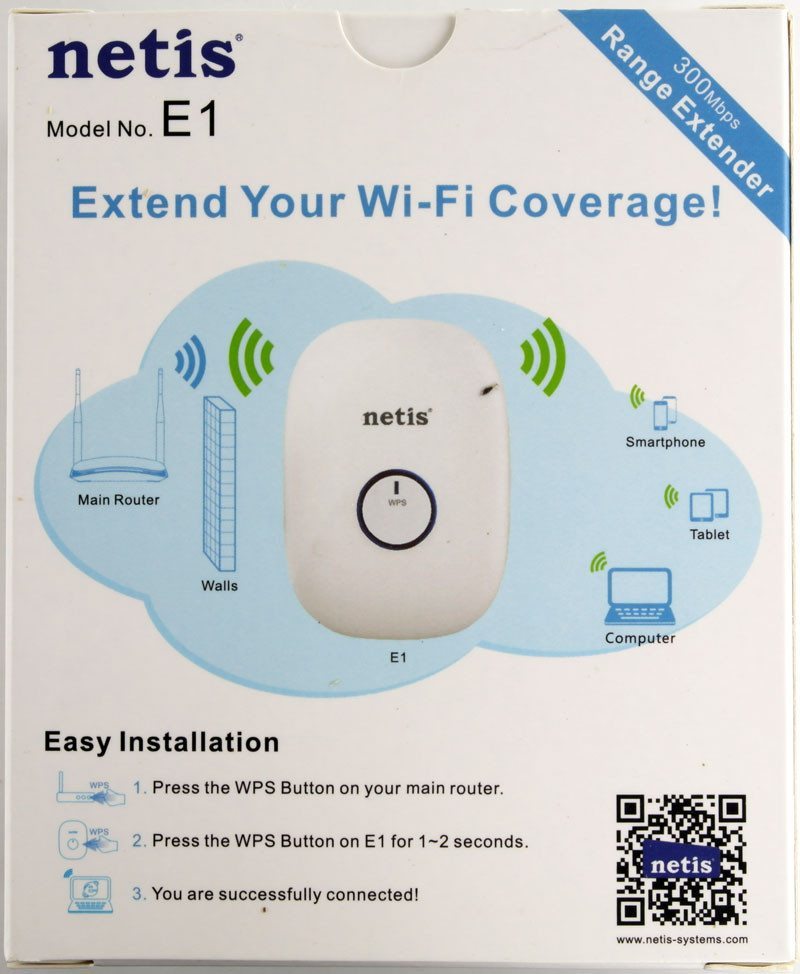
Inside the package is a quick installation guide that will explain both the manual and automatic setup procedures and a declaration of conformity is also included.