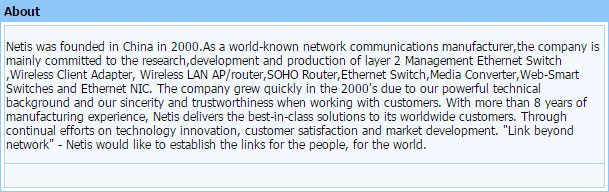Netis WF2415 300Mbit Wireless N Gigabit Router Review
Bohs Hansen / 9 years ago
User Interface
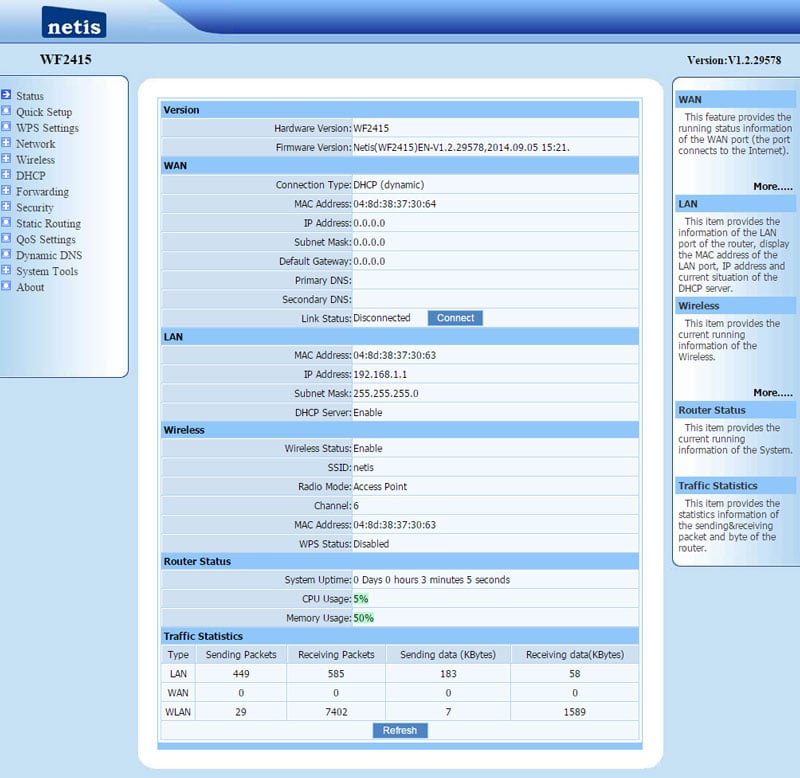
The Netis WF2415 has a very simple and easy to use interface. There is a great amount of help built directly into the interface, helping and guiding you through the processes you might not be so familiar with.
It features most things you could want in a router from VPN tunneling over Dynamic DNS services, MAC and IP filtering to static routes and server forwards.
Quick Setup
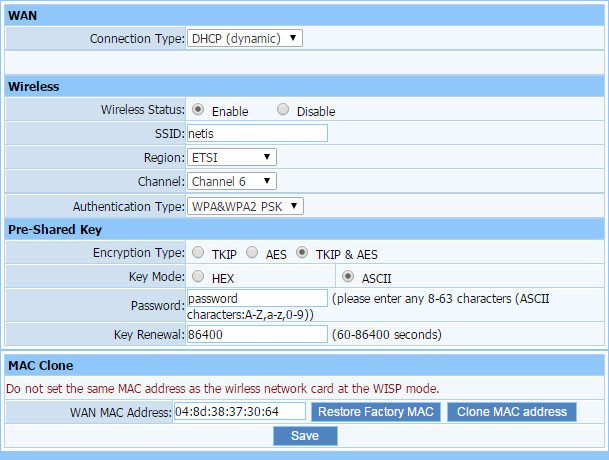
WPS Settings
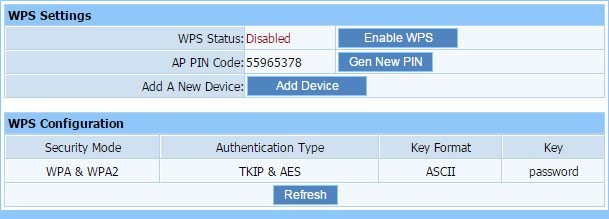
Network – WAN
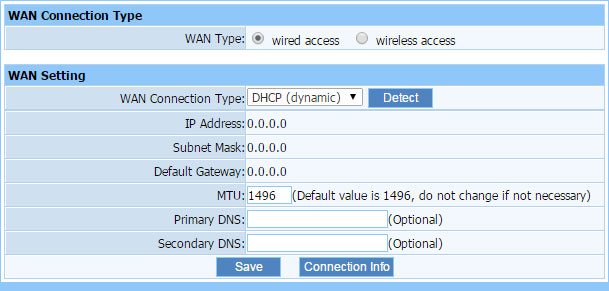
Network – LAN
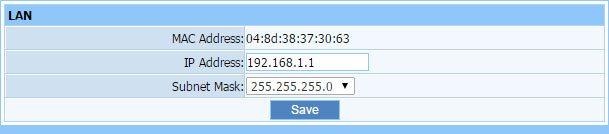
Network – MAC Clone
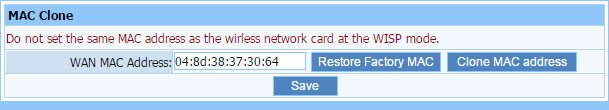
Network – Port Settings

Network IGMP Proxy
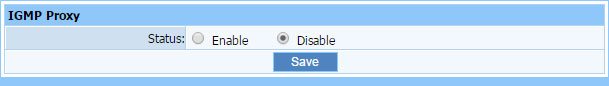
Wireless – Wireless Settings

Wireless – Wireless Security
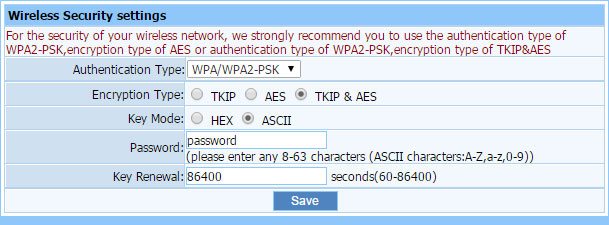
Wireless – MAC Address Filtering
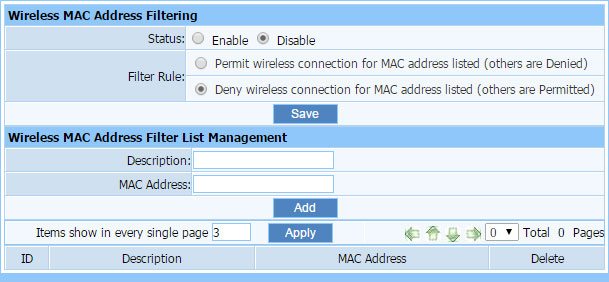
Wireless – WDS Settings
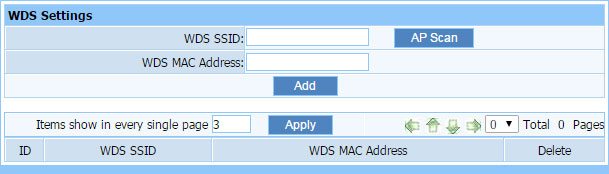
Wireless – Wireless Advanced
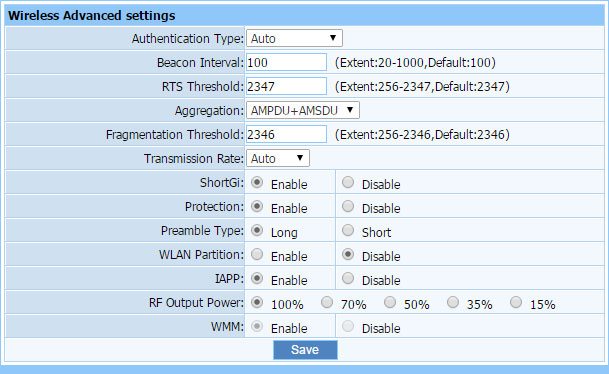
Wireless – Wireless Statistics
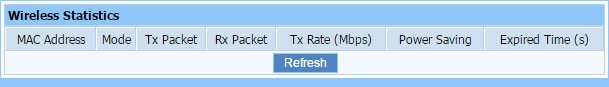
Wireless – Multiple SSID
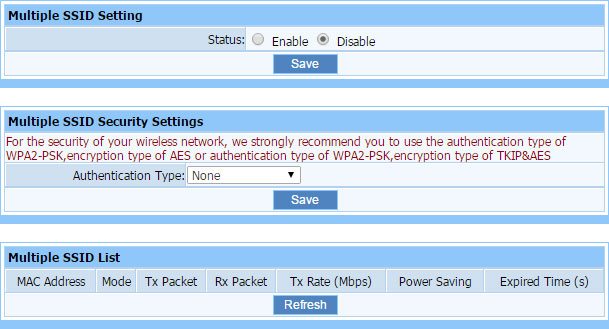
DHCP – DHCP Settings
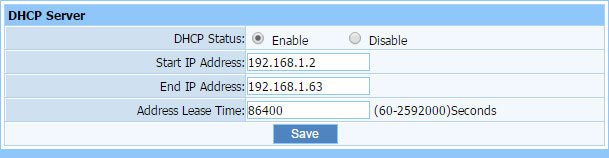
DHCP – DHCP Client List
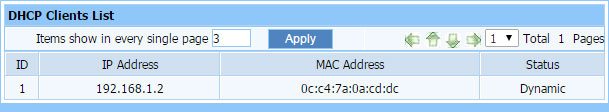
DHCP – Address Reservation
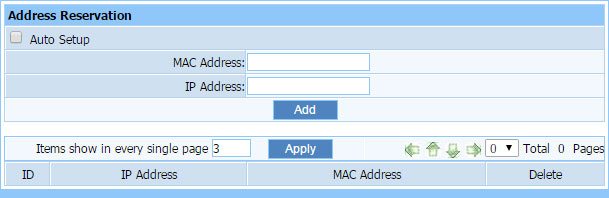
Forwarding – Virtual Servers
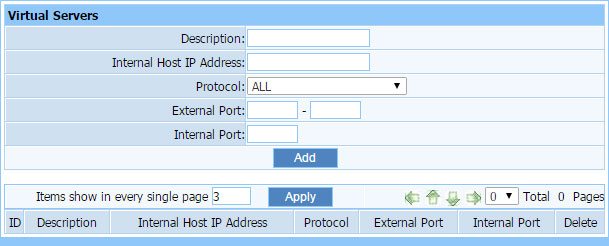
Forwarding – Port Triggering
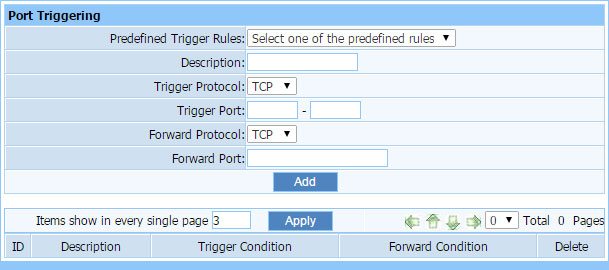
Forwarding – DMZ
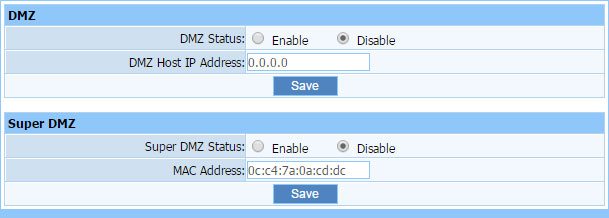
Forwarding – UPnP

Forwarding – FTP Private Port
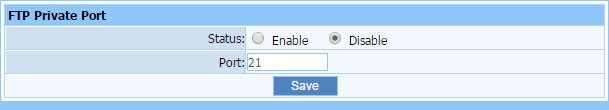
Security – VPN Settings
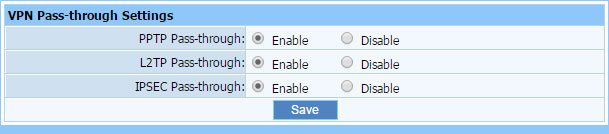
Security – IP Address Filtering
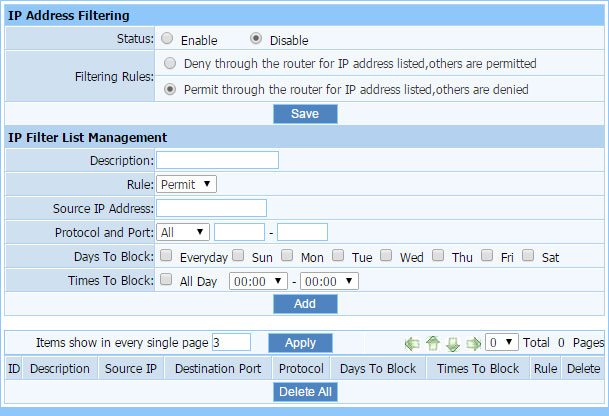
Security – MAC Filtering
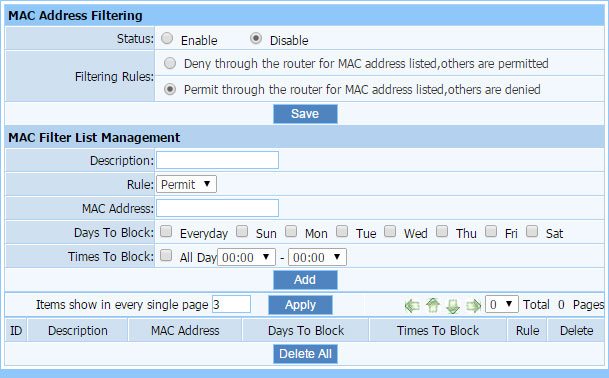
Security – Domain Filtering
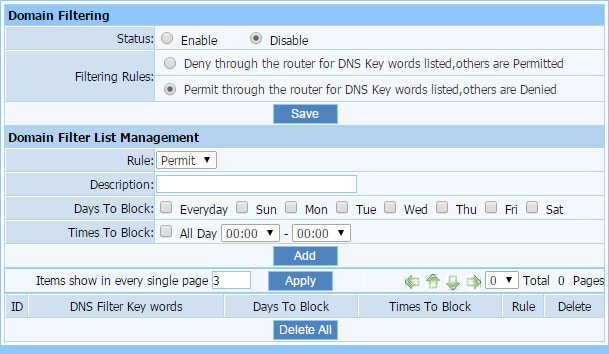
Static Routing
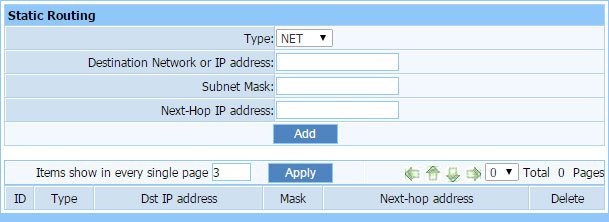
QoS Settings
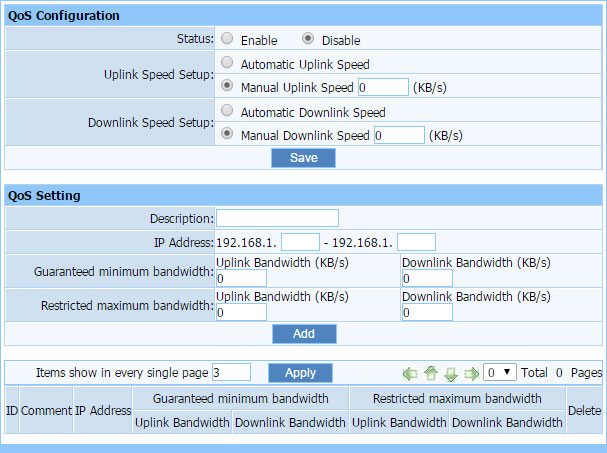
Dynamic DNS
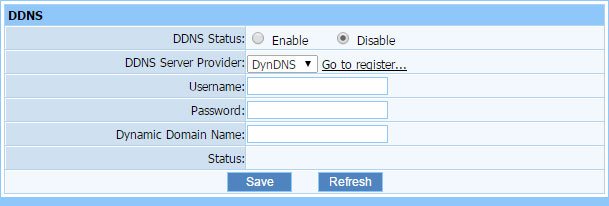
System Tools – Firmware Upgrade
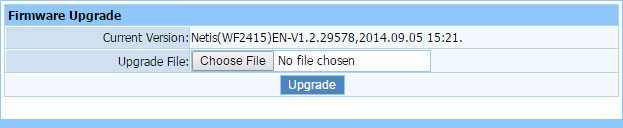
System Tools – Time Settings

System Tools – Password
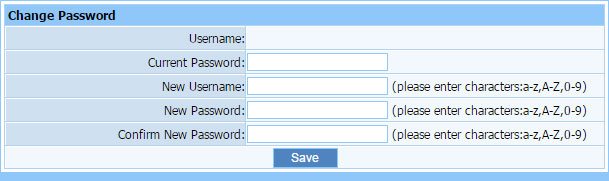
System Tools – WOL
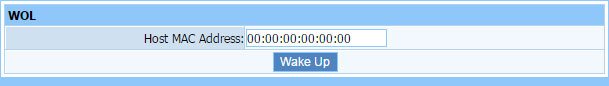
System Tools – System Log
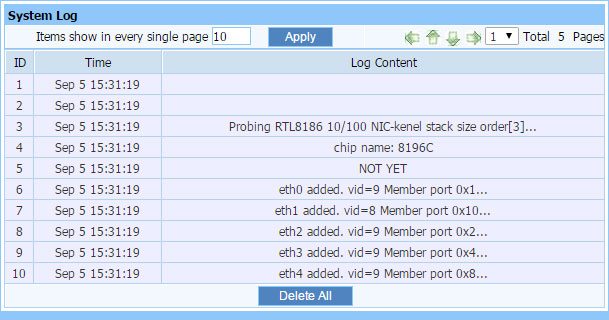
System Tools – Connection Logs
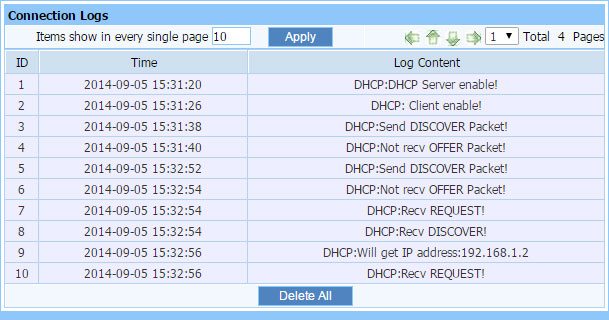
System Tools – Remote Management

System Tools – Factory Defaults

System Tools – System Restart

About