NVIDIA GeForce 430.39 Drivers Are Causing High CPU Load Issues
Ron Perillo / 5 years ago

Update!
Nvidia has issued a hotfix for this driver issue. For more information check out the link here!
No Official Fix Yet, But Workarounds Available
In case you upgraded your NVIDIA GeForce drivers to the 430.39 a few days ago, you might be experiencing PC slow downs. In fact, you are not the only one. Users on Reddit and NVIDIA’s own GeForce forms have been reporting a similar problem.
Users are saying that the NVIDIA container part of the driver is causing their CPU usage to spike up by 10 to 20%. More than enough that it is very noticeable for many players. Especially those without the extra cores or faster clock speeds to spare.
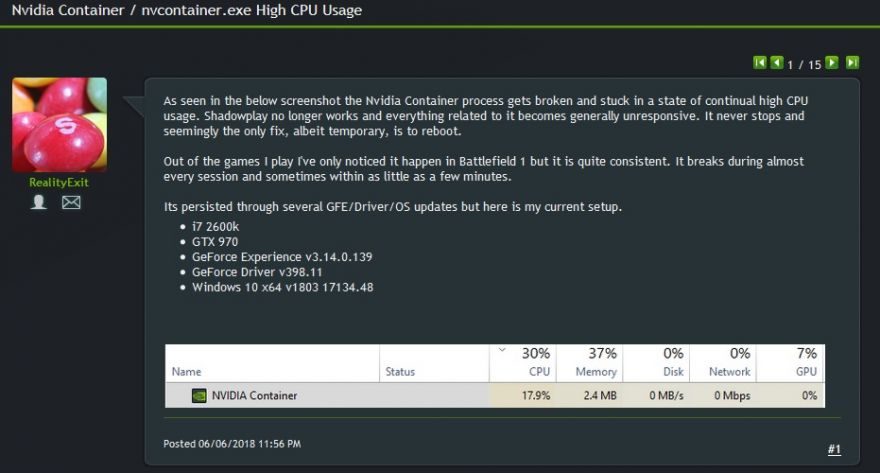
According to NVIDIA, they have now replicated the issue and are working on a HotFix soon. Although no timeline is given.
How Can I Solve This NVIDIA Driver Issue?
Other than waiting for the official HotFix release or rolling back drivers, some users have actually found an easy workaround.
Users have chalked up this issue to NVIDIA’s telemetry gathering files. Worse, even if you opt out to install simply the necessary display drivers, these extra bloat software can still cause the high CPU usage.
To fix this after installing the GeForce 430.39 drivers, follow the steps below courtesy of PCGamesN:
- Open Windows Task Manager (right-click on taskbar), click on the Nvidia Container or nvdisplay.container.exe process and hit the End Task button.
- Open Explorer and navigate to C:\Program Files\NVIDIA Corporation\Display.NvContainer\plugins\LocalSystem.
- Locate the folder DisplayDriverRAS and delete it.
- Then navigate to C:\Program Files\NVIDIA Corporation.
- Delete the folder DisplayDriverRAS.
- Restart the computer.



















