Nvidia GeForce Game Ready 430.64 WHQL Driver Released
Mike Sanders / 5 years ago

Nvidia 430.64 WHQL Driver
Following the release of the most recent Nvidia drivers, an issue was discovered that caused the software to utilise far more CPU usage than normal. While a hot-fix was applied, it wasn’t exactly pushed out heavily by Nvidia either.
As such, with the release of the latest official drivers, it’s important for users to make the update. There is, of course, a little more to it than that, however, with a number of upcoming game releases given the driver optimisation treatment.
Update Notes
Application SLI Profiles – Added or updated the following SLI profiles:
- Imperator: Rome
- Insurgency Sandstorm
Software Module Versions
- nView – 149.77
- HD Audio Driver – 1.3.38.16
- NVIDIA PhysX System Software – 9.19.0218
- GeForce Experience – 3.18.0.102
- CUDA – 10.1
- Standard NVIDIA Control Panel – 8.1.940.0
- DCH NVIDIA Control Panel – 8.1.953.0
Fixed Issues
- Fixes higher CPU usage by NVDisplay.Container.exe introduced in 430.39 driver. [2577118]
- [3DMark Time Spy]: Flickering observed when benchmark is launched. [200511272]
- [BeamNG]: The application crashes when the game is launched. [2575392]
- [Shadow of the Tomb Raider]: The game freezes when launched in SLI mode. [2575536]
- [Hitman 2 DirectX 12]: The game crashes. [2584342]
- The desktop flickers when videos are played on the secondary monitor. [25523162565509]
Known Issues
- [NVIDIA Control Panel]: When the 3D Settings page->Vertical Sync setting is set to Adaptive Sync (half refresh rate), V-Sync works only at the native refresh rate after rebooting the system. [2543187]
- [Sniper Elite 4]: Random crashes occur when playing the game. [200485204]
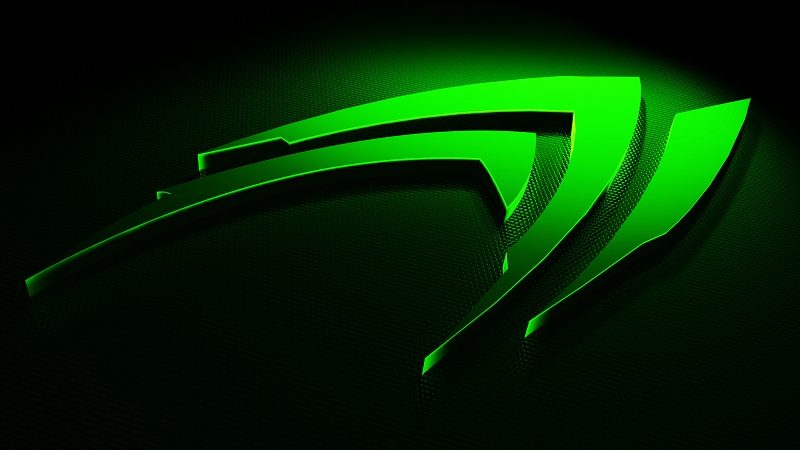
Where Can I Get the Latest Drivers?
If you have the Nvidia GeForce application already installed, a quick check of it should prompt you to make the update which, as above, is clearly highly-advisable if you already installed the last one.
If you would, however, prefer to make the update manually, you can visit the official driver update website via the link here!
What do you think? Have you made the update? – Let us know in the comments!




















