NZXT S340 Razer Special Edition Mid-Tower Chassis Review
Peter Donnell / 9 years ago
Complete System
Installing our components was an easy task and as you can see, those 3.5″ drives are nicely tucked away down here; I left the cables out so you can actually see what’s going on. These a lot of room behind the PSU for modular cables and any excess was easily bundled up behind it, keeping the interior of the main compartment neat and tidy.

The cable pass-through section works really well and a couple of cable ties are all that’s needed to keep things in check.

The cable management spaces really made it very easy to get a clean-looking build. As you can see, there’s only a small amount of exposed cable running to our motherboard and graphics card.

Tidy cable management and a surprisingly spacious interior mean there’s a lot of room for airflow without any major obstructions throughout.

The dedicated 2.5″ drive bays are great for showing off your drives, although they would be a little more obscured if you’re using a dual GPU configuration.

There’s a vast amount of space in the front of the chassis, so even with a long graphics card you’ll be able to install a thick radiator here.

I was unsure about using this cable routing method vs rubber grommets, but it works surprisingly well and looks much cleaner than grommets.
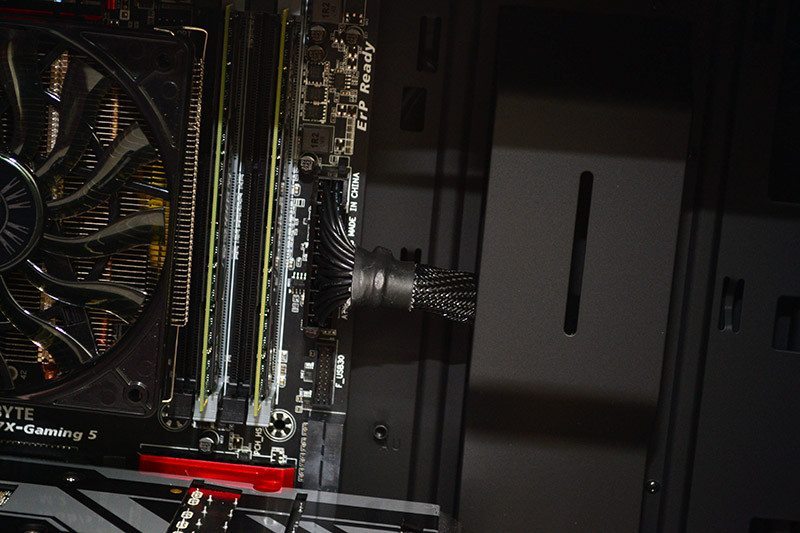
There’s good clearance from the motherboard to the top fan, so large CPU coolers shouldn’t prove to be any issue, you’ll also find mother than enough space here for a rear-mounted AIO cooler.

With the side panel back in place, it’s actually quite dark in there and the tint in the windows hides a lot of the components from view, at least when the power is off.

Boot things up and you’re treated to a stunning under-glow from those LED strips, as well as the internal LEDs from our components; the lighting looks a little washed out as it’s on a reflective white surface.

The front logo lights up really nice, giving an extra touch of style to the front panel.

Finally, the ring around the power button lights up in green, completing the set of green lighting on this Razer edition chassis.




















