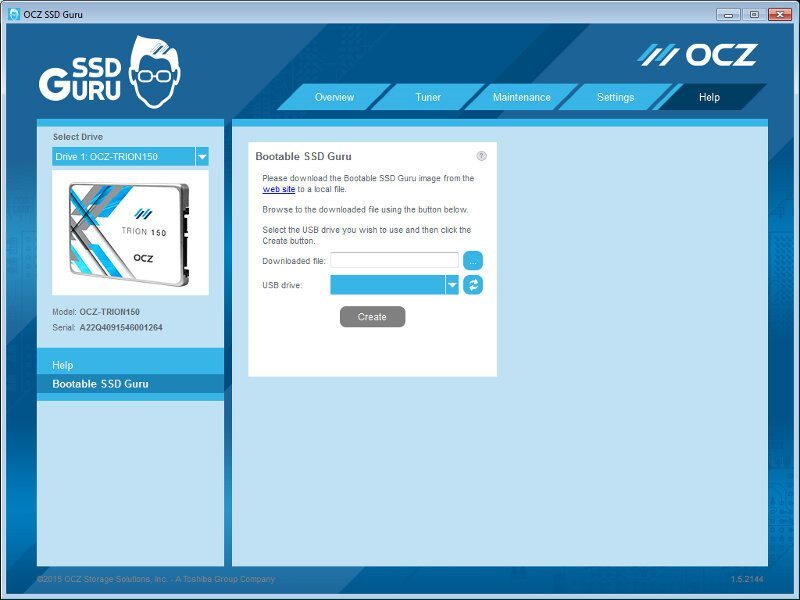OCZ Trion150 240GB and 480GB Solid State Drive Review
Bohs Hansen / 8 years ago
Software: SSD Guru
A good SSD also deserves a good SSD toolbox to go along with it and OCZ has their SSD Guru for this. This simple tool will work with any OCZ SSD drive and provide you with all the information and tools you need.
The first page will show you a general overview of your SSD and its connection to your system.
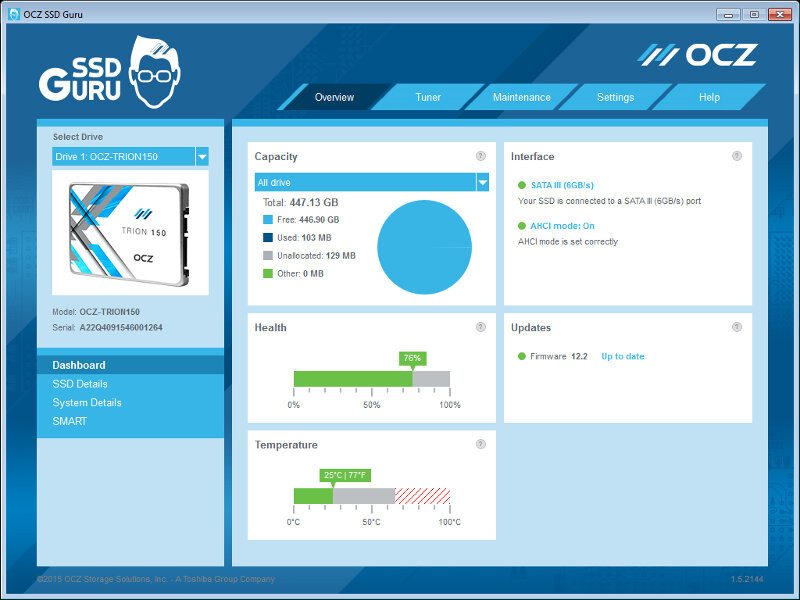
The SSD details page will show just what you expect. The details on the drives specifications, firmware, drivers, and interface.
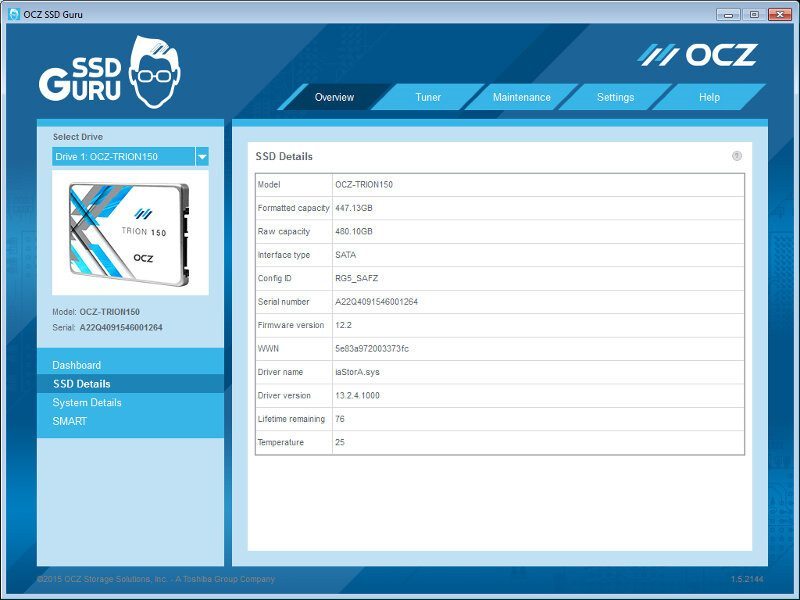
The system details are about the same, just for anything else in your PC besides the SSD. This information is useful when troubleshooting in case of some trouble – but more to that later.
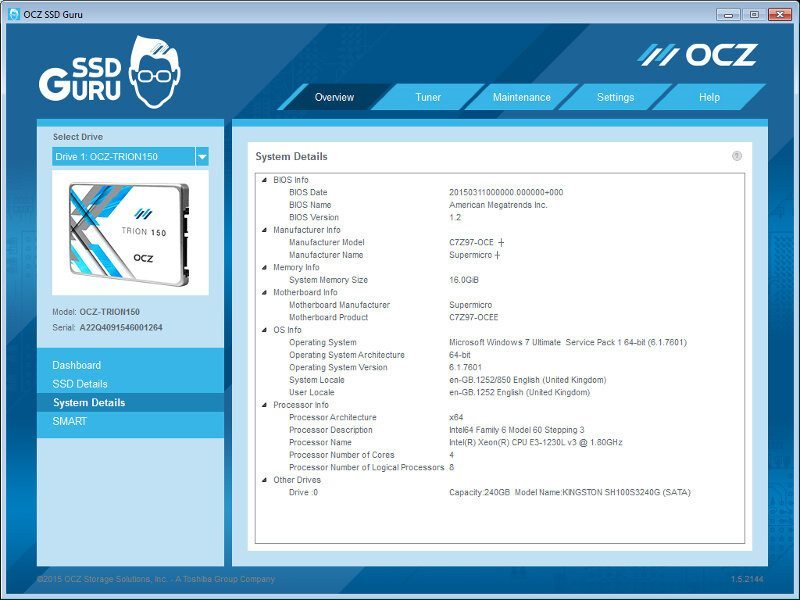
The SMART page can show the drives details in either decimal or hexadecimal numbers. The icons also help with an easy identification of the individual values.
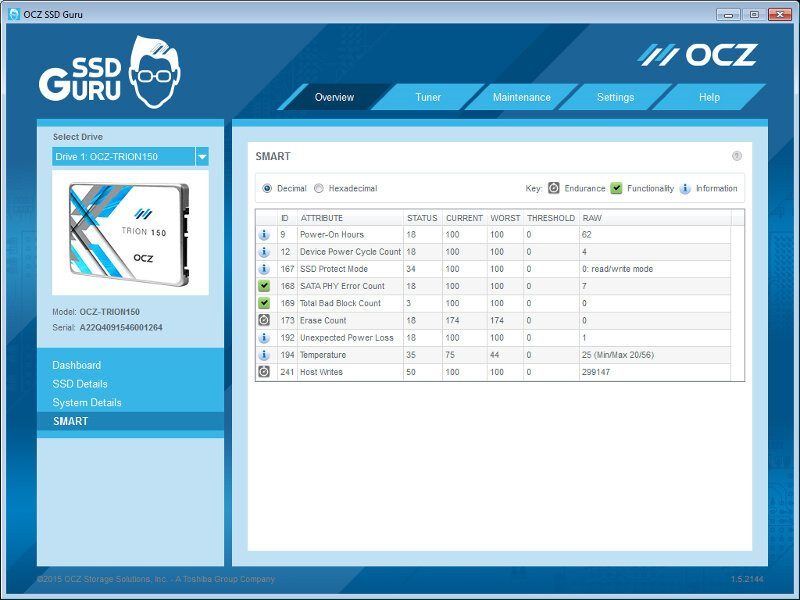
The SSD Tuner page will allow you to optimize the SSD by manually sending the TRIM command. This shouldn’t be needed under normal conditions as your operating system already takes care of this manually.
Further, the page also allows you to manually set the over-provisioning capacity. A really useful feature and not something that you’ll find in every SSD and their software.
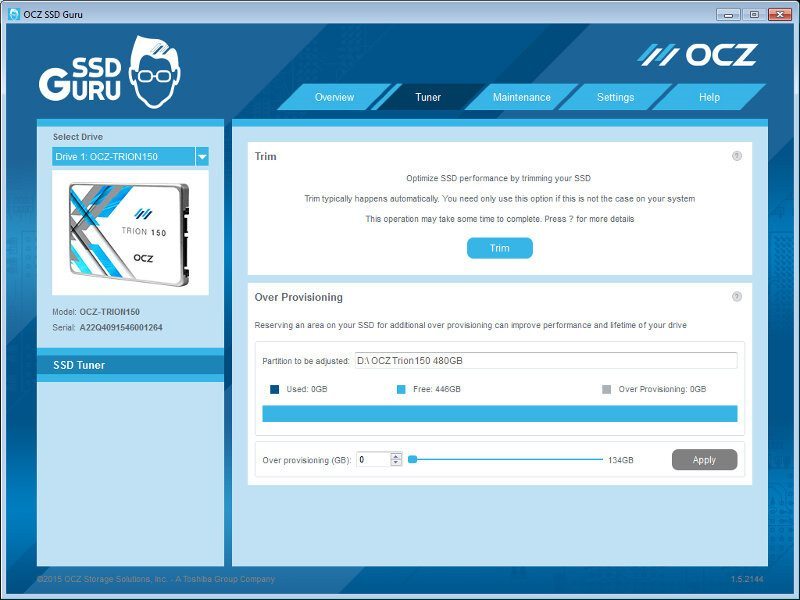
The Maintenance tab has two main features where the first is for updating the drives firmware. SSD Guru can update directly from the Web as well as manually from a local file. The second function is the secure erase function that will permanently erase all data on the SSD.
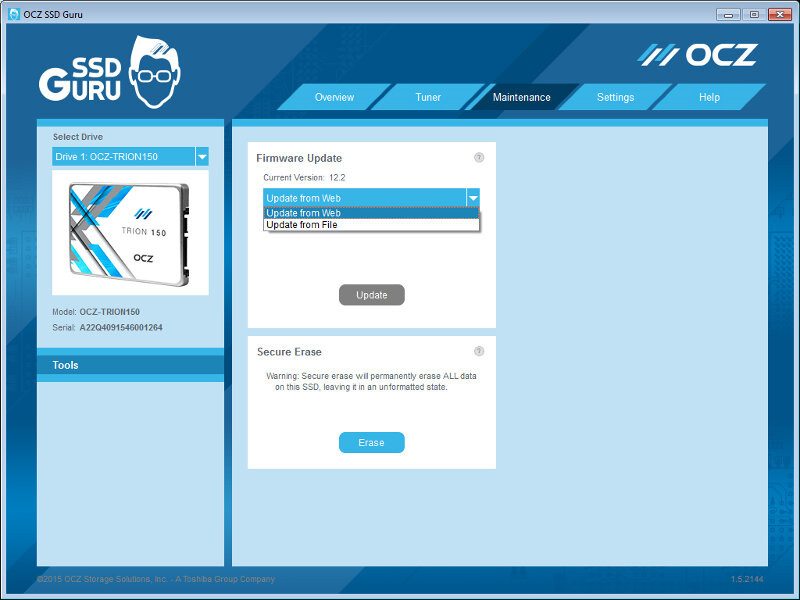
You have to option to change some settings such as whether you want the software to perform logging and whether it should autostart along with the system. You can also enter proxy settings here in case those are needed in your setup, but that’s only relevant for the online firmware check and update functions.
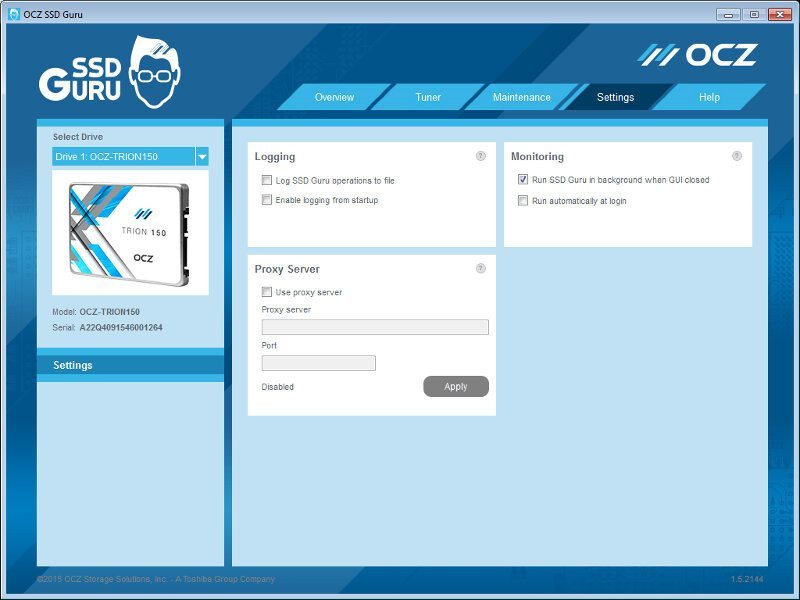
The final page might be one of the most useful ones despite having the simple “Help” label. Should you run into trouble and think it’s the SSDs fault, then this page will be one to go to. You can connect the support directly from here and the tool already collected all your relevant hardware information for you to save or copy directly. This makes everything easier for you as well as the person that’s trying to troubleshoot your problems.
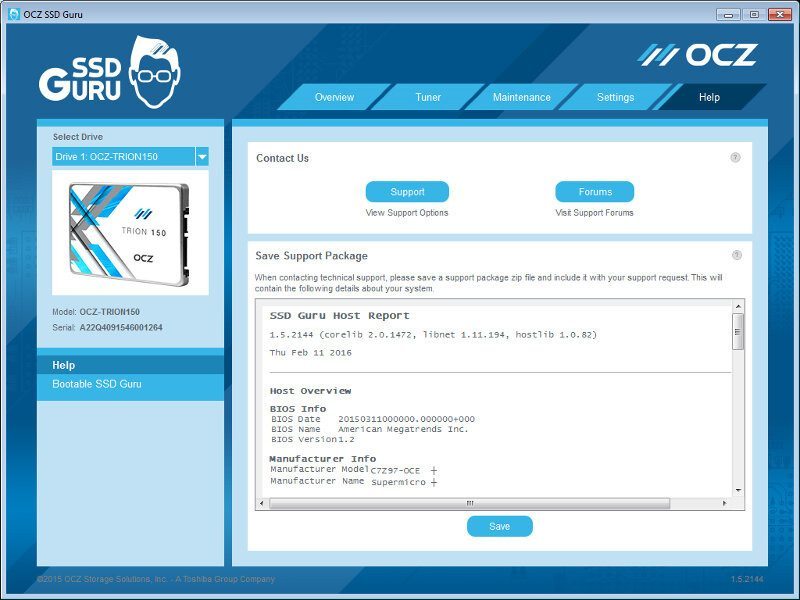
You can also let the software create a bootable SSD Guru on a USB drive. A function you hopefully never need to use in order to fix your SSD, but one that’s awesome to have if you do.