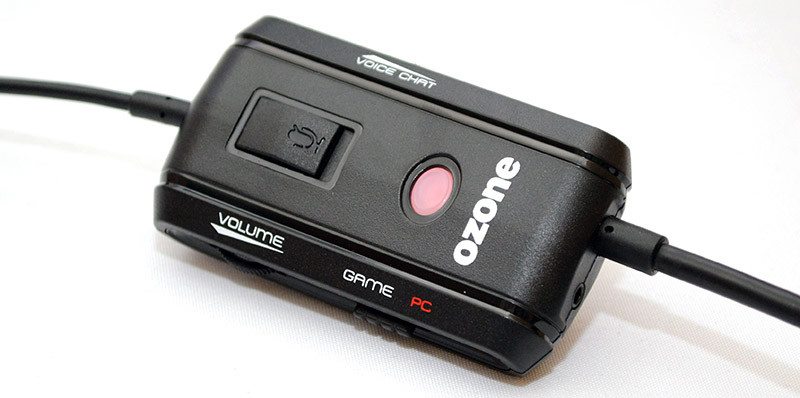Ozone Blast 4HX PC Gaming Headset Review
Peter Donnell / 8 years ago
A Closer Look
Wow, there’s a lot of cables here! The packaging method leaves a lot to be desired, with a cluster of cables being recklessly bundled together in the box.

Once separated, we can see that we actually have one 3-meter cable that is hard-wired to the headset. This cable features a built-in on-cable controller, as well as a 3.5mm jack and USB (power) header. The other cables which were bundled with it are RCA pass through and splitters, allowing the use of the headset on various consoles.

The in-line controller is a simple enough affair, with a switch on one side to toggle between game/PC modes, as well a volume wheel for the master volume, while the other side has a separate volume dial for the voice audio. On the top, you’ll find an indicator LED, as well as a slide toggle for the master microphone mute.

First impressions of the headset are pretty promising, we’ve got some really nicely finished matte plastics, with a stylish chrome highlight; it looks stylish without being as garish as some of the gaming headsets we’ve seen in the past from various brands. There’s a fixed boom microphone, with a flexible midsection, which can be folded up out of the way when not in use.

The durable headband is reinforced with a metal strip, which can be length adjusted for a better fit.

The ear cups are locked firmly in place, but the drivers and ear cup padding are mounted on a small pivot, allowing for a much better fit. I also like that the back of the padding is treated with some red highlights, adding a little visual flair to the design. The drivers pack a decent punch despite the fact they look a little compact, there’s no thumping bass here though, so those who like that thundering boosted sound may want to look elsewhere, but those who play competitive games will like the clear and balanced sound, as it makes it easy to pick out enemy footsteps in FPS titles, while allowing for clear and natural team-chat audio, something that’s further enhanced with the separate volume controls for game and chat audio.

The top of the headband has a leather finish, with a glossy BLAST logo over the top, which manages to look subtle despite being in huge capital letters.

The ear cups are an over the ear design, although the look quite small, but there’s a good amount of soft padding with a leather cover for a closer fit. They’re certainly comfortable to wear while gaming and the leather padding does a great job of blocking out external noises while also preventing a lot of sound leaking from the headset its self. Listening to movies and music is pretty great overall, although doesn’t match the performance of similar priced dedicated headphones, it’s certainly in gaming that this headset shines the most and if all you want is a focused gaming headset, it’s certainly a tempting option.

Each ear cup can be folded inwards for easy storage, but looks very firmly into place when you need to use them.

Once folded, the headset is much smaller, making it easier to transport or store in your backpack.

There’s a good range of adjustment to the microphone, allowing you to find an optimal speaking position. The microphone is bright and clear, giving quality that’s not only good enough for chatting in-game, versatile for Skype and day-to-day use too. I found the headset worked just as well on PC as it did on consoles, which is promising. The only downside here is that the cables are quite long and tend to get a little tangled, but the extra long length means it’s perfect for console use, as you can sit back on your couch without having to worry about the reach.

There’s also a small red LED on the end, not that you’ll see the light while wearing it, but it still looks cool. The flexible boom doesn’t really offer much adjustment, but if you were to catch the boom with your arm, it’s very unlikely it’ll take damage, which is a welcome feature.

The in-line controller also has an LED, which indicates if the microphone is active or muted.