Phanteks Enthoo Evolv ATX Mid-Tower Chassis Review
Peter Donnell / 9 years ago
Interior
The doors are held shut by push pins, two at the top, two at the bottom and three on the front edge, so it certainly locks shut securely, but it also means you can open up the chassis side panel like a door without the use of tools. This is great for when you need to quickly access the interior to tweak something, but when you’re doing more extensive work, the side panel simply lifts off the hinge completely.

The interior of the chassis is vast, giving you room for ATX and E-ATX motherboards, 16.5″ long graphics cards, lots of storage space, room for high-end cooling and much more! There’s a huge CPU cooler mounting cut-out behind the motherboard, which is always nice to have, the motherboard stand-offs are pre-installed and it should be pretty easy work getting your hardware installed.

There’s a small mount here, which can be used for a 2.5″ hard drive, giving you a nice way to show off your favourite SSD.

The false floor hides away a lot of the cable-routing and the PSU, helping keep your build neat and tidy. There’s a small cable grommet in the middle, which is going to be perfect for graphics cards with side mounted power connectors, as it’ll save trailing cables over or under the card.

There’s a cut-away here that allows you to see the PSU, although I’m not sure what the point is since this part is covered by the side panel window, perhaps it’s just a nice place to save on material where it’s not really needed?

There are two large cable routing grommets to the edge of the motherboard, which are angled slightly towards the board, helping to reduce the amount of cable on show. You’ll notice the front hard drive bays are missing, but as you saw in the video on the first page, you can mount the included brackets on any of the available slots, allowing you lay this out just how you need it.

The top panel cooling mounts are certainly versatile, with room for up to a 280/360mm radiators and loads of clearance from the top of the motherboard.

Lots of cable routing space around the back, especially so once you factor in the space under the PSU shroud, which can be used to stuff a lot of excess cables.

There are two stealth mounted 2.5″ hard drive brackets, handy for when you’ve filled the front of the chassis with water cooling and need somewhere else to put them!

A powered fan hub, which should help keep excessive amounts of fan cables away from your motherboard, helping the build look nice and tidy.
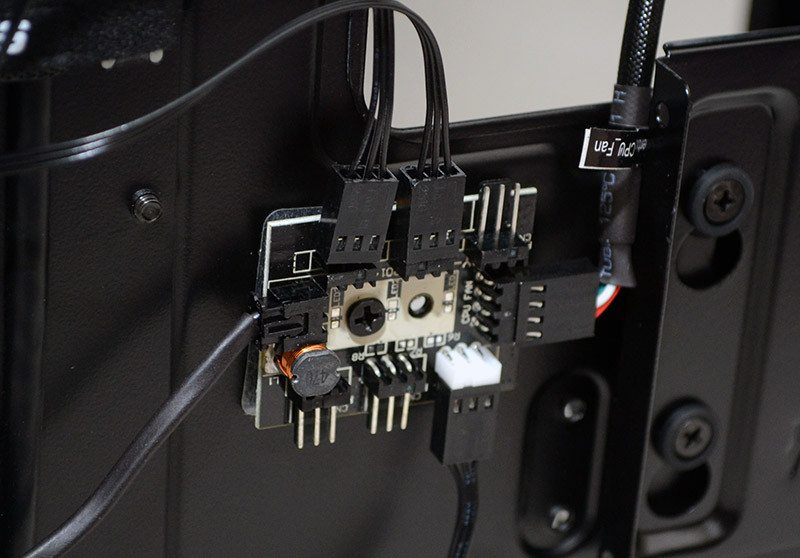
Cable management is certainly well thought out in this chassis and you’ll find velcro cable straps running down the middle. These are great for those who need to make quick cable changes, as it saves cutting the cable tie and fitting a new one.

Tucked very discretely into the base of the chassis, 2 x 3.5″ hard drive mounts. Even better, should you not need them you can remove them, freeing up space for a water cooling pump!




















