Plugable USB-C Mini Docking Station with Power Delivery Review
Bohs Hansen / 5 years ago

There are a lot of docking stations out there and it can be a tricky part to pick. You’ll want just the right match for your needs and perhaps the USB-C Mini Docking Station from Plugable might be the correct match.
Plugable USB-C Mini Docking Station
Docking stations come in all sort of shapes and this one is square. It has most ports on the rear side with just one USB 3.0 port and a headphone port on the front. This will keep your desk neat and clean with all the static cabling facing away from you and a free port for your portable storage on the front. In total, the USB-C Mini Docking station features four USB 3.0 5Gbps ports. Other features include Gigabit Ethernet through the RJ45 port and monitor via the HDMI port. The headphone connection is a TRRS combo jack.

With such a setup, you’ll have most things missing on your notebook. Plenty of USB ports, wired networking, and an extra monitor. Oh, and it’s also worth mentioning that the front-facing USB port has fast-charging for your mobile or tablet.
Speaking of the monitor, the HDMI port is version 1.4 which supports up to 4K at 30Hz. Other resolutions supported are 2560×1440 and 1920×1080 at 60Hz.

Single Cable Connection with Power Delivery
Thanks to USB 3.1, it’s possible to have a one-cable connection to your notebook. The USB-C Mini Docking Station offers power delivery with up to 85W. Naturally, your notebook has to support this for it to work. Plugable has a long list of verified models on their official product page, so you should check that out if this is an important feature for you.
However, if your notebook supports it, the cable to the docking station is the only one you’ll need. A clean setup promotes productivity.
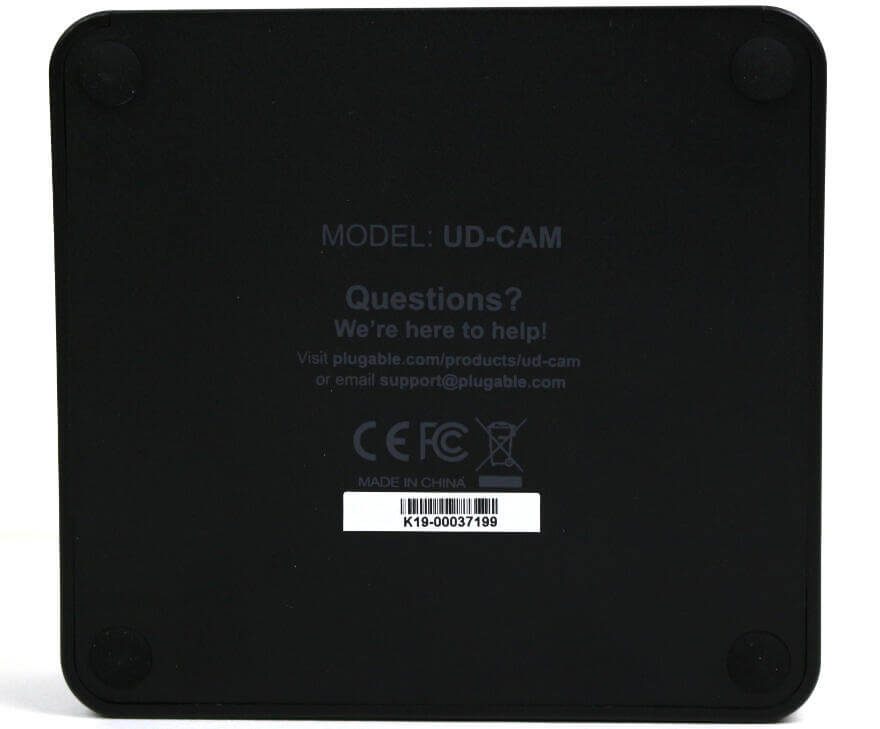
Hide It All Away
Speaking of clean setups, you can up it all to another level with the USB-C Mini Docking Station from Plugable. It comes with an included monitor mount which fits standard VESA monitors. Simply attach it into your monitors spare VESA mounts and hang it in. Now you only have a cable hanging down from your monitor which you need to attach to the notebook. I can’t get much cleaner than that.
Go Green with less Power Usage
We’re almost ready for the testing phase, but there’s one more feature which I really like on the USB-C Mini Docking Station. It comes with a power button, allowing you to turn it off when it isn’t being used. This isn’t as common a feature on docking stations as one would think, and as such, I welcome it.
It also allows you to connect it without using it, or quickly rebooting it should something go wrong.

Go Big When You Go Home?
I already mentioned it above, but it’s still worth mentioning again. You can go really big with this mini docking station as it allows for 4K resolution output. The small 13″ or 15″ screens on portable systems can really limit productivity. So, if you already have a large screen at home, why not hook it up to that?
If you plan to do so, you’ll love that the docking station itself has nothing to do with this. At least not performance wise. The signal is sent directly through what’s called the Alternate Mode video output and it is your graphics card which handles the calculations. Take full advantage of that high-end ultrabook you paid a lot of money for!
Feature Highlights
- Supports up to 4K resolutions via HDMI 1.4
- One-cable connection to your system with Power Delivery
- Four USB 3.0 and one RJ45 Gigabit Ethernet
- Combo TRRS headphone and microphone jack
- VESA mounting option included



















