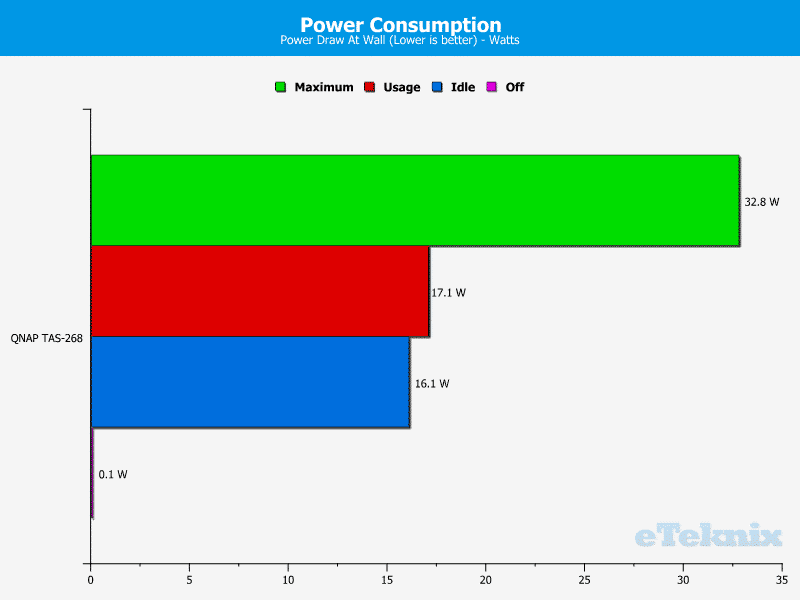QNAP TAS-268 QTS and Android Combo NAS Review
Bohs Hansen / 8 years ago
System Specifications, Features & Power Consumption
Hardware Specifications
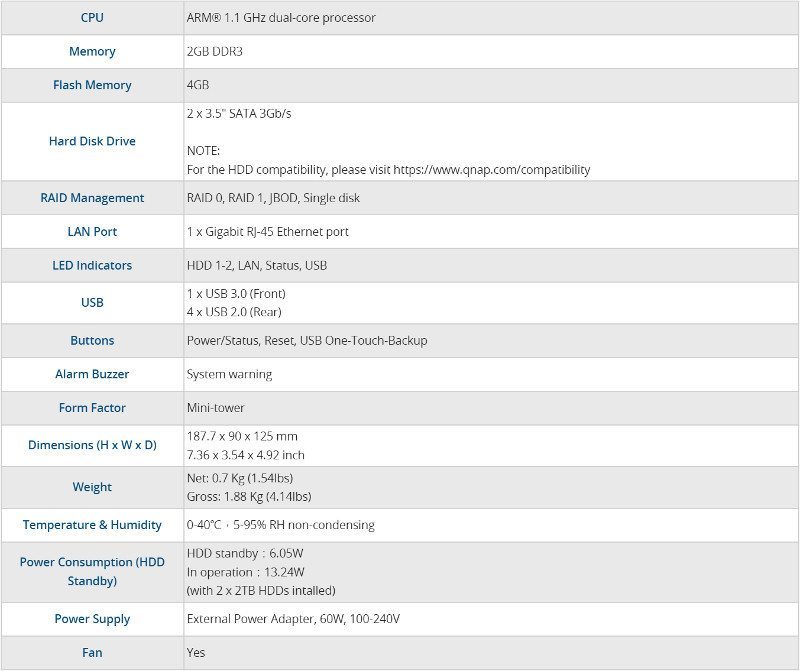
Software Specifications
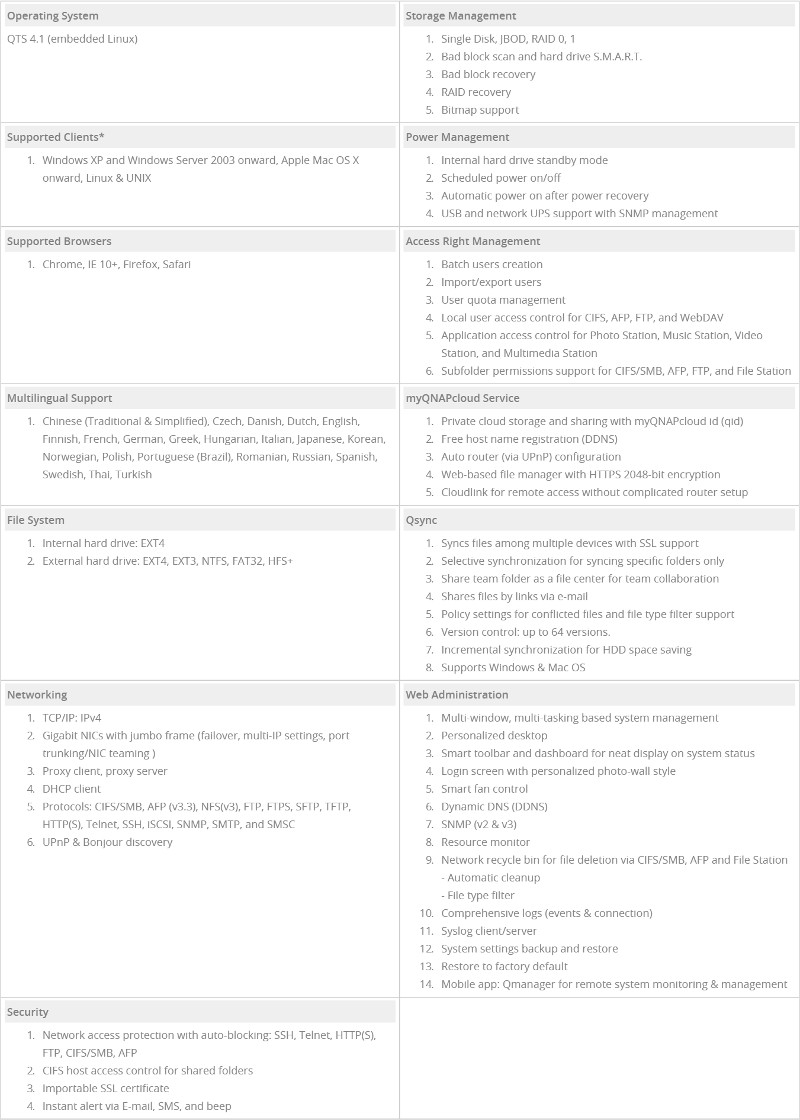
Features
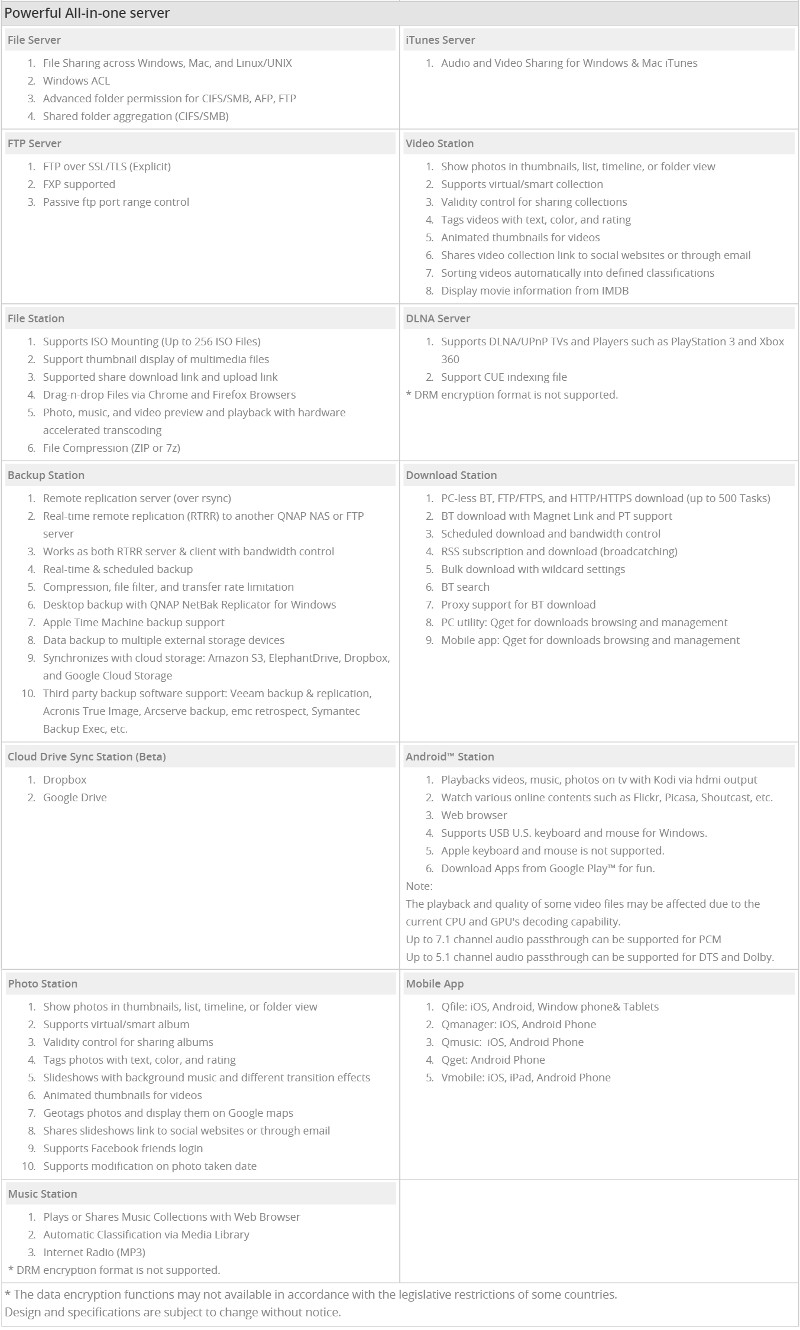
Login
The login page is a beautiful one with a fresh design. You can also customize its appearance in the settings once logged in.
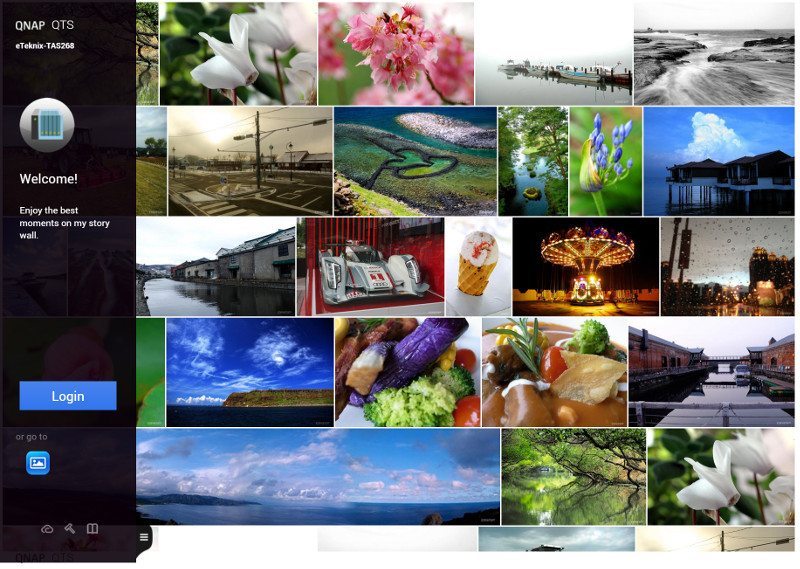
Dashboard
QNAP’s dashboard has everything you’ll want. A taskbar at the top with notifications and quick access to vital information, widgets, and customizable icons. Create the setup that fits your needs with ease.
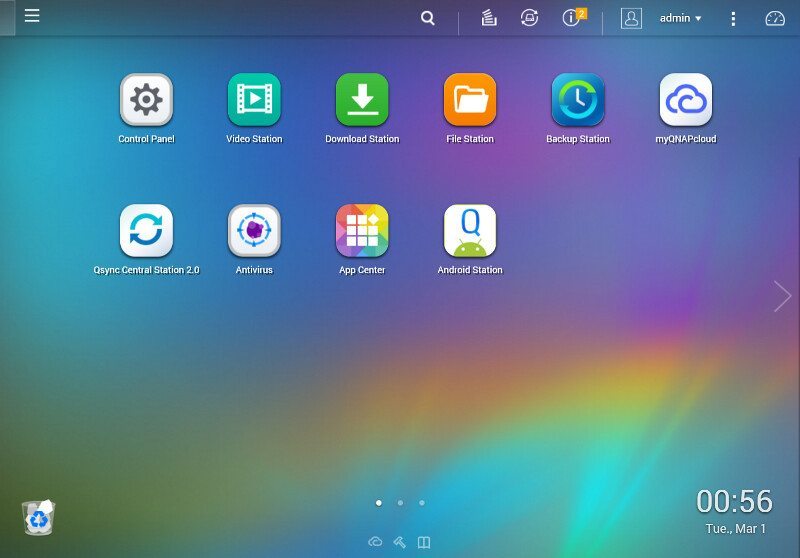

There are more features hidden in the start menu like pane that opens up on the left side of the screen.
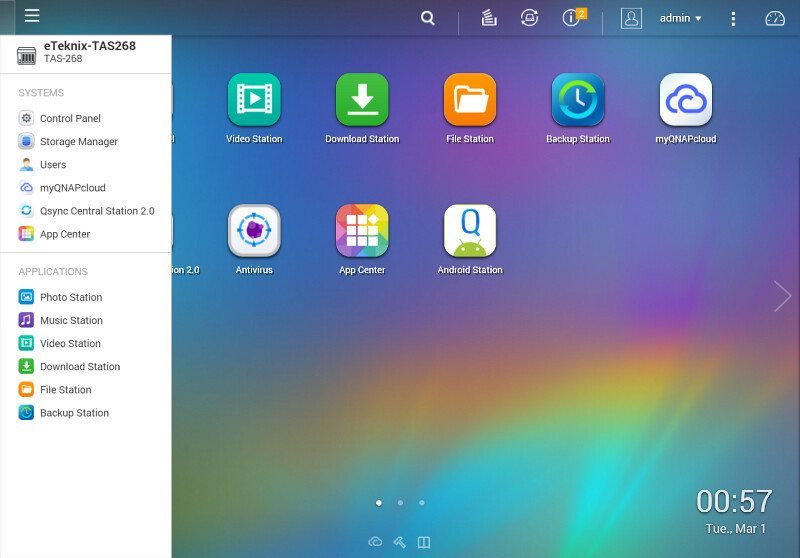
Power Consumption
The chart contains the actual power consumption measured at the PSU connection and while loaded with a maximum amount of drives. Peak, or maximum, power draw will occur during boot times.