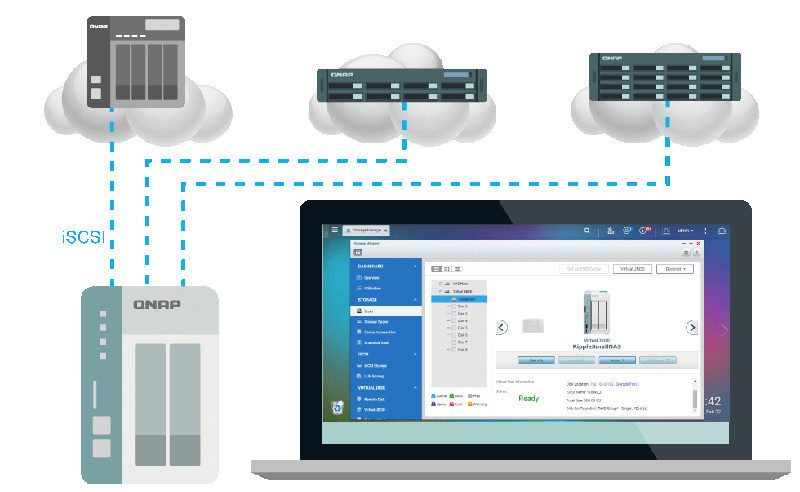QNAP TS-251A 2-Bay SOHO NAS Review
Bohs Hansen / 8 years ago
Introduction: Features
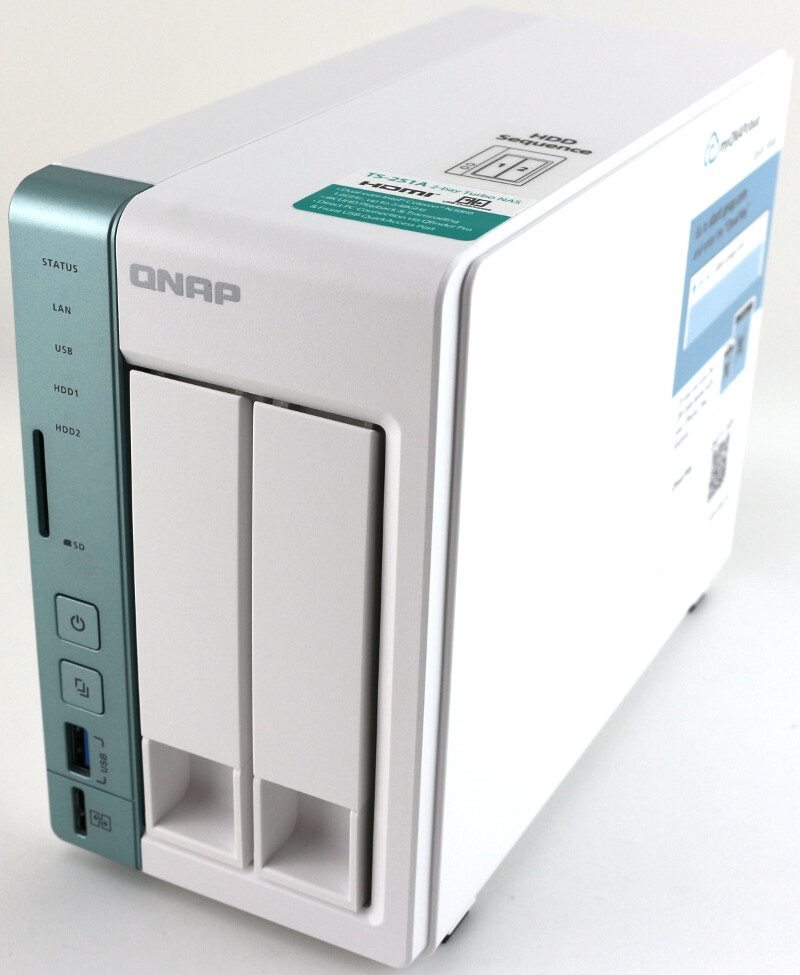
Naturally, the QNAP TS-251A features cross-platform file sharing allowing you access to your stored files from Unix, Linux, Windows, and Mac OS based system as well as virtual drives mounted from ISO files. Windows AD and LDAP services also enable system administrators to configure user permissions by using existing servers. Synchronization isn’t a problem either across all platforms as Qsync turns your TS-251A into a safe data center for all linked devices such as computers, laptops, and mobile devices. Qsync is especially useful for frequent travelers to manage files and always have the most up-to-date files on different devices. It even allows for remote deletion of the Qsync folder on lost devices to avoid data breaches and restore it again after you have retrieved the device.
Cloud synchronization and backup isn’t a problem either and QNAP put all this together in a single app called Hybrid Backup Sync. You can synchronize files between the TS-251A and cloud storage in real time – including Amazon Drive, Google Drive, Dropbox, Microsoft OneDrive, Yandex Disk, and Box, and backup files to Amazon S3, Amazon Glacier, Microsoft Azure, Google Cloud Storage, OpenStack Swift and WebDAV cloud services.
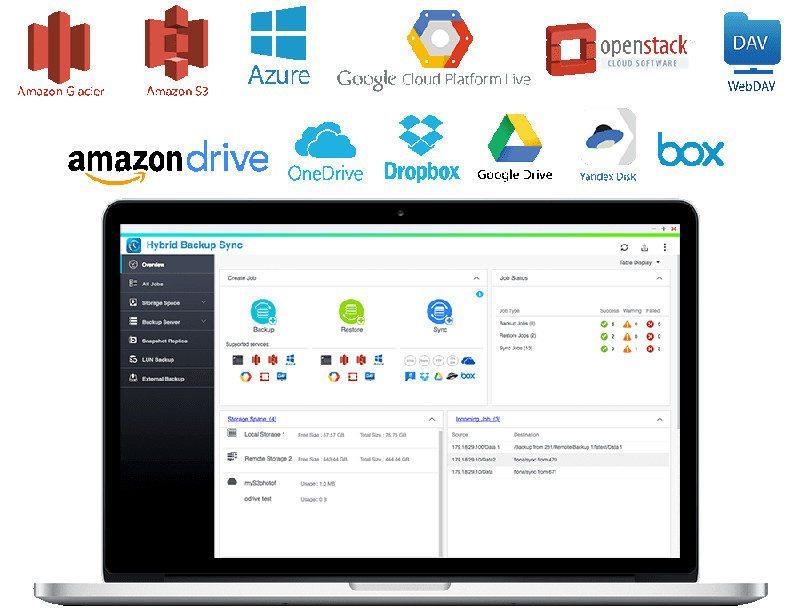
Speaking of backup and restoration, the QTS storage manager in the TS-251A also features easy backup and restoration of data to any point in time thanks to the easy web-based snapshot tool. You can take snapshots of volumes and LUN (up to 64 per volume or LUN and up to 256 total per NAS) and efficiently replicate snapshots to remote servers via Snapshot replica. You can even set up the system to automatically take a snapshot of the volume before backup via RTRR/rsync.
Other awesome features include the amazing proprietary search engine called Qsirch which is one of the fastest and most comprehensive search features available. There’s even a Qsirch extension for Google Chrome that includes searches on your NAS when you use Google Search. This can greatly reduce the time spent looking for files on your NAS and allow you to focus on other important tasks. QmailAgent is an online email client that helps you manage multiple email accounts, allowing you to access all of your emails and to easily switch between different accounts. QmailAgent also allows iOS and Android users to quickly check multiple email accounts with mobile devices, and to browse & send emails using the QmailAgent on their TS-251A. QNAP also went one step further and combined the two, QmailAgent and Qsirch, allowing you to search your emails as well.
We are getting close to the end, but there are still quite a few features to tell you about. The TS-251A also features the QTS-Linux dual system based on QNAPs advanced virtualization technologies. This doesn’t just allow you to use all the QTS apps but also to develop or utilize IoT packages for Linux. The TS-251A supports Ubuntu and allows users to develop and install various IoT packages on demand and centrally store the data on the NAS. This provides you with a secure private storage for your IoT development, among others.
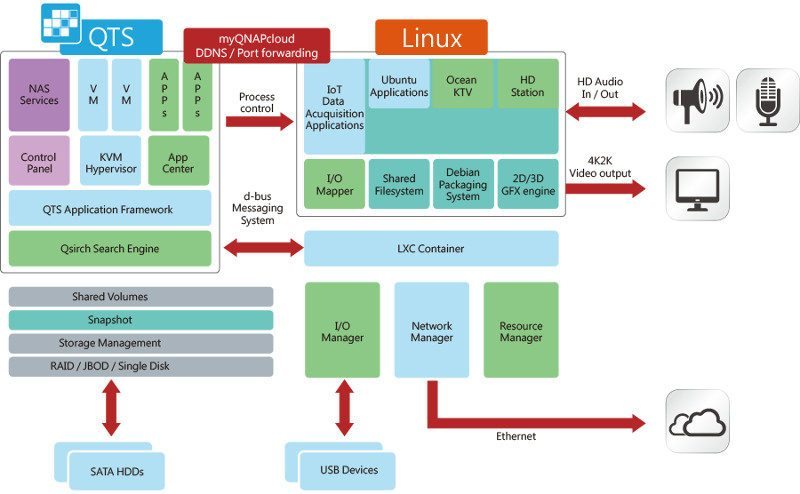
But IoT isn’t the only thing that you can do with the system as it also comes with the Virtualization Station which allows you to host virtual machines on the TS-251A and access them via a web browser or VNC. It supports multiple operating systems, fast VM creation, VM backup and restoration, VM import and export, as well as snapshots. The virtual switch employed by the QNAP system also allows you to share the LAN port between VMs, so you’re no longer restrained by the available ethernet ports.
One of the older features that we’ve known for quite some time from QNAP devices is the Surveillance Station, but that doesn’t mean that it isn’t worth a mention too. This professional network surveillance system offers a user-friendly management interface and is compatible with over 3000 IP camera models. It comes with two free channel licenses and you can purchase extra to a total of 32 channels. You can also install the Vmobile app on your iOS or Android devices to manage monitored channels anytime and anywhere to safeguard your office environment, or install the Vcam mobile app to turn your device into a network camera to instantly record to your TS-251A.

The TS-251A can also be turned into a karaoke center thanks to the built-in microphone port. You can install the OceanKTV app while is the first NAS-based karaoke application and get you freak on with some singing fun. The TS-251A offers high-capacity storage and can accommodate thousands of 1080p karaoke songs. The experience can be managed using the OceanKTV app in QTS or by using the OceanKTV mobile app on your phone or tablet. Now that’s an epic extra feature that rounds the entire system off while taking it to the next experience level.
All the previous mentioned features can take easily fill up a lot of space, but luckily you can easily expand the storage of the NAS in multiple ways beyond the 20TB RAW capacity that you can have with 10TB drives such as the Seagate IronWolf drives. The UX-800P and UX-500P enclosures can add either 8 or 5 extra drive bays to your NAS via USB 3.0 connection and get up to 100TB raw storage. That’s epic. But it doesn’t stop there. Besides using physical storage expansion enclosures, there is an additional option to expand NAS storage capacity. QNAP VJBOD (Virtual JBOD) is network-based JBOD that allows you to expand the storage of a QNAP NAS by using unused storage from other QNAP NAS units. You can mount this storage space to the TS-251A as virtual disks and create virtual storage pools and volumes for NAS functions such as creating and reverting snapshots, indexing multimedia files into the media library, and even creating iSCSI LUNs.