QNAP TS-453A QTS-Ubuntu Combo NAS Review
Bohs Hansen / 8 years ago
Essential Apps
There are quite a few apps that I would call essential on a NAS and QNAP agrees with their app center classifications. Text
Digital photos, images, and galleries are a key function of NAS devices and QNAP’s Photo Station is a great example of this.
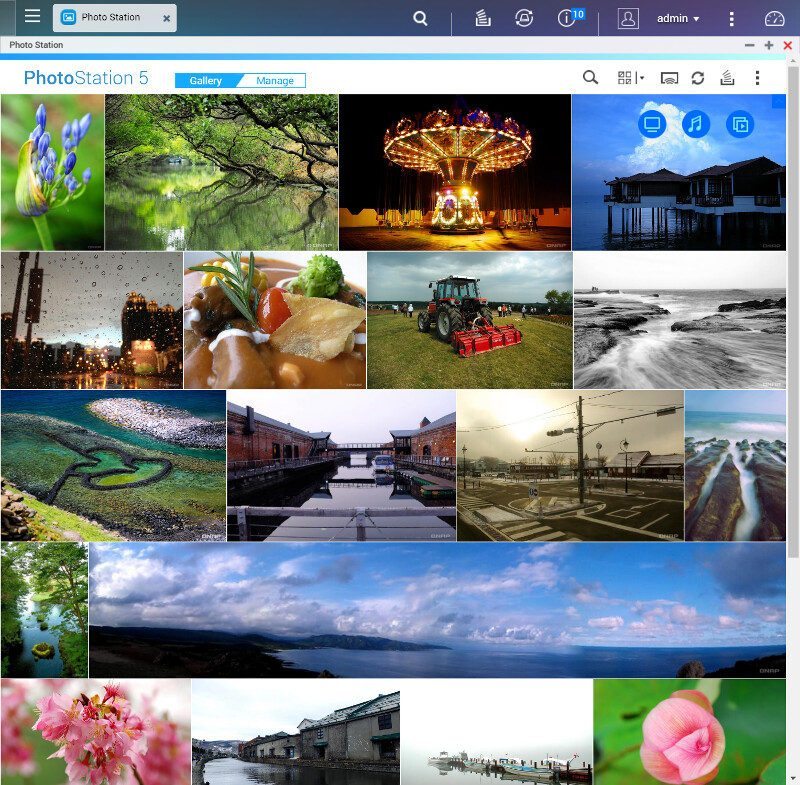
Browse and manage all your photos with ease, share them with your friends and families, and never search for a moment again.
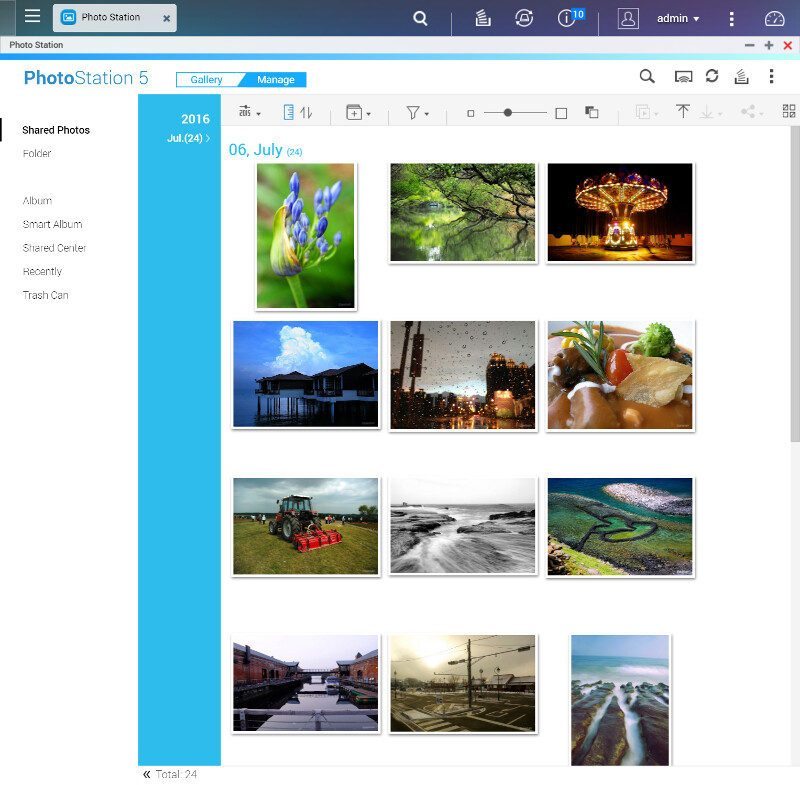
The Video Station is basically the same as the photo station, just for videos instead. Keep track of your collection and even play them directly through your browser.
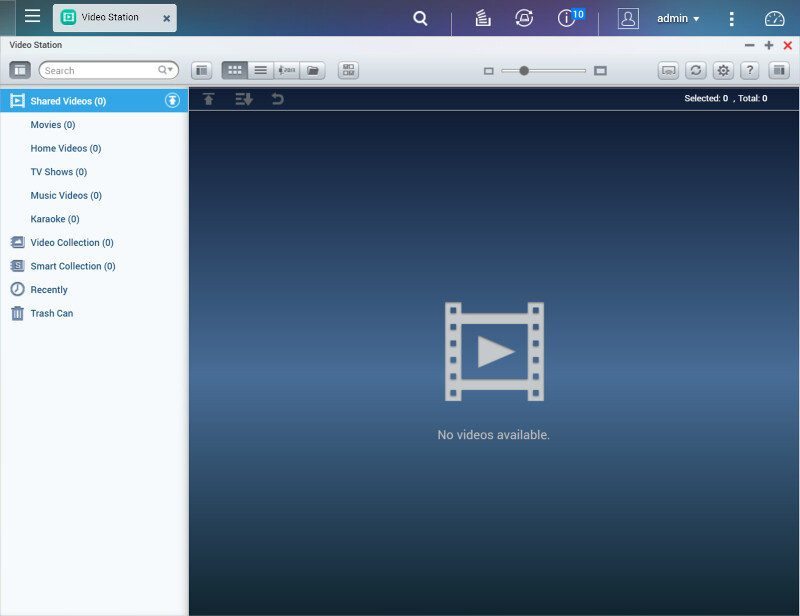
The surveillance station only becomes relevant when you got cameras too, but then it’s awesome. Turn your NAS into a full-fledged surveillance station with recording, motion detection, and all the other bells and whistles.
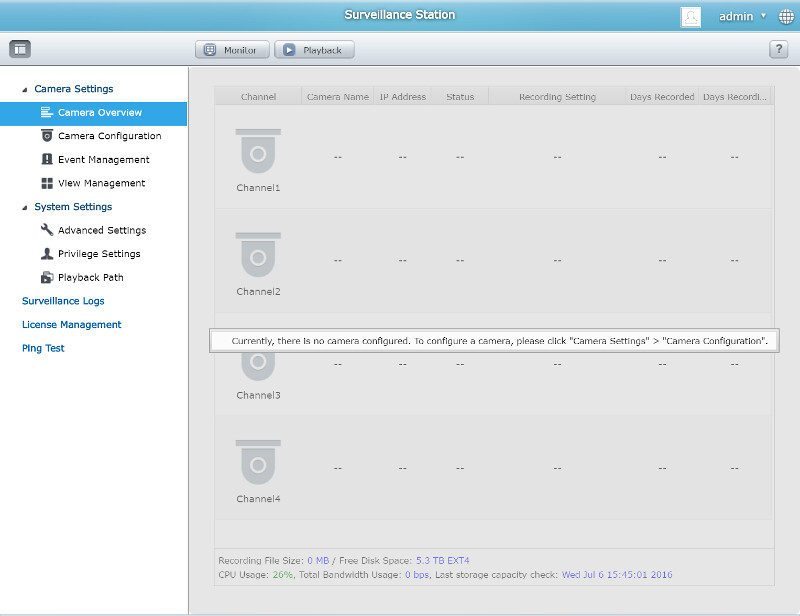
The Note Station is your office tool on the go. Create notes and calendar entries within your own secure storage location.
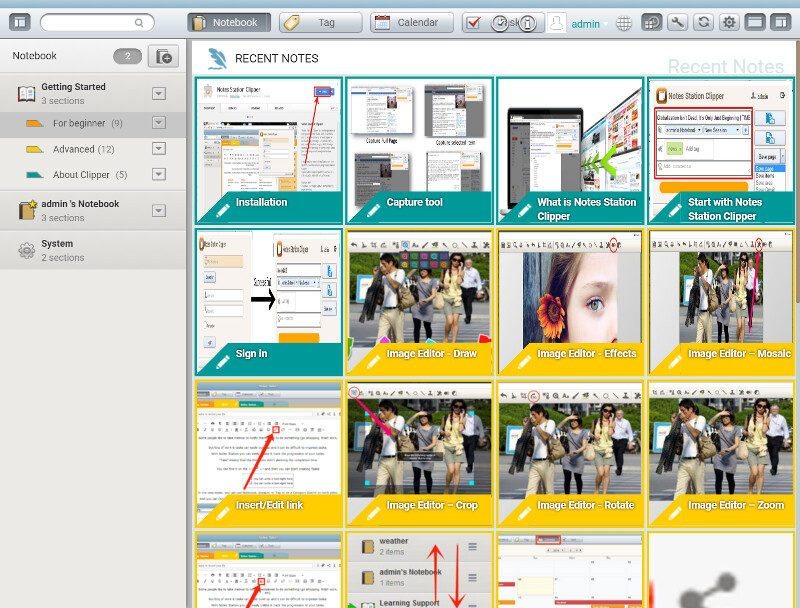
Qsirch is one of the best search algorithms available for NAS’ and it will find what you’re looking for with speed and precision. It doesn’t just search file names, it can also search meta tags and file content for you.
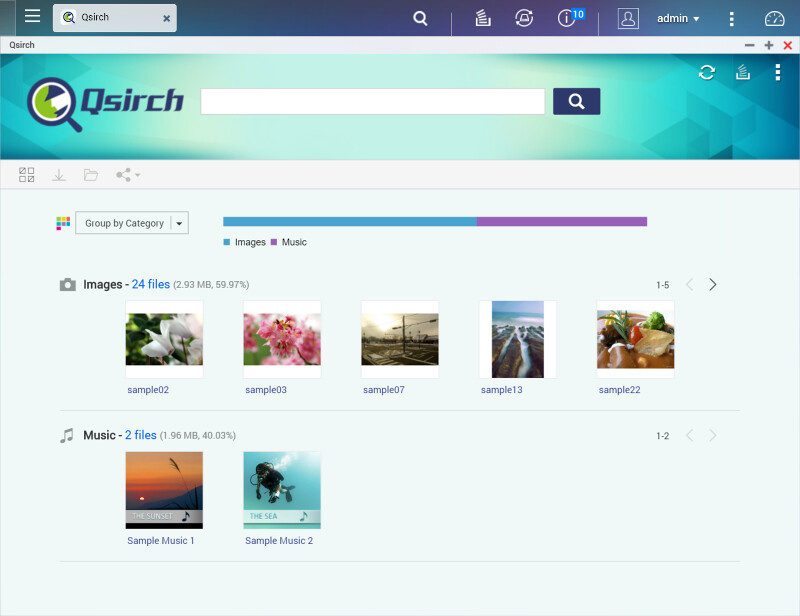
The last thing I want to show here is the Linux station as that is part of the next page where we take a look at the direct usage. Installing the Linux station from the App center takes a single click after which you can launch it. Then all that’s left to do is click either of the available links to install Ubuntu.
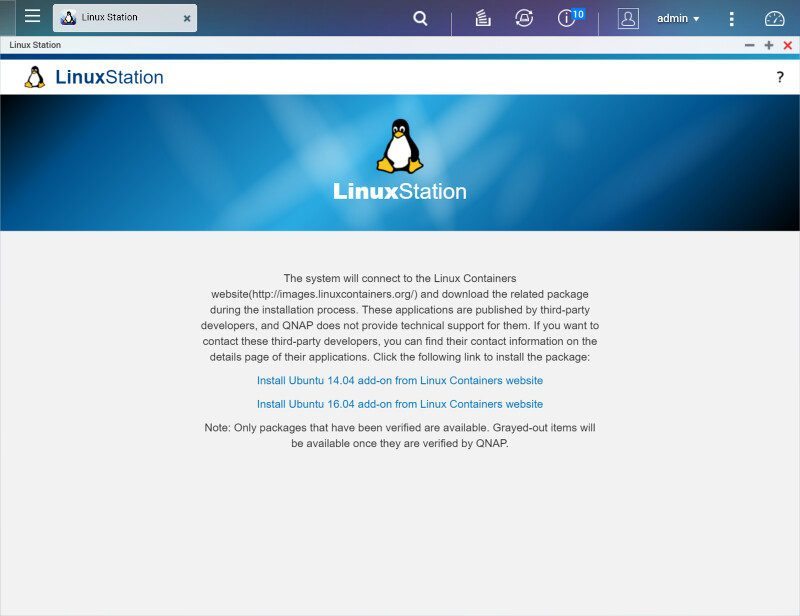
The NAS will now install the selected version and let you know once it’s done.
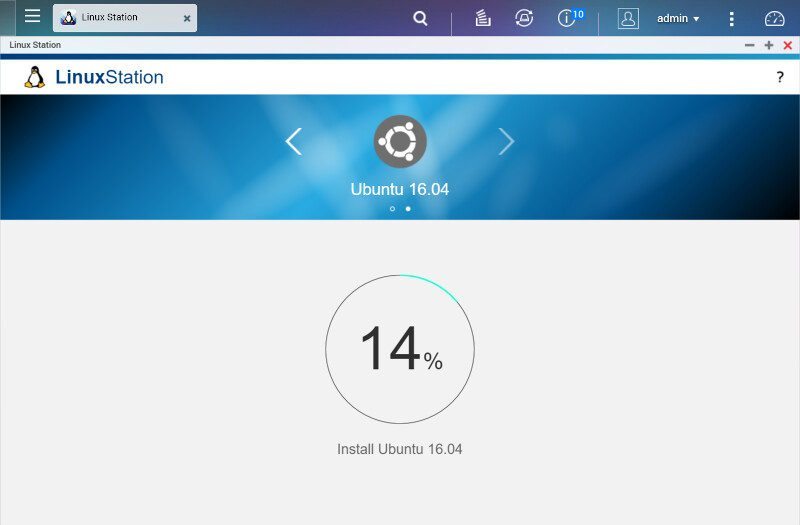
Installing doesn’t take long and after that, you can launch it and change various settings such as the HDMI output resolution.
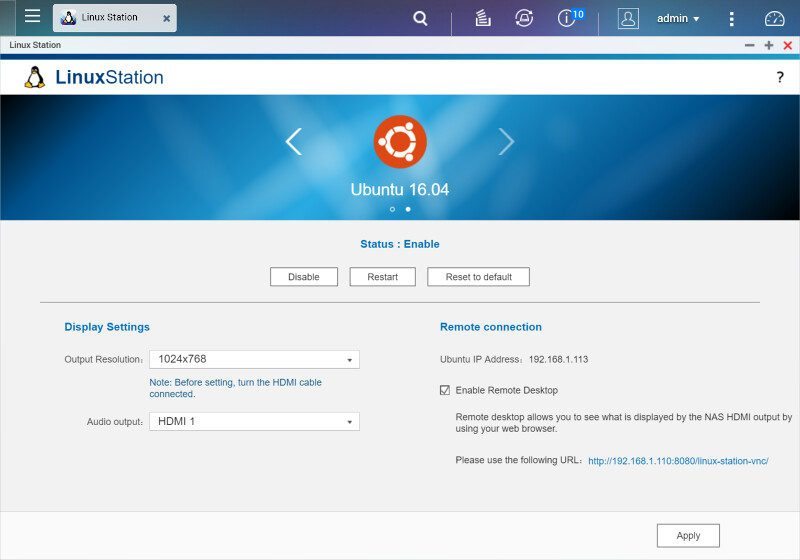
You can even launch it in your browser thanks to QNAPs VM and Container technologies. Have access to your desktop from anywhere is simply awesome.
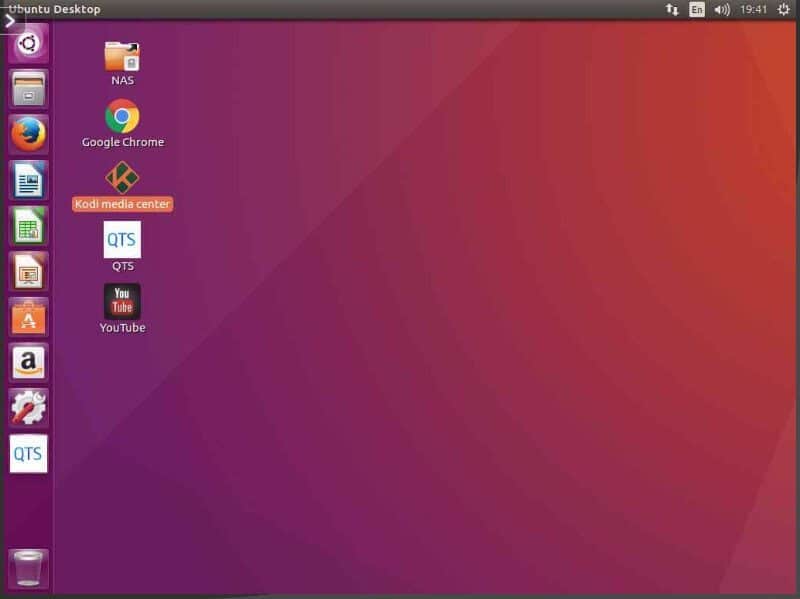
Launch installed apps or use it to check up on things, the choice is yours.




















