be quiet! Dark Rock TF CPU Cooler Review
Peter Donnell / 9 years ago
Introduction

Today is a fantastic day, as we’ve got the latest and hopefully one of the greatest be quiet! CPU coolers on the eTeknix test bench. I am of course talking about the new Dark Rock TF (top flow) CPU cooler and if our previous reviews of be quiet! products is anything to go by, we should be in for a real treat today.
“One of the hardest things to do in a compact PC is quietly cool a high-performance CPU even in extreme overclocking conditions. The top-flow cooler Dark Rock TF with be quiet!’s famous silent technology offers a perfect solution to this challenge.” – be quiet!
be quiet! as the name would suggest, as focused on ultra-quiet components, whilst still offering high-end cooling performance, exceptional build quality and sleek aesthetics; pretty much everything you could ever want from a PC component. The new Dark Rock TF looks set to continue the trend, with the addition of their new 135mm Silent Wings 3 fans, dual heat sinks, six heat pipes with aluminium caps and a whole lot more.
- Extremely high 220W TDP cooling performance
- Dual dark nickel-plated heat sinks with anti-vibration rubber inserts
- Six high-performance 6mm heat-pipes with aluminum caps
- Two virtually inaudible SilentWings® 135mm PWM fans (max. 26.7dB(A))
- Fans equipped with durable fluid-dynamic bearing and smooth 6-pole motor
- Space-saving single fan assembly also supported
- Brushed aluminum covers
- Compatible with all current Intel® and AMD™ sockets
- 3-years manufacturer’s warranty
- Product conception, design and quality control in Germany
“Dark Rock TF offers the best performance-to-noise ratio for compact PC systems. It strikes the perfect balance between cooling and serenity with absolutely no compromise in silence and performance.” – be quiet!
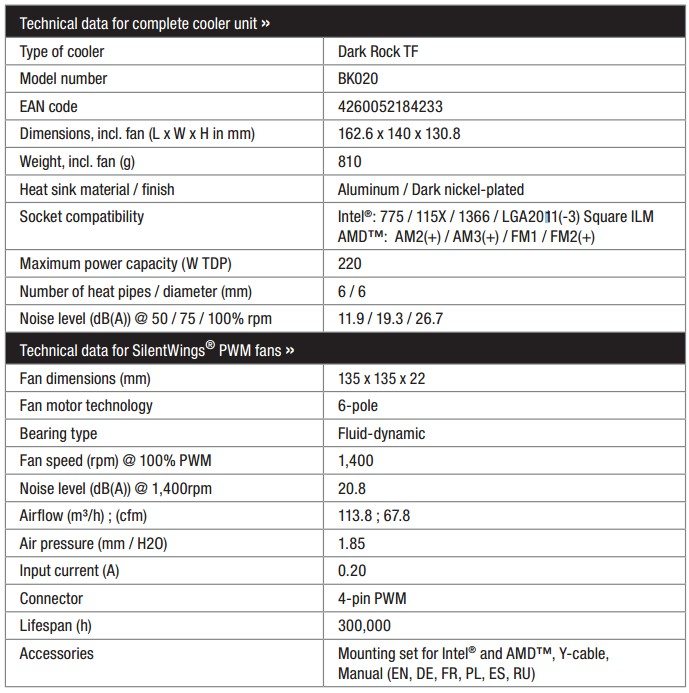
The packaging is really nicely designed and keeps in theme with other products in the be quiet! range.

All major specifications and details are on the box, handy for checking compatibility if you’re looking at this cooler in a retail store.

Exceptional efficiency has been used with packaging the cooler, not space is wasted and there are protective folds and boxes placed to ensure it stays in one piece until it’s ready to be used.

The cooler is packed is thick foam blocks to keep it free from damage.

Whilst the component box is snug between the tower coolers to help prevent them from bending.

In the component box, you’ll find a durable metal backplate, which has two foam strips pre-applied to prevent motherboard damage. You’ll also find all the fitting screws and plates needed for all major socket types, fan clips, thermal paste, a fan cable splitter and the instruction booklet.
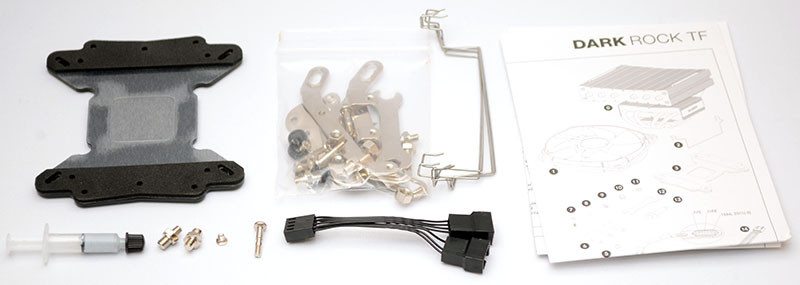
The Silent Wings 3 fans are 135mm and come fitted with 4-pin PWM connectors.

Each fan is fitted with their new 6-pole motor, fluid-dynamic bearings, has a max speed of 1400rpm and be quiet! say that it’ll only hit 20.8 dBa at max speed!

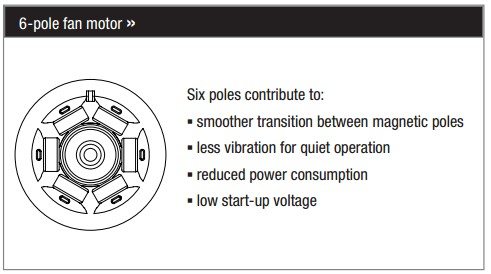
First impressions of the cooler as very good indeed, this thing looks absolutely stunning and you can tell they’ve put a lot of thought into the design of every little detail. The cooler has six 6mm high-performance heat pipes which start pass through the bottom mounting plate, then up and through the larger heat sink.
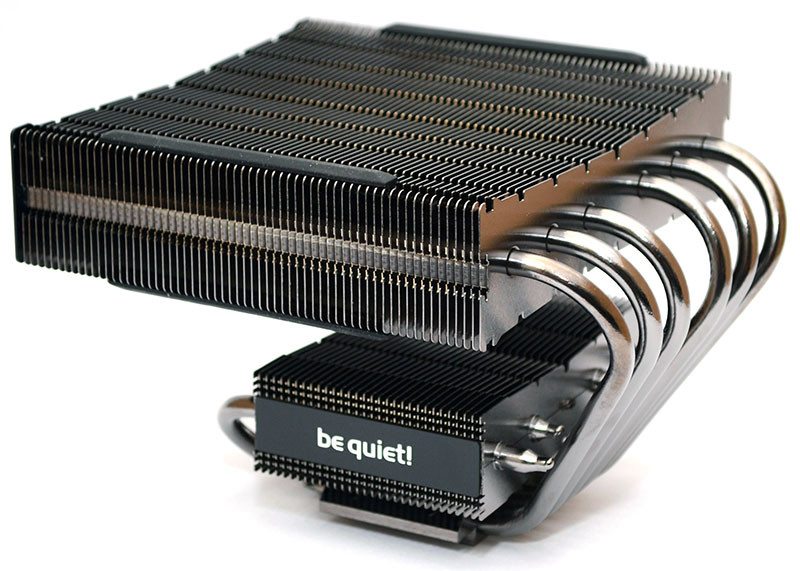
Here you can better see the dual heat sink design, with space on the top for one fan and one more between the heat sinks. Dual fans will make this cooler pretty tall, but be quiet! say you could only install the interior fan if you needed to save space.

Each side of the lower section has the be quiet! logo on the side, a nice little touch and I think it looks pretty cool.
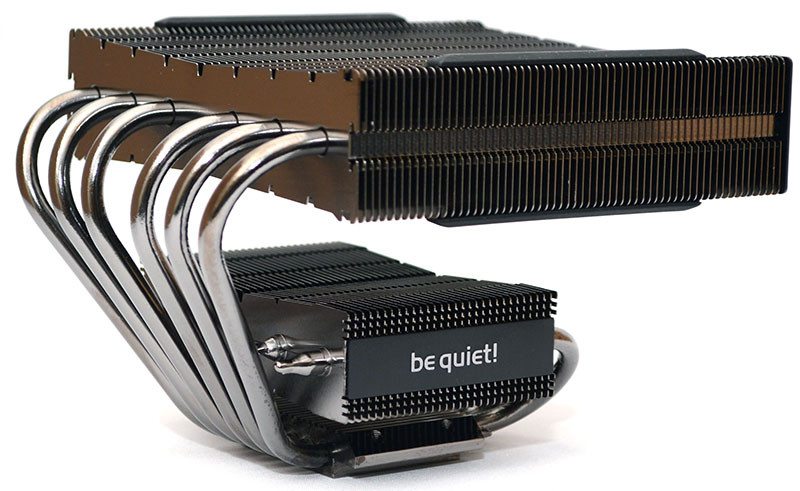
Here you can see that four of the six heat pipes pass through to the lower heat sink for additional cooling while the remaining two heat pipes end just after the CPU mounting block. The top of the large heat sink has been treated with a brushed aluminium panel and heat pipe caps, further adding to the premium look of the cooler.

The fans are mounted directly onto the larger heat sink and to help reduce unwanted vibration and noise, there are two rubber strips mounted down each side.

The mounting plate is polished to a mirror-like shine and it’s big enough to provide a good level of contact on a wide range of CPUs.
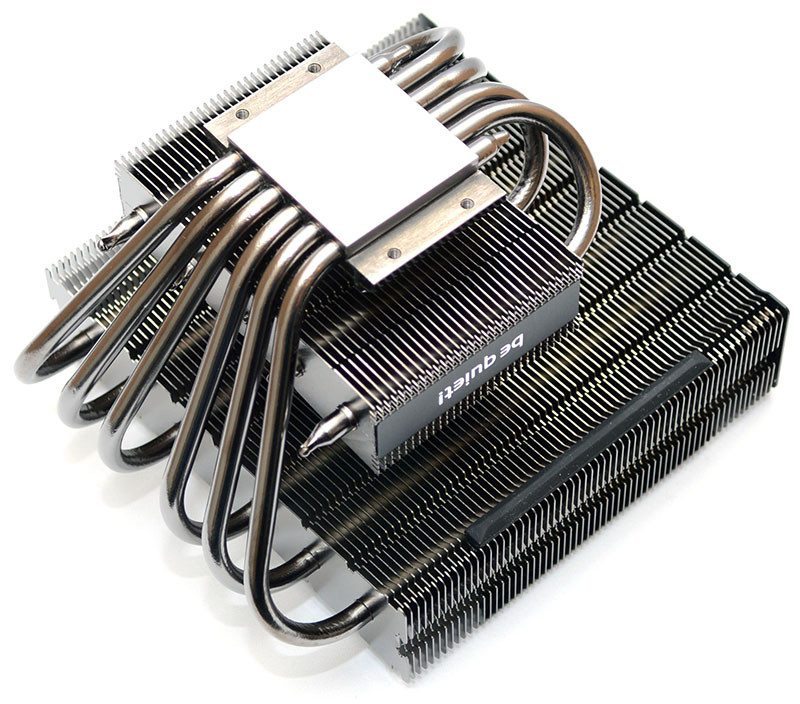
The mixture of aluminium and dark nickel-plated construction looks great and without a doubt, this is one of the nicest looking coolers I’ve ever seen.

Installation
The back plate is universal, so it installs easy enough. Just pop it on the back of your motherboard and put the four long screws through the motherboard.
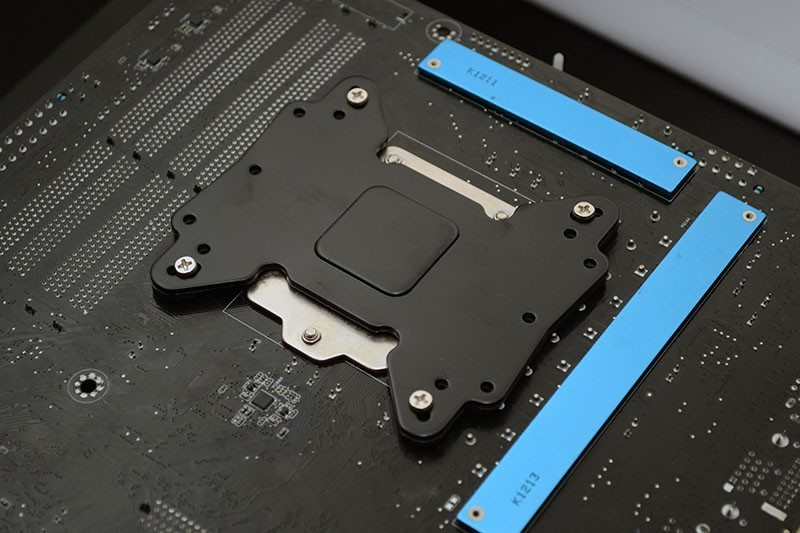
Four plastic retention clips hold it in place.

There’s a set of AMD and Intel brackets included, each screws directly onto the cooler with two screws on each side.

Four sleeved screws are then placed onto the motherboard.

Mount the fans using the retention clips.

Then it’s simply a case of using four nuts to hold the cooler onto the sleeved screws.
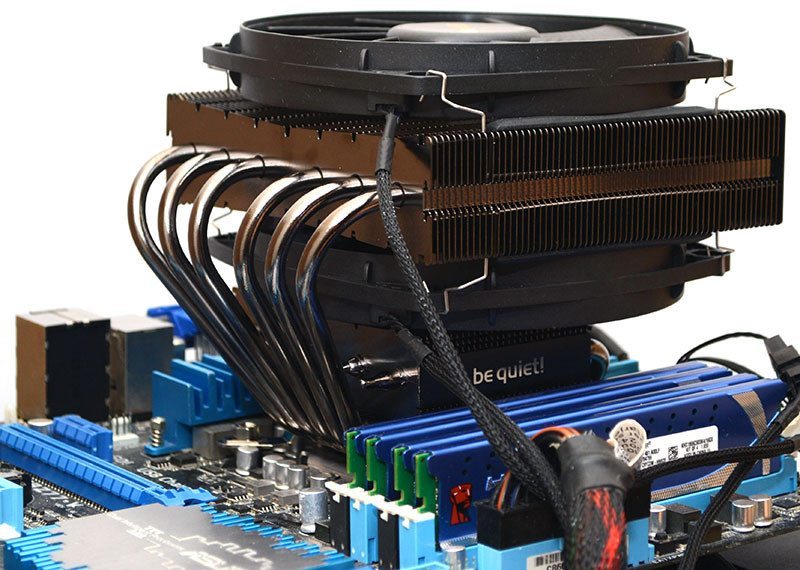
I use the word “simply” ironically, as it’s actually incredibly difficult to reach the nuts here; there’s a small spanner included to help.
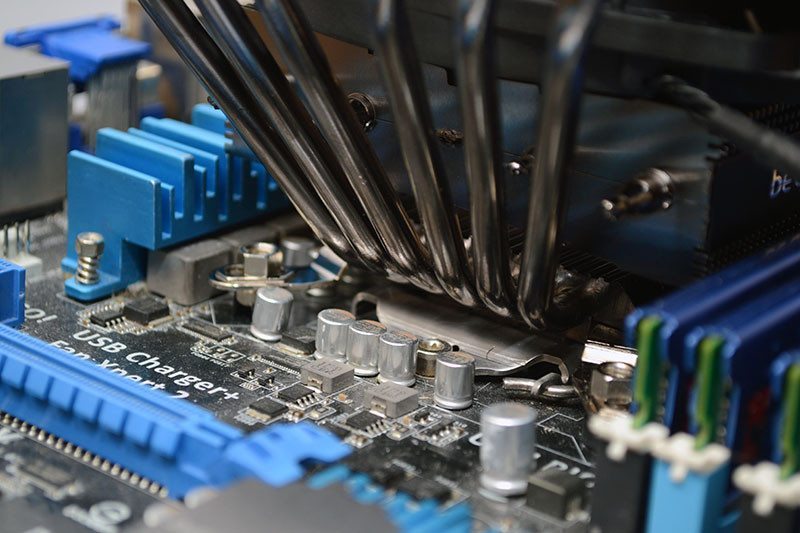
The main issues was this rear nut, as its access is hindered by our motherboards VRM coolers, it’s not impossible, but it’s very difficult. This will of course vary from motherboard to motherboard.
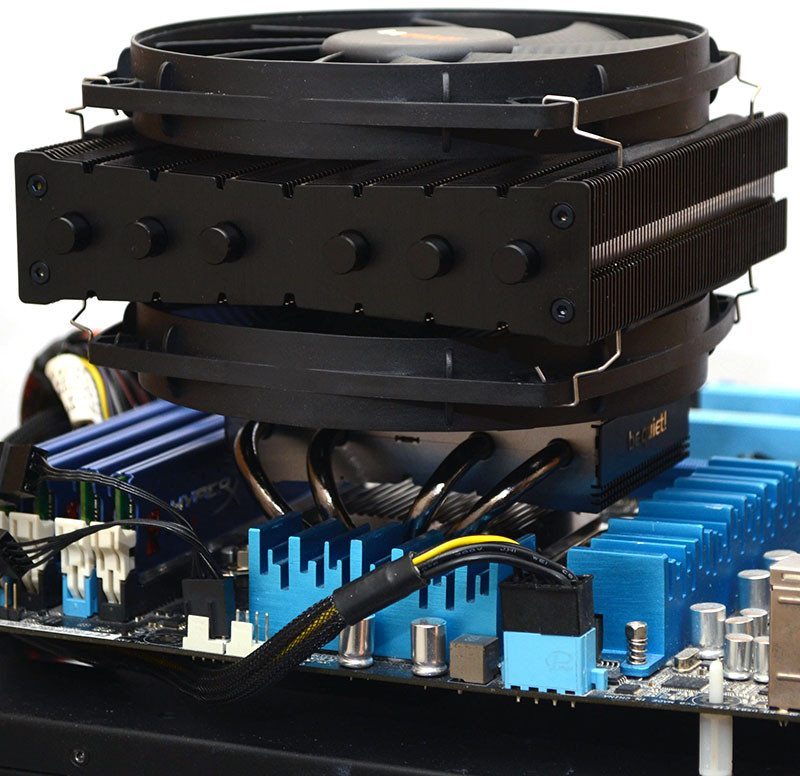
Test System and Methodology
We always use the same test system and tests with CPU coolers that we compare against each other. The full specifications of our test system are as follows:
Test system:
- ASUS P8Z77-V, LGA 1155 socket, Z77 chipset
- Intel Core i5 3570K with Gelid GC Extreme under the IHS
- 16GB Kingston 1866Mhz DDR3
- 128GB Kingston HyperX SSD
- Antec High Current Gamer 620W
- Cooler Master Test Bench v1.0
We’d like to say a big thank you to ASUS, Antec, Kingston, Cooler Master and Intel for providing components that makes this testing possible.
Testing Methodology:
- We always use Gelid GC Extreme thermal paste to make sure testing reveals the efficiency of the tested coolers not the efficiency of the bundled thermal paste.
- Prime 95 is run for 10 minutes and then the average maximum temperatures as recorded by CPUID HWMonitor are noted
- The average temperature across the four cores is taken on our quad-core processor
- Fans are mostly left to operate at default PWM profile speeds and with maximum fan speed for reference.If PWM functions are not supported then fixed fan speeds are used and sometimes a low noise adapter if appropriate/provided. If fixed fan speeds or low noise adapters are used it will be clearly pointed out either on the graphs or in the write-up.
- All default result entries on graphs are for PWM performance unless otherwise specified. A variety of fan speed results are done for a particular product review and then removed from the graphs in future reviews of other products to avoid clutter. If you would like to see more fan speed results for a particular product please check its individual review.
- For watercooling tests all pumps have been operated at 12 volts directly from the power supply
- Delta temperatures are always used (Observed temperature minus ambient temperature) and we keep the ambient at 22 (+/- 1) degrees for all testing . Delta temperatures should correct for any marginal ambient differences between 21-23 degrees.
- Acoustic measurements are taken 10cm horizontally away from the CPU cooler with the VGA fan disabled, hard drive in idle and power supply isolated. These are taken at desktop idle and Prime95 load.
- The cooling performance tests are run at stock 3.4GHz (with Intel Turbo up to 3.8GHz) and overclocked 4.5GHz (1.35v) settings. Voltages are fixed to prevent inaccuracy between comparisons.
- All other coolers in the graphs have been tested under identical settings so are fully comparable.
- Each test is repeated 3 times with 3 remounts for consistency of results
- There is approximately a 1 degree celsius margin of error in our temperature recording software CPUID HW Monitor
- There is approximately a 1.5dBA margin of error with our Benetech GM1351 decibel meter
Software Used
In all these graphs we may have a few “reference” results of particular products that do not fit within that category for comparative purposes.
Performance
Stock performance for the Dark Rock TF is very impressive, sitting right next to some of the best coolers we’ve ever tested and only a tiny bit below the performance of be quiet! Dark Rock Pro 3.
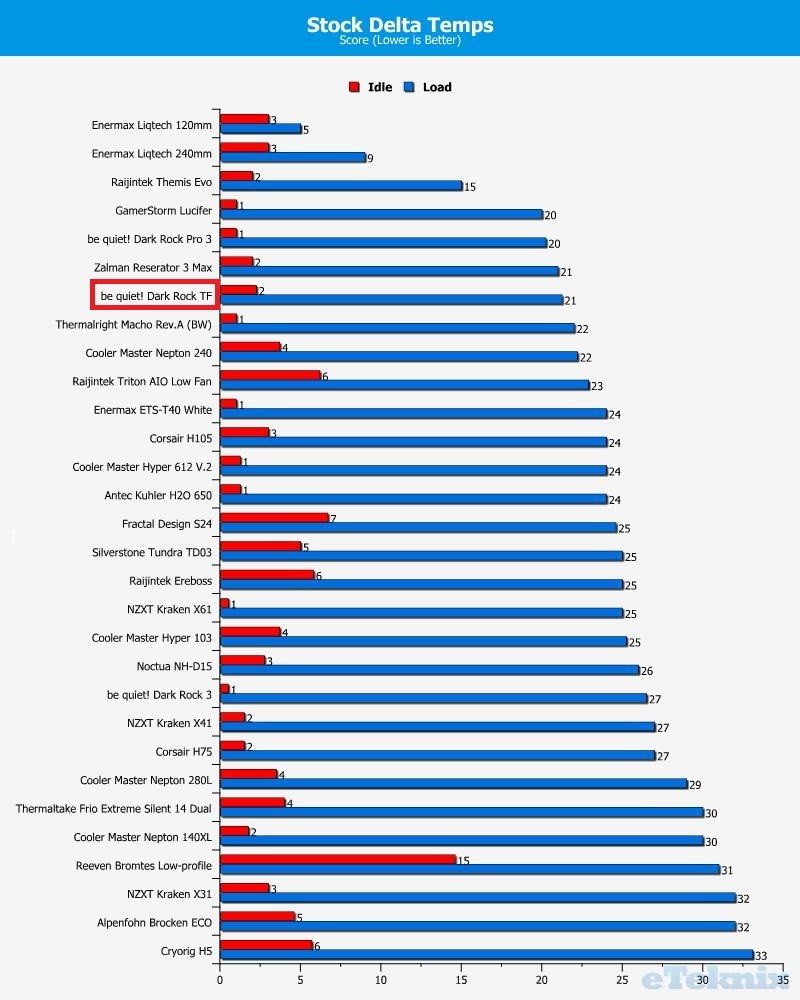
What’s incredible is that it’s able to keep us well within a safe cooling target while maintaining virtually inaudible performance. For reference, the ambient noise in our office is 37-39 dBa and with just 1 dBa above ambient from this cooler; you have to have the fan blades hitting your ears before you’ll hear that they’re powered on.
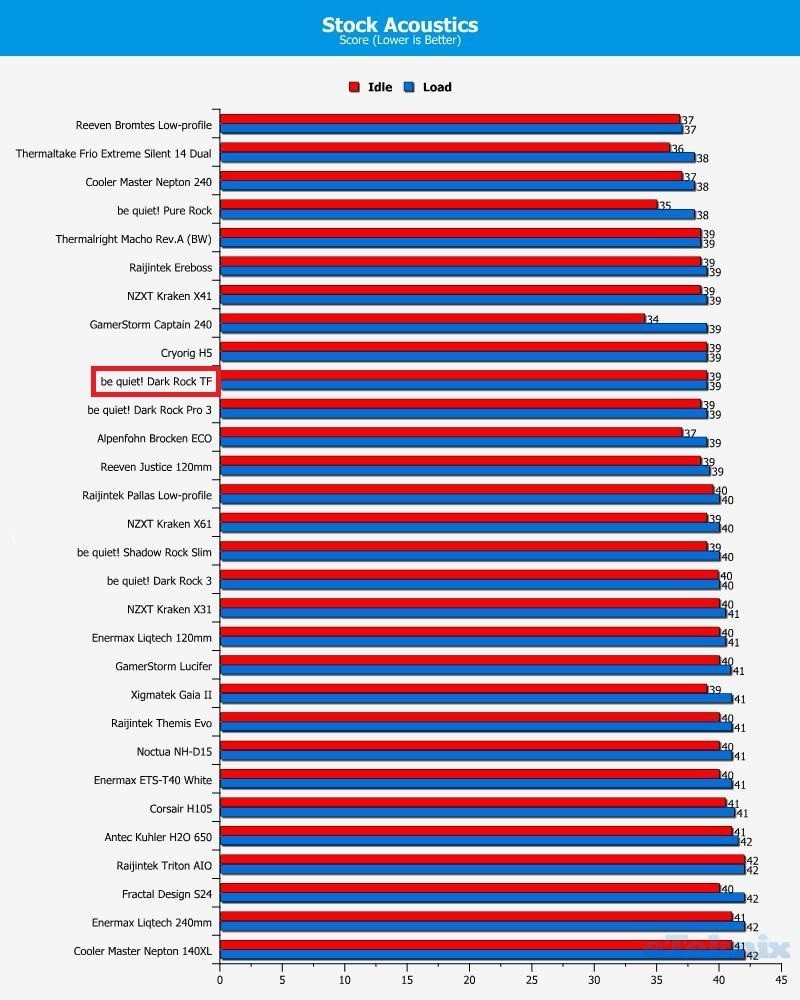
Overclocked performance proved a little more challenging for the cooler, but it’s still a commendable performance and well within a safe limit. More impressive is that the TF outperformed the Dark Rock Pro 3!
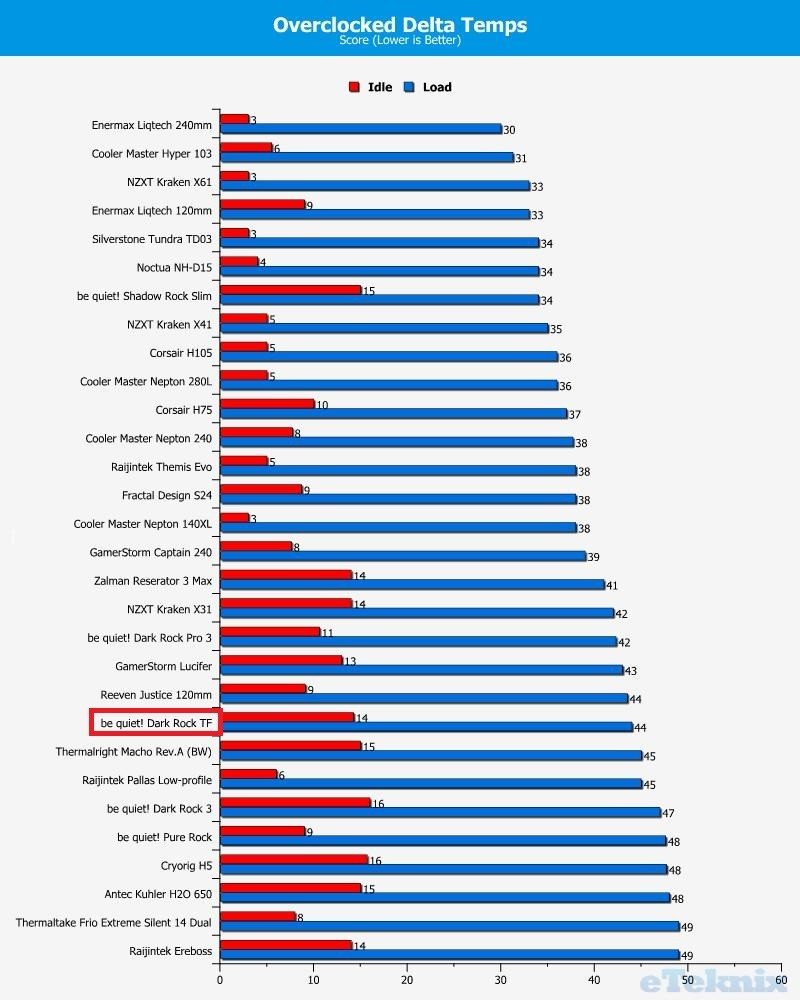
While it may not have had our test CPU running the coolest, although I will say again, it cooled it enough to be comfortable, it managed to prove just how amazing be quiet! are when it comes to keeping their namesake. The Dark Rock TF fans didn’t need to make any more noise to keep our system running, making it the absolute quietest CPU cooler we’ve ever tested; apart from a 0dBa passive model which is absent from our charts.
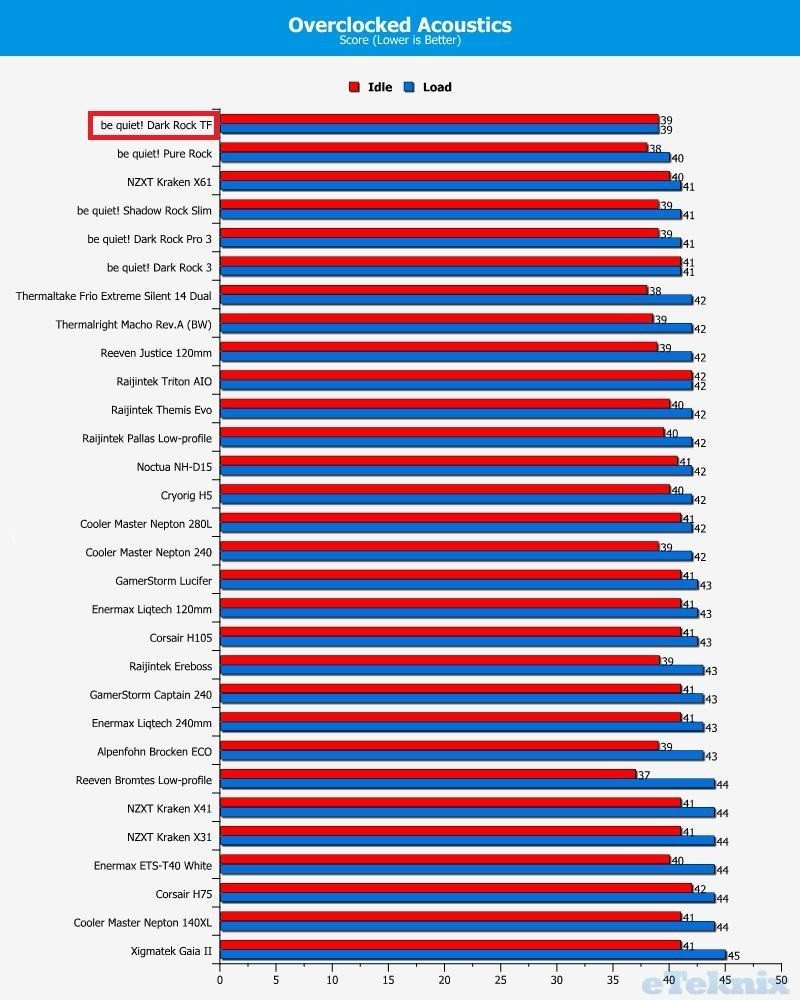
Final Thoughts
Price
The Dark Rock TF has only just launched, so retail availability won’t actually be available for a few hours at least from the time this review is published. However, be quiet! have informed us that the suggested retail price will be $79.90 / £62 / €86 and no doubt the street price will be a little lower as stores aim to compete with each other.
Overview
Wow, has this cooler impressed me! It’s not perfect, but it certainly gets a lot of things right. Let’s get the minor issues I have right out-of-the-way first. My biggest issue with this cooler, as has been the case with some other be quiet! coolers, is that it’s a pain in the butt to install. The bolts are near impossible to reach due to our motherboards VRM coolers and while that’s subjective on a per-motherboard basis, ours are hardly unwieldy and it’s likely you’ll run into difficulties too. To install this cooler, you absolutely will have to remove the motherboard from your chassis.
Overclocking performance didn’t offer the most amazing cooling performance in the world, but keep in mind we’re running a fairly significant overclock. For those looking to perform a less intensive overclock, you’re going to see even better performance. Of course, there’s one trick here that I simply cannot ignore. Despite the fact we’re running this cooler on an overclocked CPU, it kept the chip stable and it was so quiet, I had to double-check the fans were actually spinning! This cooler isn’t just quiet, it’s the quietest cooler I’ve ever seen/heard!
Build quality is exceptional, as you can see in the pictures, it looks like a premium quality product and from handling it, it’s certainly built to a premium standard; you don’t get any better quality than this, and that’s a fact.
Pros
- The quietest cooler we’ve ever tested
- Great stock cooling performance
- Out-performed Dark Rock Pro 3 when overclocked
- Competitive price
- Exceptional build quality
- Gorgeous design
Cons
- Trick mounting solution
“be quiet! has blown us away once again. The Dark Rock TF offers commendable cooling performance, a cooler design that would look great in any systems and true to the be quiet! name, ultra-quiet performance.”

be quiet! Dark Rock TF CPU Cooler Review
Thank you be quiet! for providing us with this sample.



















