Raijintek Pan Slim mini-ITX HTPC Case Review
Peter Donnell / 3 years ago
Interior
Getting inside is pretty straightforward. Remove the two screws on each side of the top panel, and you’re good to go. You will need a screwdriver as the case doesn’t use thumbscrews to keep a cleaner look on the exterior.

There’s a fantastic amount of space in here and much more than I would typically find in a mini-ITX case. If you want a huge graphics card, then I don’t think you’re going to have any trouble here.

Down this side, you’ll find room for the PSU, as well as a small bracket for a few SSDs.

Further along, there’s room for the graphics card, and plenty of room indeed! There’s also some elongated holes, so you could mount a fan or radiator here instead I suppose!
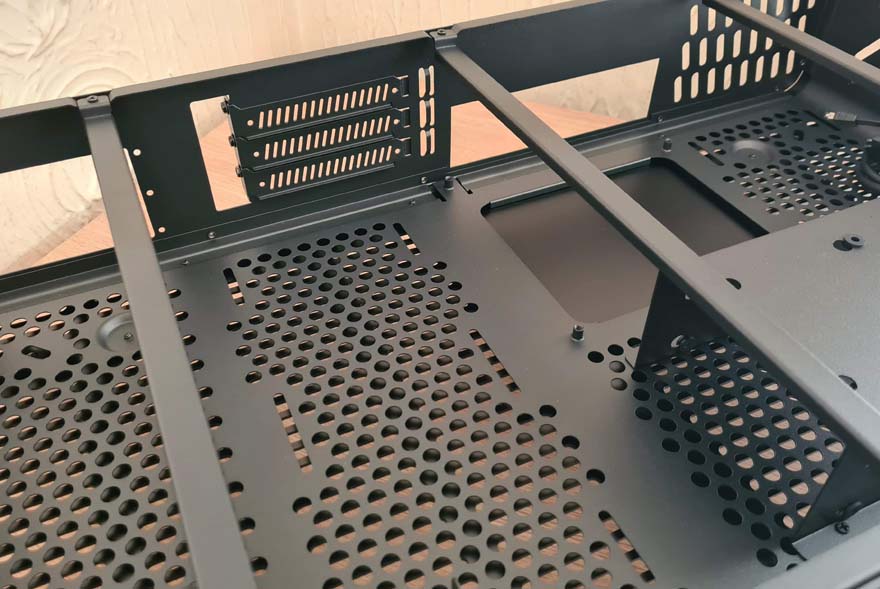
This handy little support arm will also help with drooping on the most extremely long GPUs.

Over this side, you’ll find a cage that can handle even more SSDs and HDDs, room for the mini-ITX motherboard, and another large space that’ll house up to a 240mm radiator.




















