Rapoo MT550 & 9300M Keyboard and Mouse Review
Peter Donnell / 5 years ago

Wireless peripherals are pretty hot right now. There are a lot of cable cutters out there that just need more freedom in the office, at home, or even on their gaming setups. There’s no shortage of reasons, and Rapoo is well aware of this demand. Sure, the likes of Corsair, Logitech and a few others have some impressive hardware out there already. However, they often come with a fairly hefty price premium. So what can you get for a more wallet-friendly price? Well, that’s what I aim to find out today. I have both the wireless multi-mode Rapoo MT550 mouse, and the Rapoo 9300M keyboard and mouse bundle in for testing today.

Rapoo MT550
The Rapoo MT550 is able to pair automatically with up to four devices. Not only that, but it can toggle pairing modes to ensure a stable connection. It comes with an adjustable DPI level, with a range of 600-1600 DPI. Most impressive though is that it can last up to a whole year on a single set of AA batteries!

- Smart switch maintains a stable connection
- Easily pair and switch between multiple devices
- Adjustable 1600 DPI sensor lets you choose the best setting
- Up to 12 months of battery life
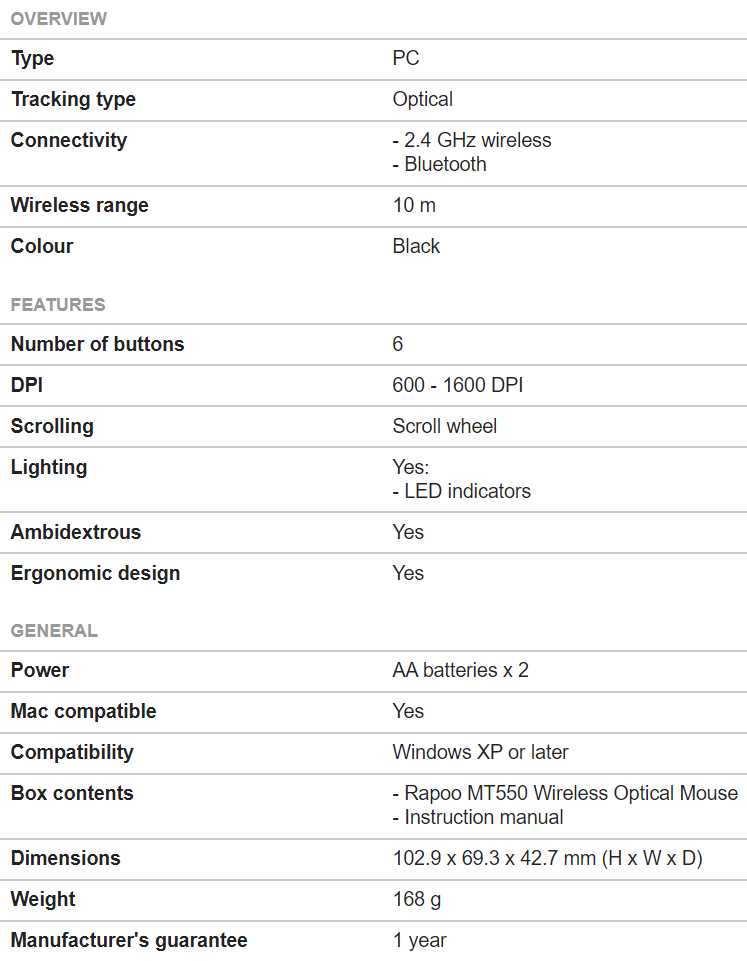
“Experience a smooth, interference-free connection with the Rapoo MT550 Wireless Optical Mouse.Thanks to the inbuilt Smart Switch technology, the MT550 can shift between Bluetooth 3.0, 4.0 and WiFi automatically to ensure your connection is always as strong as it can be. With 360° coverage and a 10-metre radius, lagging and connection drops will be a thing of the past.” – Rapoo
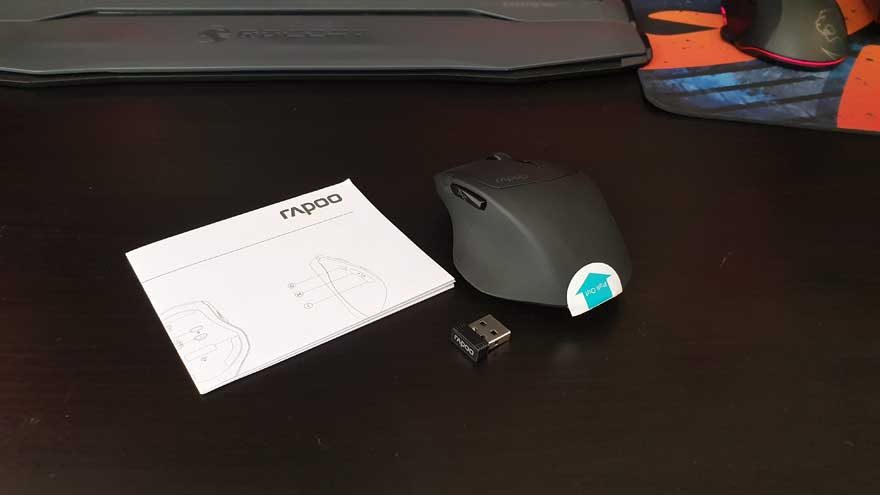
Rapoo 9300M
The Rapoo 9300M is a combo deal. You get both the optical mouse, as well as a slim wireless keyboard. It’s designed to be easy to travel with, while still being large enough to comfortably use at your desktop, with a tablet, or while sitting on the sofa. Plus, with Wireless 2.4 GHz and Bluetooth connectivity, you’ve got plenty of options to pair it up with a wide range of tech.

- Connection: Wireless 2.4 GHz
- Up to 12 months battery life
- Optical mouse
- Scroll wheel
- Compatible with Windows 8

“The slim design of the Rapoo 9300M Wireless Keyboard & Mouse Set means it looks great on any desk. You won’t miss any keys as you’re typing – all the keys are full-size, even though the keyboard is compact. You can automatically pair the keyboard and mouse to the PC you’re using with the Bluetooth or wireless connection, so it’s simple to connect to any computer you’re working on.” – Rapoo
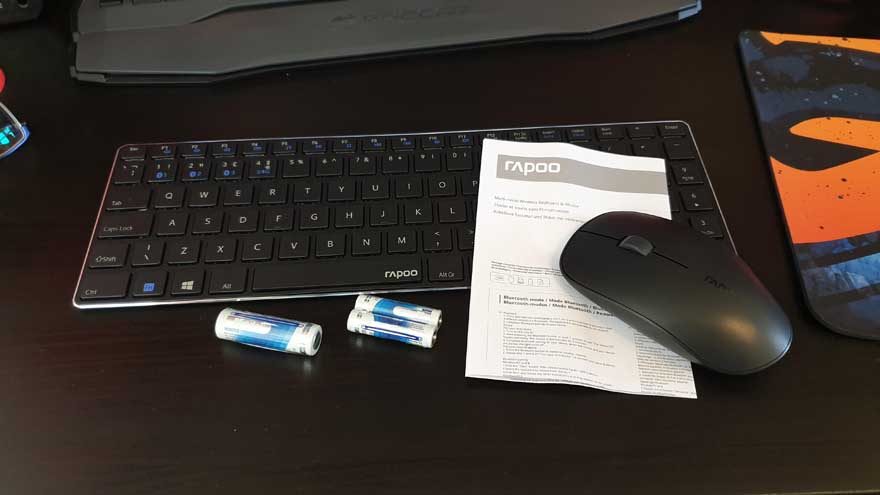
A Closer Look & Performance
The Rapoo MT550 is a pretty straight forward mouse. It comes with a handy little wireless/Bluetooth dongle too. Sure, your laptop or mobile device may support native pairing. However, most desktop systems do not, so it’s certainly a handy thing to have.

Plus it’s tiny, so if you’re sticking it into a laptop, it’s not going to get in the way, which is nice.

Ergonomics
It’s quite a small mouse, but it’s very comfortable and has a good weight to it too. Of course, the two batteries inside it do help give it that weight, but it’s still somewhat light given its quite small anyway.

One thing you should note is that the ergonomics are for right-handed users only. Sorry lefties, but you’ll have to look elsewhere. The upshot is that you do get a very comfortable (right-handed) fit. There are a deep scoop and a small wing on the left side. You can really get your thumb comfortable for added grip here. Plus, there are two easy to use side buttons up on the side here, as well as DPI level indicators.

Stubby
The mouse is quite short at the back with a deep angle on it. This means it’s less for palm-rest and more for a hybrid fingertip grip. It’ll literally fit in the palm of your hand, but stops somewhat short of the wrist. This does make it easy and nimble to use though, especially at higher DPI settings.

There’s not much going on over this side. However, it scoops under a bit, ensuring you can keep a firm grip. This is handy for a wireless mouse, as it makes it easier to pick it up without slipping from your fingers. You can also use a lift-off mouse technique when using lower DPI settings.

Control
The LMB and RMB are nice and large, making them very comfortable to control. They’ve got a nice and responsive click too, and they’re pretty quiet, making them office-friendly.

The scroll wheel is very good quality, and quite large. It’s fairly slim though, but the added grip over the metal construction makes it easy to turn and is perfect for day-to-day use. The DPI toggle is behind that also, allowing you to set it from 600 DPI up to the maximum of 1600 DPI.

Sensor
The optical sensor is nothing fancy. However, it’s still competent overall. There’s not really much to it in terms of adjustment or features though. Just a three-speed optical sensor with a lift-off height of about 1.5mm. It doesn’t angle snap or any jitter, so it gets a big thumbs up from me.

Pairing
Snapping from one Bluetooth device to another is easy enough too. You hit the button on the bottom to flick between them. Plus the other button will snap you back to the WiFi dongle too.

Power
The battery life is said to be good for 12 freaking months. Not gonna lie, I haven’t got time to test that feature. The mouse does go to sleep extremely quickly though but wakes up in an instant, which likely saves a load of battery life.

If it ever does get low though, just two batteries in the back and you’re ready to rock.

Overall, it’s nothing too fancy, but I can’t really fault it. It’s a comfortable, nimble and affordable mouse.

Rapoo 9300M Mouse and Keyboard Combo
This is a nice little travel kit, or even something for those tight on space in the home office, living room, etc. It comes with a compact keyboard, as well as a 1600 DPI optical mouse.

The mouse uses a single AA battery, while the keyboard comes with 2 x AAA batteries.

The Keyboard
Now this I love. It’s super sleek and looks pretty smart too. For me, I’d be using this at a multimedia keyboard for my Nvidia Shield TV or HTPC. It’s super slim and light, which means you could easily store it in the bag with your laptop, tablet, or similar device, which is really handy.
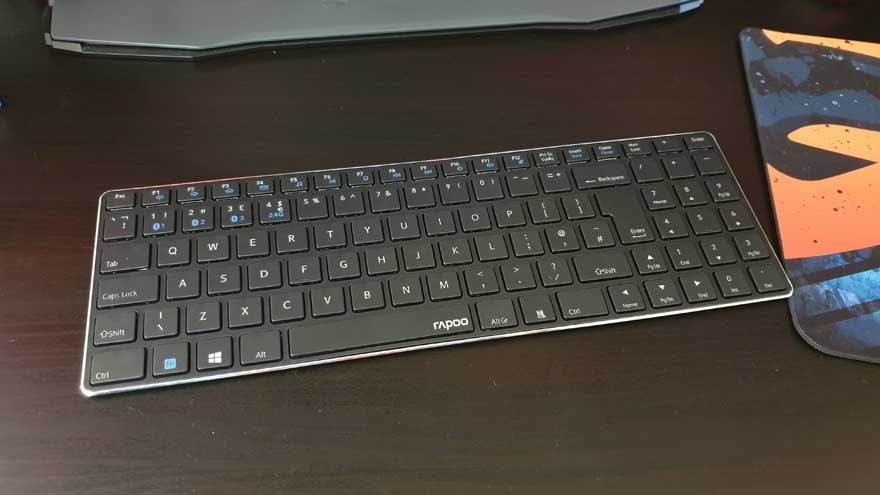
It’s quite lightweight, so again, suitable for travel, but also making it comfortable to use on your lap. The bulk of it is plastic, but there’s a small metal trim around the edge that gives it a more premium look and feel.

ARGH!
One thing I love is that they have an FN Shift function. One thing I bloody hate is it’s on the left, right where the Windows button is. I mean, I’ll adapt, but the number of times I hit this instead of the Windows key is irking me somewhat. Be warned!

FN Shift
Speaking of that handy key (in the wrong place). It does tap you into a huge number of added features. There’s a lot of shortcuts up on the top row (in blue). Allowing pairing to multiple devices and various system shortcuts.
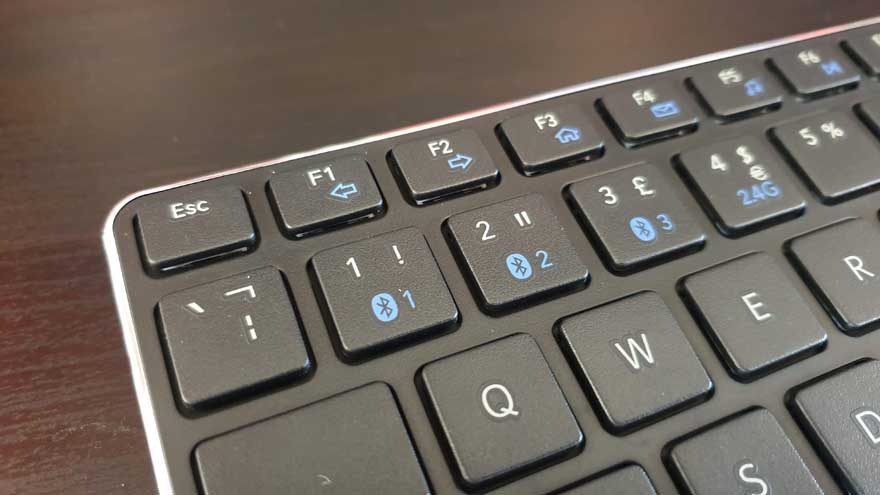
These include a bank of multimedia and volume controls too, which is really handy.


Numbers!
Despite the compact size, the keyboard lettering is full size. I can touch-type on this with the same motion as my full desktop keyboard, which is impressive. So it may look small, but it feels big (oh-er!). Even more surprising is that they’ve crammed in a full number pad. However, this is more cramped than a desktop keyboard, but it’s perfectly functional too.

Chicklet
The keys are nothing fancy, but they’re hardly dull to use either. They’re just like the keys you would find more often than not on a laptop. They’re snappy, light, and really responsive. I mean, I’m typing this review on it, and I’ve not made any more typos than usual; I hope.
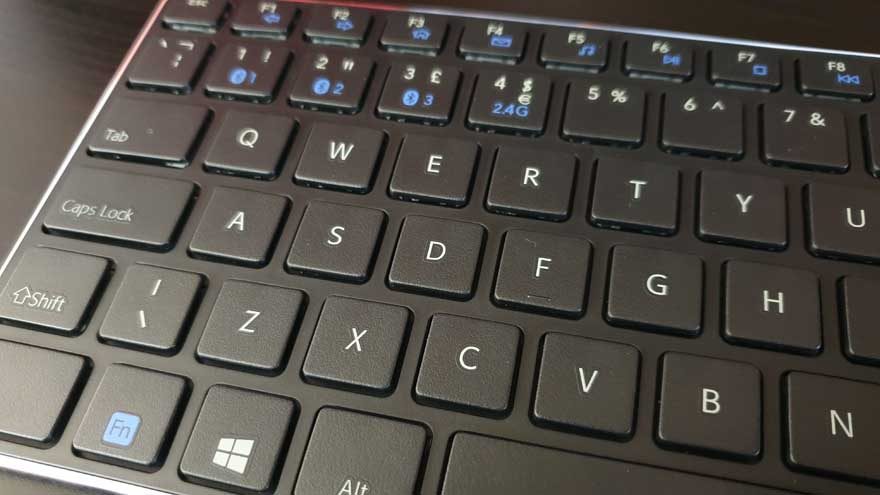
Anything Else?
There’s a nice little bump on the back giving the keyboard some angle. It’s pretty flat overall, so this is needed. The riser gives way to house the batteries but also has the master power switch here too.


Overall
Well, I love this damn thing, it’s fantastic, even if the Windows key is in the wrong place. Nope, not letting that one go am I.

The Mouse
Well, it’s a bit “meh” if I’m honest, albeit I wasn’t expecting much to begin with. It’s a travel mouse for sure, with a near squashed flat design. This made no sense to me until it clicked that it’ll fit in a laptop bag without leaving the bag with a massive lump on the side. So for portability, it scores high.

And I really do mean FLAT!

The scroll wheel is decent enough and functional, but the switches leave a lot to be desired. The feel and sound muddy, like an old membrane keyboard switch. They work but don’t expect to do more than some browsing with it, even Windows Solitaire may feel tiresome.

A saving grace is the sensor is pretty good though. Overall, meh I could live without it, but I think the retail price more than covers the keyboard and I’ll think of this as a freebie in the bundle rather than half the bundle price.

How Much Does it Cost?
The Rapoo 9300M multi-mode ultra-slim desktop combo set has an MSRP of £39.99, which is OK. However, everywhere I have seen it has it for just £29.99 which is a bloody good deal. The mouse isn’t much, but honestly, the price is worth it for the keyboard alone.
As for the Rapoo MT550, it’s priced at just £29.99 also, which is fairly reasonable. It doesn’t feel like a bargain, but it’s far from overpriced either. With the fantastic range, multi-device support and extra-long battery life, it’s more than decent.
Overview
I’m pretty pleased with the Rapoo products overall. They’re not all perfect, but I think they’re pretty honest products too. Their price reflects what you get, and that’s not to say they’re bad, but you have to be realistic with expectations based on price. If you want more features and performance, expect to pay a lot more for it; such is the way the world works.
Rapoo
They’re a fairly new brand to me, and these are the first products I’ve used from them overall. I think they’re pretty decent though, and I especially like the keyboard. For use at home on the couch, or as a travel keyboard, it’s a very appealing option. It looks great, performs really well, is easily portable, and the price is fantastic. The bundled mouse isn’t much, but the super-flat design does make it easy to store when travelling.
Their MT550 wireless mouse is decent too. Nothing crazy, no RGB madness, no 15,000 macros and shortcuts here. Just pair it up, and get to work. It’s comfortable to use and has just enough style that you wouldn’t be shy about leaving it on show on your desk. That doesn’t matter to everyone, but it does some people.
Should I Buy One?
Honestly, I can’t argue with the features and prices that Rapoo is offering here. The keyboard and mouse bundle is extremely versatile, and the wireless mouse with its extra-long battery life and good ergonomics is perfect for the office. More than worthy of our Bang for Buck awards on both products.




















