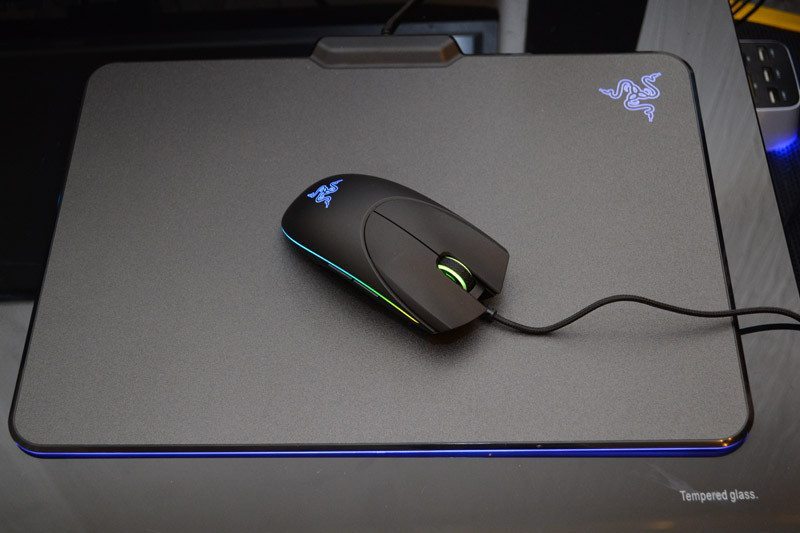Razer Diamondback Gaming Mouse Review
Peter Donnell / 8 years ago
Performance
The downloadable software for the Diamondback is packed full of features, all easily accessible and well laid out, making it appealing to both newcomers and professional gamers alike. All of the buttons on the mouse are fully programmable, giving you a lot of flexibility over the setup, as well as multiple profiles for those who like different setups for different applications and games.
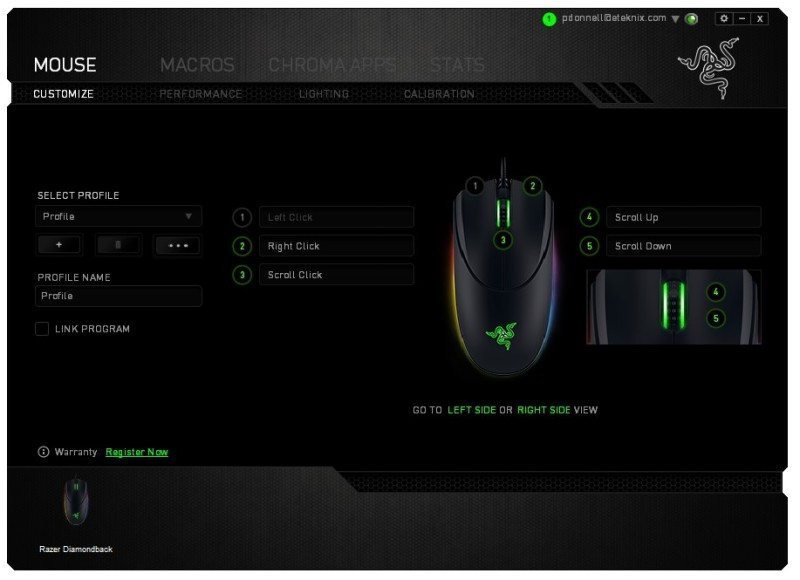
The sensor is the powerful 16,000 DPI that Razer featured in their Mamba mouse, so we know it’s going to be amazing. However, what really stands out is that you can tweak the DPI from 100 to 16,000 DPI in 1 DPI increments, on both X and Y axis, with adjustable acceleration, and polling rate, allowing you to find the exact settings you require or prefer.
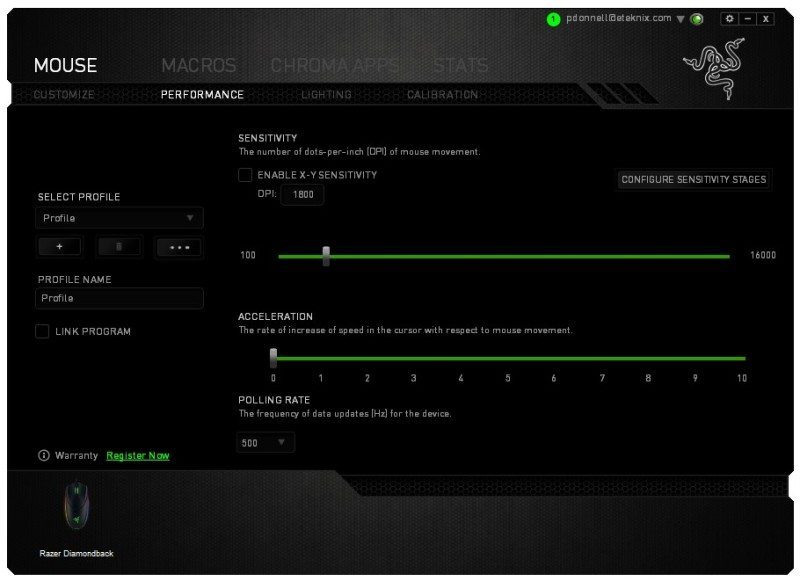
The Chroma lighting engine is full RGB, with a range of effects and other tweaks for you to play around with.
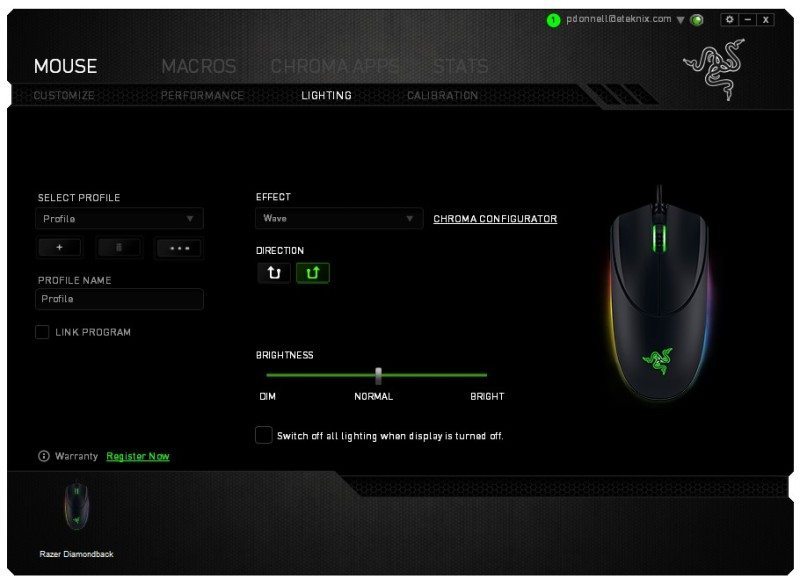
Mouse not performing as you would like? Tune the sensor performance to best suit the surface type you’re using with just a few clicks.
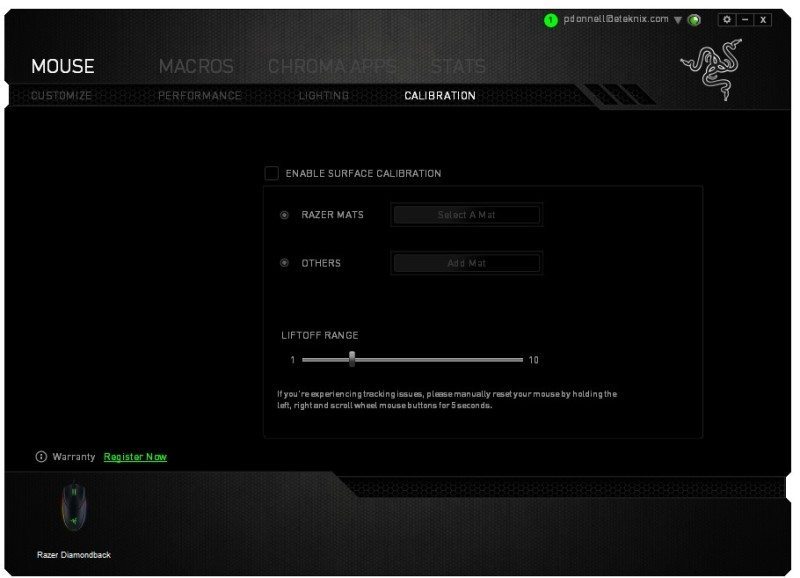
A powerful macro engine is built-in and any of them can be set to any button on the mouse, something that’s a big win for MMO and RTS style games that require many complex commands.

The grip type does feel strange at first, especially for my rather large hands. The mouse is very slim, but as you can see, it works well for a claw grip (and a similar fingertip grip).

The long design proves little trouble for my long fingers, giving me room for an adequate grip and control over the mouse buttons.

The sensor performance is as good as it gets. I wouldn’t say it’s the best I’ve ever seen, as it’s too close to call, but the fact that we have zero acceleration, virtually no jitter and no angle snapping issues at any DPI settings is simply amazing. There’s absolutely no reason to blame the mouse performance for you missing that next headshot, or for those wonky lines in Photoshop.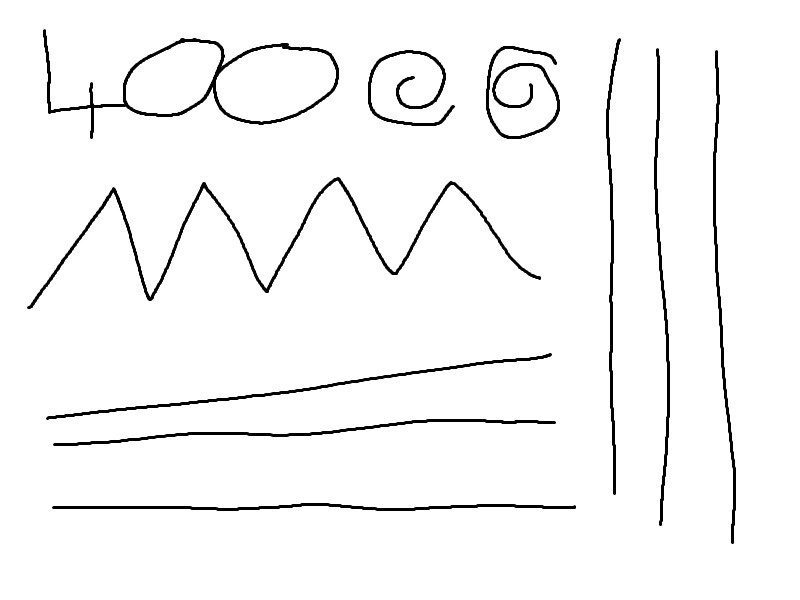
It’s a great gaming mouse, let’s make no exception there, but an accurate and smooth sensor has far-reaching benefits for any desktop user. Combine this with the snappy and responsive buttons, that are great for fast paced gameplay, as well as the nimble and effortless glide, and you’ve got a solid all-around desktop mouse here; it’s just especially good for gaming.
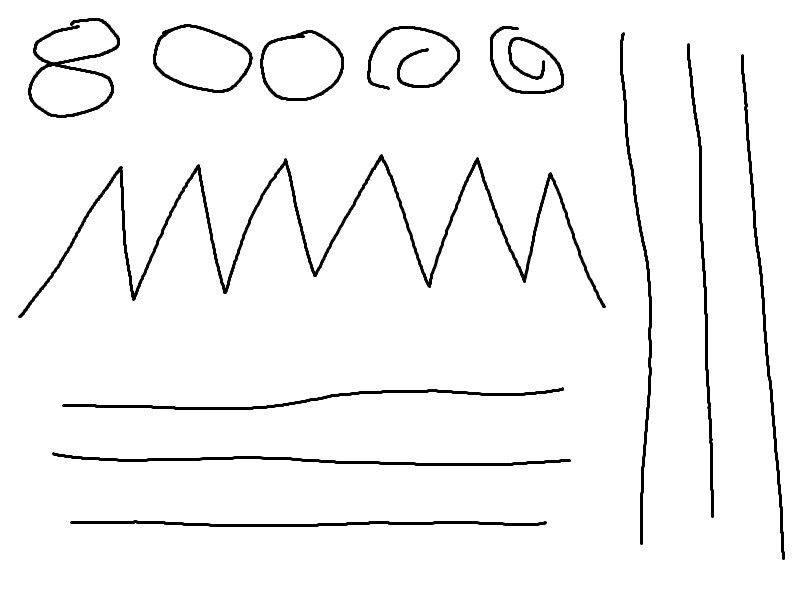
The macro engine is really good, easily one of the best I’ve used and with the symmetrical design providing us with two extra side buttons, you’ve got some extra places to apply your favourite commands and keep them at your fingertips; even if it’s just volume control and skip track, more control is more control.
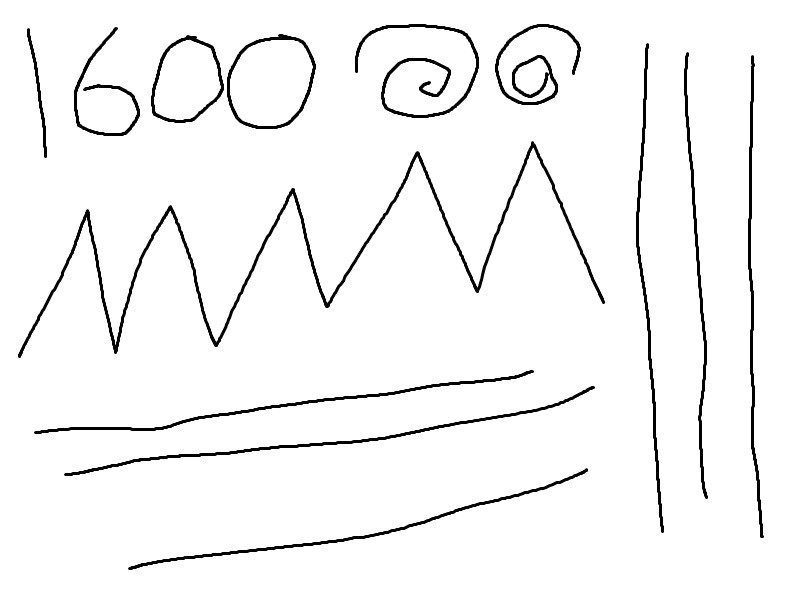
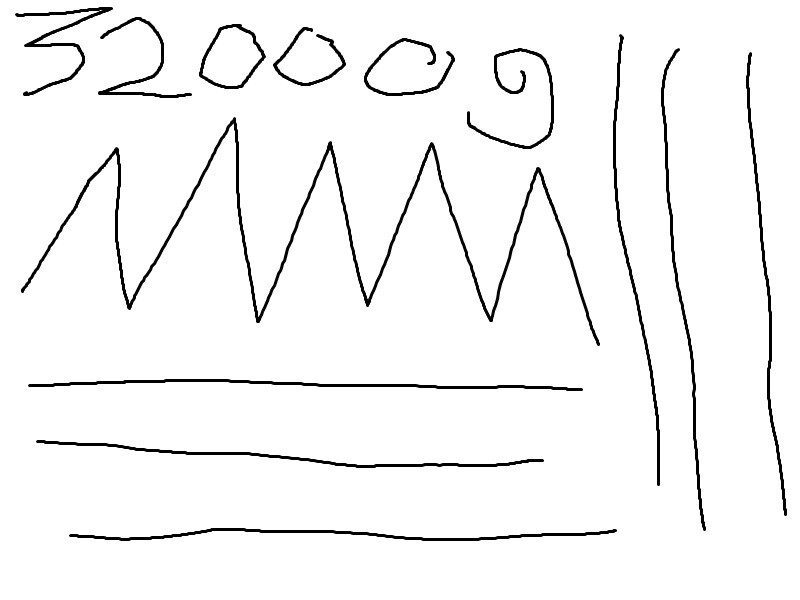
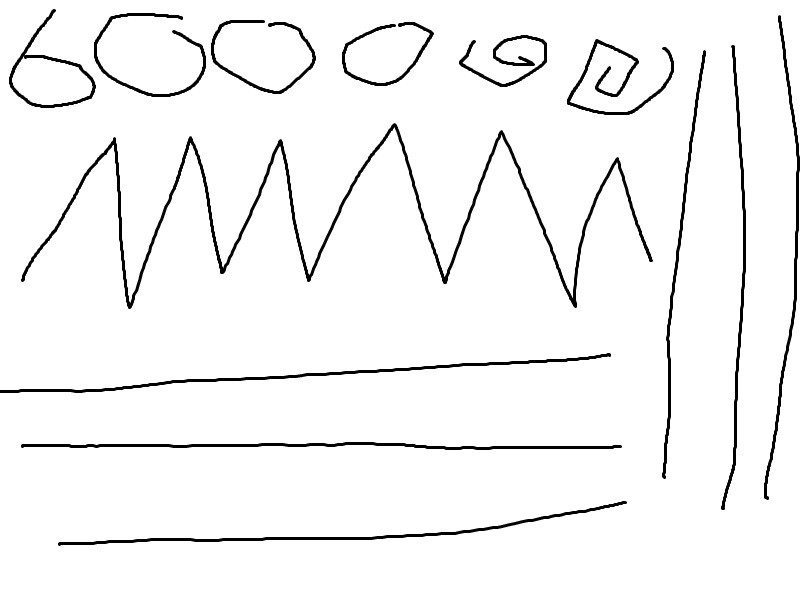
The Chroma lighting engine is certainly a sight to behold, offering an array of lights all around the mouse, which can be configured into zones, or with various flow and colour changing effects, giving you a huge range of customisation options to suit your tastes.