Razer Viper 8K Ambidextrous eSports Gaming Mouse Review
Peter Donnell / 3 years ago
A Closer Look & Performance
This is a premium gaming mouse, and Razer certainly presents itself as a leading gaming brand. With that in mind, I’m expecting nothing but the best from this mouse from start to finish. Thankfully, first impressions are solid here. It’s a very slick looking mouse, with really great lines and ergonomics.
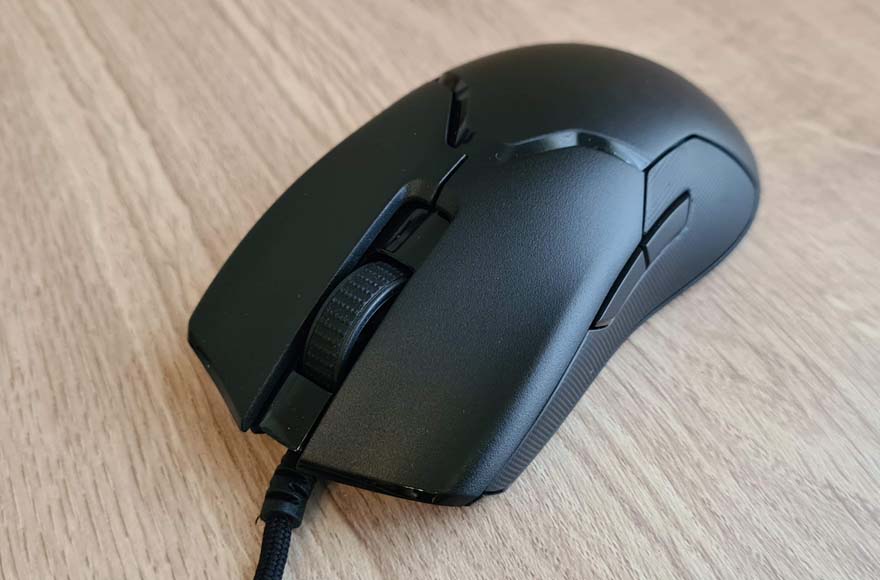
Furthermore, the finish is stunning, with a really rich black top section that has a very light texture to it.

It’s an ambidextrous design, meaning it’s well suited to left or right-handed usage. But, of course, even if you stick to one hand, you’ll still benefit from having the extra side buttons for macros, short-cuts, etc.
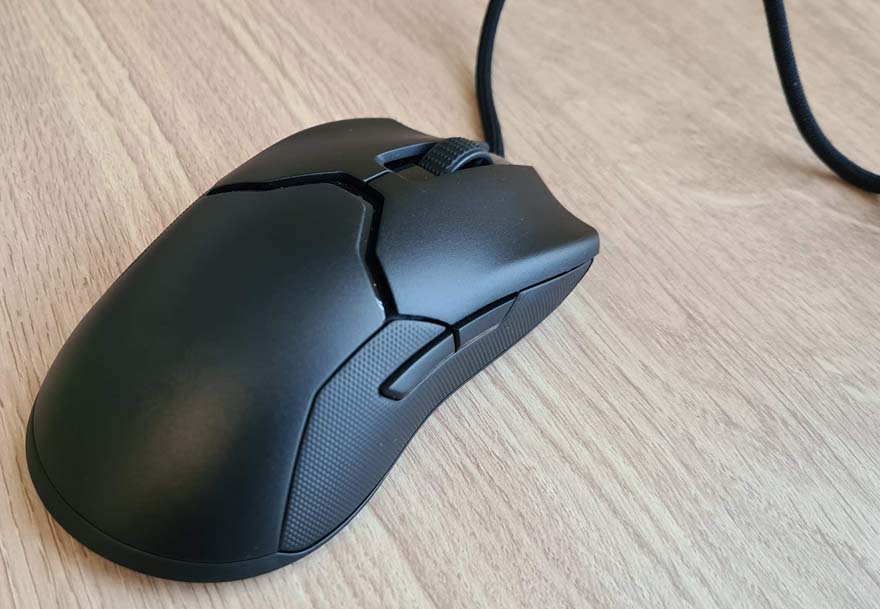
Down each side of the Razer Viper 8K, you’ll find a hard-wearing rubber coating providing a really fantastic feeling grip point. The overall shape of the mouse benefits this too, as the middle point is scooped out a bit, making it really easy to get securely hold the mouse with minimal force. The switches are really nice too, a little heavier than most, and with a slightly louder and more pronounced “click”, but personally, I really like that.

The switches used up top are different. They’re a little less defined and more muted, for lack of a better word. That being said, they feel snappy, as they have a really tight mounting with a short travel. On the other hand, they’re also not like the hair triggers of the older DeathAdder, and no longer as prone to accidental clicking under my heavy hands. They also benefit from each switch being mounted with a separate panel, helping eliminate and feedback from one to the other.
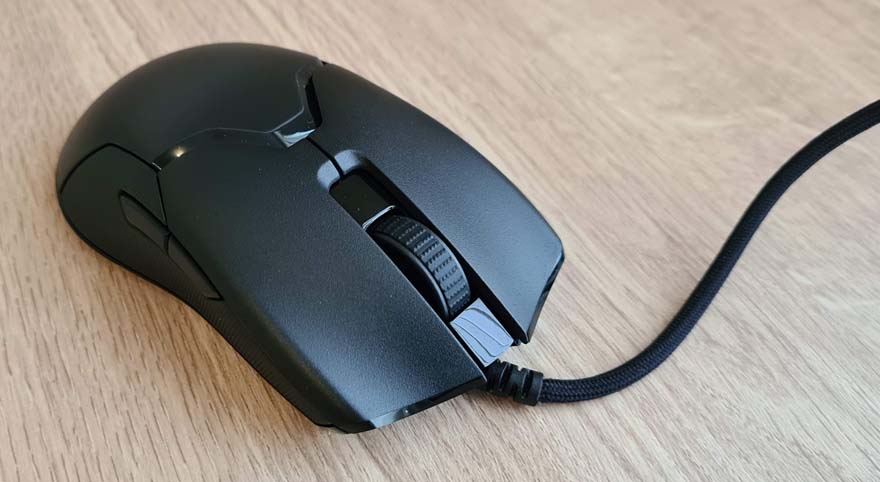
There’s a large scroll wheel on the Razer Viper 8K, but it’s heavily recessed into the body, so you get a good range of control and movement, but it doesn’t feel like it’s getting in your way either. The rubber grip makes it easy to turn, and it has a nice light bump to it for more accurate stepping. Plus, it is clickable, and it’s a pretty light click too, making it easy to control with your middle finger.

Around the back, it’s a surprisingly clean profile, which is going to feel comfortable in the palm of your hand after a whole day working, gaming or both. There is an RGB Razer logo here, but you won’t see it at all until the Viper 8K has been powered up.

There’s quite a lot going on down here. There’s a LOT of text on here for starters, with all kinds of compliance badges and ratings detailed.

The mouse uses these gorgeous 100% PTFE mouse feet that are nice and thick, so they’ll take a long time to ever wear out.

I don’t think I’ve ever seen a mouse with an extra PTFE pad surrounding the sensor before!

Of course, there’s another one up at the front here. The end result? This mouse glides as well on my hard-wood table as it goes on a cloth mat! However, that’s hardly surprising, given the mouse has an ultralight 71g design; a stiff breeze would move this thing across your desk!

Another welcome benefit of this mouse has to be the ergonomics. It’s rare I find a mouse that fits like a glove, regardless of how I choose to hold it. However, Razer has had quite a lot of success with their ergonomics over the years, and it seems they haven’t fiddled with their formula too much for that reason. The Viper 8K feels perfect in a palm rest, even if my hand is slightly on the large side.
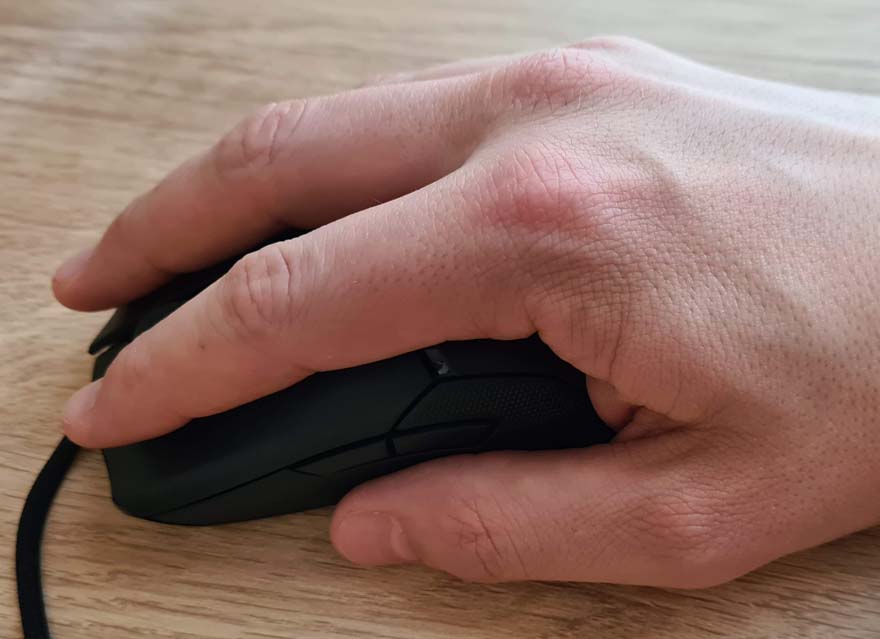
I can comfortably lift the mouse with a feather like grip and it feels perfectly stable.

In a fingertip hold, my thumb naturally takes grip from the rubber coating on the left side, and I can pivot the tail or nose of the mouse from the middle point easily.

While the mouse is just 71g in weight, the Viper 8K is also beautifully balanced. Hold it in the middle of the dip on the side, which also aligns with the grove that runs over the mouse, and it doesn’t tip forwards or back.

Powered up, the rear of the mouse sparks to life with a stunning Razer logo. It’s virtually invisible until the lighting is powered up. Of course, via the Razer software, you can customise the colours and effects to suit your needs. However, I love that this is the only light. It’s a lot more toned down vs what we’ve seen in recent years on other gaming mice (from any brand).

Of course, the mouse really sells itself as a gaming mouse, and while I’m not an eSports pro, I know what I like. This mouse just feels so tight and responsive. Can I tell that I’m getting 8K polling rates, and do I need the full 20K DPI from that truly stunning optical sensor? No. However, I really can feel that it’s literally on point. Playing games like Elder Scrolls Online let me benefit from the great ergonomics and responsive clicks. However, throwing myself into a few games of Halo Reach, and some old-school Quake 3 Arena was great fun, and if you miss a shot with this mouse, good luck trying to blame your tools!

Using the software, you can configure any macros, RGB, button layouts, etc. Of course, all of this can be saved to the mouse; then you can close the software. I still find Razer’s software a little invasive, but it is what it is, and I can opt not to use it after the initial setup. There are four DPI levels built into the onboard memory, which can be toggled via the button on the bottom of the mouse; it’s here so that you don’t hit it by accident while gaming.




















