Roccat Ryos MK FX Keyboard Review
Peter Donnell / 8 years ago
A Closer Look
The design of the MK FX is classic Roccat, keeping the same oversized design that we’ve come to know and love. There’s an extended chassis at the front edge, providing you with a built-in wrist rest that will help keep your hands comfortable during those long work days and gaming sessions.

Tucked into the wrist rest are those unique thumbster keys. By default, these scroll through lighting profiles, but you can configure them to any key you want, macros, push to talk and anything else you can think of.

down the left side, five dedicated macro keys, perfect for deploying shortcuts and fantastic to use for MMO gaming.

There aren’t any dedicated multimedia keys on the MK FX, but you will find a set of FN-shift functions, with F-1 to F3 giving you control over volume.

F5-F8 give you more functions, allowing you to control your multimedia; these are great for skipping through songs while you’re working and/or gaming.

There’s also a few common app shortcuts, such as my computer and web browser. Finally, F12 has a macro record function for on-the-fly recording.

The keyboard has a really cool pattern that mixes glossy dots with a matte finish background, giving a sort of futuristic carbon look to the keyboard.

A full-size number pad, and good key spacing between the various key groups. The keyboard is quite wide because of this, but shouldn’t prove troublesome for anyone but those with very small desktops.
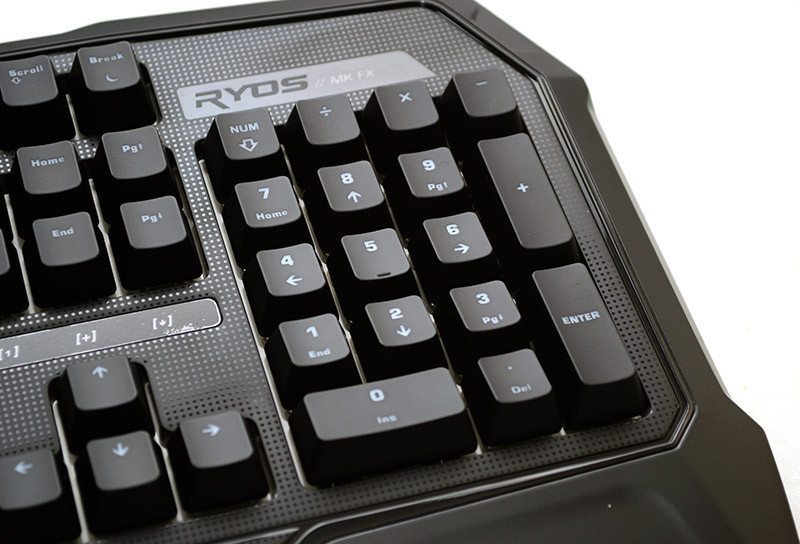
The front edge of the keyboard is quite slim, and there’s a gentle slope to the thicker rear section, providing you with an easily accessible typing angle. You can increase the height if needed using the flip-up feet on the base of the keyboard. On the rear left side, there’s a pair of audio jacks, allowing you to plug your headphones/microphone directly into the keyboard.

Around the back, just the hard-wired braided cable in the center, but otherwise it’s nice and tidy here.
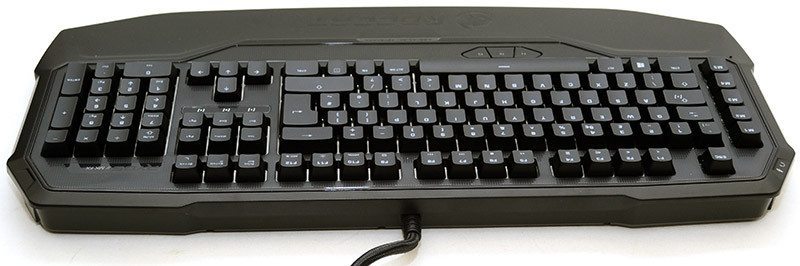
On the base, you’ll find a few cable routeing channels as well as four large and very grippy rubber pads; one in each corner. There’s also a long wide rubber strip at the front edge, helping provide fantastic grip overall. We mashed at the keys and tried to slide it around on our desktop and it just wouldn’t budget one bit.

There are two durable flip-up feet at the back, which also have small rubber grips, so you’re not losing too much traction by using them.
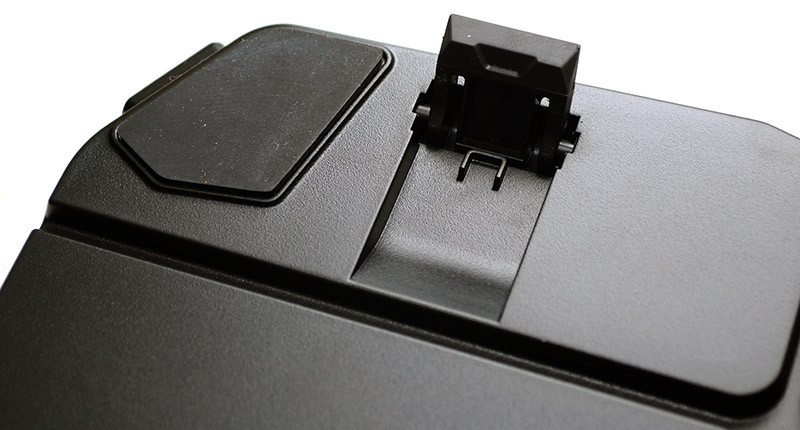
There was no key cap puller included in the box, which is a shame as they’re an essential maintenance tool for mechanical keyboards. However, we have our own so we got the caps off just fine. Behind the caps, you’ll see the RGB MX Brown switches looking great as always, as well as a glossy white backplate that’s going to help reflect the RGB lighting for some slick underlighting effects.




















