Sabrent Rocket XTRM 1TB Thunderbolt 3 SSD Review
Bohs Hansen / 4 years ago

External storage doesn’t need to be small on capacity nor slow in speed, at least not if you don’t want it to be. Today I’m taking a closer look at Sabrent’s Rocket XTRM portable Thunderbolt 3 aluminium SSD with a capacity of 1TB. However, it is available with up to 4TB of capacity should you need a lot of space.
Sabrent Rocket XTRM Thunderbolt 3 SSD
Sabrent isn’t new as such to the storage market, but they are the new force to be reckoned with. They have shown the old hats how it can be done with more capacity and low prices as well as quality. Most of their drives are internal SSDs, but not all of them as shown by today’s review.

The Sabrent Rocket XTRM is a Thunderbolt 3 drive which comes with some advantages and some limitations. The advantages are clear, the speed and performance. This beautiful drive is able to deliver up to 2400MB/s read and write performance in sequential transfers. That is a lot for portable storage and something that will be especially loved by videographers. Those raw videos can take up many GB of space and take a long time to transfer with traditional USB storage drives.
It isn’t just a fast drive, it is also beautiful. And the beauty isn’t just aesthetic, it’s also clever. The casing is made from aluminium which allows for great heat dissipation which prevents thermal throttling or damage to the drive when used for a prolonged period of time. It’s also sturdy and can withstand a lot.

Thunderbolt 3 Advantages and Limitations
As I mentioned above, one of the clear advantages is the performance of the drive. With 2400MB/s, it is fast. Another benefit is that Thunderbolt 3 delivers enough power that there’s no need for an external power supply. That makes the pocket-sized drive even more portable. And with capacities of up to 4TB, you can have a lot in your pants when you carry the Rocket XTRM with you.
The downside is that you need a Thunderbolt 3 host port in order to connect the drive to your system. Most of the modern Apple PCs have it and so do quite a few system motherboards. In the past, Thunderbolt 3 was limited to Intel-based boards and systems, but not anymore. Recently, we have also seen ASRock add it to their X570 AMD series which is something I’ve been waiting for.

Thunderbolt 3 also allows up to 6 devices to be daisy-chained to a single host port, if the first ones have two ports each. The Rocket XTRM only has one, so it will always be the last in the chain.
Feature Highlights
- Superb build quality with heat dissipating design
- Portable and lightweight, and doesn’t require external power
- Delivers up to 2400MB/s sequential read and write performance
- Requires a Thunderbolt 3 host (Not USB compatible, but Sabrent has USB options too)
You can check out the full details of the Rocket XTRM on the official website and the mini-site for the Rocket XTRM family.
The Packaging
When you receive the Sabrent Rocket XTRM, it is wrapped up in plastic to protect everything and keep it together. Just as you’ll want it to be

But, we don’t care about the shrink wrap, do we? No, we want to take a closer look at the package itself. The drive comes in a nice box which is wrapped with a cardboard cover. The front has a picture of the drive along with clear labelling that this is a Thunderbolt drive.

The rear side of the cover also has a picture of the included drive along with the features and details. This includes capacity, type, and requirements.

The side of the cover only has the drive name and nothing else. But it allows you to identify it no matter the orientation on the shelve.

Inner Packaging
Once we slide the cardboard off, we get a better look at the box itself. It is a thin metal box which gives off a premium feel when compared to traditional cardboard and plastic packaging. There is a sticker which goes around the one side, allowing you to open the case like a book.

The sticker is printed with the drive and capacity on the front while the rear side features the features and requirements again.

Opening up the box and we see this. The drive packed neatly in the foam insert, a box with the accessories, and a note on how to get the best performance out of the drive on a Windows-based system

Here we see what’s inside in its glory. The note, the drive, and a Thunderbolt 3 cable for the connection. It isn’t a lot, but it’s all we need.
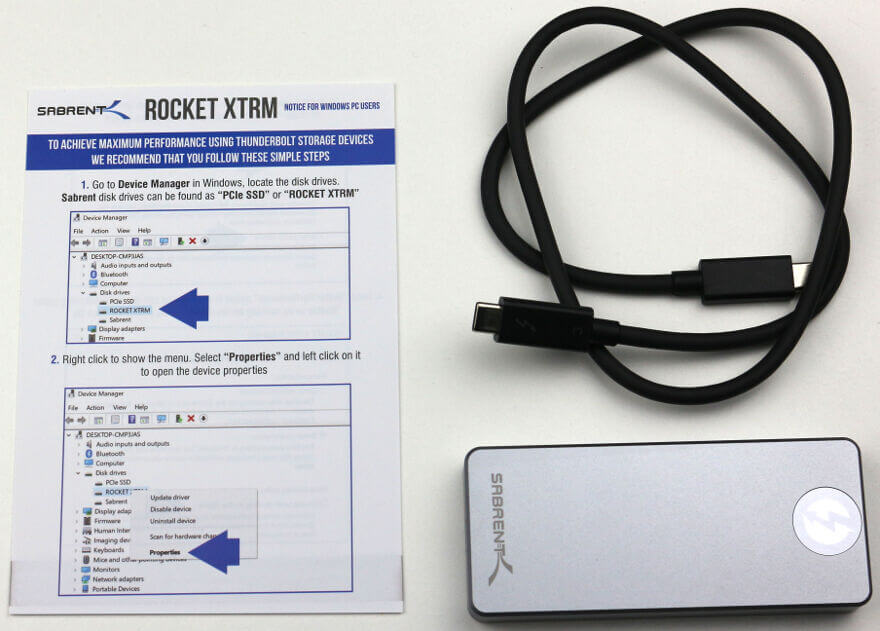
The cable isn’t long, but long is rarely needed for a drive such as this. As such, it’s sufficient. Should you still want a longer one, then you can get an aftermarket third-party one at most hardware retailers.

A Closer Look
The Sabrent Rocket XTRM is a beautifully crafted piece of hardware. The drive is wrapped in a piece of 6061 aluminium alloy with smooth edges. Not only is a looking great, but it also helps with the heat dissipation as it acts as one giant heatsink for the drive. The top has the Sabrent logo at the bottom and a Thunderbolt lightning at the top.

The bottom is fairly simple. The middle has the serial and model numbers while there’s a rubber piece at each end. This will give the drive a firm placing when it’s on your table and also prevent it from scratching soft surfaces by accident.

In this side view, we can see the edges of the drive well, and that’s about it from this side.

At the top of the drive, you’ll find a small pinhole which is where the connection and activity LED will shine through. It is white and easy to see.

At the other end, you’ll find the USB-C type Thunderbolt 3 port. Again, please keep in mind that this drive doesn’t support USB connections, only Thunderbolt. But Sabrent has USB solutions too should you have a system without Thunderbolt 3.

And that’s it, really. We can get on with our testing now and see just how well this Sabrent Rocket XTRM Thunderbolt 3 Aluminium SSD performs.

Test Methodology
In a bid to make our testing as thorough and as accurate as possible, we have devised a testing methodology that will give us the maximum amount of data. While this means that testing each drive will take considerably longer, the overall picture that we can gather is bigger too. It helps both you as the reader and us as the reviewer’s to gain a clearer view of the drive’s overall performance, strengths, and weaknesses. It also provides a more accurate analysis of how each drive performs under different conditions.
Data Fillage
There are many ways to test a storage drive, and we have chosen to include close to every test possible. We will start with a typical benchmark analysis of the formatted drive with various fillage scenarios. However, depending on how a drive is built, the performance may differ depending on how much data it is already storing. For this area, the drive will be tested empty as well as with 25%, 50%, and 75% space usage. We’re using Anvil’s Storage Utilities, AS SSD Benchmark, ATTO Benchmark, and CrystalDiskMark for this part of the review.
Application and Gaming
Besides the synthetic fill tests, the drive is tested with PCMark 8 and PCMark 10’s storage benchmark to get real-world performance results for various usages.
Plain Drive Performance
Following the fillage tests, the partition gets removed, and we check the drive’s raw performance. These tests will determine the hardware’s capabilities while eliminating any interference from the set file system. AIDA64’s storage benchmark is a great tool for this, and it helps us paint an even clearer picture of the drive.
Drive Conditioning
Durability is a vital factor when it comes to NAND-based drives as the chips only can be rewritten so many times before they’ll stop working properly. Modern SSDs come with wear-level algorithms to increase the lifetime and reduce this factor as much as possible. We also take this into consideration in our reviews even though it would take years to simulate this under real-world conditions. Luckily, Anvil’s Storage Utilities comes with an endurance test that can perform this action much faster, but it is still a time-consuming process. Depending on the hardware, this can easily take several days, and we write thousands and thousands of small files in various sizes and compressibility to drive over and over.
Following this conditioning process, all of the previous benchmarks will be run again in the same scenarios and the same order. This will give us a great view of how a drive will perform after prolonged usage, and that is a very vital factor when you pick out your storage drive.
Benchmark System
- Gigabyte X170-Extreme ECC
- Intel Xeon E3-1280 v5
- Crucial Ballistix DDR4 2400 MHz (4x 8GB) UDIMM
- EVGA SC GTX980
- Toshiba OCZ VX500 512GB
- be quiet! Dark Power Pro 11 1200W
- Noctua NH-D15S
- Windows 10 Pro
Benchmark Software
- AIDA64 Storage Benchmark
- Anvil’s Storage Utilities
- ATTO Disk Benchmark
- AS SSD Benchmark
- CrystalDiskMark 64bit
- PCMark 8 Storage Benchmark
- PCMark 10 Storage Benchmark
AIDA64 Storage Benchmark
AIDA64 is a streamlined Windows diagnostic and benchmarking software for home users with a broad range of features to assist in overclocking, hardware error diagnosis, stress testing, and sensor monitoring.
The app has unique capabilities to assess the performance of the processor, system memory, and disk drives and is compatible with most Microsoft Windows operating systems. It also has a disk benchmark tool, and that is the one I’ll be using.
Fresh Drive

The Linear Read and Write tests measure the sequential performance by reading or writing all sectors without skipping any. It gives us a view of the drives overall performance from start to end.


The Random Read and Write tests measure the random performance by reading or writing variable-sized data blocks at random locations on the surface of the drive. The Random tests are a combination of both speed and access times as it moves the position before each new operation.




Conditioned Drive

The Linear Read and Write tests measure the sequential performance by reading or writing all sectors without skipping any. It gives us a view of the drives overall performance from start to end.


The Random Read and Write tests measure the random performance by reading or writing variable-sized data blocks at random locations on the surface of the drive. The Random tests are a combination of both speed and access times as it moves the position before each new operation.
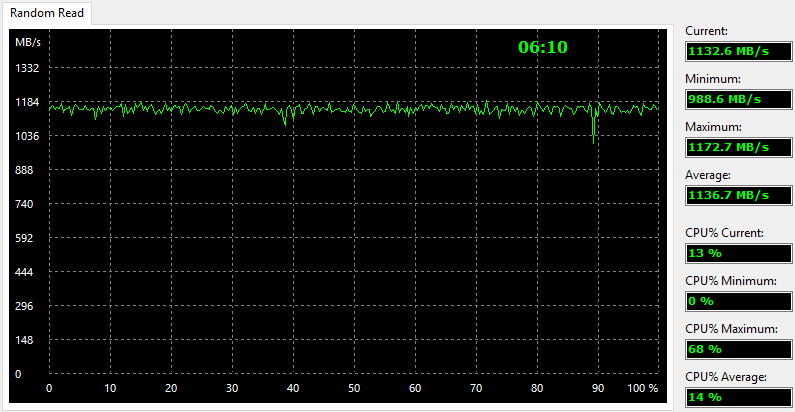
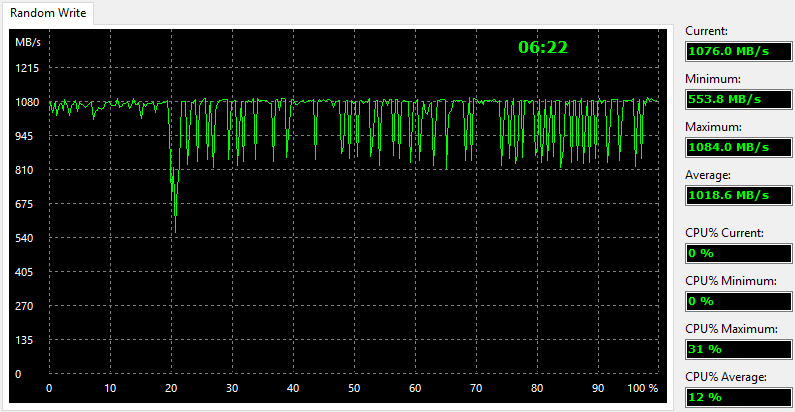
The Access time tests are designed to measure the data access performance by reading or writing small 0.5KB data blocks at random locations on the drive surface.
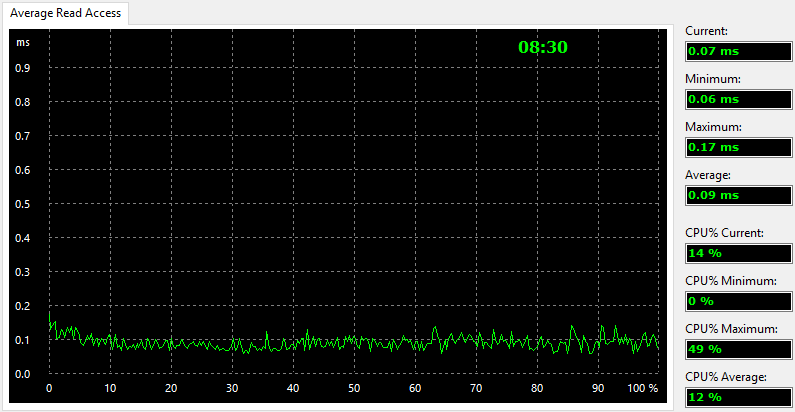

Drive Analysis


Drive Comparison

Anvils Storage Benchmark
Anvil’s Storage Utilities is a complete benchmark solution used to test any write-able storage drive. It has a variety of settings and options as well as a multitude of tests.
Fresh Drive

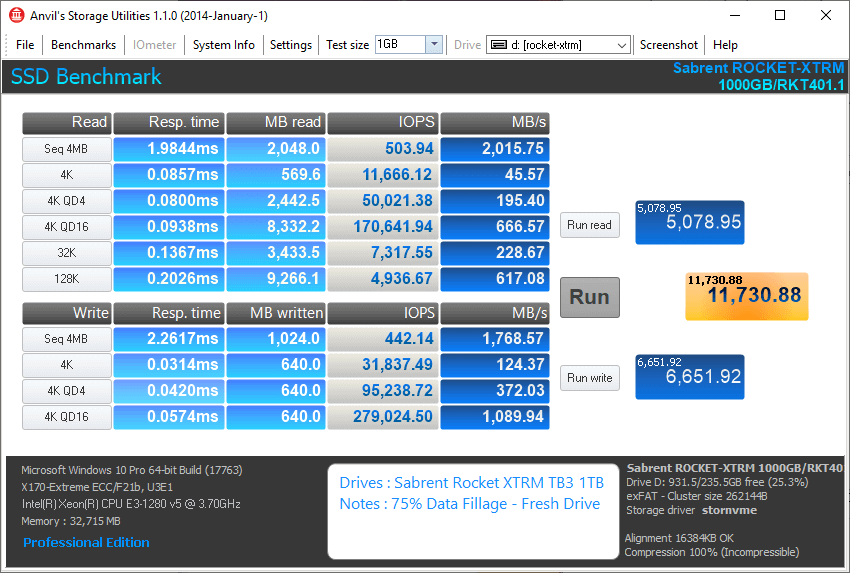
Conditioned Drive
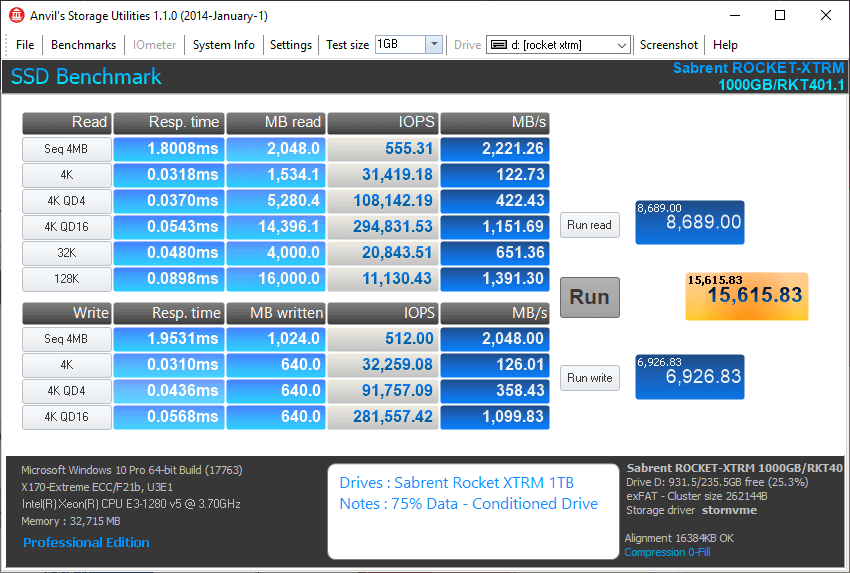

Drive Analysis
With the performance analysis, we get a good view of the drive’s consistency. We want as straight a line as possible for a good result.
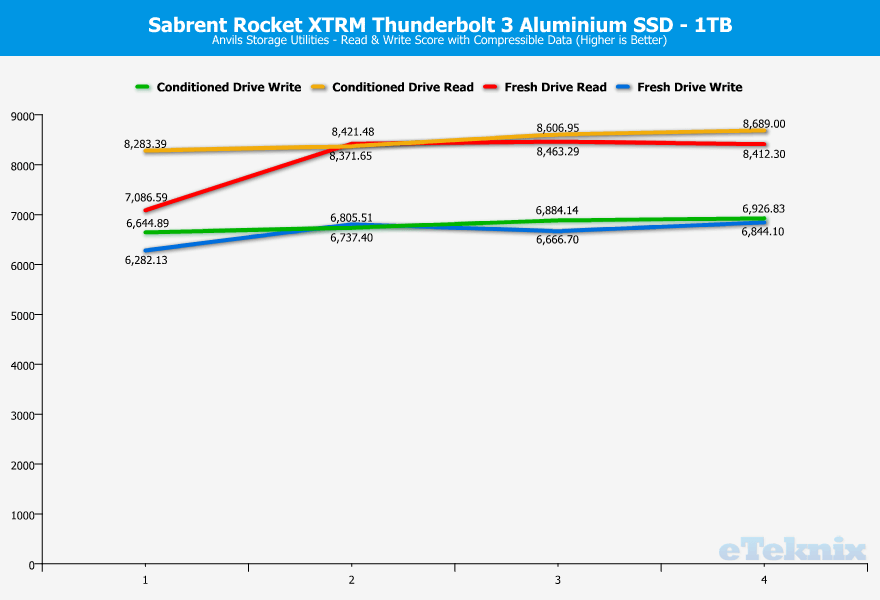

Drive Comparison
For the drive comparison, we will use the performance figures from empty drives here.


AS SSD Benchmark
The AS SSD software determines the performance of Solid State Drives (SSD). The tool contains five synthetic and three practice tests. The synthetic tests determine the sequential and random read and write performance of the SSD. These tests are performed without using the operating system caches. In Sequential tests, the program measures the time it takes to read and write a 1 GB file respectively.
Fresh Drive

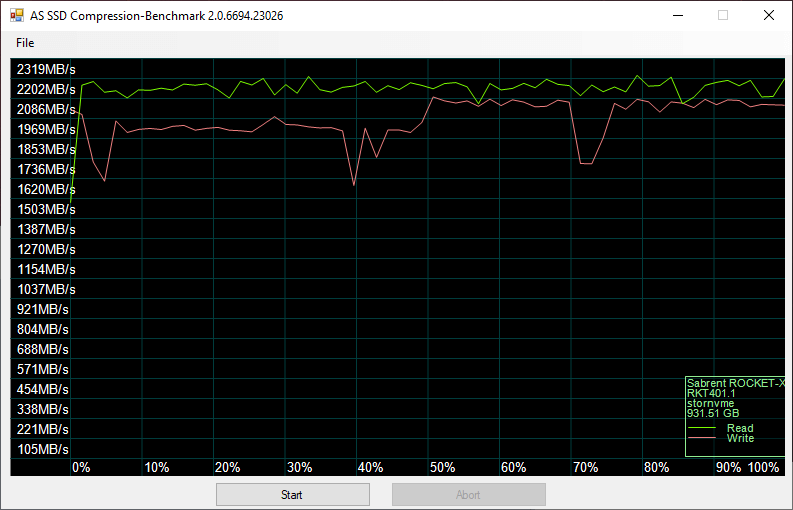
Conditioned Drive

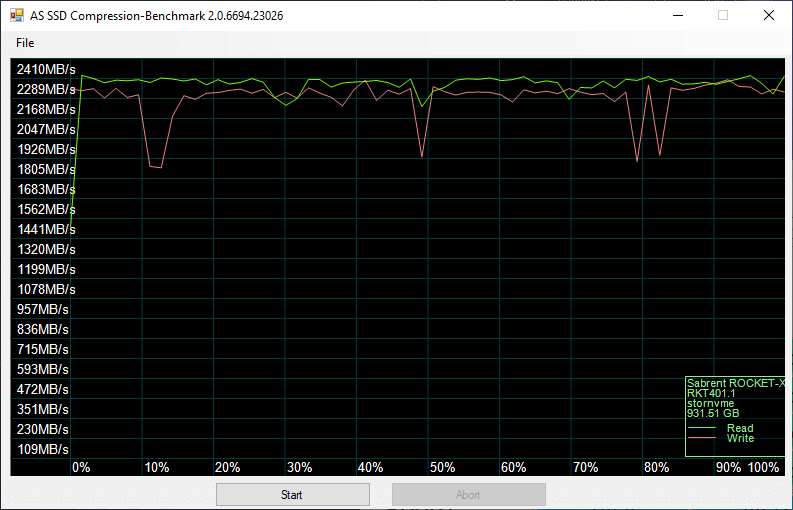
Drive Analysis
With the performance analysis, we get a good view of the drive’s consistency. We want as straight a line as possible for a good result.

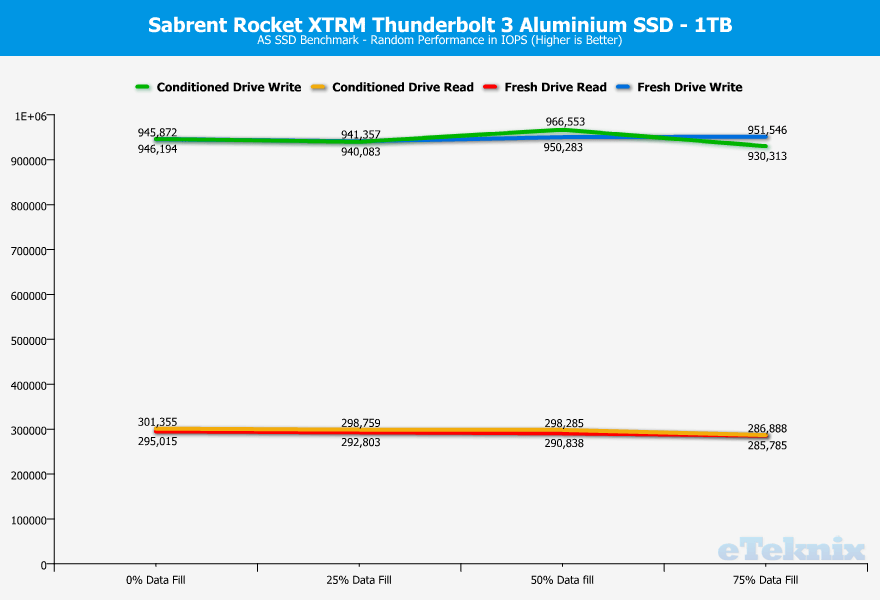

Drive Comparison
For the drive comparison, we will use the performance figures from empty drives here.


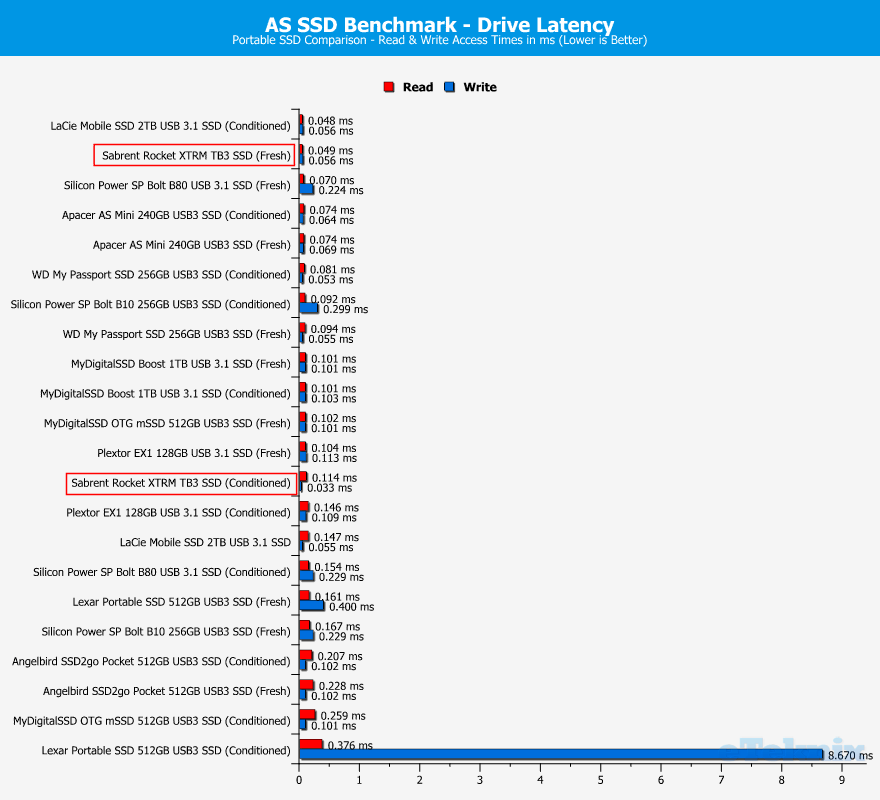
ATTO Disk Benchmark
The ATTO Disk Benchmark performance measurement tool allows to test your storage systems performance with various transfer sizes and test lengths for reads and writes. Several options are available to customise your performance measurement including queue depth, overlapped I/O and even a comparison mode with the option to run continuously.
Fresh Drive

Conditioned Drive
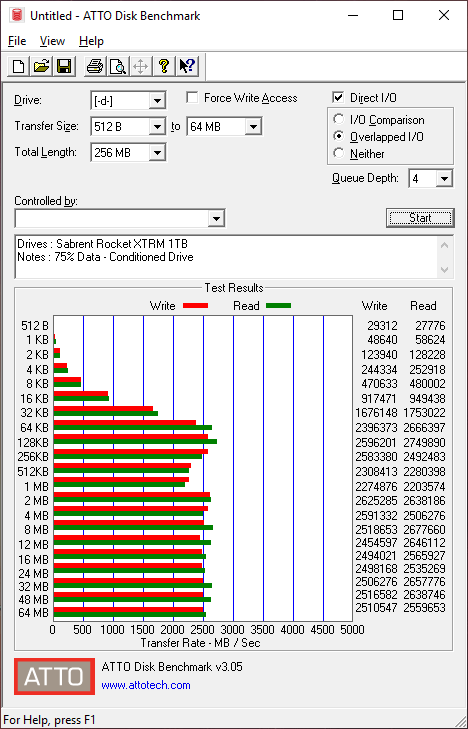
Drive Analysis
With the performance analysis, we get a good view of the drive’s consistency. We want as straight a line as possible for a good result.

Drive Comparison
For the drive comparison, we will use the performance figures from empty drives here.

CrystalDiskMark Benchmark
CrystalDiskMark is a small HDD and SSD benchmark utility that allows you to measure a drive’s sequential and random performance.
Fresh Drive

Conditioned Drive

Drive Analysis
With the performance analysis, we get a good view of the drive’s consistency. We want as straight a line as possible for a good result.

Drive Comparison
For the drive comparison, we will use the performance figures from empty drives here.
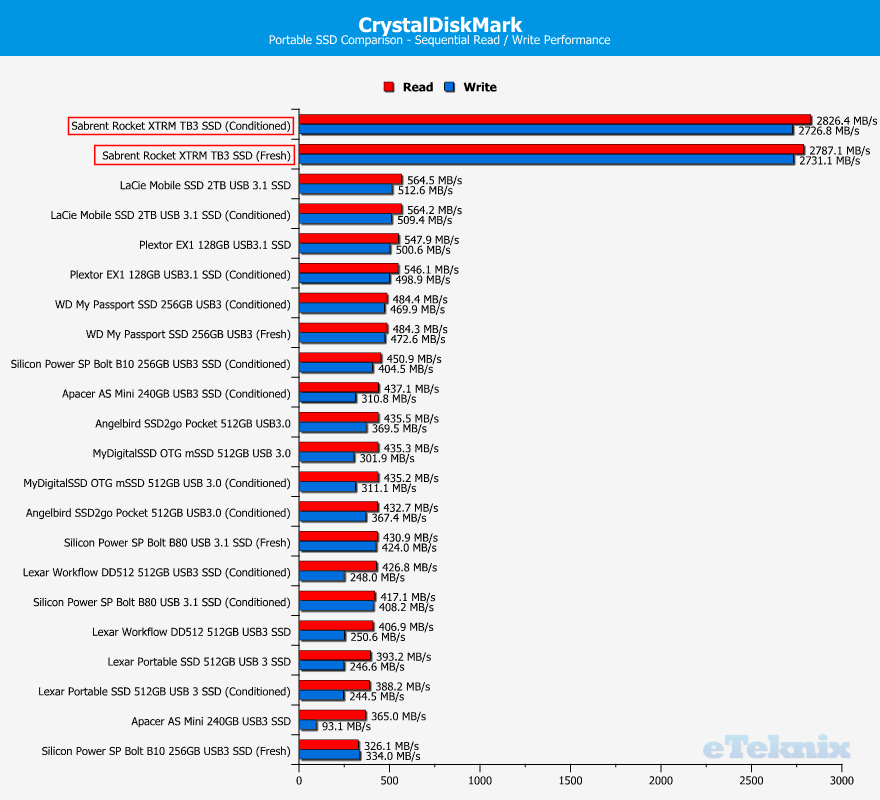
PCMark 8 Storage Benchmark
PCMark 8 Storage benchmark tests the performance of SSDs, HDDs, and SSHD hybrid drives with traces recorded from Adobe Creative Suite, Microsoft Office and a selection of games. You can test any recognised storage device, including local external drives. Unlike synthetic storage tests, the PCMark 8 Storage benchmark highlights real-world performance differences between storage devices.
Fresh Drive

Conditioned Drive

PCMark 10 Storage Benchmark
PCMark 10 also features a storage benchmark test now, so it’s only fitting that we include this in our reviews too. There are several tests available and I will include both the Full System Drive Benchmark and the Data Drive Benchmark.
Please note that the reasons the results aren’t validated in the screenshots below is because the CPU isn’t recognised for some reason.

Fresh Drive

Conditioned Drive

Pricing
At the time of this review, you can get the Sabrent Rocket XTRM 1TB Thunderbolt 3 SSD for £269.99 in the UK and $349.99 in the US. That sure isn’t as cheap as USB drives, but you also get something very different.
Final Thoughts
Sabrent’s Rocket XTRM sure is a good looking drive. The aluminium design doesn’t just make it sturdy, but also effective. The design is more than aesthetics as it also acts as a heat sink for the drive.
Thanks to the Thunderbolt 3 interface which supports up to 40Gbps, and internal NVMe drive, it is very fast. It is also available with impressive capacities of up to 4TB. I only reviewed the 1TB version today, but there are 500GB and 2TB capacities available too. It is the perfect drive for videographers and other content creators who deal with huge file sizes and want to move or copy them in a speedy fashion.
The Rocket XTRM is also great on the road. It is tiny enough to fit in your pocket, doesn’t weight a lot, and has no need for an external power supply. Thunderbolt 3 can deliver more than enough power through the data cable.
Should I Purchase This Drive?
If you need a storage drive which is highly portable, offers impressive capacities, is fast, and also great looking, then yes. That is if the expense is worth your needs. It is a bit on the pricy side, but that’s normal for this kind of drive. If you need it, it’s worth it in my oppinion.
Pros
- Fast portable storage
- Smooth and beautiful design
- Available with up to 4TB capacity (reviewed drive has 1TB)
- Compatible with Windows and macOS
Cons
- Not backwards compatible with USB
“Sabrent offers an impressive portable drive which has looks, performance, and capacity, and they call it the Rocket XTRM. A fitting name for a drive of this caliber.”

Thank You, Sabrent, for providing us with this sample.



















