Seagate Game Drive 5TB Halo Master Chief Limited Edition Review
Peter Donnell / 3 years ago
A Closer Look
The quality of this drive is pretty impressive, and honestly, I wouldn’t have expected anything less from Seagate. They’ve been in this industry longer than I care to look up. It has a sturdy weight to it and feels like it could survive a few knocks and bumps. However, this isn’t some armoured drive, so ya know… take good care of it regardless.
The graphics on it look absolutely fantastic. Keep in mind, this is something that’s going to be sitting next to your console and likely on show. It does look cool though, and I’d be proud to show this off as part of my gaming setup.

There’s only one port on the drive, a Micro USB 3.0, and it’s just plug and play. The cable does come included, but at least it’s not proprietary and can easily and cheaply be replaced.

Around the back, you have even more Master Chief graphics, with that funky UNSC logo. It’s all tastefully done, they could have put more graphics on this, but I like that they didn’t.

The cable is really nice quality overall, with a quality braiding. The green is to match the main armour colours of Master Chief, a small detail, but it works well.

Finally, when you connect the drive, a small LED indicator comes on to tell you it’s on. They missed a trick now having the Xbox logo light up though, or the 117 on his armour. I’m being picky though, I think it looks great.
Keep in mind, this is an NTFS formatted 5TB drive with a USB interface, so it should work on just about anything really. Xbox branded it may be, but any USB port should read the device, from PC to PlayStation, etc. You’ll have a mighty 4.54 TB of space to save your games, and that is a LOT of games.
It runs over USB 3.2 standard, but as with most drives, it’s backwards compatible, but the speed will be capped by your interface if you plug it into a USB 2.0 or even 1.0 port.
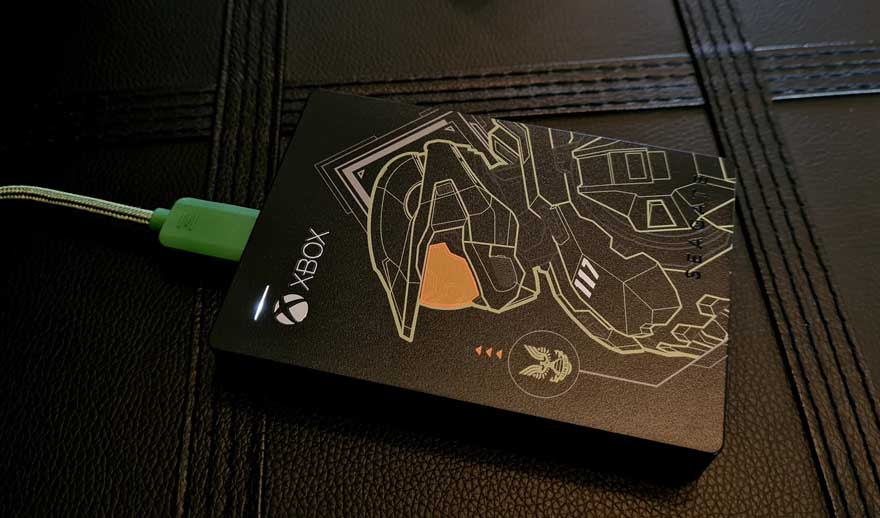
The drive is plenty fast too, and I was able to move data off the drive at around 5GB a minute. It’s going to take a few minutes to shift some larger games, but keep in mind, this can’t be used for Xbox Series X/S game installs. However, you can back them up to the drive, but would then need to move them back to the Series internal storage for use. It’s not idea, but for mass storage and backup, it’s perfect!

Playing games from the drive feels pretty snappy, and actually, loading times are a little quicker than they were on the Series S. However, keep in mind that the Xbox Series X I’m using has a faster CPU, newer port standards, etc, so all of that will be helping too. It’s a shame you still have to pick media or game storage only for your drives, but that’s more Microsoft’s fault that Seagate’s.




















