SilverStone TS11-C USB 3.1 Docking Station Review
Bohs Hansen / 8 years ago
Introduction

We have tested quite a few of SilverStone’s storage solutions in the past and while the new TS11-C external hard drive docking station might look like previous models, it is special as it comes with the newest technologies. In the past, we have been limited by the USB 3.0 protocol and its maximum 5Gbps transfer speeds even though we connect a 6Gbps capable drive to the docking station. SilverStone’s new TS11-C should make up for this as it uses the USB 3.1 connector for a transfer speed of up to 10Gbps.
SilverStone’s TS11-C is an external hard drive docking station that is made to accommodate either a 2.5-inch or a 3.5-inch drive at speeds up to 10Gb/s with its USB 3.1 Gen2 capability and it also features the new Type-C connector. Since USB is plug and play, as long as you have your USB drivers installed, which also means that this docking station is plug and play. You don’t need any additional drivers to get going, just plug it in, add a drive and turn it on. It is almost a given with a docking station like this, but it’s still worth highlighting that the TS11-C supports USB Attached SCSI protocol (UASP) which allows much better transfer rates in systems that support this compared to those who don’t.

The body itself is gold coloured and made of aluminium. This aids the passive unit itself to stay cool, but it also helps the inserted drive to dispose of its heat. This isn’t as much an issue when used with solid state drives, but mechanical drives need quite a bit of cooling. The cover itself is made of plastic to prevent your drives from being scratched. The top slot cover is a two-piece item that automatically folds back as you insert a drive. The small gap for 2.5-inch drives also helps with the positioning on top of the connector.
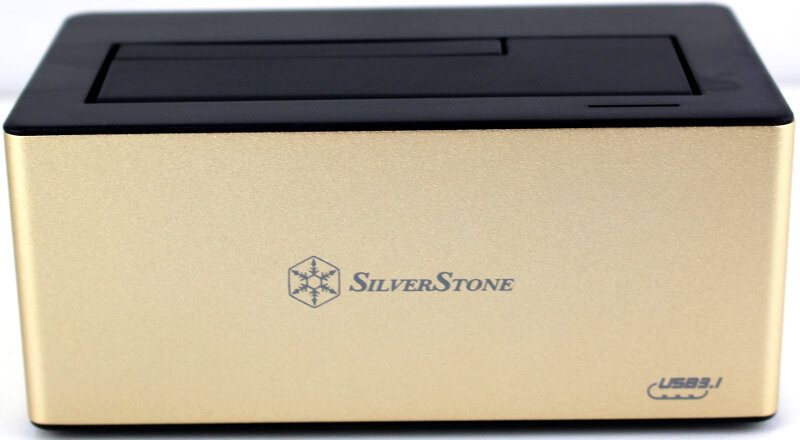
The docking station is built around an ASMedia ASM1351 chipset that provides this unit with its USB 3.1 Gen2 capability with speeds up to 10Gbps through the Type-C connector. The included USB cable uses a normal type USB connector which also makes it easy backward compatible with USB 3.0, 2.0 and 1.1. The internal SATA3 interface is also backward compatible with SATA2 and SATA1 drives, as it should be.

With an external device like this that is highly portable, you might want to take it on the road with you too in order to connect extra storage to your mobile devices such as laptops and modern smartphones. SilverStone thought of this too and added a power adapter with exchangeable plugs to be used in pretty much every place on earth no matter what plug type or voltage available.

Feature Highlights
- USB 3.1 type-C connector with Gen2 up to 10Gb/s super speed transfer rate
- Supports UASP (USB Attached SCSI Protocol) function for even faster performance
- Aluminum body with tool-free and tray-less design
- Supports all 2.5 and 3.5-inch SATA drives up to any capacity
- Plug & play with support for hot-swapping
- Multinational adapter socket included
Specifications
The specifications are taken directly from the manufacturers information and might as such be subject to changes in possible future revisions of the product.
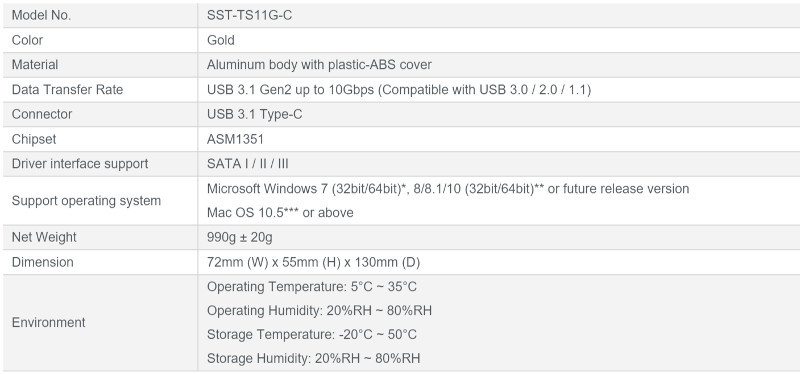
Package and Accessories
The box uses the same gold colour as the device and is overall a great looking product packaging. The front shows how the docking station looks and tells you what it is.

The rear of the box contains the specifications and a few more details about the docking station and what drives it can take.
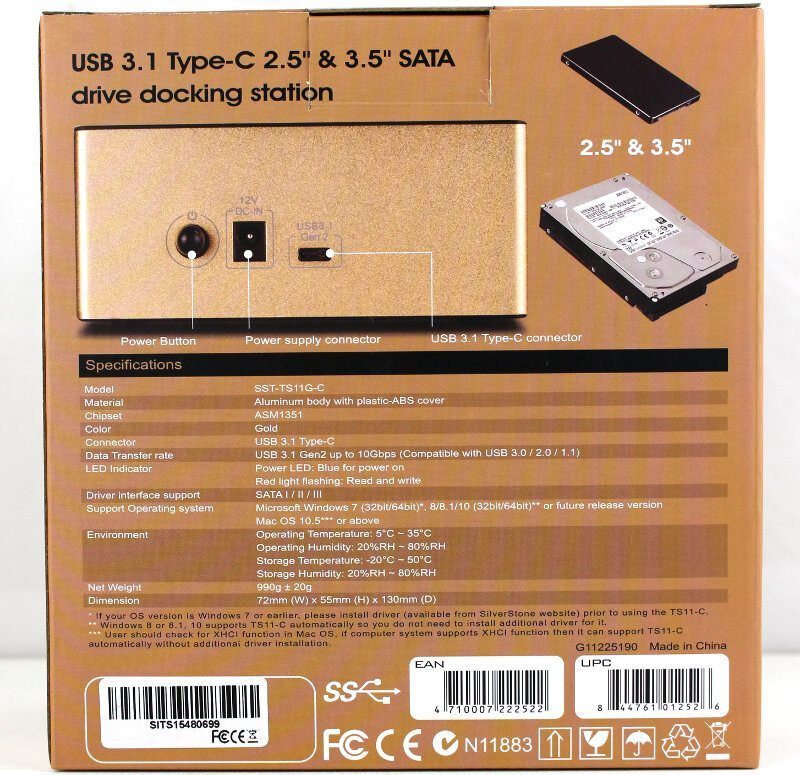
Inside the box, we find a USB 3.1 Type-C to Type-A connector, a user manual, and the multi-regional power adapter next to the docking station itself.




















