SilverStone TS431S 4-Bay DAS Review
Bohs Hansen / 9 years ago
Introduction

Connecting multiple storage drives externally doesn’t work equally well on every connection type. If you were to use a USB 3 connection you would get the speed necessary, but your access times would suffer. If you were to connect it via eSATA you would have the access times, but shared bandwidth between the connected drives.

The solution is a direct SAS connection and the SilverStone TS431S that I’m taking a closer look at today is just such.

SilverStone’s TS431S DAS Tower Enclosure uses an external miniSAS interface to connect up to four SAS or SATA drives to your system. One of the great things about an enclosure like this is that its features pretty much depend on the controller you connect it to. This makes it universally usable without limitations; if your controller supports it, so will this tower.

The PC connection via 6Gbps SAS/Mini-SAS interface enables data transfer with maximum compatibility and stability, a thing that makes the TS431S a great choice for storing and backing up large quantities of data. You won’t notice any difference whether your drives are connected internally or through this DAS.

One of the first things I noticed on the TS431S was the choice of an internal power supply, and this is great. SilverStone knows a thing or two about power supplies and they opted to use that knowledge rather than just bundle a less efficient power brick. It works with both 110V and 230V power outlets and uses a normal 3-pin power connector for universal operation everywhere. Otherwise, the TS431S doesn’t have many external features, as they simply aren’t needed.

The installation couldn’t be any easier than it is. All you need to do is open the front door, slide your drive into a bay, and close the door again. Connect power and an SAS cable, press the power button and you’re done. You will need to setup the drives on your raid controllers interface or software, of course, but that’s a given.
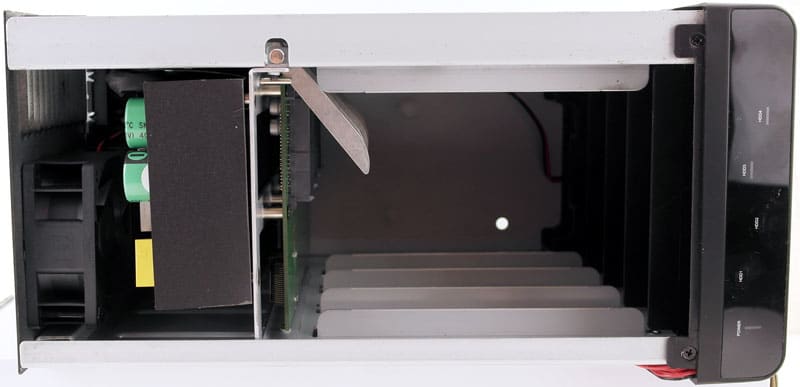
The tool-free and trayless design makes removing a drive just as easy as plugging it in. Open the front door, release the hatch, and take your hard drive out. Close the door and you’re done. You don’t even need to power the enclosure down as it also supports both hot-swap and plug and play.

Backed by a two-year warranty, the SilverStone TS431S looks to be a great option to expand servers with limited drive bays the simple way, and without sacrificing functionality.



















