Square Enix Releases Fourth Patch for Chrono Trigger on PC
Ron Perillo / 6 years ago

Square Enix Goes Patch Overdrive
Square Enix released the third patch for their PC port of Chrono Trigger only three weeks ago. Now they have issued a fourth major patch. This introduces several additional UI menu changes as well as several minor revisions. Square Enix initially plans to release the button rebinding ability for controllers with this update. However, they have pushed the release for that for the fifth patch release. Hence, this release comes out a little earlier than anticipated.
What Are The Changes in This Latest Update?

Here are the list of updates for this patch:
- Changes to the menu UI
- Change of the user interface (operation method and screen layout) of the following screens to make it more comfortable to play with controller or keyboard.
- Menu screen
- Title screen (including title menu)
- You can select interface either “gamepad/keyboard” or “touch panel/mouse” from “settings” in the menu.
- Title screen is the same regardless of your settings.
- The UI updates that we first outlined in patch #2 are now complete as of this patch. However, we will continue to keep adjusting the UI where necessary.
- Other adjustments and revisions
- In the settings menu, “Movement” has been removed, based on UI changes.
- Small bugs are fixed
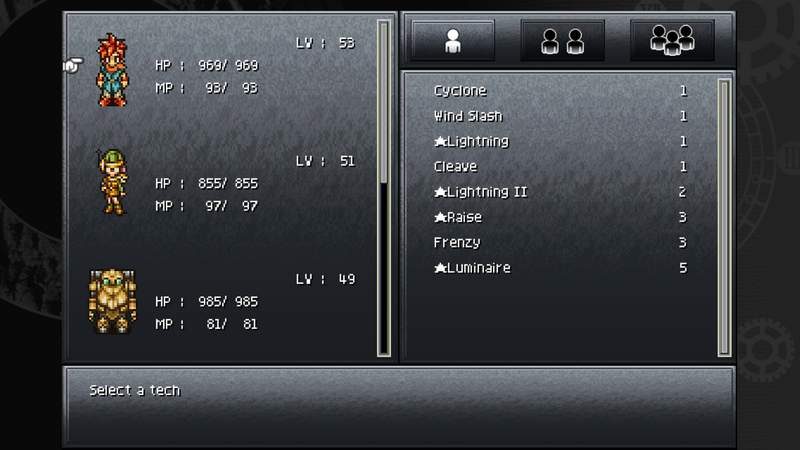
When is Patch #5 Coming Out?
Fans who are anticipating the release of the key rebinding button would have to wait until late July for the next patch. Square Enix says that the reason for the delay is due to the mini games in Chrono Trigger. These mini games require player input based on the names of controller buttons. So more time to adjust the game rules and key binding feature to work with all of these is necessary.
As usual, simply launch Steam and this update should automatically apply to the installation file.



















