Supermicro H11SSL-i (SP3 EPYC) Server Motherboard Review
Bohs Hansen / 6 years ago
A Closer Look & Layout Analysis
We had a look at the general feature on the first page and now its time to take a closer look at where everything is located.
Design wise, the Supermicro H11SSL-i is a very classic board, but that doesn’t mean that it isn’t packed with the latest of technologies. It is sized in a standard ATX form factor with the various headers and connectors located where you’re used to finding them.
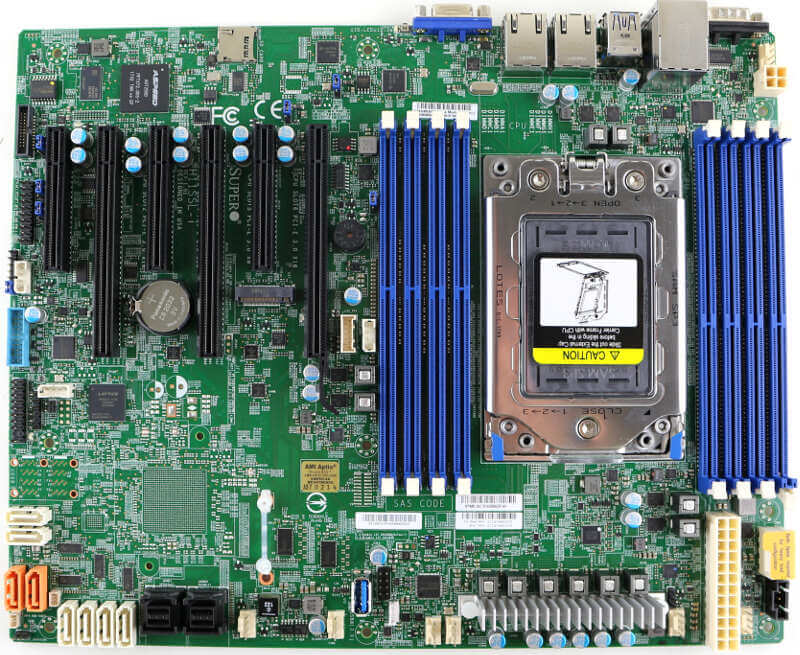
Power Connectors, Processor & Memory Sockets
The H11SSL-i is relatively simple when it comes to the power connectors, at least compared to some of the things I’ve seen recently. You get a 24-pin, an 8-pin and a 4-pin power connector to supply the motherboard, processor and ram with all the power it needs. They’re all located at the top of the motherboard, so there’s no need to run cables across it to reach.

The 24pin and 8pin connectors are at the inner corner while the 4pin is at the outer corner, behind the IO area.
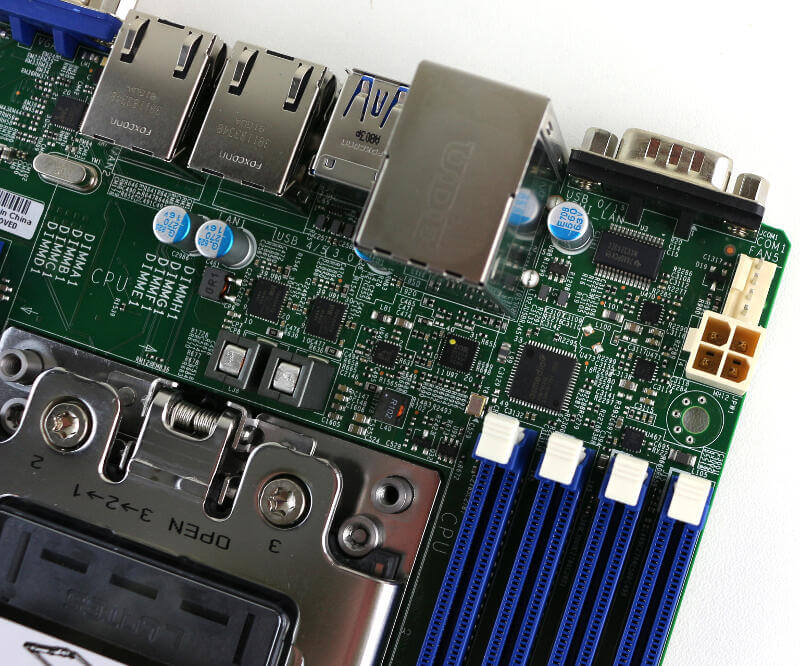
The SP3 socket is default as it is, so there’s not a lot to say about that. The 8 DDR4 DIMM slots support up to 2666MHz 128GB modules for a total of 1TB registered ECC memory. Together with up to 32 cores and 64 threads, you get a powerful base for any type of server.

PCIe Expansion Slots
The expansion slots are classic black plastic with the top one having a card latch. There is a total of three x16 and three x8 slots which all run at full speed. That should allow a great build, whether you want the fastest storage drives or high-end graphics cards in it. In between the two top x16 slots is the M.2 slot with support for up to 22110 x4 modules. Shorter 2280 modules are also supported, but it is limited to those two sizes.
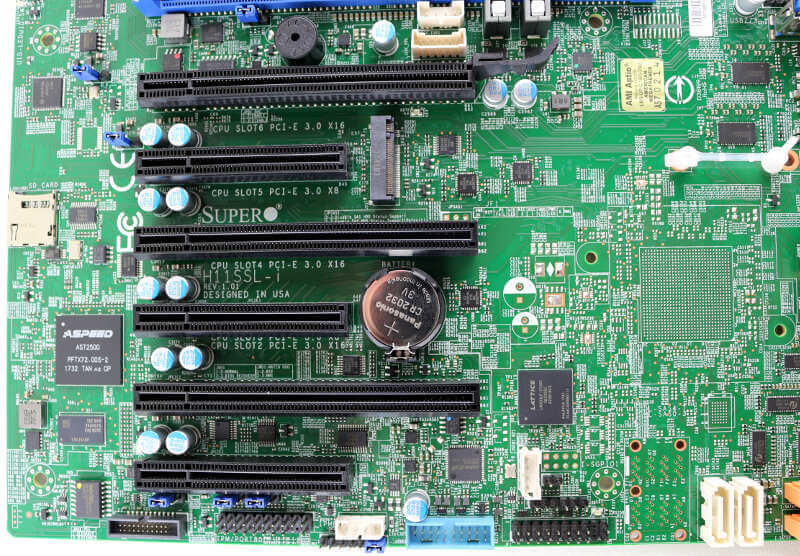
Storage Connectors
The classics SATA connectors are located at the bottom inner corner. This location is perfect whether you’ll connect a backplane or just use cables; Whether you use a rack or tower/desktop chassis. There are 8 classic SATA3 ports where the two orange ones which can be used for DOMs. You can spot the power connectors right next to them.
The H11SSL-i motherboard supports 16 SATA3 drives and the last 8 can be connected through the 2 Mini-SAS HD connectors. Each of them supports either 4 SATA3 drives or one NVMe drive.
With such a great connector setup right out of the box, you can build a very powerful storage system. Whether you go an NVMe or classic enterprise-grade SSD route is really up you.
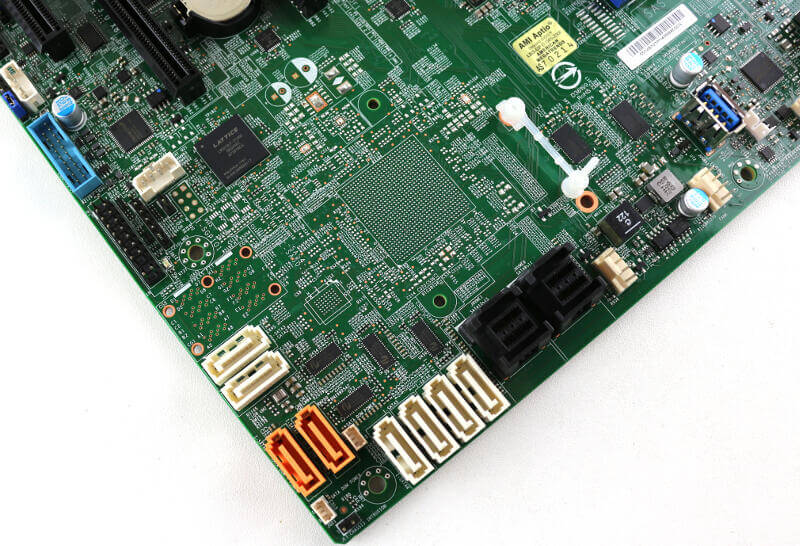
We’ve already covered the M.2 slot above, but for a completeness, we’ll go through it again. The PCIe 3.0 x4 slot supports 2280 or 22110 modules which you could use as an OS drive or caching drive for your EPYC storage server.
The tool-less mounting system also makes it easy to install or swap.
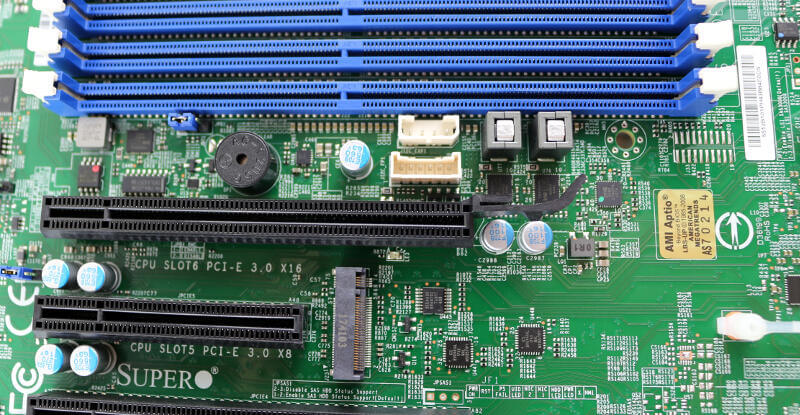
More Connectors and Headers
The rest of the headers are located along the inner and bottom side of the motherboard. Above the storage connectors, you can see four FAN headers along with the USB 3.0 Type-A port and the USB 2.0 header.
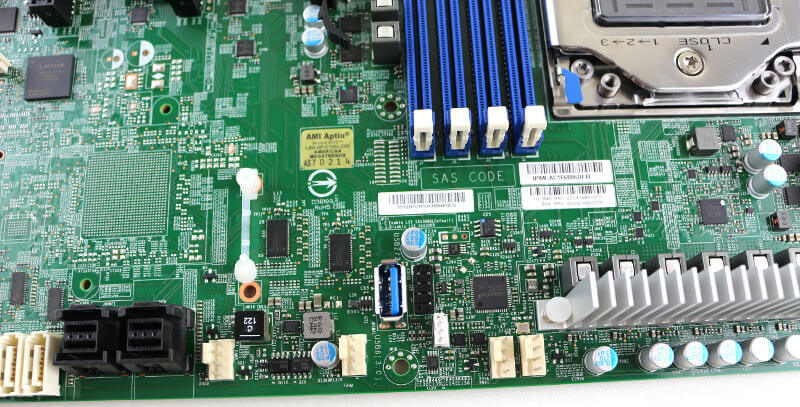
At the bottom of the board, we have (from left to right) the NCSI header, the TPM header, a 4-pin BMC external IC header, a USB 3.0 header, and the front control panel header. Above the front panel header, you can spot the Intel sensor header.
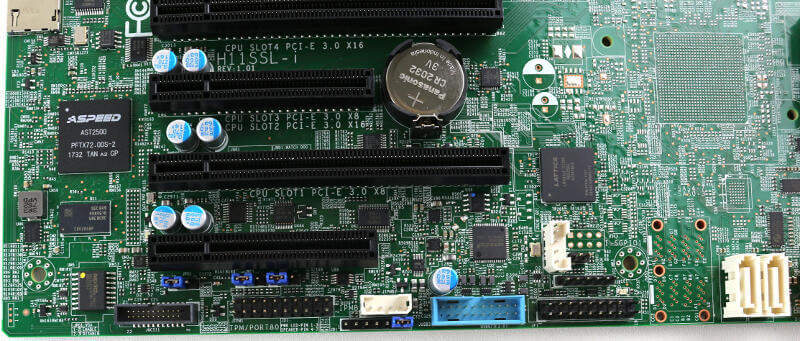
There is one more feature at the rear of the board which is a microSD card slot. A rarely seen feature, but one that could come in very handy.
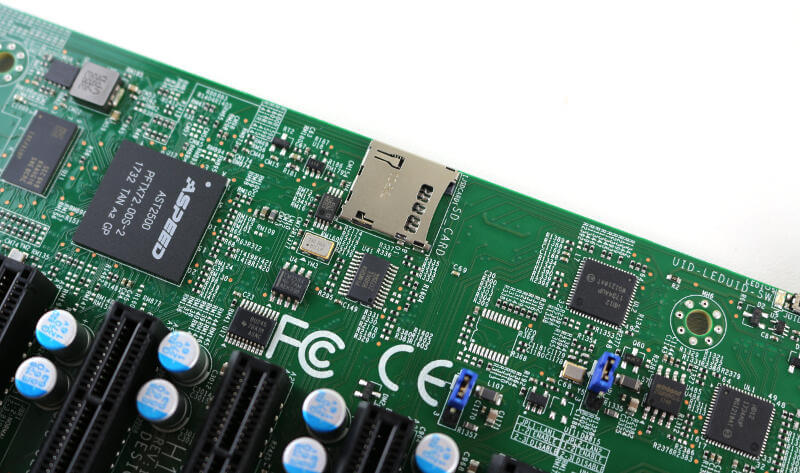
IO Area
The only thing left to describe is the IO area. From the left, we have the serial COM port along with the IPMI LAN port. Below that are two USB 2.0 port followed by two USB 3.0 ports. Last but certainly not least, we find the two Gigabit Ethernet ports and the VGA D-Sub connector which is powered through the ASPEED AST2500 chip.




















