Supermicro X11SAE Workstation Motherboard Review
Bohs Hansen / 8 years ago
A Closer Look & Layout Analysis
It is time to take a closer look at the motherboard and see what features hide around the PCB. Generally speaking, we have a very normal layout on a basic green PCB. We need to keep in mind here that this is a tool and not a board to showcase. It has to perform a task and perform it well, looks don’t matter. It’s still well organized as we’ll see below.
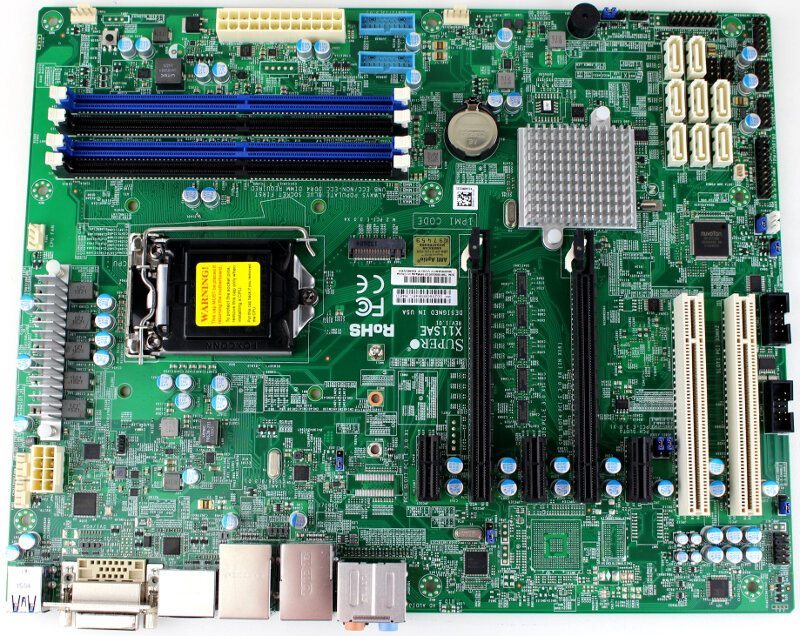
Starting with the brain, or rather a place to place the brain, the X11SAE features a single Socket H4 (LGA 1151) for use with the latest Xeon E3-1200 V5 CPUs, but the board also works well with Core, Pentium, and Celeron CPUs with a TDP up to 95W.
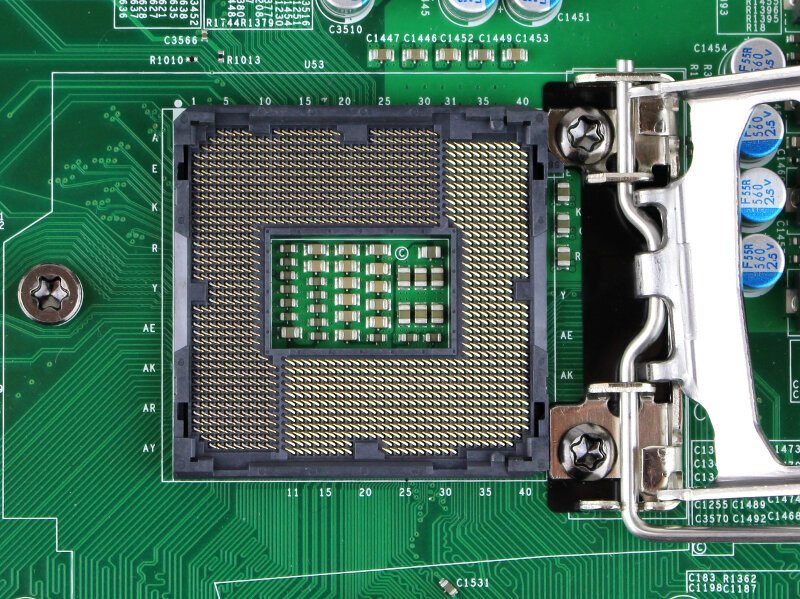
The four 288-pin DDR4 DIMM slots allow you to install up to 64GB memory and run it at speeds up to 2133MHz. Whether you want to run ECC or non-ECC memory is up to you, but the board only accepts UDIMMs and not RDIMMs.
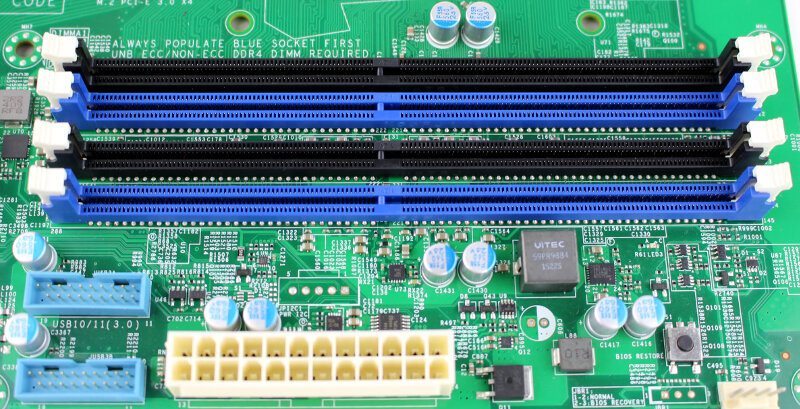
When it comes to expansion slots, this board looks a little different than the average consumer board with the addition of two legacy PCI slots. It is however a really nice thing as it allows the upgrade of your motherboard and CPU to something current while you retain compatibility to legacy devices needed in your setup. The two white slots seen below are the 5V PCI 32bit slots, but the board naturally also features modern PCI-Express slots. We get two physical PCI-Express 3.0 x16 slots that will run at either x16/x0 or x8/x8 modes. The board further features three PCI-E 3.0 x1 slots for even more expansion cards.
We can also spot the two COM port headers to the left in the photo below and that is a feature that’s either very important or absolutely useless to you – but that depends on your usage. The easy accessibility at the bottom of the motherboard with nothing else really close is a nice thing to see.
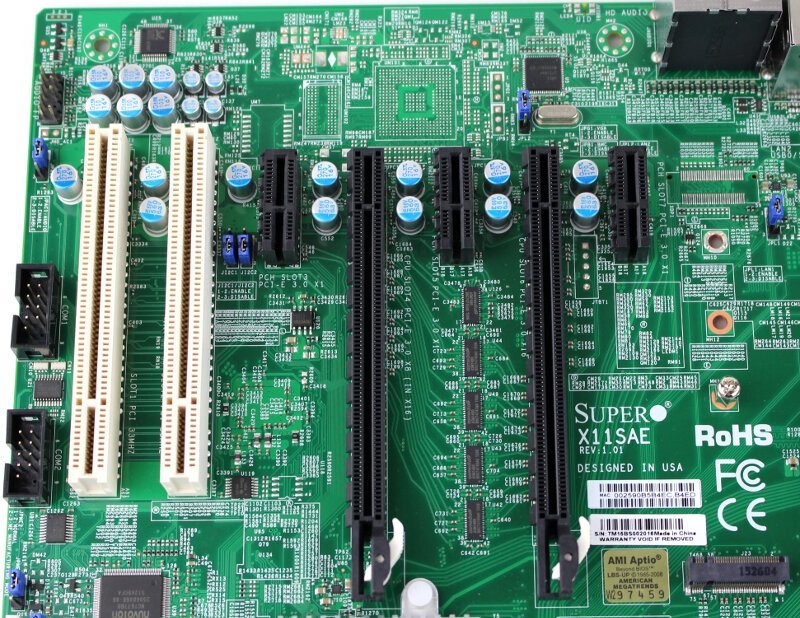
Storage wise the Supermicro X11SAE features both modern and legacy connectors. Starting with the modern, it features an M.2 slot above the PCI-Express slots that will allow you to connect blazing fast storage. The slot will accept 2242, 2260, or 2280 modules and support these with PCIe x4 speeds. The slot does however only accept PCIe modules and not legacy AHCI M.2 modules.

There’s plenty of support for legacy storage drives too with the eight SATA ports provided by the chipset itself. The SATA3 ports support RAID 0, 1, 5, and 10 and two of them also work as SuperDOM ports for Disk on Module usage without extra power support. You still find a DOM power header next to the SATA ports in case you should need more.
This is also the corner of the motherboard where we find the three headers for up to six extra USB 2.0 ports, the TPM header, and the front panel header.
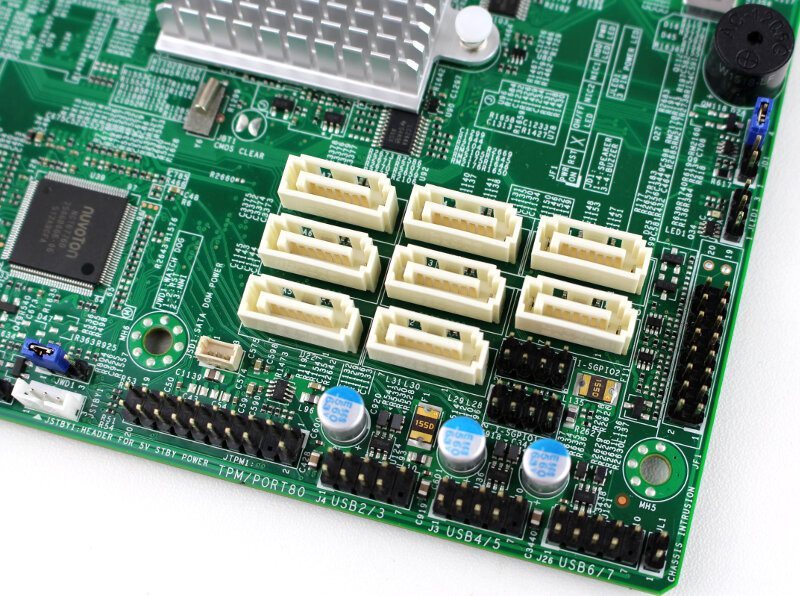
Moving up the inner side of the motherboard and we come to the two USB 3.0 headers placed right next to the 24-pin power connector. I really like it when manufacturers add more than one USB 3.0 header as you quickly can fill up the one – and after all, it is the new standard over USB 2.0. We also see fewer cases that actually feature USB 2.0 front faced ports these days, they have all been replaced with USB 3.0 ports.
To the right in the photo, we see the very useful BIOS restore button. It will restore the BIOS from an attached USB thumb drive if you should happen to screw up your settings. I did a few times during my testing and the button works great. The motherboard also features two solder points that you can connect with a screwdriver or other metal object in order to make a normal BIOS reset. Whether you prefer this method over a jumper is personal preference, both work equally well as they’re basically the same.
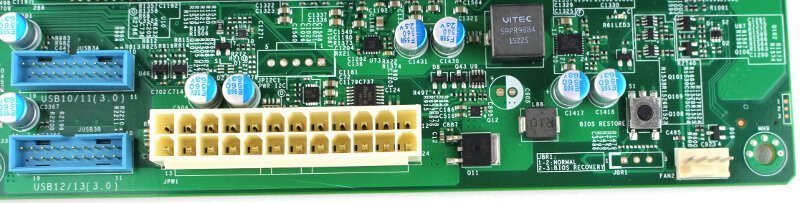
Supermicro used great components such as solid capacitors all around which in return should ensure that you have a system that will work flawlessly for a long time.

The two RJ45 Gigabit Ethernet LAN ports on the motherboard are both powered by Intel chips, but not the same. The Intel I210-AT and PHY i219LM Ethernet Controllers support 10BASE-T, 100BASE-TX, and 1000BASE-T and Virtual Machine Device Queues in order to reduce I/O overhead. Two vert common and widely supported chips.


A motherboard like this needs a proper audio system, even tho it doesn’t really need one. Professionals building a workstation for audio usage will most likely add an add-in card anyway, but everyone else still needs audio. May it be for something as simple as notification sounds or playing mp3 files for your entertainment while working, you need a sound card. The Realtek ALC 888S 7.1 HD Audio chip provides this and does so very good and without creating unnecessary latencies that otherwise could interfere with your work.
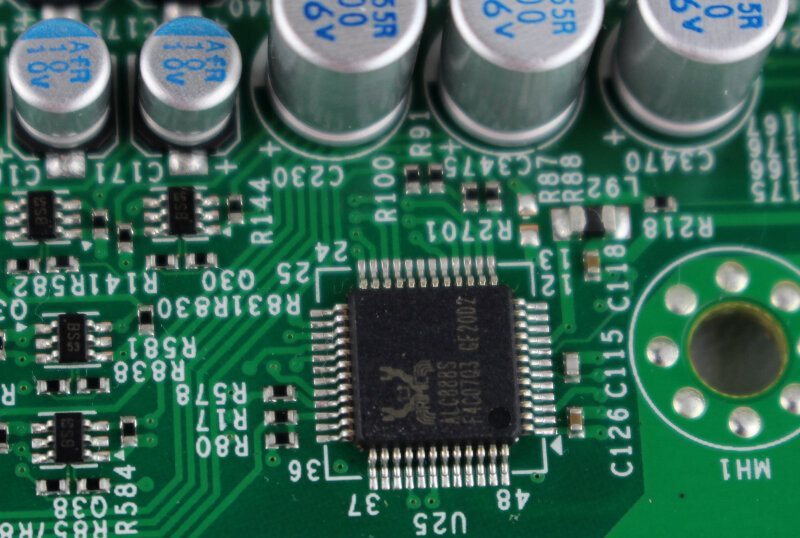
As previously mentioned, the Supermicro X11SAE motherboard features great fan control and monitoring support and part of that is thanks to the Nuvoton NCT6776D controller. It supports Nuvoton’s SMART FAN algorithms for fan speed control, Printer Port, KBC, 2 UART and GPI/O, and can monitor power supply voltages, fan speeds, and temperatures.

While USB 2.0 and 3.0 is handled by Intel’s C236 chipset, the two USB 3.0 ports require an extra controller. In this case, it is an ASmedia ASM1142 controller and it supports Intel’s eXtensible Hot Controller Interface specification revision 1.1, bridging PCI Express interface to two ports of USB3.1 with up to 10Gbps high-speed bandwidth.
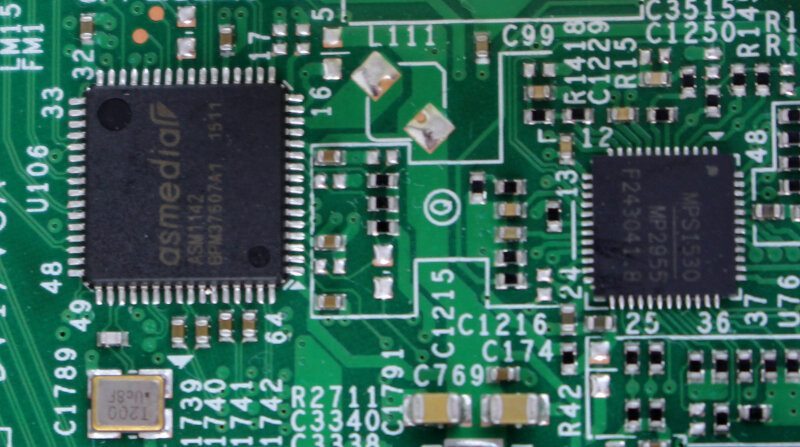
Overall a motherboard that looks like quality and built with great components and features. The last thing I’d like to highlight is the include IO shield. Supermicro made a quality shield with padding that serves multiple purposes. As any padding, it can absorb vibrations, but its main purpose is the ground the IO shield. A small thing, but one that could save hardware from being fried in an unlucky accident.




















