Synology DiskStation Manager (DSM) 6.1 Review
Bohs Hansen / 7 years ago
Test Hardware: DiskStation DS216
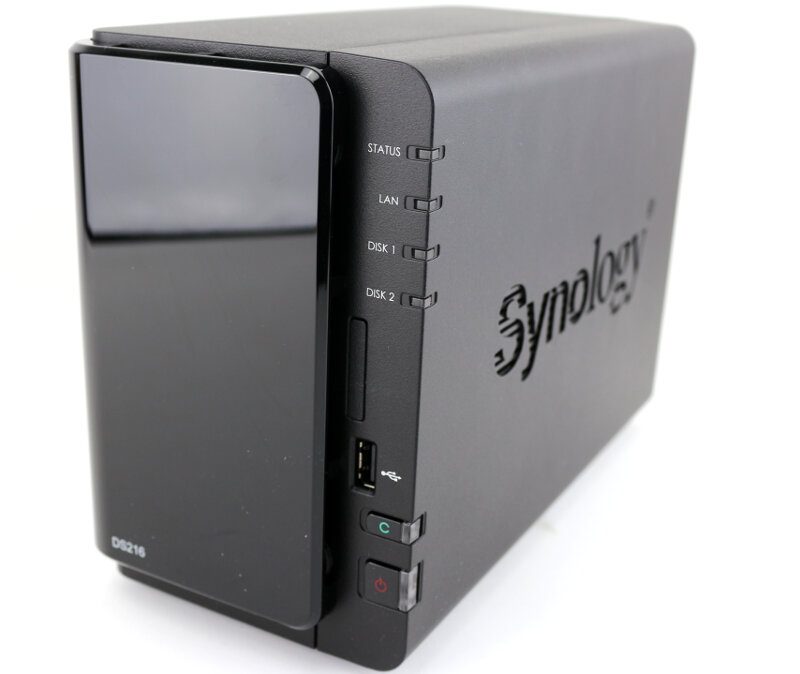
The hardware used for this article isn’t as important as the software, but we’ll still take a brief look at it. Synology sent me their DS216 NAS to use and it is a solid piece of hardware. It is one of the smaller devices in their arsenal and it’s only a 2-bay system which limits some functionality such as no SHR-2 – but nothing that will affect this article.
The Synology DS216 is built around a Marvell Armada 385 (88F6820) dual-core processor with 1.3GHz, and it features 512 MB DDR3 memory. That might not sound like a lot in desktop/workstation relation, but it’s a solid base for a NAS. The processor features a floating point unit that significantly increases the performance but especially helps when uploading a lot of photos and creating thumbnails of them. It also comes with hardware encryption engine that enhances file transfer speeds through offloading the encryption calculation away from the main CPU.

The NAS allows for easy installation without the need for any tools at all. The drive bays have mounting clips which hold the drives and it shouldn’t take more than a minute or so to get it ready for usage. It’s also a NAS that goes with the future as it doesn’t have any USB 2.0 ports, only USB 3.0. The front-facing USB 3.0 port also has a one-touch copy button for easy backups to and from portable storage drives.

The fan speeds are adjusted according to the load, but it’ll never get loud. The clever design makes the unit run cool in almost any setup and usage scenario. To further enhance the joys of usage, the LED lights can be dimmed and you’re also able to schedule on and off times for them. Last but not least, it’s a very eco-friendly NAS too with its low power consumption – which also makes it friendly in regards to your electrical bill. Add a couple of 10TB drives to this little baby and you’re set with a silent, cool running storage device with plenty of capacity.

Specifications
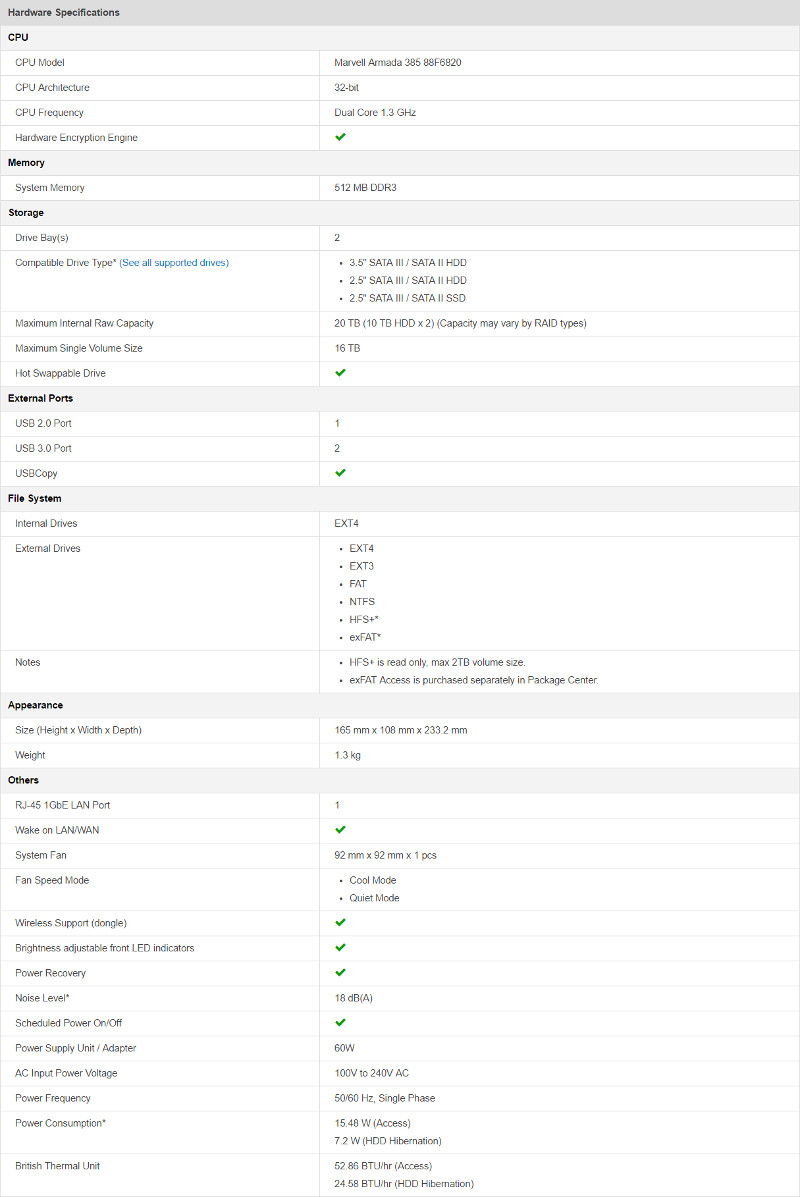
Package and Accessories
Synology’s packages are simple, and I like that. We aren’t going to look much at it once we’ve unpacked our new NAS. It still features everything you need to know through the stickers.

The sticker shows us how the included NAS looks and its feature highlights.
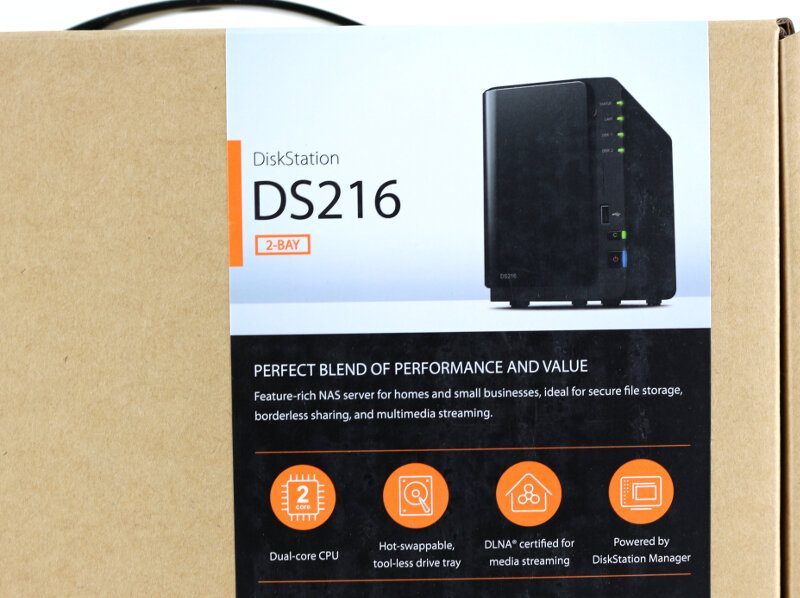
Inside the box are an RJ45 cable and a power adapter with a cable for your region. There are drive screws too, but we won’t need them with 3.5-inch drives. The quick installation guide will help you get going with your new device.
 Naturally, there’s also the NAS itself. The front cover is still protected by an adhesive film that’s oh so much joy to remove.
Naturally, there’s also the NAS itself. The front cover is still protected by an adhesive film that’s oh so much joy to remove.
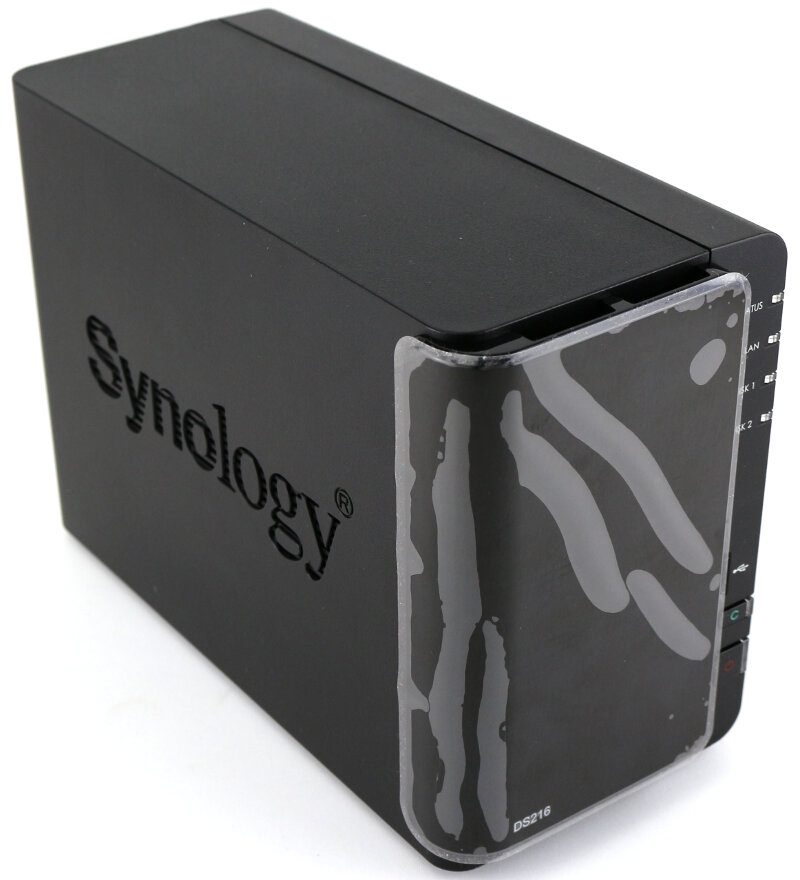
The drive caddies allow for easy installation. Pop out the side panels on the trays, insert the drive, and put the panels back in. Done. Now that’s easy.
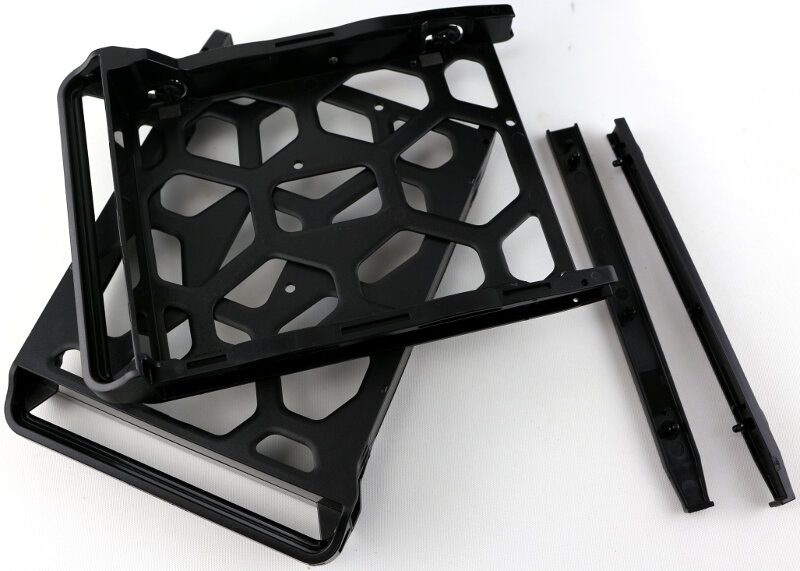
But enough of the hardware, it’s time to take a look at what you came for – the new DSM 6.1 operating system.



















