Tenda AC15 Dual-Band AC1900 Gigabit WiFi Router Review
Bohs Hansen / 8 years ago
A Closer Look
Tenda created a beautiful router with their AC15. The bubble wrap resembling glossy surface is either something you like or not, but most routers are tucked away somewhere in a corner, behind a couch, or under a desk, so it most likely won’t matter much. I personally quite like the design, it isn’t as boring as most routers.
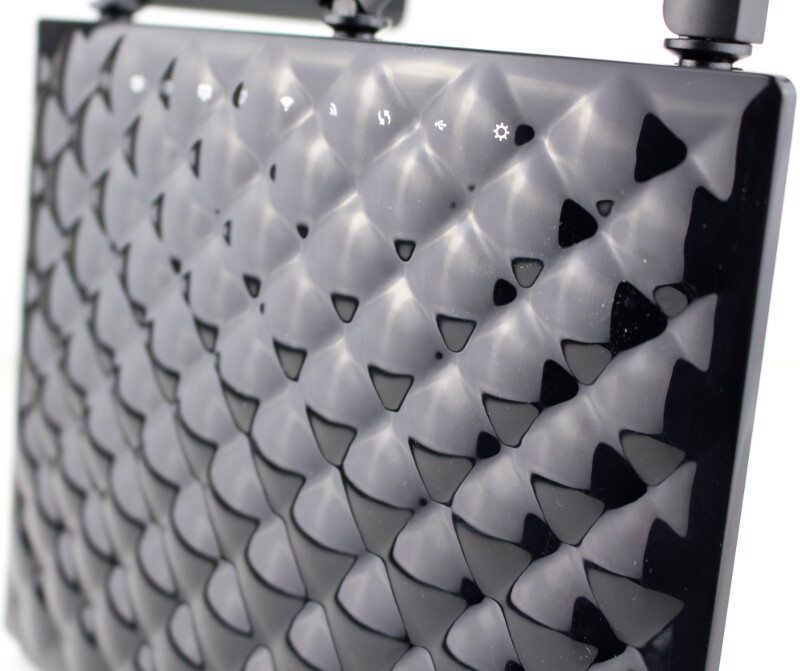
Each function has its own LED. There is a power LED, one for each of the three LAN ports as well as the WAN port. Both of the wireless bands also have their own LED followed by one for the WPS function, the USB port, and for activity.
It is great to see individual LEDs for all functions and that isn’t a thing a thing that we see that often on more budget-oriented devices such as this one.

The rear of the router features all the wired connectors as well as a power button. The physical power button to turn the device off is something that I always enjoy seeing on a router. It’s rarely used, but it’s a win when you need it.

The Tenda AC15 is a stand-up router which can make it a little bit trickier to access the rear. This doesn’t matter for our cables as they are static, but a router comes with more features that we frequently need access to. The AC15 features two buttons on the top, in between the antennas, one for the WPS function and one to turn the WiFi signal on and off. The main reset button is also located here, but you won’t hit it by accident as it requires a small and thin object to activate.

The bottom features the mounting holes for the stand, but other than that there isn’t anything to show here.

The Tenda AC15 is easy to take apart as it only has two screws beside the snap-together clips. Once open, we see a simple PCB with foam rings around the LEDs that prevent light leakage from one LED to another on the front, and we can also see the antenna connections.
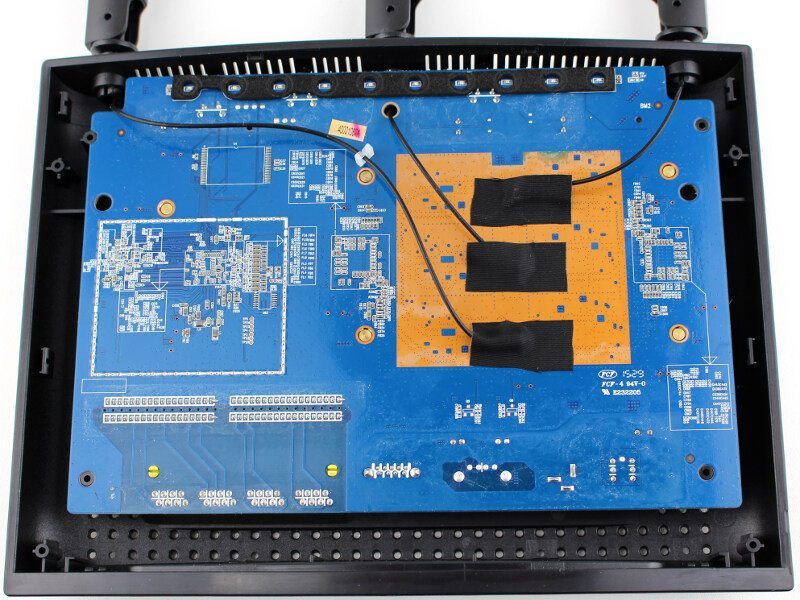
While the AC15 doesn’t feature external antenna upgrade abilities, internally you can switch antennas with ease as they use default connectors.

Lifting the PCB up reveals all the real parts and again we see a simple design with a huge heatsink in the middle. Despite it having run for several days, the heatsink wasn’t hot to touch at all when opening it up. That’s a great sign for the device and it’s something that should ensure a long running time.
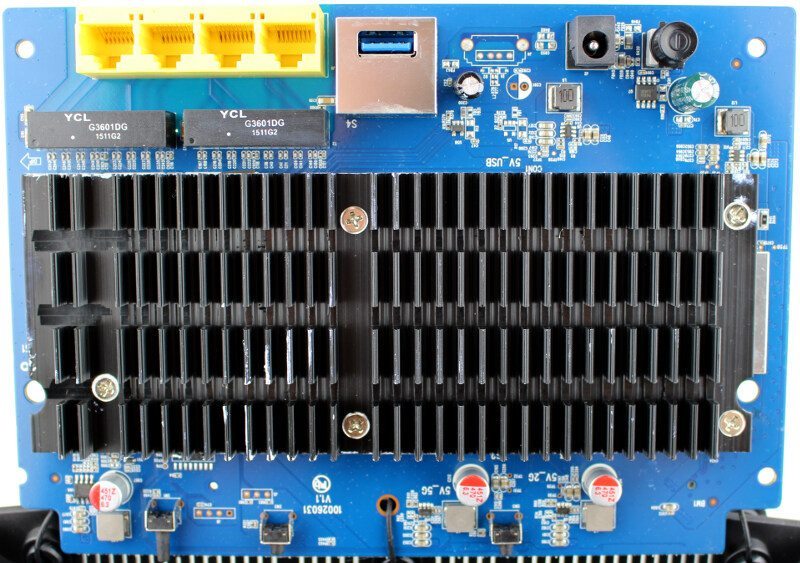
Some of the capacitors used are solid caps, but sadly not all of them. If something in this router will fail, then it’s most likely these two. If it should happen down the road, then it’s an easy fix, both thanks to the position but also how easy it is to take the entire router apart.

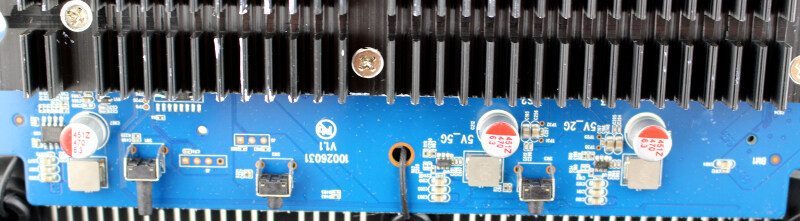
With that in mind, it’s time to take a closer look at the routers operating system and user interface before we move onto the performance tests.



















