TerraMaster OS (TOS) 4 Software Introduction
Bohs Hansen / 5 years ago
Basic Applications and Functions
You can add a lot of extra functions through apps, but not yet. There are a few built-in apps too, ready to use as soon as you get your NAS up and running. That includes various backup and restore functions as well as a file server and a web server.
Backup and Restore Data
Your TerraMaster NAS can easily become your Rsync Server and be the target for all your systems.
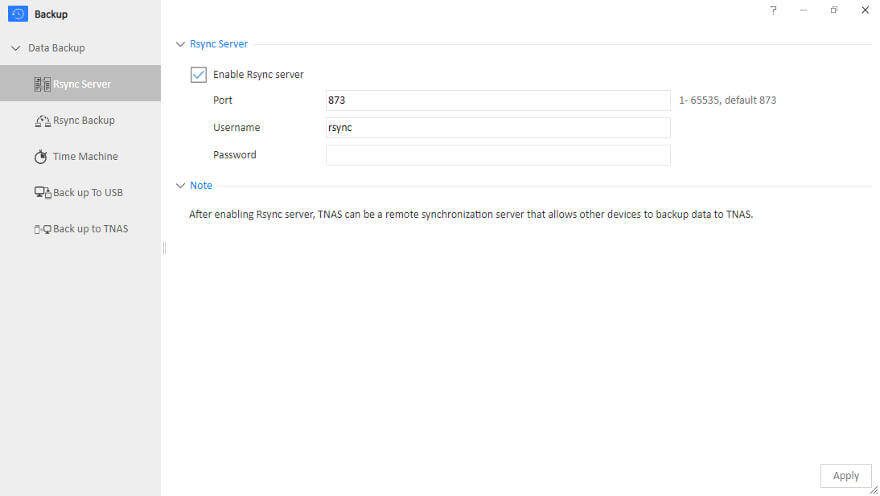
You can also have it the other way around and connect your TerraMaster NAS to another Rsync server.
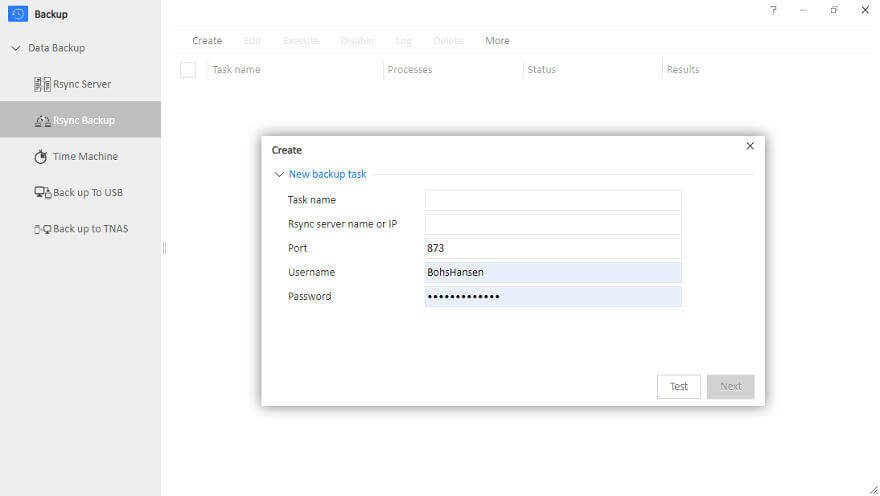
AppleOS users will love the built-in Time Machine backup solution. One of the easiest things to set up and thereby available to everyone. That is if you have a Time Machine capable device. Naturally.
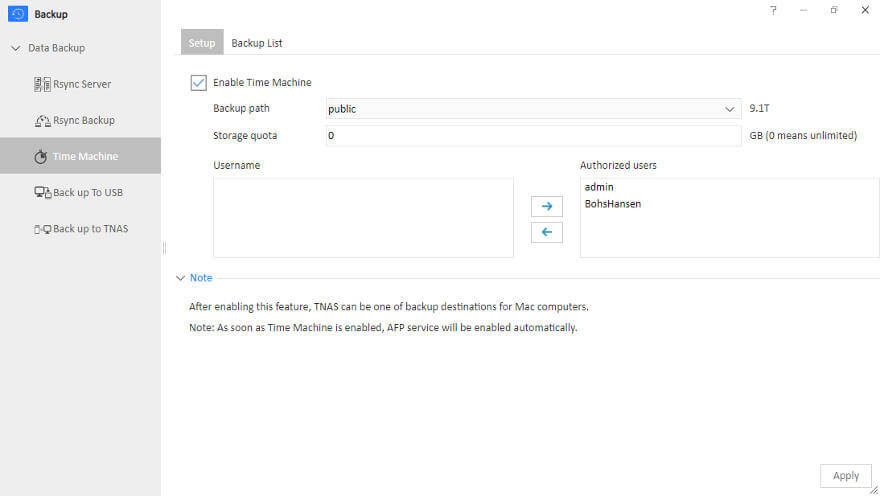
USB drives are great for backup purposes. That can happen in various ways and both directions. Run backups now or schedule them. It’s up to you.
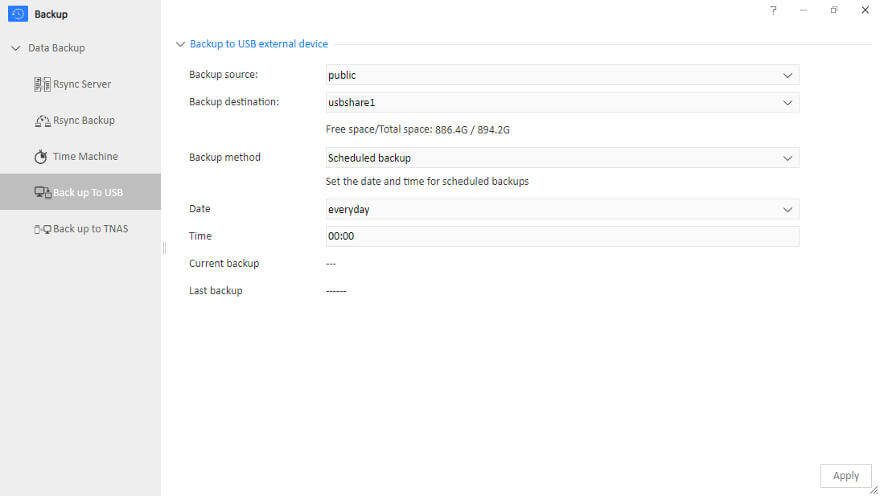
You can also have USB drives downloaded to the NAS automatically as soon as you connect them. No need to interact with the NAS when it isn’t needed. Let it do the work for you.
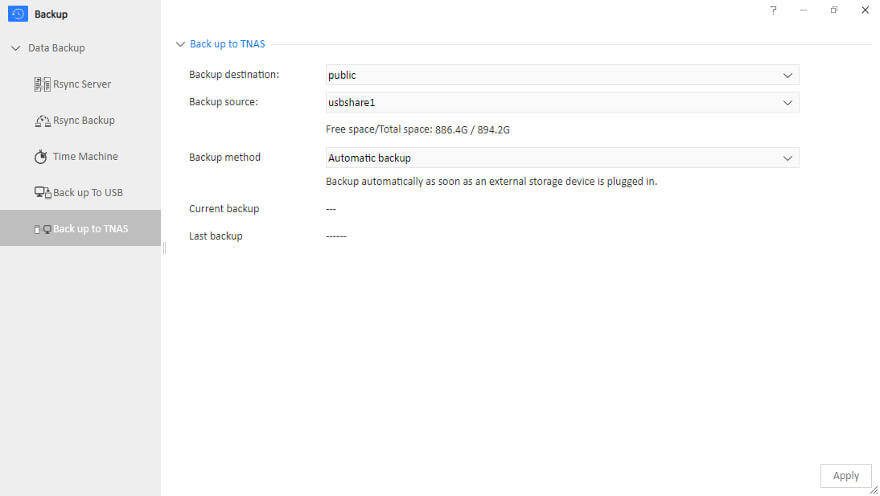
File Manager
File management might be easy through your file browser and shared folders, but it’s often faster to do it directly on the NAS. The built-in File Manager has the same basic features as you would expect it to have.
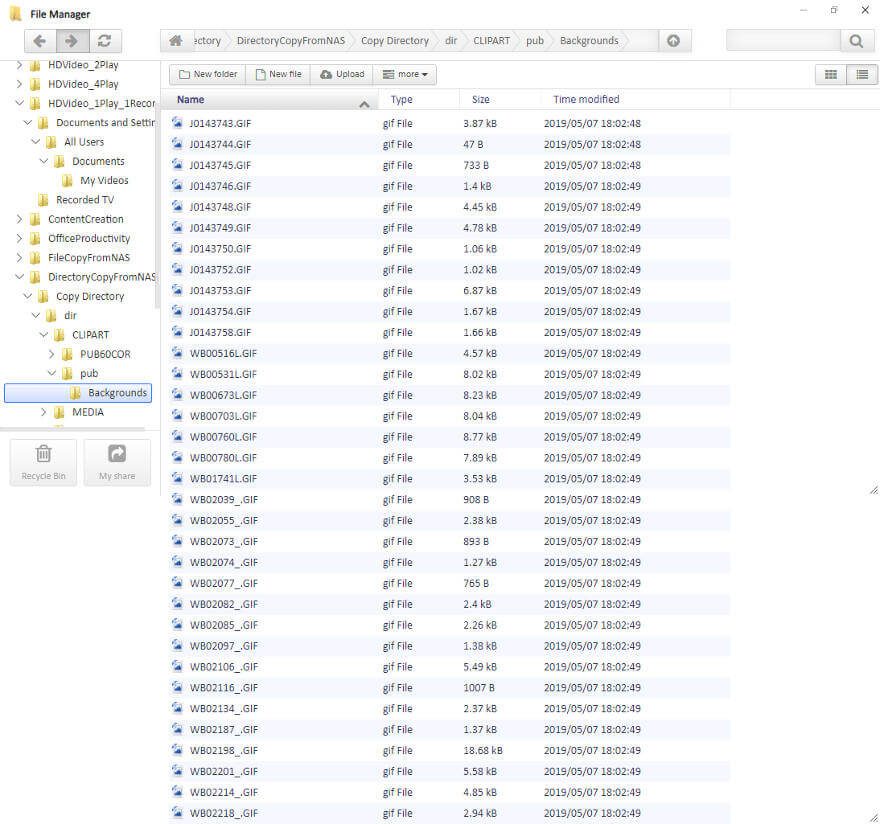
You can change the view between details and icons, and apply all sort of function. That includes the ability to zip files.
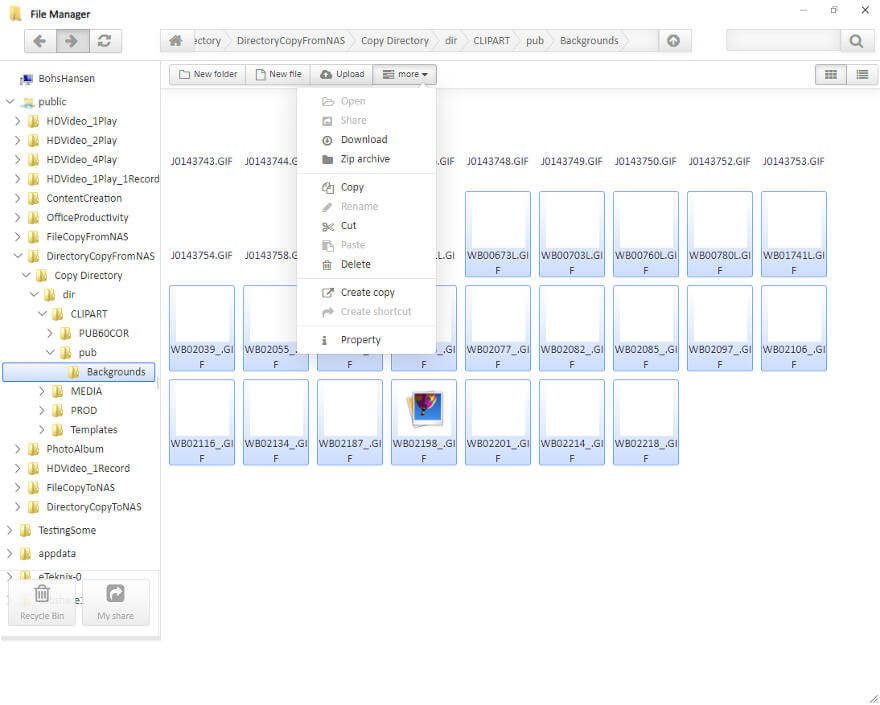
There’s also a small and basic search feature built into the File Manager. While it is simple, it has a great feature. You can minimize searches and keep them while you do other things, run more searches, or move things around.
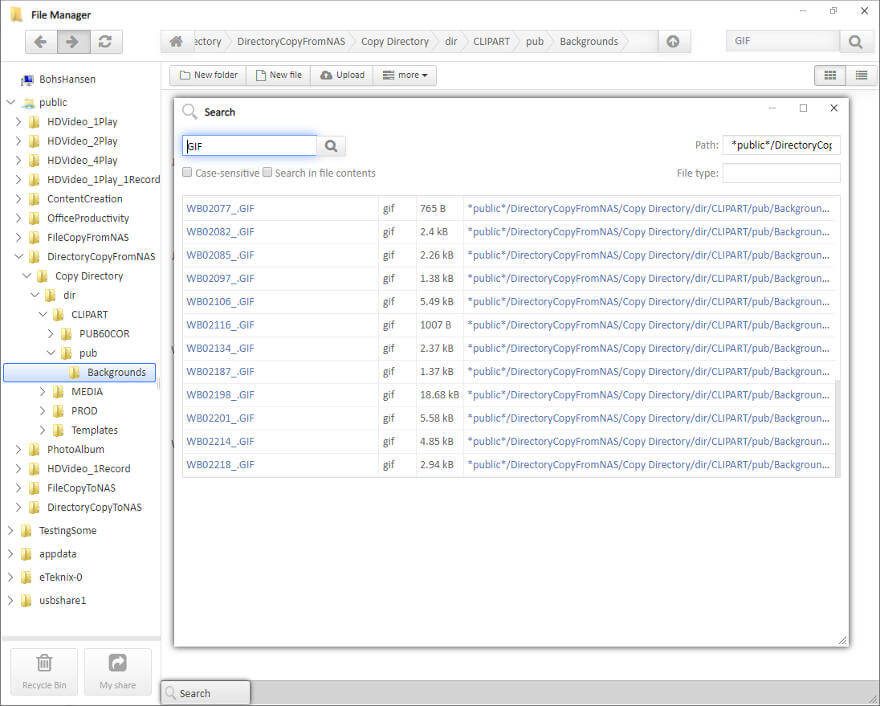
Web Server
The Web Server is already used for the interface you’re navigating. However, you can use it to run your own web server too.
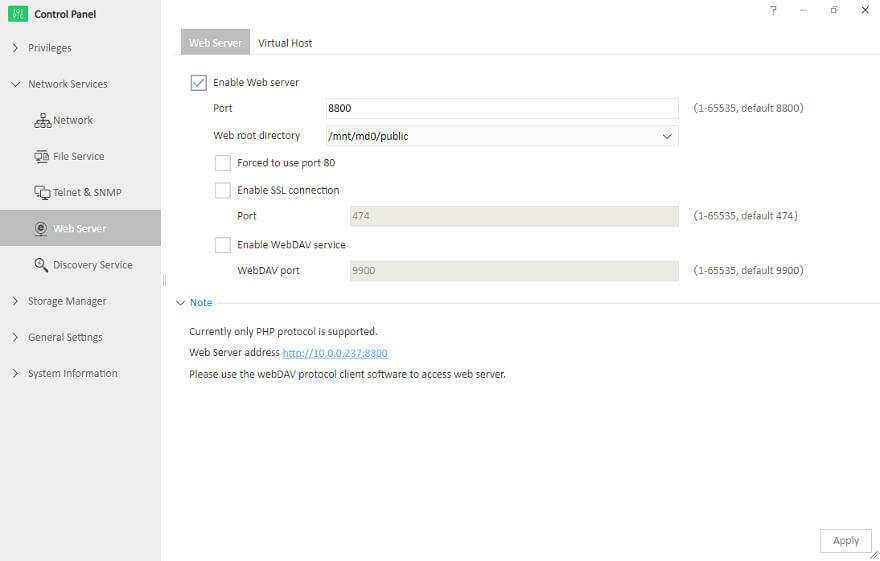
With a virtual host option, you can configure all the redirects you’d like.
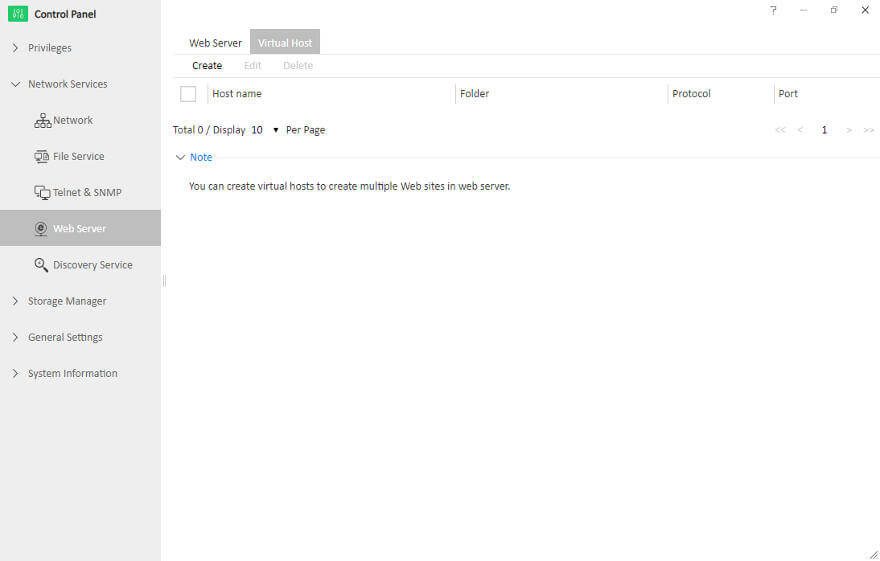
Further, you can install an Email server and a SQL database. There are one-click installations of such plugins as WordPress too. It allows for an almost instant uptime option for your new web presence.



















