Tesoro Ascalon Spectrum Optical Gaming Mouse Review
Peter Donnell / 8 years ago
A Closer Look
The Ascalon comes hard-wired with a nice black braided cable, fitted with a custom-shaped USB header and gold plating, which gives it a nice premium look and feel, but also adds to the overall build quality and durability of the mouse.

The mouse is quite lightweight, which is great for those who play twitch shooters, as it’s fast and nimble on virtually any gaming surface. The downside of this is that it comes as a byproduct of the plastics used, which do feel a bit cheap. I’m not saying thet are poor quality, but overall it doesn’t feel as premium as some of their other mice. Again, the perk is that it feels lightweight and fast, so it’s not all bad.

Down the left side, you’ll find a nice wing panel that gives you a comfortable resting point for your thumb, with two easily accessible side buttons just under the lip of the LMB. Breaking up what would otherwise be a fairly bland design, the mouse is formed out of multiple panels, mixing lightly textured sections with glossy parts to give it a subtle two-tone effect.

Around the right, there’s a slight lip that provides a nice grip point and the shape of the mouse works very well for multiple grip types; palm, fingertip and claw.

The left and right mouse buttons are nicely shaped to provide a comfortable hand resting position, and both buttons are made from separate panels. The Omron switches are snappy and responsive, with a nicely defined tactile and audible click that’s great for fast paced actions; perfect for MOBA type gaming. There’s also a 2X trigger button on the edge of the LMB, giving you even more options for control.

The mouse wheel is set quite deep into the body of the mouse, but it’s got a good size to it and a firm rubber grip that gives it a nice look and feel. It’s easy to control and has a nicely defined bump when turned for extra accuracy. There’s also an extra control switch behind the wheel, it’s set to toggle the DPI by default, but like all buttons on the mouse, can be reprogrammed.

There are four good-sized slipmats on the base, which no doubt helps it glide to effortlessly. Other than that, you’ll find the sensor in the middle, but there’s not really much else to see here.

As I said before, I knew the Ascalon was going to have an ace up its sleeve, and without a doubt it’s the sensor performance. From minimum right up to the maximum, the optical sensor is absolutely flawless. There’s no jitter, no angle snapping, no acceleration or anything; a pro gamer would be more than happy with this in a competitive situation.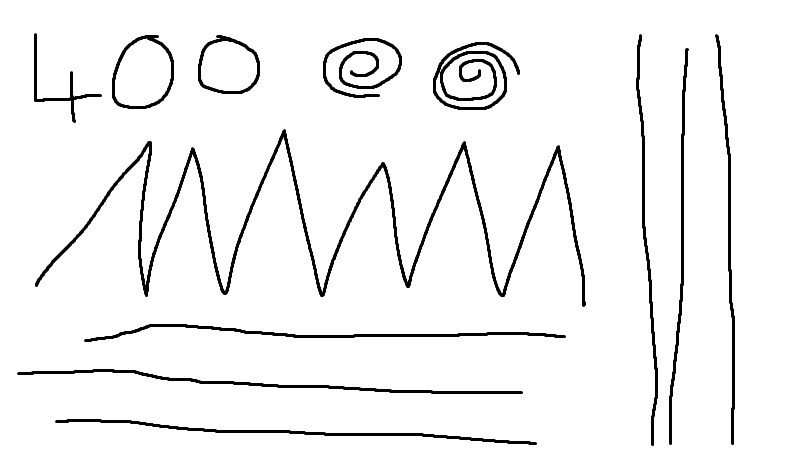
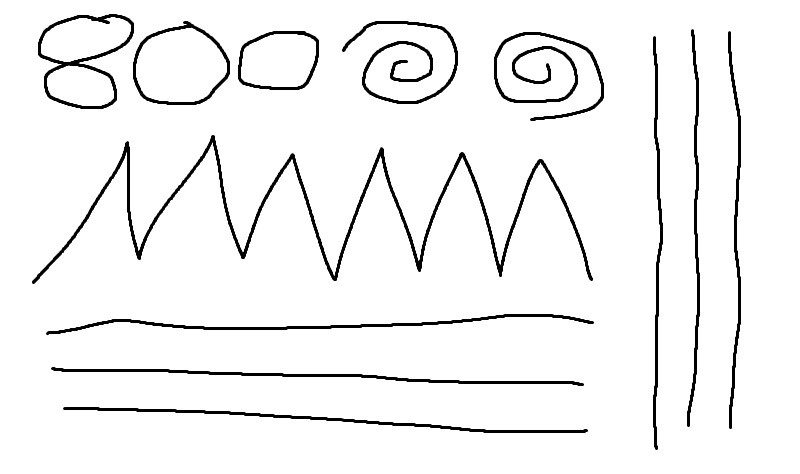
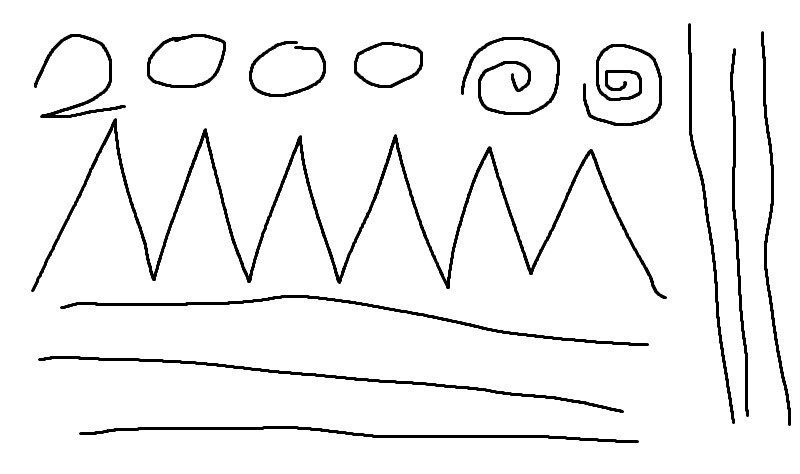

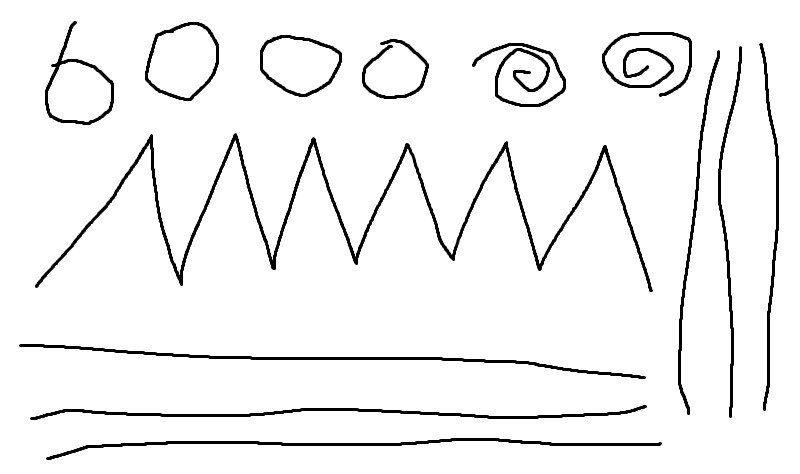
Working and gaming on this mouse is a lot of fun, it has really good ergonomics that make it comfortable to use for long sessions, and as I’ve already said a few times, it’s fast and nimble due to its lightweight, making it great for precision work and twitchy shooters. All of the button are fully programmable, and you can even setup a range of custom macros to suit your needs too.
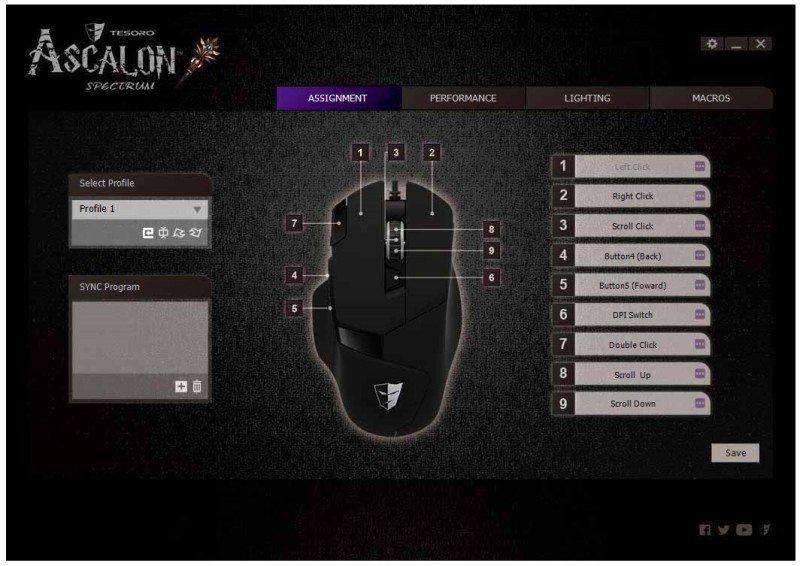
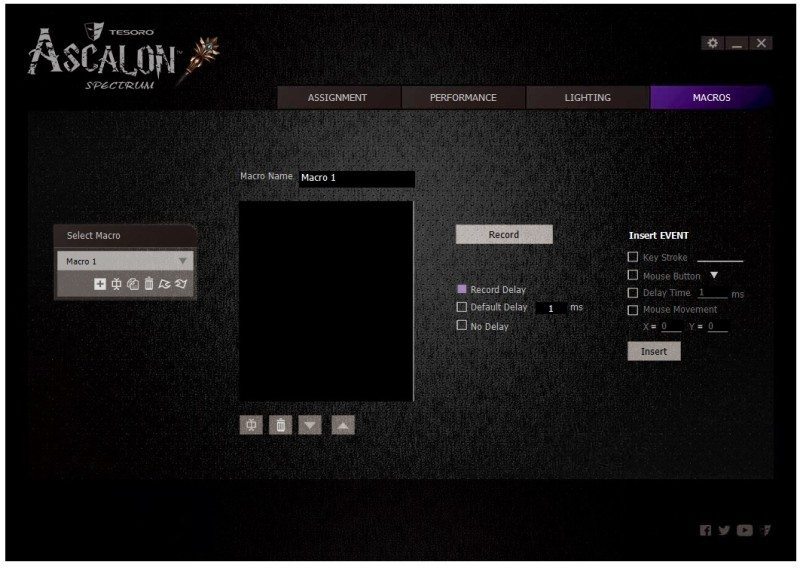
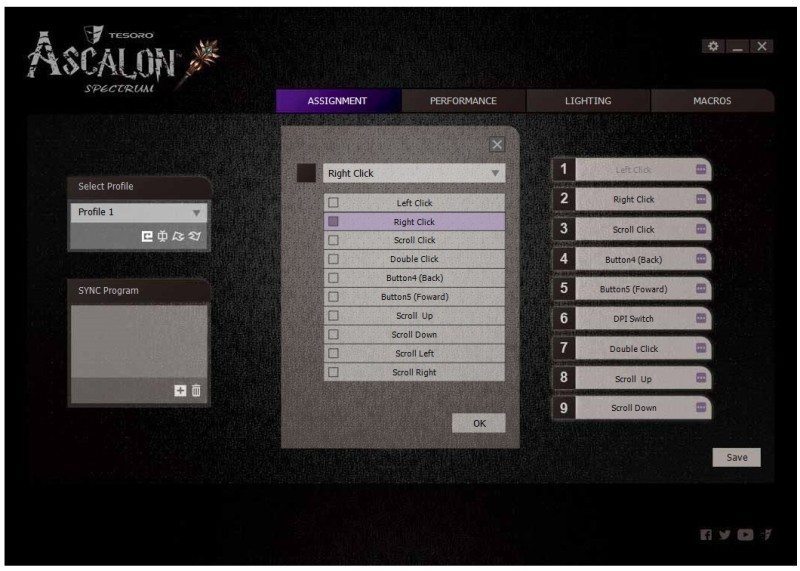
Some of the best features of the Ascalon are in the sensor adjustments, with up to five profiles configurable, adjustable scroll speed, as well as acceleration, angle snapping, lift height and clicks speed. All of these settings can be tuned and saved directly to the Ascalons onboard memory. Of course, we completely disabled Acceleration, can’t imagine why any gamer would ever want that enabled! It should be off by default in my opinion.
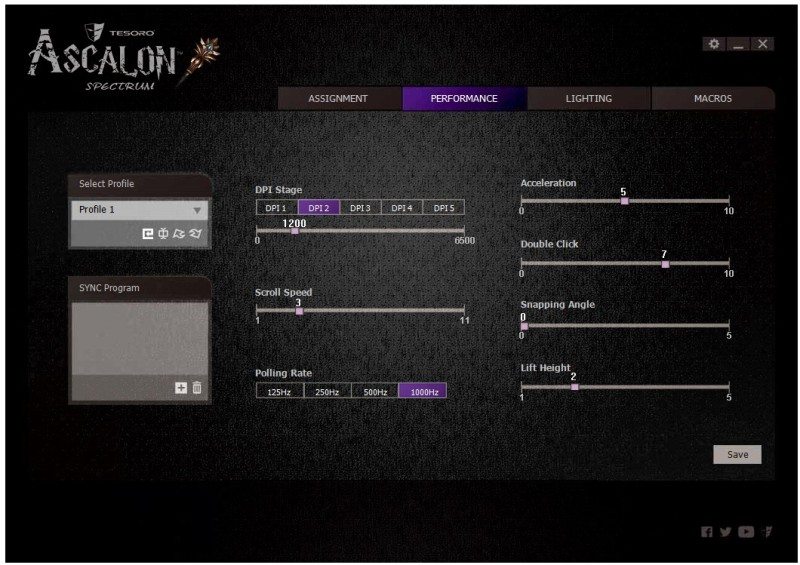
The RGB lighting isn’t the most expressive, with just two lights on the mouse; one in the scroll wheel and another at the back of the mouse. However, it’s still nice to have customisastion and there’s a full RGB colour selection, so you’ll have no issues finding your favourite colour.
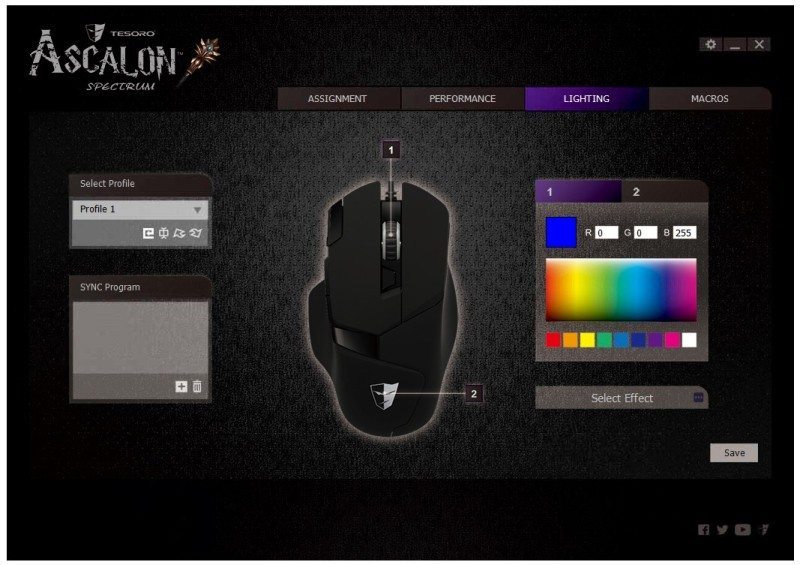
The RGB lighting may not have a lot of presence on the mouse, but it still adds a welcome flair to the overall design. It’s bright and clear too, which I find is great for making your profiles easily recognisable. Have it set to red for your gaming profile, blue for work, and so on. The switches used in this mouse, combined with the flawless sensor make it a lot of fun to use for day-to-day work, as well as gaming, be that competitively or just strutting around the wasteland in Fallout 4.

I can’t praise the performance enough here. The ergonomics are comfortable, the fully programmable and macro-capable buttons are easy to setup to suit your work and gaming needs, and onboard memory means that you don’t need to tab out to the software every time you need to swap profiles, meaning it can all be done on-the-fly mid-game. Most mice tend to favour one play style or another in our testing, but from CS:GO to Cities: Skyline, the Ascalon just feels perfectly balanced and doesn’t falter at all.




















