Thecus implements NAS power management solutions
Ryan Martin / 12 years ago
Thecus is not leaving you without any solutions regarding power management. Because a NAS is not being used 24/7, then it doesn’t need to be always running. By having a few options set-up properly, every user can automatically bring down their Thecus NAS energy consumptions.

Scheduled on/off
This feature is going to be your best friend if you have a regular schedule. On average, an office usually only need to use their NAS from 9am to 6pm, or whatever the daily schedule may be. That is only a 9 hours usage time. What about the other 15 hours of the day, and the week-ends? With the scheduled on/off option under the system management tab, users can set which day and what time the system turns on or off. That way, unnecessary power consumption can be reduced considerably without users even having to think about it.
Disks spin down
Even if your NAS is powered on, it doesn’t mean you need all of its features fully running. For example, what if you have a meeting in the middle of the day and no one uses the NAS for 2 hours, or what about lunch time when everyone is out. One way to save some watts during that meeting or down time is to go in the storage tab under the admin UI and enable the disk power management. This way, users can have the NAS’s hard disks automatically spin down when idle for a time that you specify (30 to 120 minutes).
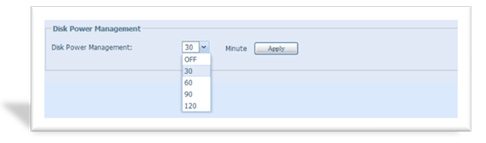
Wake on LAN
Even if a NAS is scheduled to be shut down during the night, it doesn’t mean it can’t be used until it automatically restarts. Wake-On-LAN or WOL is a simple feature that let the users turn their NAS back on when needed. Sending a “magic packet” from wherever the user is, they can turn back ON their NAS at any time of the day. So even if the users schedule their NAS to be automatically turned off, they can access their data from home or while on a trip by using this feature.
System fan control
Although this is not an option you can turn on or off, fan control is a standard NAS embedded feature that can help you save a few dollars when it comes to electricity consumption. The fan control works a bit like the hard disk spin down, if the system fan doesn’t need to run at full speed, then it won’t. A sensor inserted in the NAS monitors the temperature, if the NAS reach a certain degree range, the sensor will send a message to the system to adjust the voltage used by the fan’s engine, thus adjusting its speed. Fan control helps bringing down the electricity bill and it also reduces the noise emitted by the NAS.
Having your Thecus NAS automatically managing itself will bring you peace of mind. With these power management tools set-up properly, Thecus NAS users won’t have to worry about consuming more energy than needed and mainly, won’t be throwing money out the window.
You can read more here.
Source:PR



















