Thermaltake Launches Smart Power Management 2.0
Mike Sanders / 4 years ago

Thermaltake is one of the biggest (and fastest-growing) names in PC components and you only have to check the link here to see what we think about their wide variety of products! One of their biggest focuses, however, has undoubtedly been on their power supplies and, with them just announcing the launch of their Smart Power Management 2.0 software, control and functionality have never been so good!
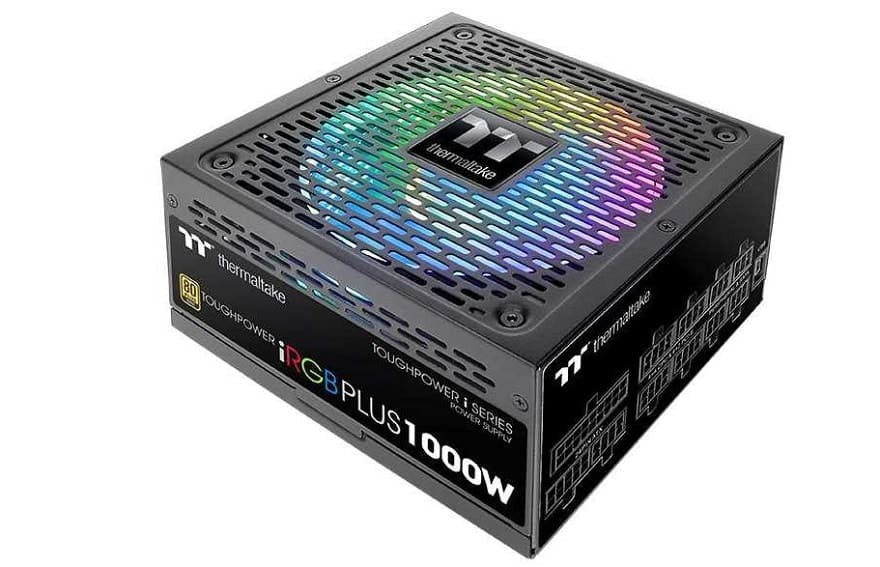
Thermaltake Smart Power Management 2.0
The latest version of Thermaltake’s Smart Power Management software will bring additional features and information to users so that they can know and understand exactly how their power supply is performing! Allowing for easy monitoring and customisation, it’s certainly well worth checking out!


What is Smart Power Management (SPM)?
Seamlessly integrates three intelligent platforms, DPS G PC APP, DPS G Smart Power Management Cloud and DPS G Mobile APP, to compile key statistics about your PC into detailed charts and breakdowns for your PC management. With easy access to SPM via PC or mobile, whether you are outside or indoors, enjoy taking full control of your build anytime, anywhere!
Features of Thermaltake Smart Power Management 2.0:
Brand New Dashboard
Once logged in, users can view the total runtime of all PSU’s, the electricity consumption, weekly time of usage bar chart, and average efficiency hollow pie chart.
Independent Power Supply Unit Analysis
Simply select an individual Power Supply and receive detailed data from each Power Supply Unit. Users can see monthly average electricity consumption, daily fan speed and temperature throughout the timeline on a selected date. This includes the data of how many Watts was outputted on a weekly basis.
Easy Power Management
Users can add, remove, or change the name of the selected power supply through this interface.
Cloud Notification
Cloud Notification data will be updated on a daily basis. This allows users to oversee the status of all power supply units.
ECO Achievement
ECO Achievement page displays the amount of carbon dioxide users have produced through the selected power supply. And it shows how many trees are needed to consume the same amount of carbon dioxide that is produced.

Where Can I Learn More?
For more information on their latest DPS 2.0, you can check out their official press release via the link here! – Alternatively, you can create an account with Thermaltake to learn more (and download it) via the link here!
What do you think? Do you own any Thermaltake hardware? If so, what do you have? – Let us know in the comments!



















