Thrustmaster TCA Sidestick Airbus Edition Review
Peter Donnell / 4 years ago
A Closer Look
First impressions are good, really good actually. The stick has a very nice weight to it and just generally has the feel of a quality product from the moment you pick it up. Also included in the box are two more switches that can be mounted on the stick.

These are effectively mirror versions of the ones already on there, allowing you to convert the stick from left to right-handed configuration. However, you can also mount two of the same switch instead, giving it a central pilot position design.

They use a contact system on the back to mount to the stick, and simply screw into place.


They’re very nice quality too, and it’s awesome that you can make this sort of change. Especially on a flight stick with such a reasonable price tag.

The stick has a really good size to it, it’s quite large but doesn’t feel out of place on your desktop. It’s said to be a replica of the Airbus stick and configuration. However, having never flown a real plane, I’m going to simply give them the benefit of the doubt on that one. It’s just a very cool looking setup, and I really like the matte black and blue colour theme. It shares a lot of design elements with the older T.1600M FCS, but the stick its self is clearly very different.

The base of the unit looks gorgeous with those Airbus graphics. Sure, it’s going to appeal more to the Flight Simulator 2020 and X Plane crowd, but just because it looks like this, doesn’t mean you couldn’t play space games like Elite Dangerous with it too.
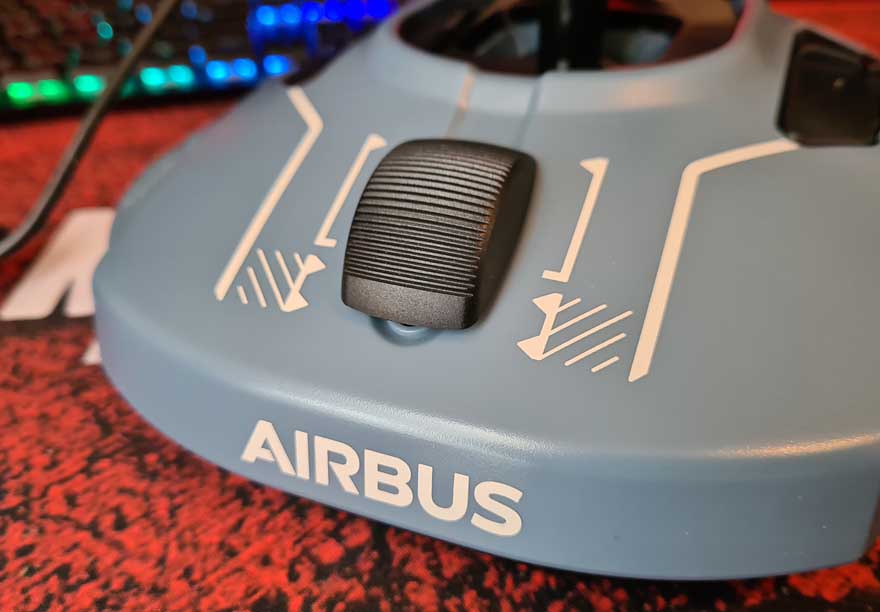
There are six buttons on the base, which are all fully programmable of course. There’s a unique design to each, with dots or dimples, as well as a central ridge. The simple reason for that is that you can quickly and easily index your fingers without looking at the controller, and it works very well.

The left side is exactly the same, with six more switches. This stick can be used in a left, central or right seated configuration.

The top of the stick features a 4-way hat switch in the centre, which is awesome for looking around but it’s still basically a D-pad, so you won’t get the finer looking controls from something like an Xbox controller. On the left, you have the black dome switch and on the right a concave red switch. They both behave the same, they’re just a simple switch, they’re purely aesthetically different.

The stick uses the H.E.A.R.T (HallEffect AccuRate Technology) magnetic sensors. So, rather than springs and contacts, it’s a magnetically registered movement. That means a more consistent force, improved movement and a heck of a lot more accuracy. It has a 14-bit resolution; 16,384 x 16,384 values for the pitch axis and roll axis

While the stick can be twisted left and right for the rudder, you also have the option to lock the stick so it cannot twist.

Simply push this button down and it’s firmly locked. Of course, you’ll only want to do this

Up at the top of the stick, you’ll find two extra buttons on the back. They’re effectively triggers. They also act as the ok and back buttons in Flight Simulator 2020, which makes them good for general menu navigation.

Of course, if you’re playing more dog fight focused games or space shooters, then they’re straight up just your triggers for shooting, which is great. No laser blasters on the Airbus 320 though, unfortunately.




















