Tt eSPORTS Commander Gaming Gear Combo Review
Peter Donnell / 9 years ago
Performance
The keyboard looks pretty decent, with a hard-wired braided cable and an enlarged chassis that is trimmed with metal strips, giving it a unique appearance overall.
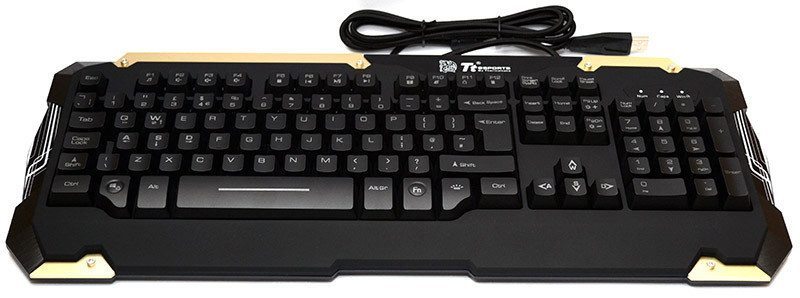
Down the left and right side of the keyboard, you’ll see some plastic fittings with a stylish line pattern and LED lighting, giving it a bit of retro sci-fi styling.

The WASD keys have been given arrows on the top, not that they make a difference, but it’s a subtle nod to this keyboards gaming focused design. The F-keys are pretty standard, but also come with a range of shortcuts for multimedia control, which are accessible via the FN-Shift key; perfect for controlling your music, especially while you’re gaming. First impressions of the keys are promising, they’re fast and responsive while gaming, but also nice to type on for day-to-day tasks, if a little noisy.

Tucked away on the F11 key, a hand Windows Lock, handy if you’re the kind of gamer who often ends up staring at the desktop in the middle of a game. Gaming on this keyboard is a lot more fun that I expected, coming from a mechanical keyboard to this I was expecting to hate it, but the key spacing is good, there are no issues with missed key strokes and the anti-ghosting didn’t miss a beat while playing League of Legends.

The LED backlighting is pretty basic on this keyboard, as it only has one colour, but you can dial up the brightness from completely off, to nice and bright, directly on the keyboard without the need for software. This is handy, as when I was watching a movie, I didn’t want the lights on and you can quickly disable them. It’s quite nice for working too, as you can clearly see the keys while typing, but we’ll take a look at the brightness of the keys in a moment.

The arrow keys have been treated with WASD badges, this seems a little pointless, but if you’re a lefty with the mouse, it’s a nice little design touch.

There’s a small wrist-rest on the front edge of the keyboard, although it’s a little too small to be practical and is there for mostly aesthetic purposes. That being said, I rather like the oversize chassis design, as it looks pretty cool without making the keyboard take up too much space on your desktop. The keys are noticeably noisier than almost any other membrane keyboard I can think of, on par with the noise of a Cherry MX Red keyboard actually. The plunger switches do give you a mechanical feel though, somewhere between MX Red and Brown, but with a noticeably less premium feel due to the lighter key-caps and soft “bump” when the key is depressed.

Controlling the LED brightness from the PGUP and PGDN keys is handy, but you’ll also find a light on/off button next to the control key. I’m not sure this is absolutely needed, but I guess it couldn’t hurt, so long as you don’t mind losing the context key which it replaces; I know I won’t.

On the base of the keyboard, there’s a couple of rubber grips at the front, which I found worked pretty well, at least to the point where the keyboard didn’t slide around during my testing.

There’s a pair of kickstands at the back to raise the overall height, something you’re likely to need, given the relatively slim chassis design. What I am happy to see is that while these are still relatively cheap plastic stands, they’re a little wider and thicker than most; certainly a welcome bonus on such an affordable product.

The mouse looks really nice and comes with a hard-wired black braided cable that gives it a nice premium look. There’s also a chunky custom shaped USB connector.

The mouse looks and feels surprisingly well made given the budget price tag. It’s rather nicely designed, with a lot of sweeping curves and a good quality scroll wheel recessed between the split LMB and RMB.

Down the left side, you’ll find two buttons, as well as a small LED strip. The buttons are a little loose feeling, but still have a good responsive click to them when gaming and it certainly feels far better than I would have expected at this price range.

The right side also has an LED strip, but no extra buttons here as this is a right-hand only mouse.

The grip on the mouse is pretty good, and the shape lends well to both palm rest and fingertip grips, but be warned that if you heavily rest your hand on the mouse, I find it does tend to dig into softer mouse mats a little. I’d suggest those with a heavy resting hand to use harder gaming surfaces/mats.

The bottom of the mouse has four tiny slipmats, which no doubt explains some of the glide issues I had with using palm rest. The sensor works nicely enough and while there is a small bit of acceleration at max DPI, it’s unlike to be an accuracy issue at those speeds.

Powered up, the backlighting adds a nice glow to the keyboard. It’s not very prominent on the keys, but there’s a good under-glow and the side trim certainly looks funky.

The Tt Dragon lights up on the back of the mouse.

As do the two LED strips, one on each side of the mouse.




















