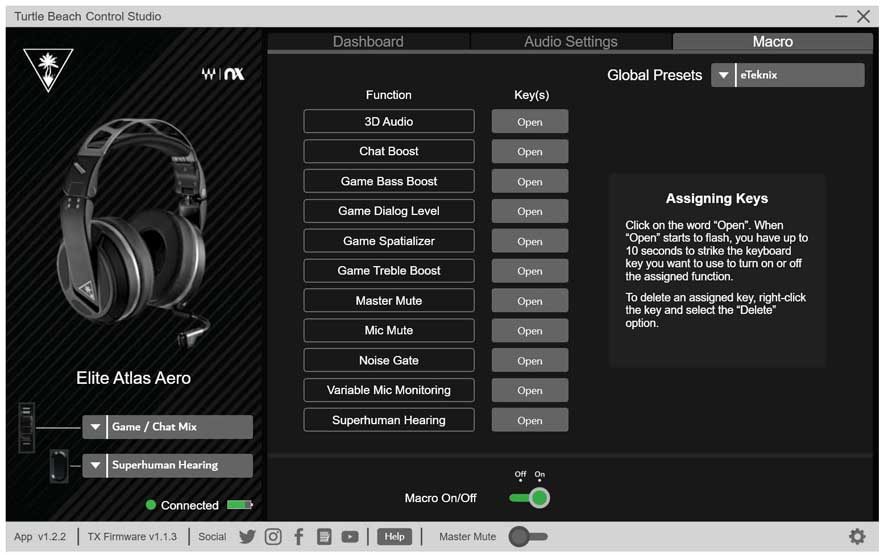Turtle Beach Elite Atlas Aero Wireless Headset Review
Peter Donnell / 5 years ago
Software and Performance
I’m not going to beat around the bush here at all, the Turtle Beach Control Studio is freaking awesome. Honestly, so many brands clutter their software with utter crap. Useless features you don’t want, RGB tabs, and all that junk. Well, not here. Every slider, every drop-down, is practical, usable, and easy to configure. It’s all great stuff and easy to understand. I’m not sure why they titled them “Game Treble Boost” and “Game Bass Boost” etc, which it’s native to all audio, not just gaming, but I’ll let it slide, it’s a “gaming” headset.

There are loads of audio profiles pre-configured for you too. What’s cool is that you can customise the controls on the headset too. This one, you can use one wheel to configure chat boost, 3D audio, noise gate, and more. The other dial is always the master volume control though.

The little profile button on the headset can be adjusted too. Giving you a nice toggle button, or you can cycle profiles with it.
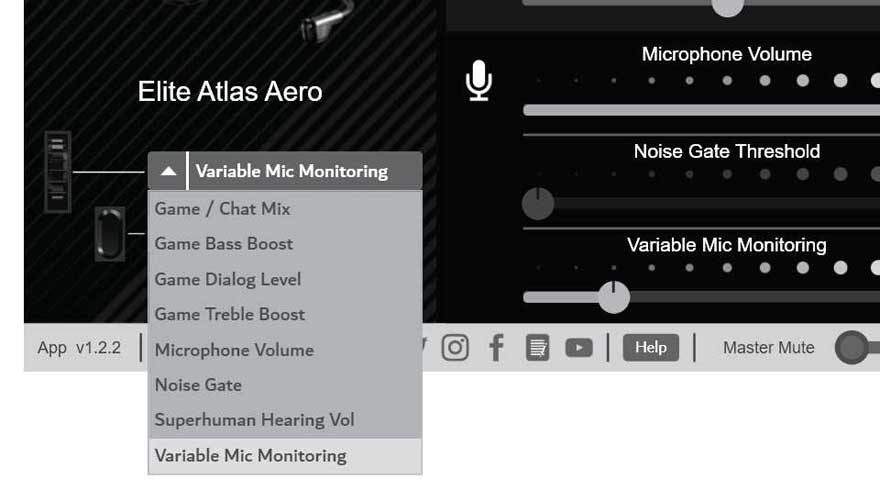
The Superhuman Hearing mode is back too. It’s basically a massive EQ booster that can help you tune into footsteps or gunshots while gaming. Basically, it just picks out those frequencies on the EQ. I don’t like it, but I know a few people that do; it’s handy in competitive FPS, which I don’t play that often these days.

You can boost the chat too, should you really need to. Personally, I spend more time muting people in game than I do wanting to boost anything they say… But then again, I suck, so there’s that.
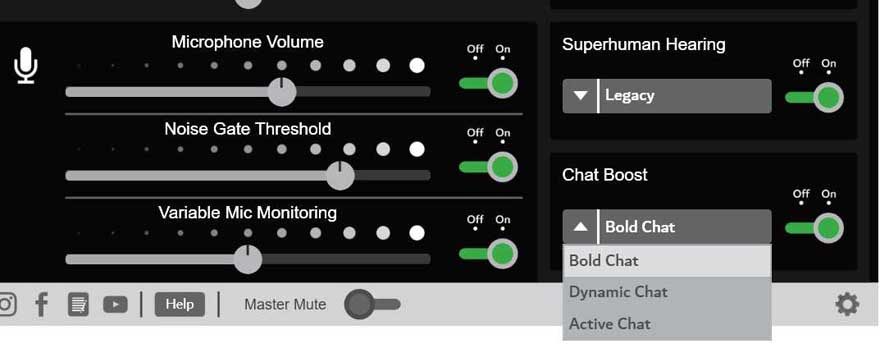
Boost
The 50mm drivers are absolute monsters on this headset. Crank them and they’ll rattle your bones just fine, albeit, you’ll be deafened shortly after, so perhaps wind them back from maximum volume. However, at any volume, drank that Bass Boost and you’ll unleash the Atlas Aero’s secret weapon; bass that can crush your enemies. The same works for the treble too, and you’ll find no distortion no matter how hard you hit that slider. Want that cinematic womp? It’s got more than enough to spare.
Then you have Waves 3D Audio. Now, I use Dolby Atmos processing on my PC for headphones. I also use a Creative Super X-Fi desktop amp and surround processor, which is as far as I’m concerned, the best there is. However, the Waves technology is really freaking impressive too. It’s by far the best 3D processor I’ve seen built into a gaming headset, and it gives you a real wrap-around sound that’s easily competitive with the Super X-Fi.

More Power!
The EQ features just keep on coming. I’m not going to lie, the built-in profiles are spot-on for 99.999% of users. The bass & treble boost mode alone gives you loads of detail and plenty of punch.

However, if you wanted to really deep-dive into the profiles, well, knock yourself out. I love that they’ve given a title to what you usually hear in each EQ range too; rumble, explosions, car engine, vocals, wind and leaves.
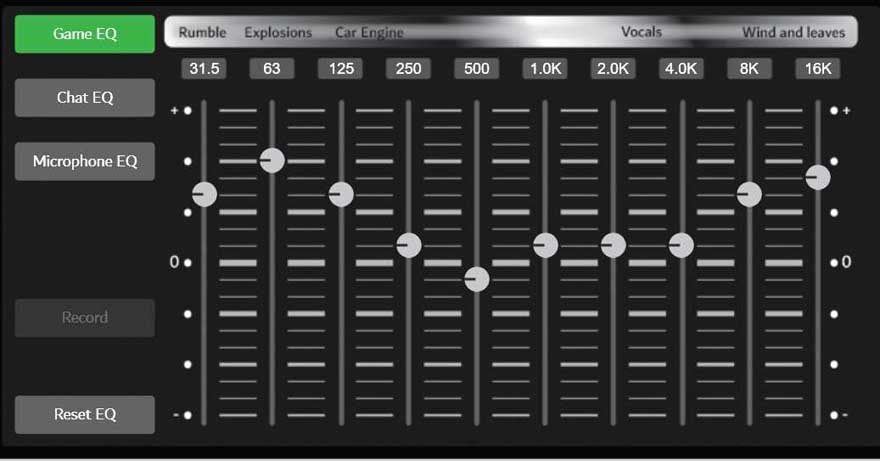
Macros
Now, this is a cool spin on the headset controls. You can control the 3D audio mode, chat boost, noise gate and more from your keyboard and mouse! Simply apply the macros here, and you never have to take your hands off the keyboard while gaming. Now, this is a feature I can get behind!