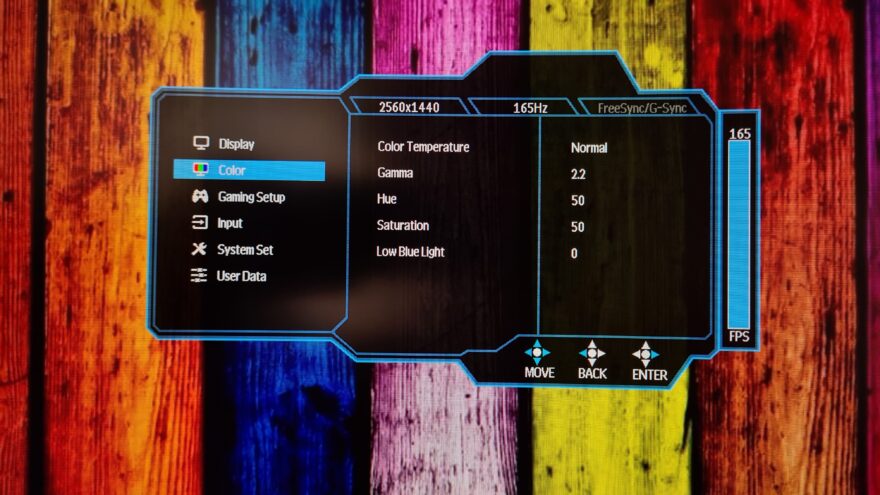VIOTEK GNV32DBE 165Hz WQHD Curved Gaming Monitor Review
Peter Donnell / 2 years ago
OSD
The built-in OSD is easy enough to control, as the monitor uses a thumbstick on the back. You can tap a direction for shortcuts, giving you access to sources, profiles, etc.

Push the stick in to open up the full menu, and you’ll find all the usual stuff is easily controlled too. There’s a decent suite of colour and backlighting adjustment settings.
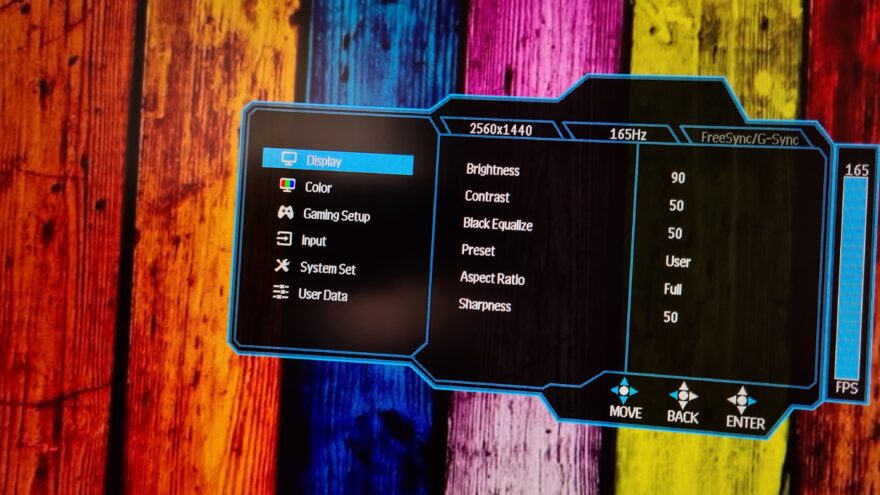
The monitor is equipped with Adaptive Sync and is also G-Sync Compatible too, but be sure to check in the options here that the monitor is ready for such signals and use the correct display technologies to get the best out of them (DisplayPort, ideally).

There’s a built-in Crosshair system, which is great, as my sneaky-ass has started using them quite a bit in Battlefield.