Western Digital Sentinel DX4000 16TB NAS Review
Chris Hadley / 11 years ago
Having a good look around the Sentinel DX4000, the first thing that we have to note is how compact the unit actually is for a 4 bay system. Measuring in at ~20 x 22 x 16cm, the small build makes it easier to tuck away in a corner and left to its own devices. Part of this small build is down to the decision by Western Digital to use external power inverters and instead have twin DC jacks on the rear I/O.

On the top of the unit is a blue backlit, 2-line LCD display giving information on drive and system status. Below this are four LEDs – one for each corresponding disk that flash blue for drive activity and go red when there is a problem with a particular disk. A power button to the left and a pair of OSD buttons to the right finish off the front panel.

With the NAS having such a small build, good ventilation is key for keeping the system cool; a series of small holes in a rather stylish pattern allow air to flow through straight to the PCB.

Like the right hand side, a matching pair of vents to the left allow for more air flow.

Moving down the front of the system, the Sentinel has a very well ventilated door that covers all four drive bays giving the unit a clean look from a distance. Opening the door up we can now see the four bays that are arranged vertically starting with bay one on the left to four on the right. On the inside of the door cover is a small image so show the orientation of the drives for installation.

Alongside the external power supplies, another feature that sets this unit apart from a number of other units on the market, is its totally tool free usage, each of the bays has a spring loaded door the opens down to allow the disk behind to slide out with no mounting to a seperate tray needed. As noted previously, the unit comes preconfigured with four x 4TB drives pre-installed, although we do note that these are not Western Digital branded, but instead are HGST (Hitachi Global Storage Technologies) drives instead. This may seem a little odd, however HGST joined the Western Digital family in the early part of 2012 so in effect these are WD drives of some sort.

Taking all four drives out, the SATA PCB can be seen at the back of the system with four paddles – one above each bay – that push the disk forward, out of the unit when the bay door is opened. Behind the PCB, a 92mm fan can be seen which keeps the entire system cool during operation.

Spinning the NAS around an taking a look at the rear I/O, working from the left we have the two redundant power supply jacks, a system reset button, twin USB3.0 ports and twin Gigabit LAN for port trunking. Blow the ports we note a Windows serial sticker and this indicates another feature that sets this unit apart from a typical NAS. Traditionally NAS’ use a Linux based web based GUI to manage and maintain the systems, however WD have opted for a Windows Storage Server approach to give a set of other features that normal systems don’t offer.
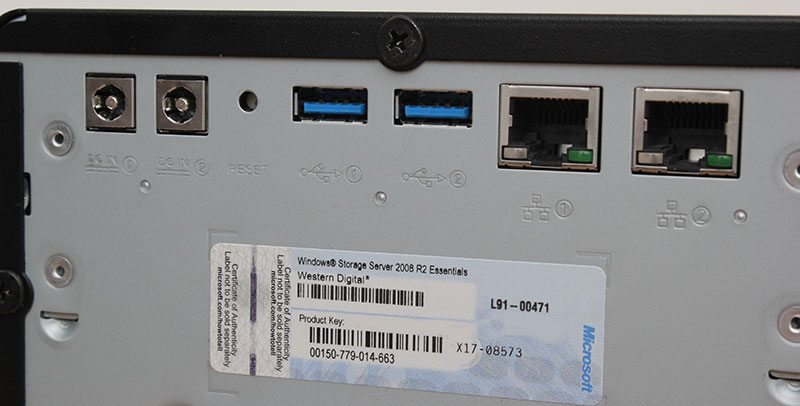
Further down the back there is little more that a grill for warm air to pass through from the system with a sticker below with serial numbers and MAC addresses on.

Lifting the lid on the NAS, the next reason for the systems compact build becomes apparent. Typically the motherboard for a system sits to either side of the drive bay area, but Western Digital have brought the PCB size down as far as they can and have mouthed it upside down above the drive bays instead, meaning the system again does net need to be as wide and is around the same height as other 4-bay systems.

Taking the motherboard out, there is a single PCI-e header which links the motherboard to the four drives, providing both power and data. Next to this is the fans power cable and in the bottom of the board area we can see the springs which hold the drives in tension and pull them off the SATA headers when each bay door is opened.

Flipping the motherboard over, the DX4000 is powered by a dual-core Intel Atom D525 1.8GHz CPU with 2GB of DDR3 RAM. the USB3.0 is provided courtesy of an NEC controller, whilst the LAN is catered by Intel’s 82574L chipset so that port trunking can be provided.




















