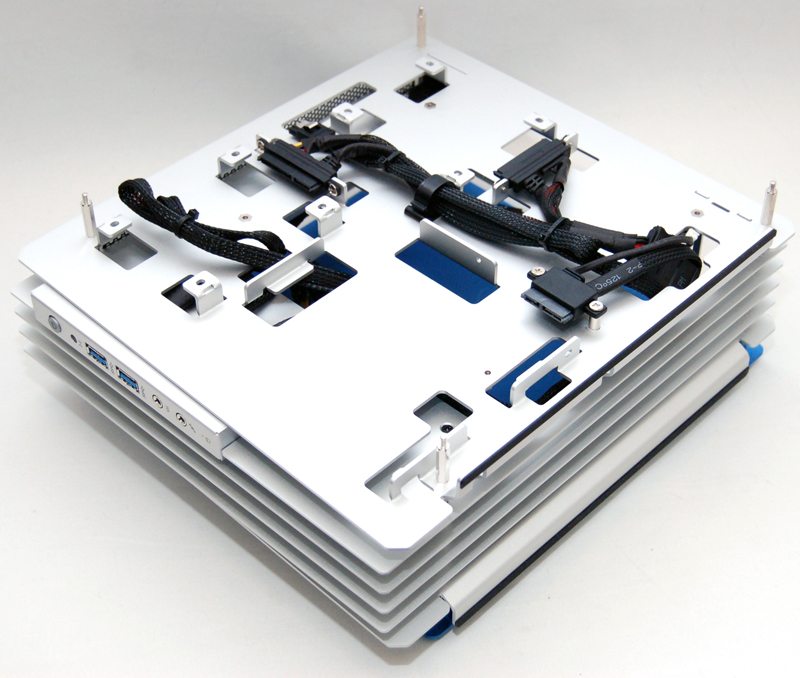In Win H-Frame Mini mITX Aluminium Chassis Review
Peter Donnell / 10 years ago
Interior
With the side panel removed we can see that there is just enough room for an mITX motherboard, it is a little tight there are a bunch of cable routing spaces that should help save space when we come to our build section.

The top of the chassis features a little metal strip that protects the power cable, as well as keeping it out of sight from the side view.
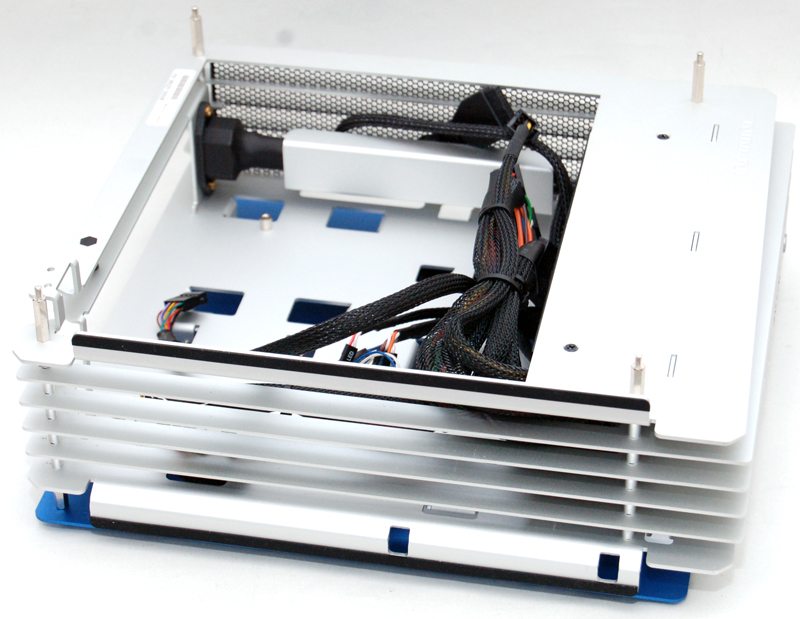
The PSU is nicely tucked away on the right side of the motherboard, InWin have done a great job with its placement and you can’t really see if from most angles.

Around the back we see that there are two 2.5″ hard drive mounts, as well as space for a slim optical drive, pretty impressive given the overall size of the chassis.
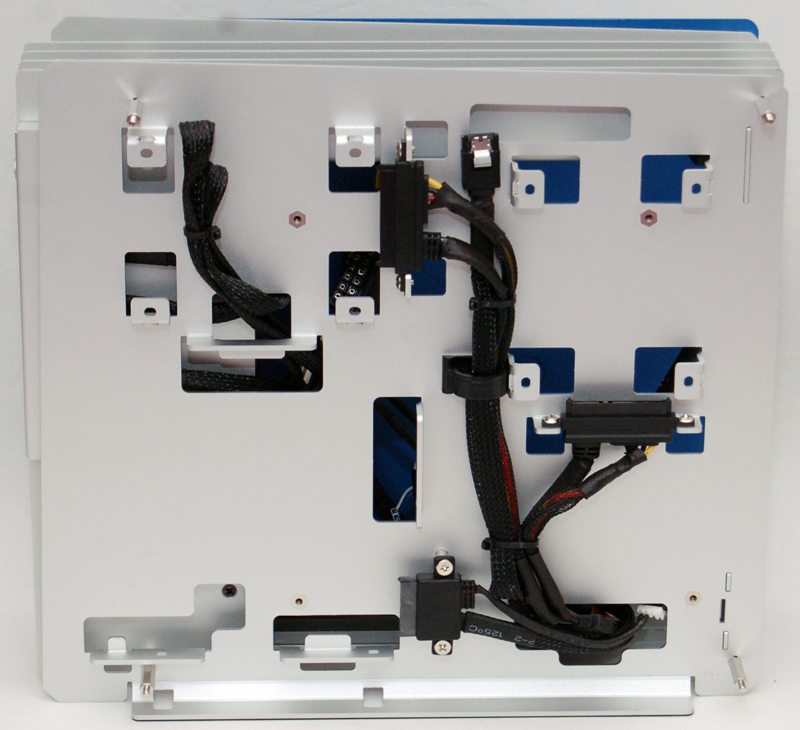
The mounts are pre-wired with the required cables, but they can easily be removed should you not need them thanks to simple screw mounts. This area also gives us a little extra room for cable routing.