Windows 10 20H2 Bug Creates a Huge System Reset Issue
Mike Sanders / 3 years ago

One of the best features of Windows 10 (albeit, we acknowledge it has been available in prior releases), is the ability to completely reset your operating system back to its original state. One of the biggest reasons PCs slow down, after all, is largely due to the amount of crap we install on them and, sooner or later, a reset is usually one of the best means of doing some sweeping house-keeping that, in serious cases, can really provide you with some excellent and speedy results.
As a key part of this ‘reset’ function, however, the tool gives users the choice to keep the files installed on the operating systems drive or to wipe it entirely clean. Pretty handy if you just want to give Windows 10 a refresh, but can’t be bothered to manually back-up all your personal files.
In a report via ChipHell, however, it seems that a major issue has been identified specifically regarding this function. – Put simply, it appears that if you’ve made the Windows 10 20H2 update, you might not have the option to keep your files anymore!
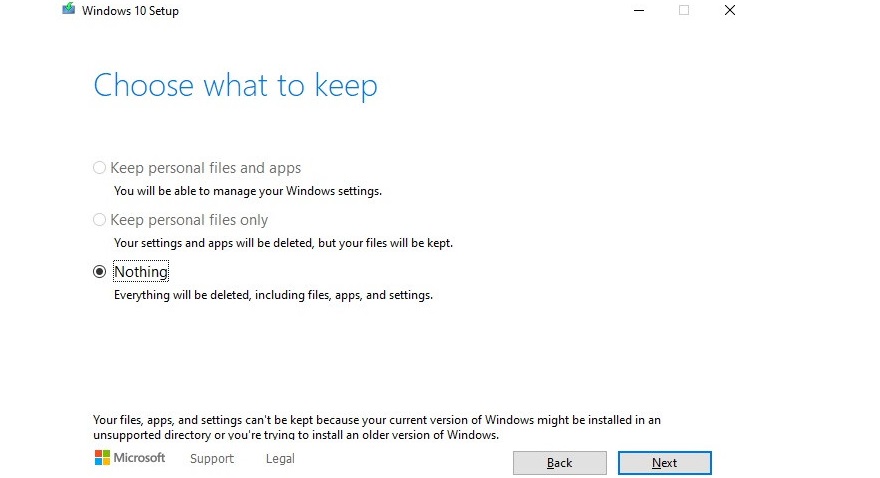
Windows 10 20H2
As clearly an entirely unintended bug with the October 2020 Windows 10 update (20H2) various users have reported that when attempting to do a reset, they are only being given the option to completely wipe the drive.
Fortunately, it seems that Microsoft has already acknowledged the existence of this potentially very bothersome bug and plan to release a corrective update/patch within the next few weeks. – If that isn’t soon enough, however, then the good news is that there may be a workaround to correct this problem!
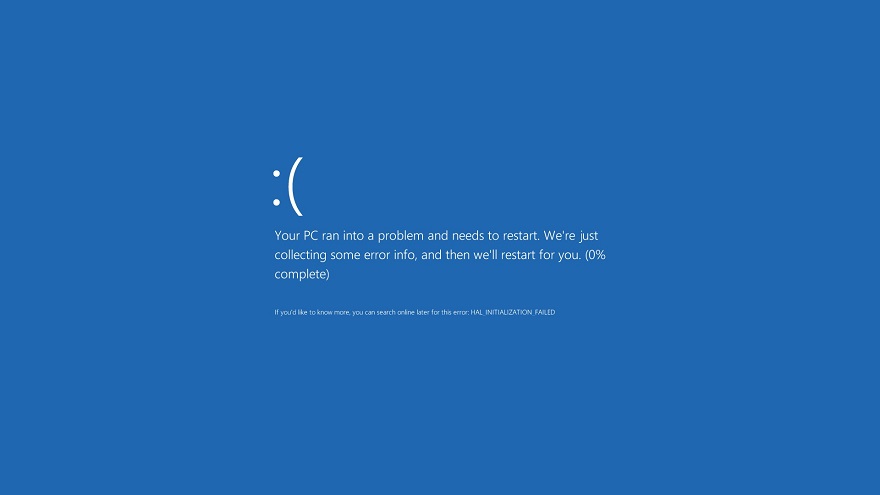
A Workaround!
Firstly, we should note that we have not tested this fix and, as such, we can not guarantee that it works, we don’t know if it may potentially cause any knock-on effects, and you should only do this if it’s absolutely 100% necessary. In other words, if you are itching to do a reset, you’re probably far better off giving it a couple of weeks until Microsoft apply a full and permanent patch.
If you can’t wait, however, here is a quick step-by-step guide:
- Go to ‘Windows Update Settings’ on your PC
- Click the “View update history” button
- Click “Uninstall Update”
- In the Control Panel window, look SPECIFICALLY for “KB4562830”
- Select it and then click Uninstall
- Restart the system
As above though, please don’t do this unless your Windows 10 operating system is completely ruined beyond all viable use!
What do you think? – Let us know in the comments!



















