Windows 10 20H2 Update May Cause Major ‘ChkDsk’ Issues
Mike Sanders / 3 years ago

The impending death of a hard drive is never a pleasant experience. In the past, however, if your storage device has been corrupted or suffered some other kind of ‘brain fart’, running the ‘ChkDsk’ tool from within the DOS prompt can sometimes give you at least a temporary fix. No, it doesn’t work all the time, but I’ve tried it in the past and have sometimes seen positive results.
Following a report via GHacks, however, following the recent(ish) release of the Windows 10 20H2 update, and more specifically a cumulative update (KB4592438) that came out on December 8th, it seems that performing such a scan might, quite possibly, be the worst thing you could do!
Windows 10 20H2 ‘ChkDsk’ Issue!
Admittedly, manually running a ‘ChkDsk’ scan of your storage drive isn’t a common task. In fact, you only generally tend to do so when things have already started to go wrong. It seems, however, that following the most recent update to Windows 10, scanning your main OS installation drive may, rather ironically, cause masses of new errors to appear.
Specifically thought to affect NTFS formatted drives, which is the preferred default storage method these days, it has been reported that the scan may, after finding a number of unusual errors, completely destroy the partition table. Why is this bad? Well, put simply, unless you are exceptionally experienced in drive recovery methods, this would make the data on your drive completely inaccessible.
Although a very crude metaphor, the partition is basically the filing cabinet that keeps all of your information stored in order.
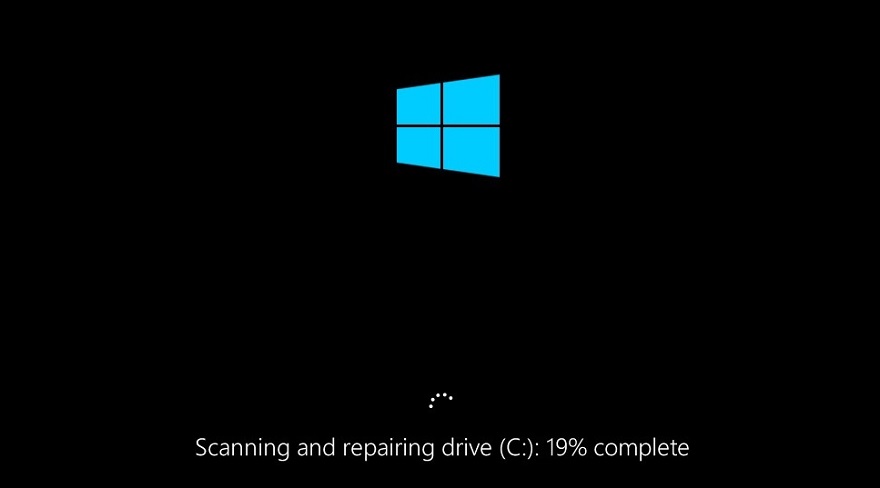
What Should I Do?
At the time of writing, it is entirely unclear as to whether this is an isolated problem (specifically tied into certain hardware) or whether this affects all fully up-to-date Windows 10 users. Microsoft hasn’t, incidentally, yet confirmed this as a ‘known’ issue. Quite frankly though, I wouldn’t recommend running a ‘ChkDsk’ scan at the moment. Well, not unless you performed an exceptionally thorough back-up of the drive first.
Just keep those fingers crossed that your storage devices behave themselves.
What do you think? – Let us know in the comments!



















