XPG Spectrix D45G DDR4 16GB 3600MHz RGB Memory Review
Peter Donnell / 3 years ago

It’s been a while since I reviewed a new XPG memory kit. The XPG GAMMIX D20 was very understated, with no RGB and slim-line heatspreaders for those wanting something more discrete. However, today they’re back with something a little more outlandish, with the Spectrix D45G DDR4 memory offering larger heatsinks and plenty of ARGB thrills for those wanting something more colourful and dynamic looking for their new PC build.
XPG Spectrix D45G
While DDR5 may be on the horizon, there’s still plenty of years ahead for DDR4. Actually, now is a really great time to invest in DDR4 memory, as performance is still great, but the prices are really competitive too. Given that we’ve seen DDR4 memory for years now, manufacturers have got it really dialled in, meaning reliability and memory speeds are really on point. ADATA, or more specifically their advanced gaming division, XPG, offer this memory kit in 8GB, 16GB and 32GB DIMMS, so you should easily be able to build a configuration to suit your needs. This model is only available in black, but it does come with ARGB lighting on the spine, and supports all major AMD and Intel platforms, so it just is a case of plug and play!
Features & Specifications
- Rugged Look and Reliable Performance
- Made for Overclocking
- Compatible with Latest AMD Platforms
- Programmable RGB Lighting
- Supports XMP 2.0 for Hassle-free Overclocking
For in-depth features and specifications, please visit the official product page here.

What XPG Had to Say
“Using only the highest quality IC chips and PCBs, the SPECTRIX D45G is made to deliver optimal stability and overclocking performance. Set the RGB lighting the way you want it. Choose from different effects (static, breathing, and comet) or sync the lights with your favorite jams via Music Mode. All this can be done through the XPG RGB Sync app or RGB control software from all the major motherboard brands. The SPECTRIX D45G has been tested and verified to work with the latest AMD platforms for hassle-free compatibility and excellent overclocking performance.” – XPG
Packaging
The box looks fantastic, with a bright red/orange theme, that really makes the picture of the memory really pop. We can see at the top, it supports ASUS, Gigabyte, MSI and ASRock’s RGB platforms, and I suspect others will work too. There’s also a sticker saying this is the 8GB x 2 kit, which runs at 3600 MHz.

Around the back, there’s really not a lot more information, but there are two small windows so you can confirm the DIMMS are correct, and there’s a QR code for more details, which simply leads to the product page here.

Much to my own amusement, I saw my shirt reflected in the box… XPG?!

Yep, I’m dressed for the occasion, total coincidence though, ha.
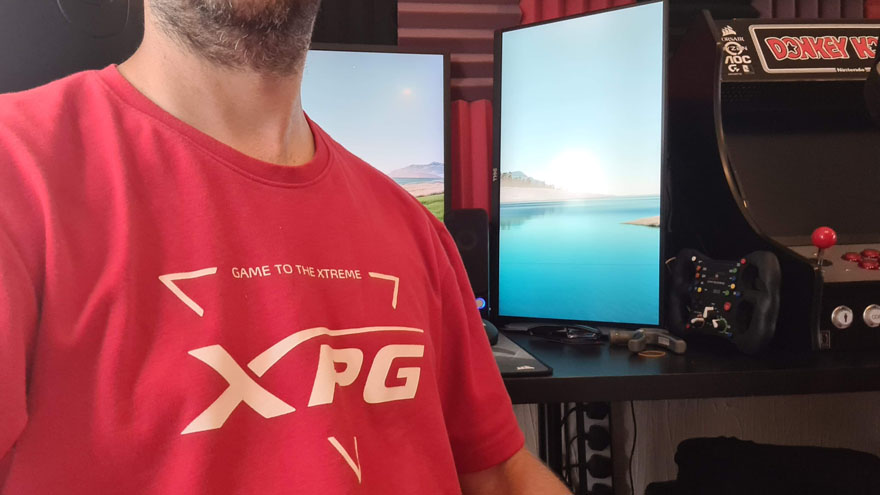
A Closer Look
The XPG Spectrix D45G looks superb, and actually, it’s the feel of it that impressed me most. It’s quite heavy, which tells me there is a good amount of mass in those heatsinks to assist with cooling. They also have this slightly gritty texture, like they’ve been sandblasted.

The texture of the metal, as well as those numerous and deep grooves that run the full length, greatly increase the overall surface area, which will again help with keeping things nice and cool.

While I don’t expect 3600MHz DDR4 to get particularly hot, you have to factor in how warm your PC is in general and your ambient temperature, which will no doubt be at different extremes for some users. Either way, I have total confidence in these heatsinks, they’re really robust feeling.

Of course, they look great too, it’s a simple design, but it’s well-executed. There’s a trend in DDR4 memory to totally overdesign them, with wonky lines, aggressive shapes and fins, and it’s totally not needed. By the time it’s in your system and you peek through the glass, all you’ll see is the RGB on the spine.
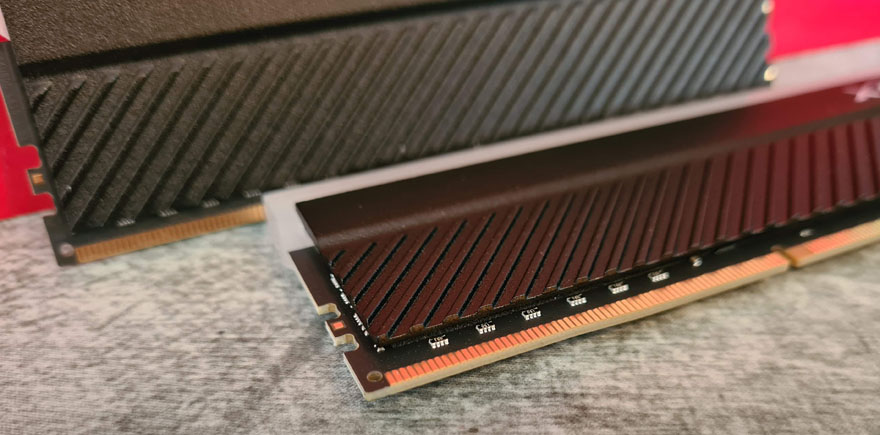
Black PCB matched up with that gorgeous matte black finish aluminium, very stealthy!
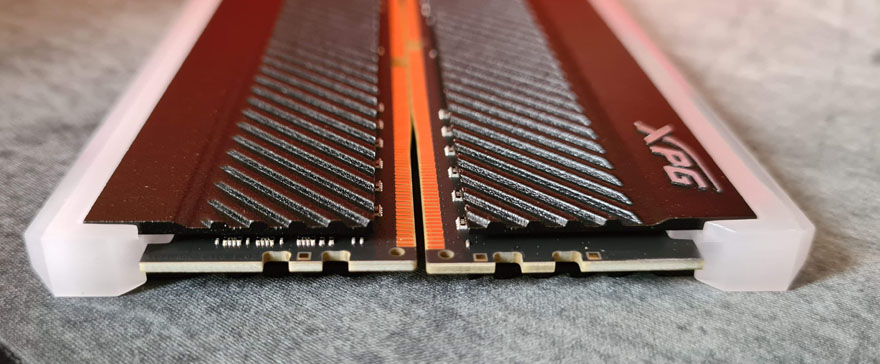
The only real branding on either side is those XPG logos, which are milled from the same aluminium as the heatsink.

XPG has just left that bit unpainted, and it looks great!

The spine is similarly understated, with just a simple XPG logo on one end of the light bar. Furthermore, the thicker spine is a nice addition, as it is going to put both the light bars really close together once they’re installed in your motherboard.

As for the RGB, it’s pretty much what you expect. Lots of rich colours, and thanks to robust motherboard support, you should have no issue synchronising it up with the other lights in your rig.

Overall though, it looks great, nice and bright, and it contrasts well with the matte black design of the memory.

How We Test
Here at eTeknix, we endeavour to disclose vital information regarding the benchmarking process so that readers can quantify the results and attempt to replicate them using their hardware. When it comes to our benchmarks in our reviews, the benchmarks are pretty self-explanatory although there are a few exceptions. Remember that your choice of graphics card, CPU, the silicon lottery, and other factors can yield different numbers, and there’s always a margin for error when using any software. Therefore, your experience may vary.
Testing Your Own System
Links are provided below, as well as the settings we use. We encourage you to not just look at how one product compares to any other, but how it compares to your own. If you’re looking to build a new system, you should benchmark your current PC using our benchmarks and settings where possible. You should then look at the percentage improvement from your current hardware to the hardware we tested to give you a ballpark figure of how much an upgrade this will provide you with.
Test System
- Motherboard – Gigabyte Aorus Pro Z390
- Processor – Intel Core i9-9900K @ Stock
- CPU Cooler – Noctua NH-D15S
- Power Supply – Be Quiet Power Zone 1000W
- Main Storage Drive – Toshiba OCZ VX500 500GB
- Operating System – Windows 10 64-bit
Software Used
- CineBench R15 (download)
- AIDA 64 Engineer (download)
- WPrime (download)
- 3DMark Fire Strike Physics (download)
- HWMonitor (download)
- CPU-Z (download)
Methodology
In our RAM reviews, we keep things relatively simple. We put the RAM kit that is being tested into our test system and benchmark it at its first XMP profile using a variety of benchmarks and tests. Once complete, we apply a reasonable overclock where possible and benchmark the same software with the overclocked values. The CPU clock speed is set to default for both runs.
CineBench R15 CPU & OpenGL

AIDA64

WPrime 32M

3DMark Fire Strike Custom – Physics 1080p
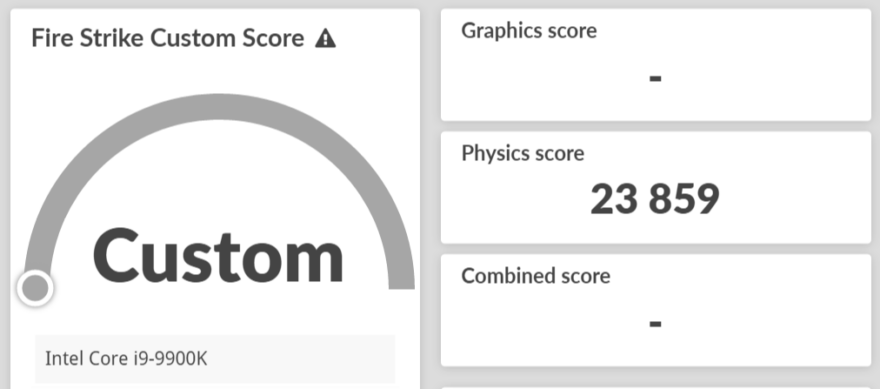
PCMark 10 CPU Profile
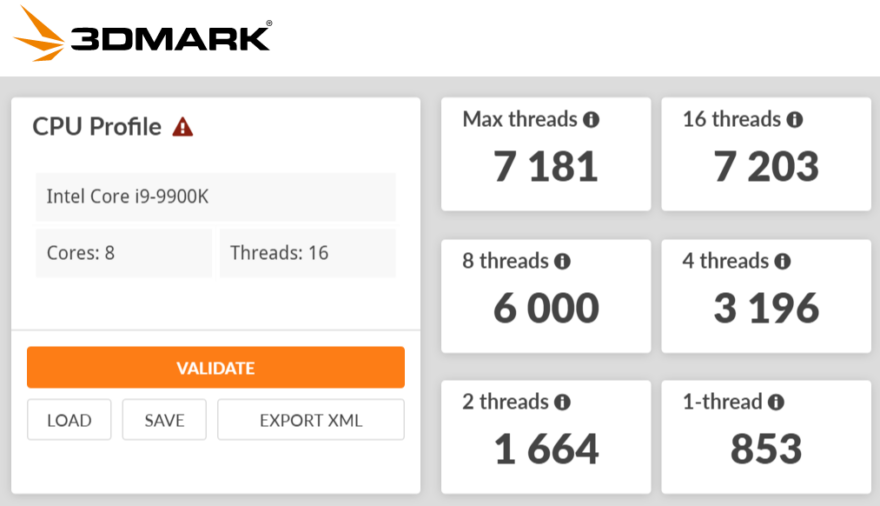
How Much Does It Cost?
The ADATA XPG Spectrix D45G DDR4 RGB Memory is available now from many major retailers. the exact kit I reviewed today, which is 16GB (8GBx2) running at 3600 MHz is available on Amazon for just £90.86, which is pretty decent really. However, if you want a 32GB kit (16GBx2) that’s just £170.42, which is very competitive too. It’s available in a good range of speeds too, with something like the 4400 MHz version available for £135, should you need that extra performance edge.
Overview
The latest memory kit from XPG was never going to set any world records, and it was never going to disappoint me either. At 3600 MHz, it’s right on the line of what’s popular in the market today. It’s not so slow that it’ll hold your performance up, and it’s not so fast that it starts to get painfully expensive. Even the capacity is just about right, and at 16GB (2x8GB), it’s really all most current gaming PCs need, and the same goes for daily work PCs too.
Of course, if you’re doing a lot of high-resolution gaming, video editing, or working in larger files in general, such as sprawling spreadsheets and loads of other documents at once, then perhaps the 32GB kit is for you. Even better, per GB, the 32GB kit is cheaper than buying two 16GB kits, so keep that in mind.
The Spectrix series is literally just what they call their RGB products. Of course, it delivers on that beautifully, with a nice and bright light bar right down the spine of the memory. Furthermore, I think the aesthetics of this memory are excellent because they kept things simple. There are no crazy patterns, no crazy colours on the heatsinks, and no excessive branding. There’s an XPG badge on the side, and one on the spine; that’s it. The matte black finish basically just lets the RGB do the talking.
Want the same stealthy black memory with those thick heatsinks, but you don’t want the RGB light bar? Then order yourself the GAMMIX D45 memory. It’s literally the same, but it’s all black aluminium, and it looks great too!
Should I Buy Them?
The XPG Spectrix D45G DDR4 RGB Memory offers just the right level of performance, capacities, and prices to suit the wider market. While it doesn’t push any boundaries, it delivers on what you need, and it does it with a stylish and simple design that’s sure to look great in any system. I can’t really argue with that; it’s just all-around good memory!




















