AMD R9 Nano 4GB (HBMv1) CrossFire Review
Rikki Wright / 8 years ago
Introduction

Here at eTeknix, we strive to give the consumer the best possible advice in every aspect of technology. Today is no different and we are excited to bring you the CrossFireX review of the highly anticipated R9 Nano 4GB graphics cards.
The R9 Nano is the third release in the Fiji GPU core range and the third official graphics card to utilise High Bandwidth Memory (HBMv1). We’ve been impressed with the performance of the Fiji range so far with the fully unlocked R9 Fury X providing a good alternative to the NVIDIA GTX 980Ti, the R9 Fury providing a good step up from the R9 390X and the GTX 980 and the R9 Nano being the perfect option for small form factor builds. A single R9 Nano provides the perfect balance of performance, power consumption and mobility, but will combining two still be a worthwhile option?
When we test in CrossFireX, we aim to use two identical graphics card to ensure that everything is as similar as possible. When using the same cards, you can almost guarantee the same cooling capabilities, power draw, core clock and other variables. This then gives us the best possible outcome for maximum performance as the computer does not need to compensate for any differences.
Testing & Methodology
Before we delve into any testing we would like to take this opportunity to overview our test system. All tests will be conducted with the latest stable drivers available, with results will be taken from an average of three tests. All tests will be conducted using the highest factory setting if multiple options are available.
Hardware
- Motherboard – Gigabyte X99-Gaming G1 WiFi LGA 2011-3 Motherboard
- Processor – Intel Core i7 5820K at Stock 3.3GHz
- RAM – 16GB (4 X 4GB) Crucial Ballistix Sport DDR4 2400MHz
- CPU Cooler – Thermaltake Water 3.0 with Gelid GC-Extreme
- Power Supply – BeQuiet Dark Power Pro 11 1200W
- Main Storage Drive – Crucial M550 512GB
- Chassis – Lian Li T80 Test Bench
- Displays – AOC U2868PQU 4K
- Operating System – Windows 8.1 Pro 64 Bit
Additional Hardware
- “Killawatt” style electricity usage meter wall plug
- Precision Gold N05CC Decibel meter
Drivers
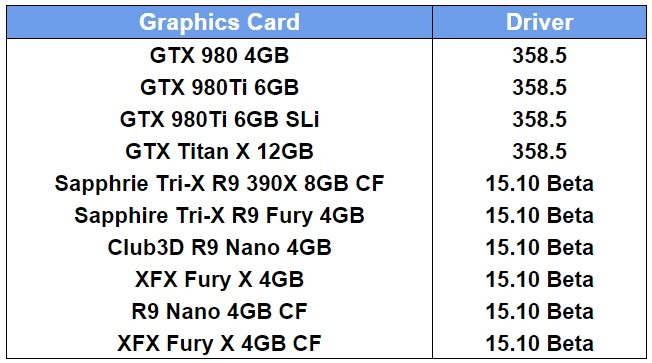
Software
- Batman: Arkham Knight
- Battlefield 4
- Bioshock Infinite
- Grand Theft Auto V
- Metro Last Light
- Tomb Raider
- 3DMark
- Unigine Valley
- Unigine Heaven
- CPU-ID HWMonitor
- TechPowerUp GPU-Z
- Luxmark
Sythentic Benchmarks
During our testing, we use a range of readily available synthetic benchmarking tools which are free to download from the respective websites. We do this so the readers can download and compared to our results. Download links are contained within the “Software” subheading.
Noise
Everyone has their own reasonable noise level when it comes to comes to components in a computer. Some can handle all fans at 100% load to keep temperatures down, some want a completely silent computer.
Power Consumption
With electricity becoming increasingly expensive across most parts of the world the need for computer components to become power efficient has never been more relevant. Graphics cards are often the most power-hungry components inside a desktop system so having an efficient graphics card is very important to keeping power bills under control. Power is often correlated to heat and so lower power consumption means a graphics card is likely to run slightly cooler and put out less heat into your system meaning your other components will run cooler with improved longevity. AMD and Nvidia have both made power consumption an integral part of the way graphics cards dynamically overclock so the need for graphics card vendors to use efficient VRM and PCB designs is becoming important to maximise performance. We take power readings after 5 minutes of two different load scenarios: desktop idle and Unigine Heaven load.
Temperatures
The cooling solution which graphics card vendors choose to implement is one of the main differences that consumers have to contend with when choosing a graphics cards. Apart from their acoustic properties, the thermal properties of graphics card coolers are extremely important. Lower temperatures are always better and with AMD and Nvidia opting to use dynamic overclocking algorithms that take temperature into account it is important that graphics card vendors use high-performance cooling solutions in order to maximise performance. The era of graphics cards reaching dangerous temperatures are now in the past but the importance of lower temperatures still remains. Lower temperatures mean better stability, longer component longevity and lower fan speeds .We take temperature readings after 5 minutes of two different load scenarios: desktop idle and Unigine Heaven load. We always record actual temperatures and make a note of the ambient; in the case where more than 1 GPU is used an average is created.
Synthetic Benchmarks
3D Mark

Our first test sees the combo pitted against the ol’ faithful, 3DMark. At 1080p, we see a good graphics score of over 27,000.
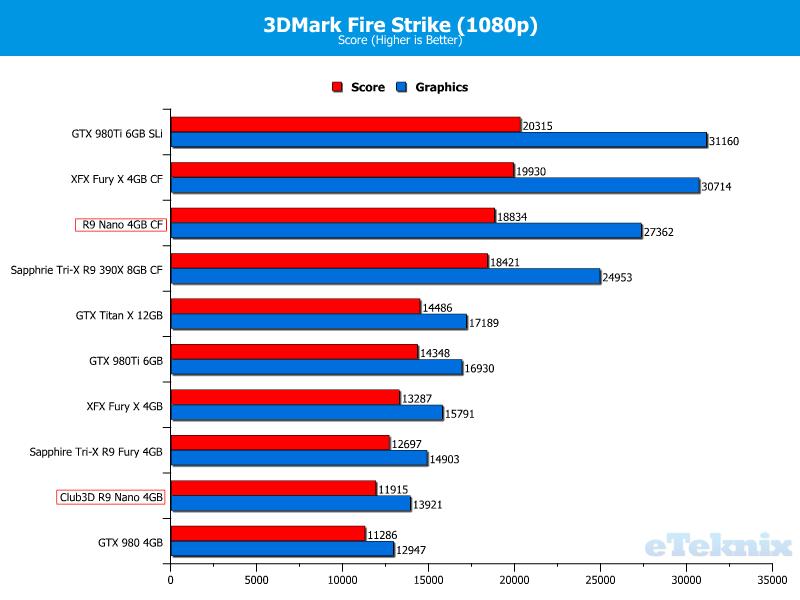
Moving on up to 1440p and the scores are still really good, sitting in the middle of the CrossFire R9 390X and R9 Fury X.
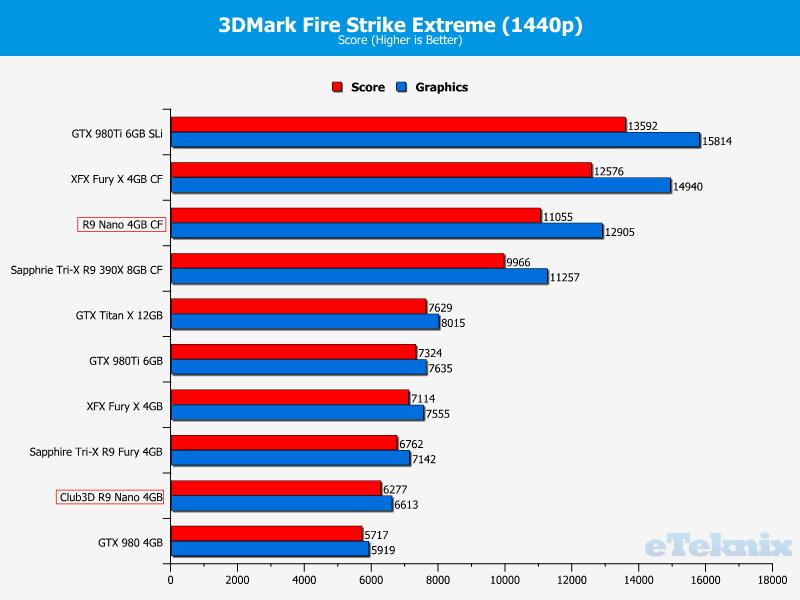
Cranked up to 4K and the scoring lines up very well. Generally we would say a score of over 5,000 is the minimum to play at 4K so with an overall score of 6,158, this combination would be very good for 4K gameplay.
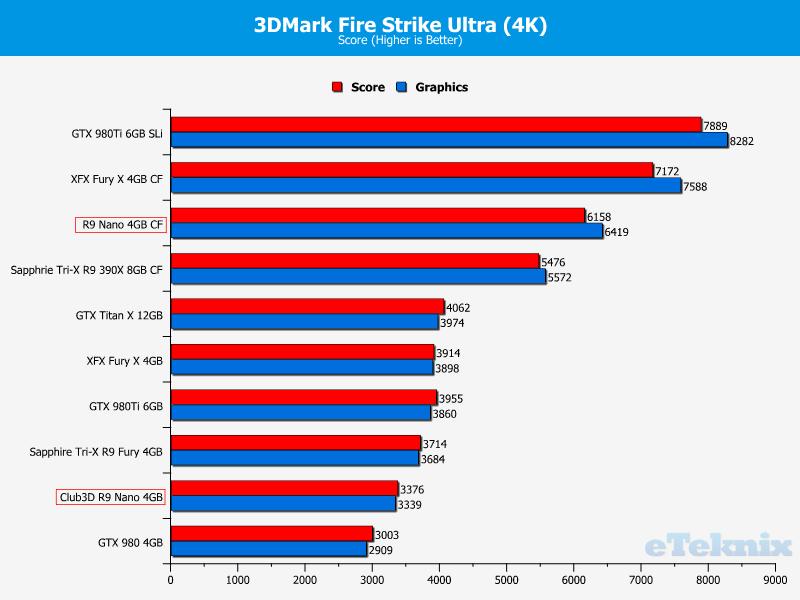
Unigine Valley

Now you can’t play Unigine Valley and it is a much more demanding than a regular game. However, this taxes each game fairly as there is no favouritism to either NVIDIA or AMD. At 1080p, the Nano CF combo just scratches 90FPS.
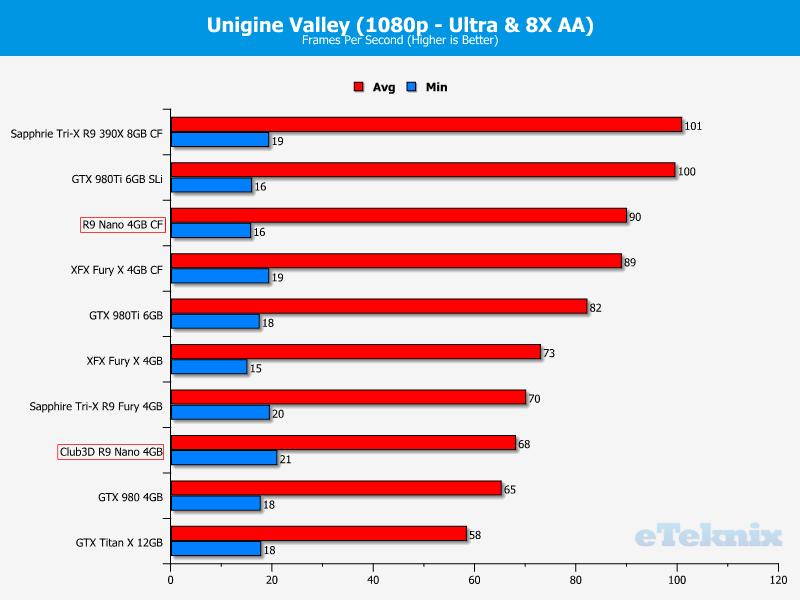
Pushed to 1440p and we see the FPS drop to 74, this is an excellent score, but it’s slightly behind the cheaper R9 390X CF option.
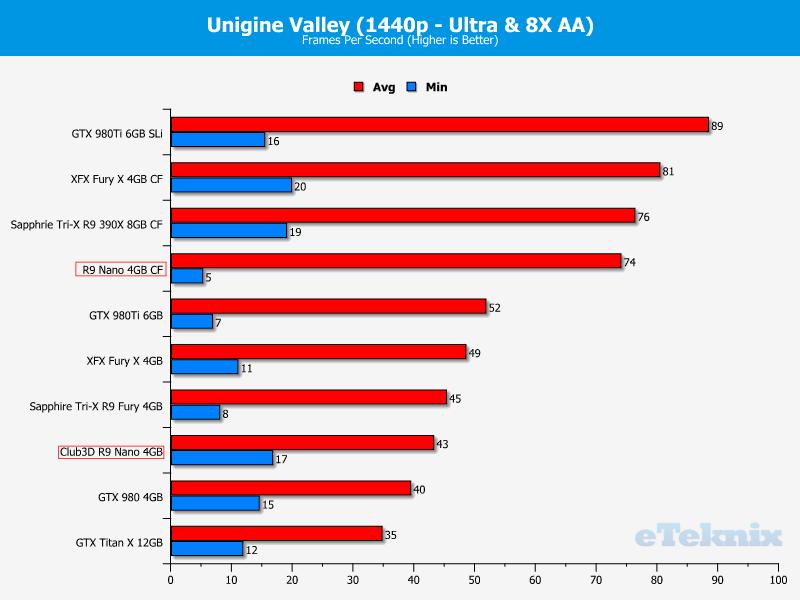
At 4K all of the results suffer. The Nano and 390X combo’s are evenly matched with a bigger gap between them and the R9 Fury X CF option appearing.
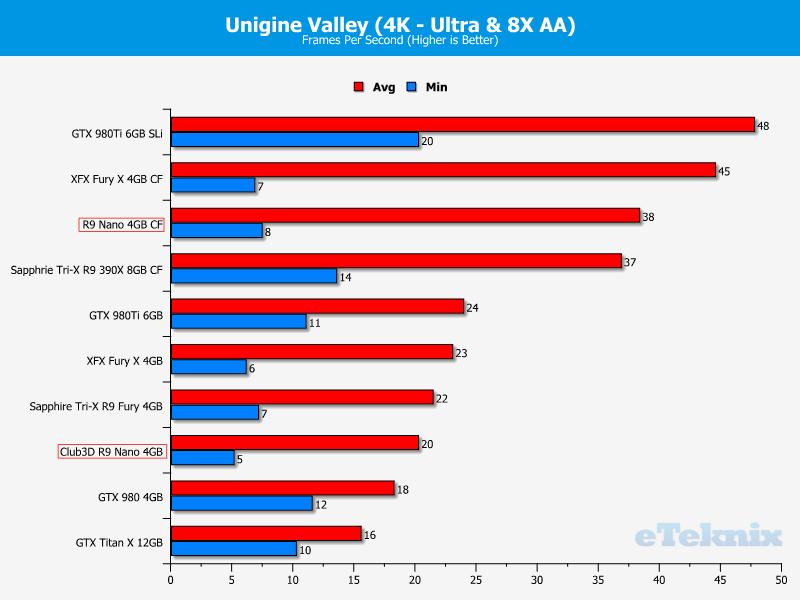
Compute Performance
Pitting the card at Luxmark and we can see that the Fiji core in the Nano is slightly weaker than the core in the R9 Fury X. It is to be believe that only the best Fiji cores were selected to be used in the R9 Nano cards and it is evident here with the Nano combo less than 200 points behind the full fat Fury X.
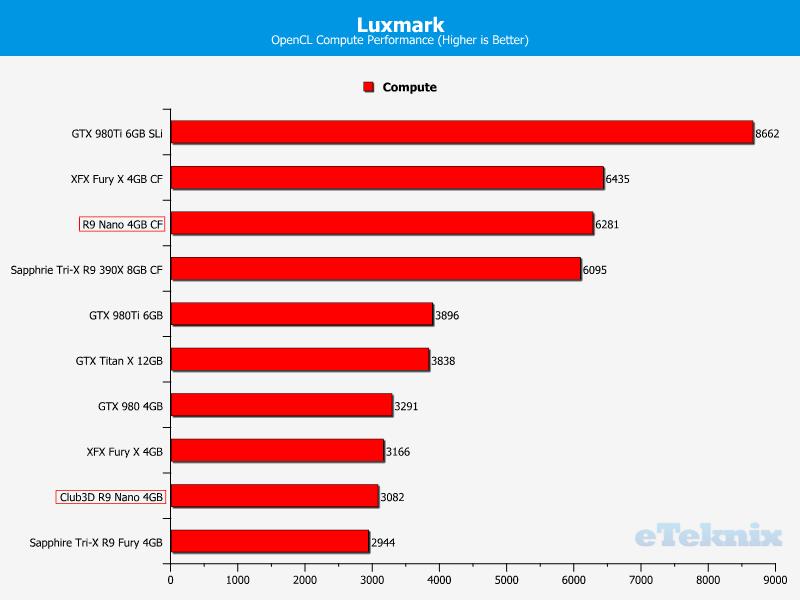
Batman: Arkham Knight
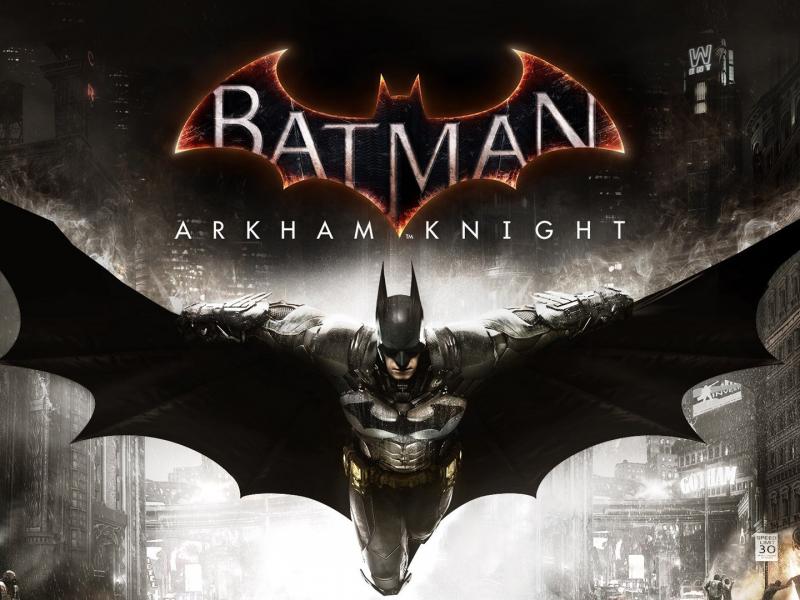
Onto our first game benchmark and it seems Batman AK still isn’t fully optimised for dual card scenarios. Maybe this will change with the re-release later this month.
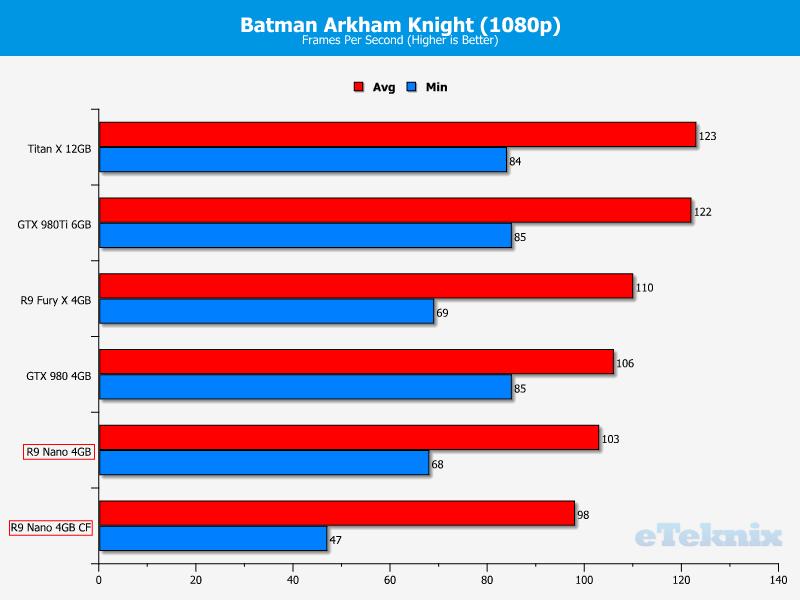
At 1440p, the two cards perform on par with a single R9 Fury X, which is a nice boost over the single R9 Nano card but not good enough.
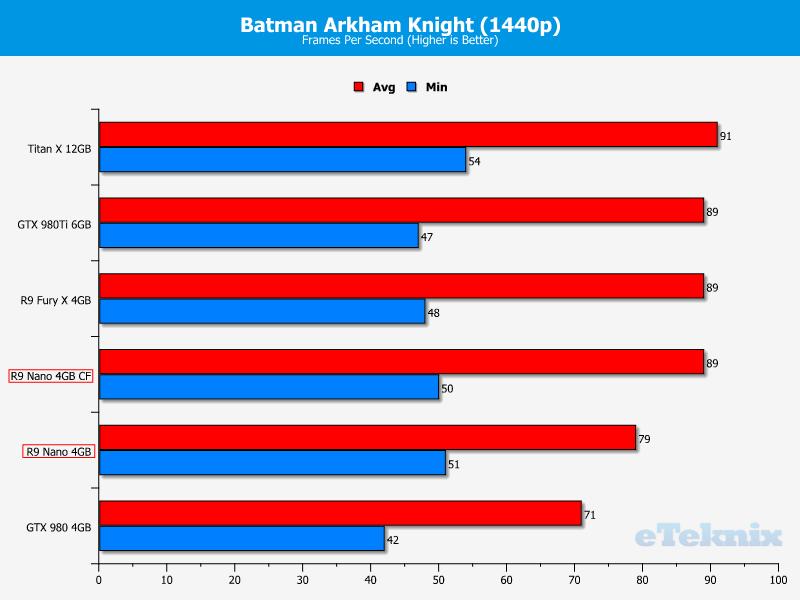
At 4K it seems that any limitations have been removed and the dual cards can perform almost as expected. At least at this stage, the results of 67FPS is extremely promising.
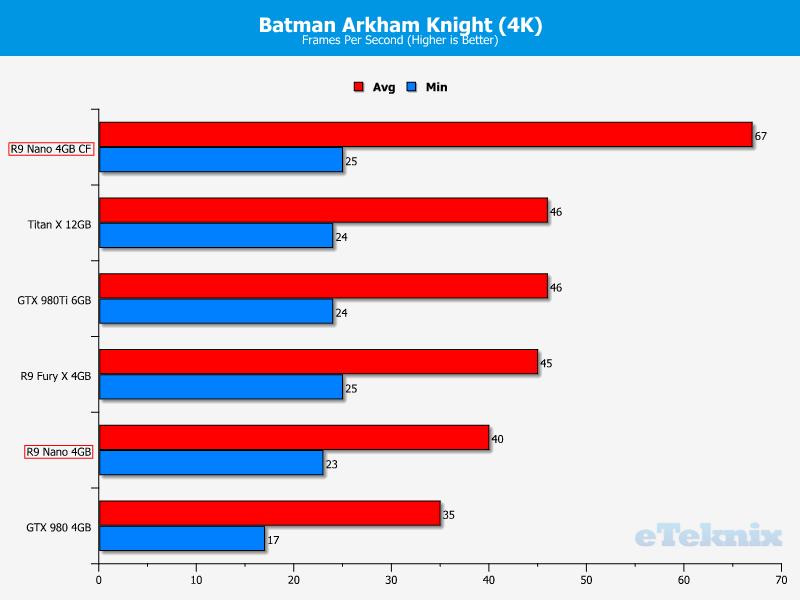
Battlefield 4

Battlefield 4 proves too easy for the Crossfire Nano’s with 73FPs at 4K.
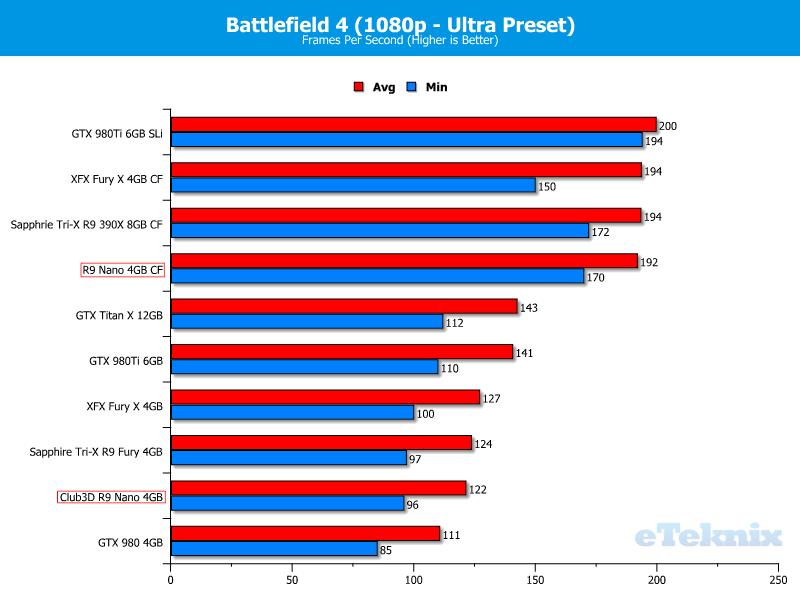
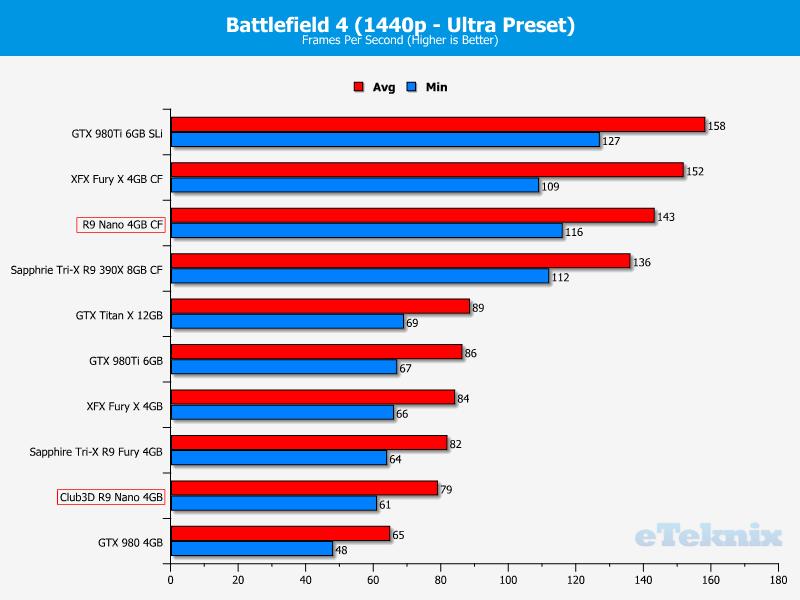
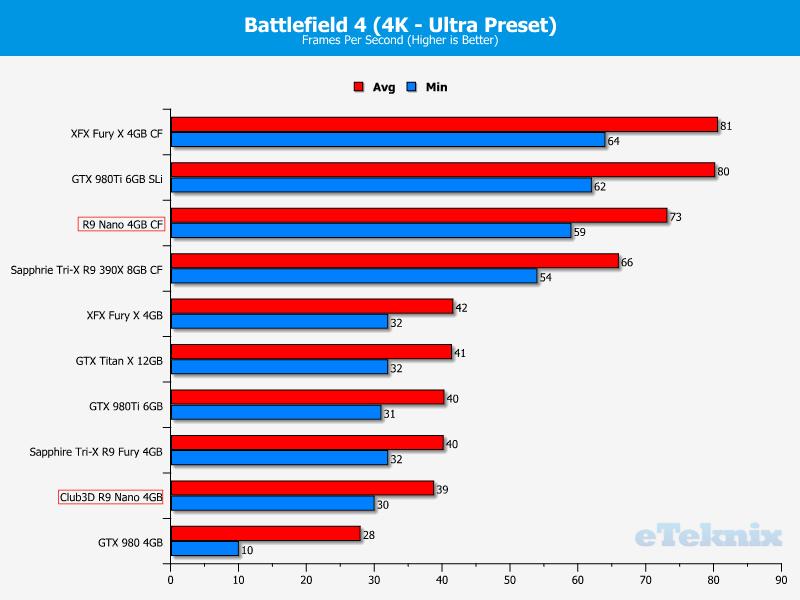
Bioshock Infinite

Bioshock has some extremely demanding sections which hampers the minimum FPS. That doesn’t impact the average too much though with the R9 Nano easily providing over the recommended FPS at each resolution.
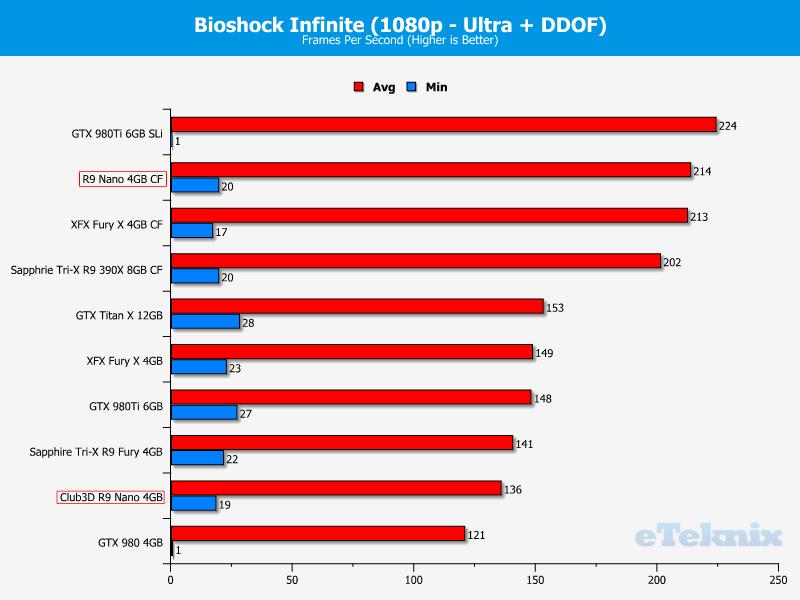
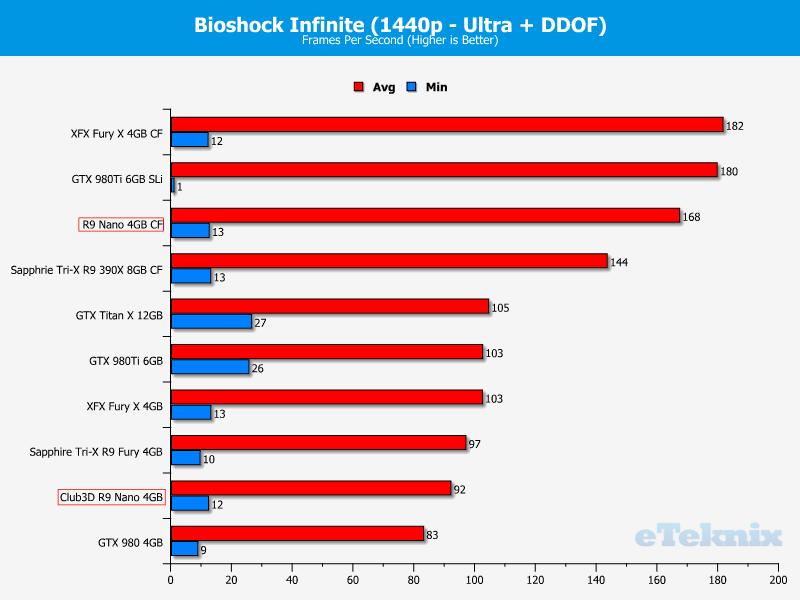
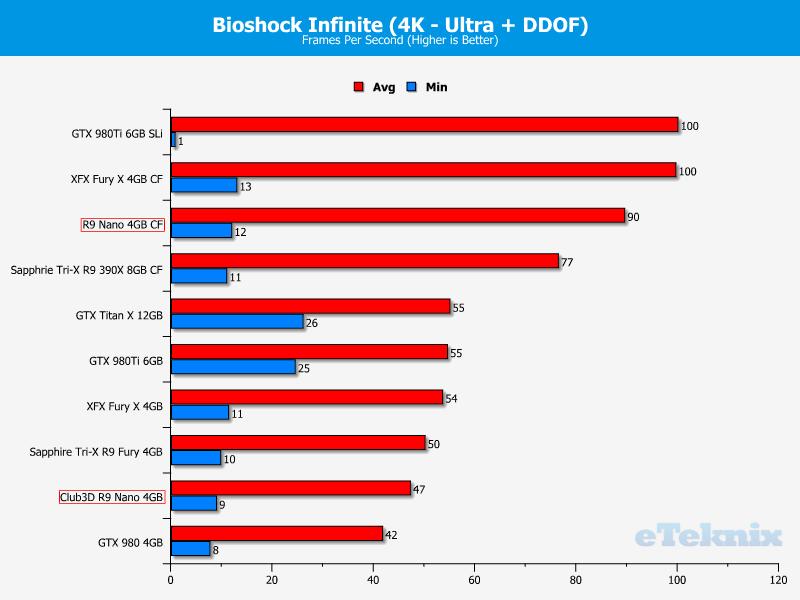
Grand Theft Auto V

GTA V is an extremely demanding game especially with our settings. That being said, at 1440p, the FPS is a healthy 96.
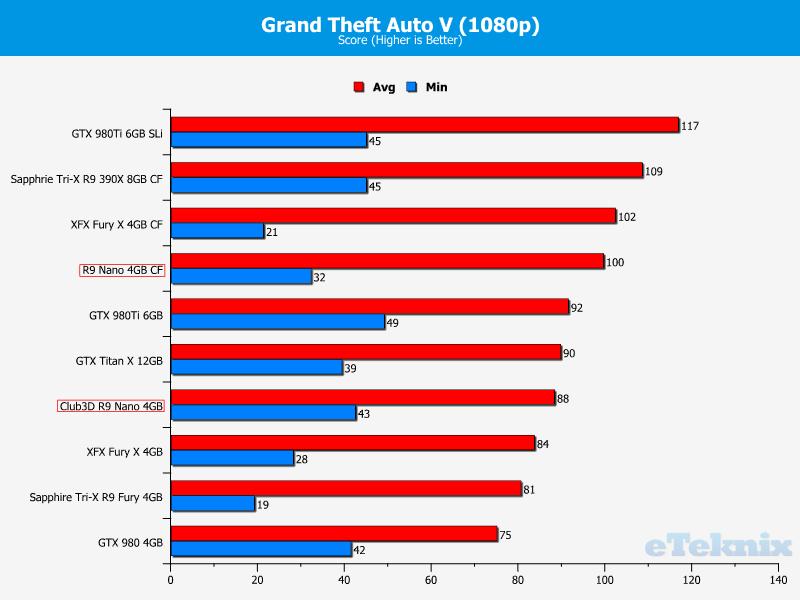
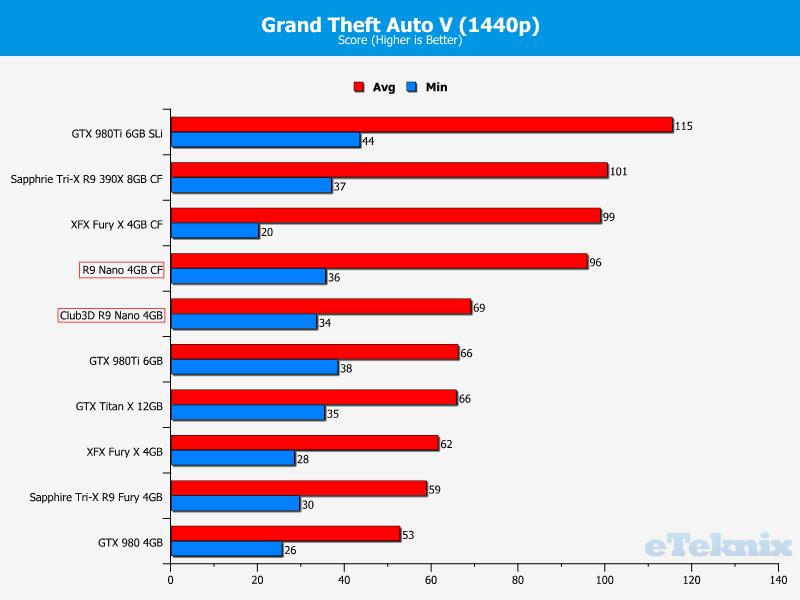
At 4K the performance takes a hit with just under 60FPS on offer. This is likely due to how much needs to be rendered and the 4GB HBM hindering the overall performance.
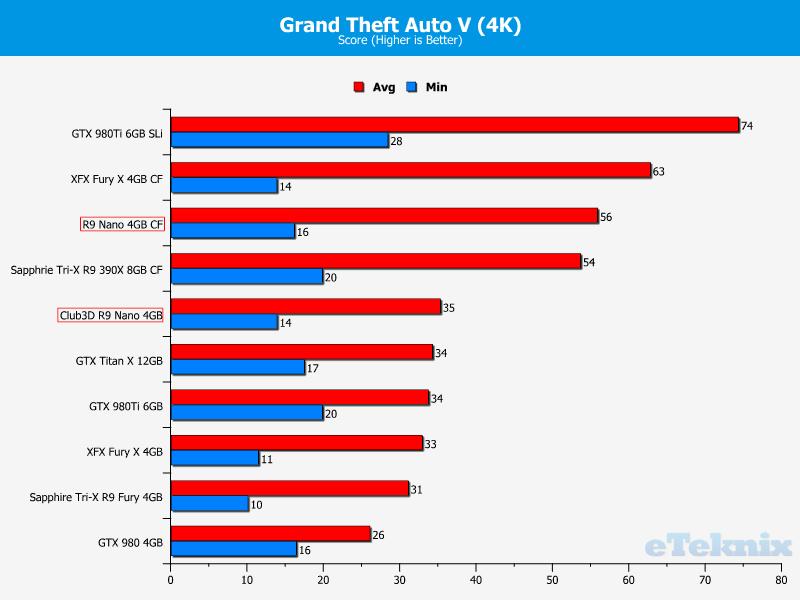
Metro Last Light

Much like Bioshock, Metro has some very demanding sections which lowers the minimum FPS. Even with that, the R9 Nano provides over 60FPS at each resolution again!
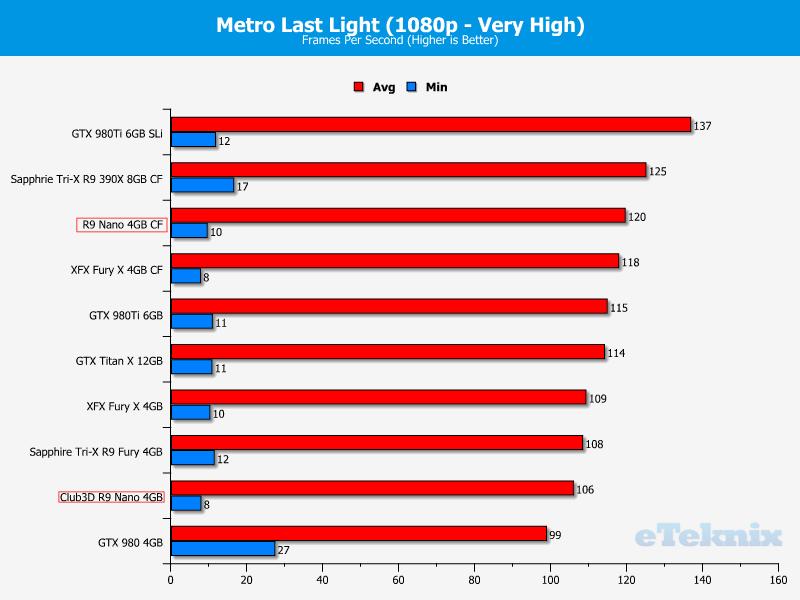
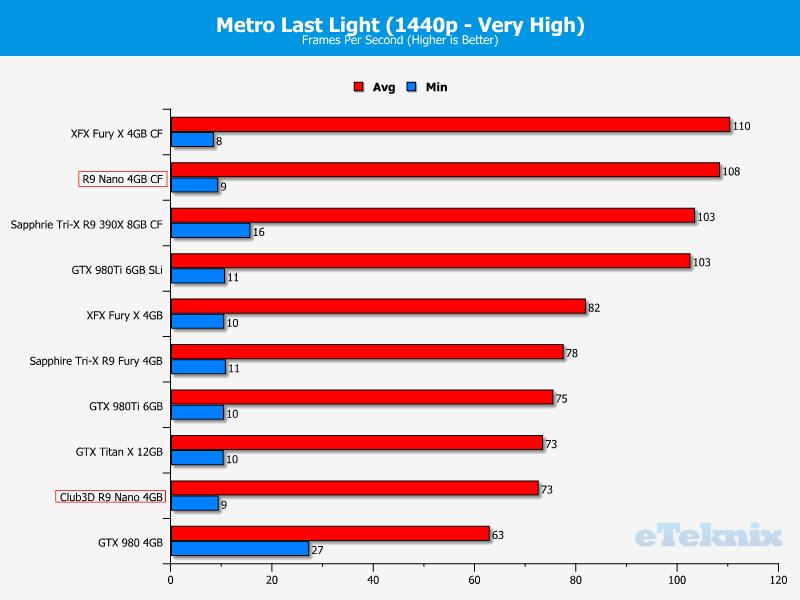
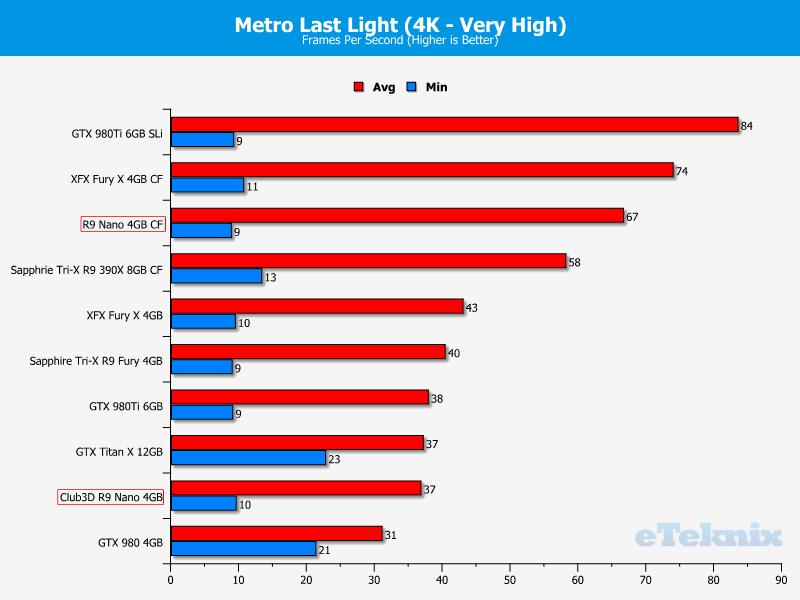
Tomb Raider
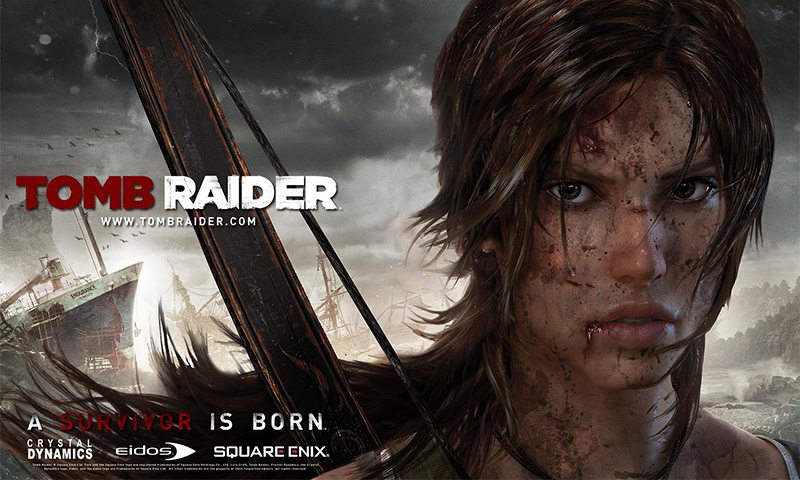
Tomb Raider is one of the easiest games for the graphics card that we test with. Even cranked to Ultra settings and at 4K, this mighty small combo hits 103FPS.
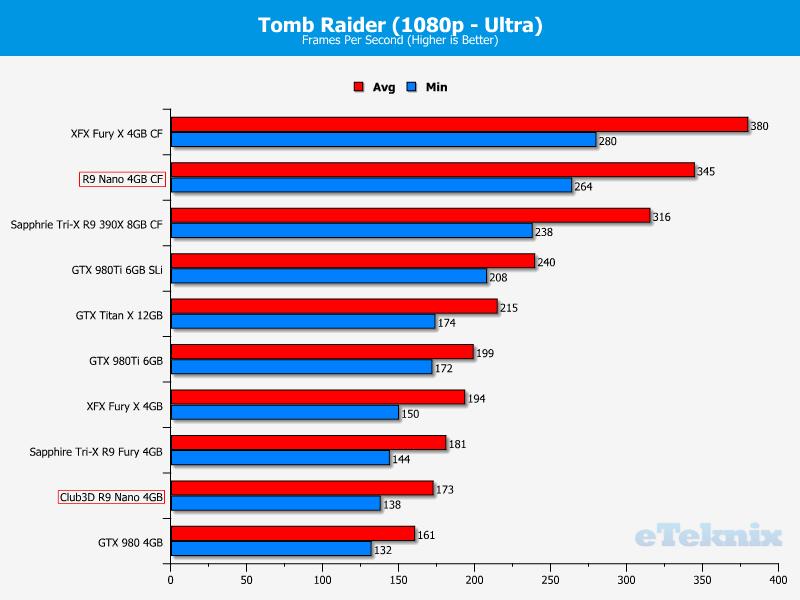
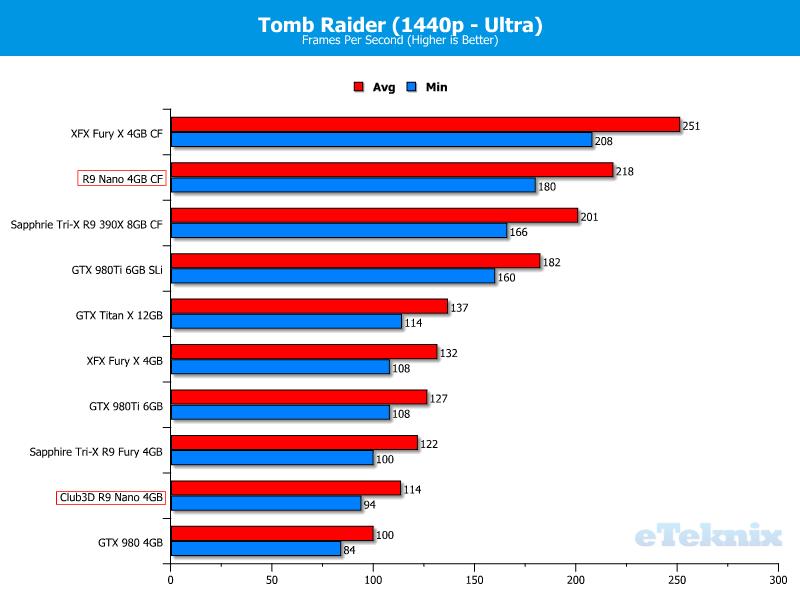
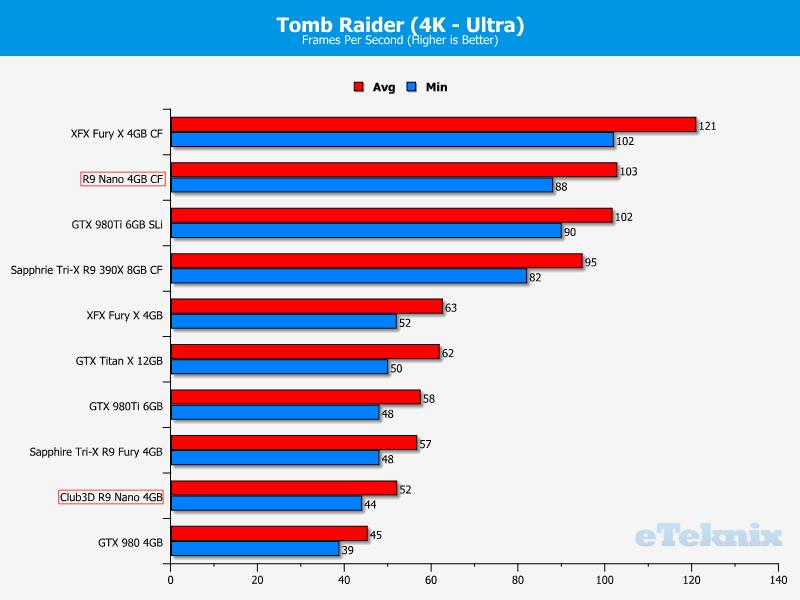
Noise, Power Consumption and Temperatures
Noise
We already saw that the single R9 Nano had a reasonably quiet cooling solution considering it had one fan and a small heatsink. With two in the mix, things get slightly louder, but nothing a closed case wouldn’t solve.
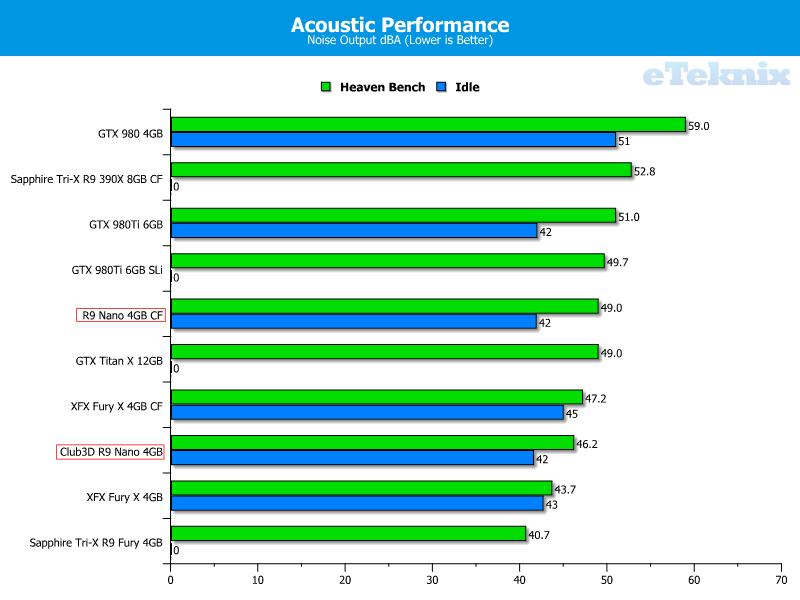
Power Consumption
With an ultra low 175W TDP, these cards should draw less than 300W (excluding additional hardware). In Heaven Benchmark, the combo drew just 286W. In my experience, Heaven provided a good real world scenario of power draw, but total system draw could only be examined when using Furmark. Even with Furmark, the load only increased to 291W.
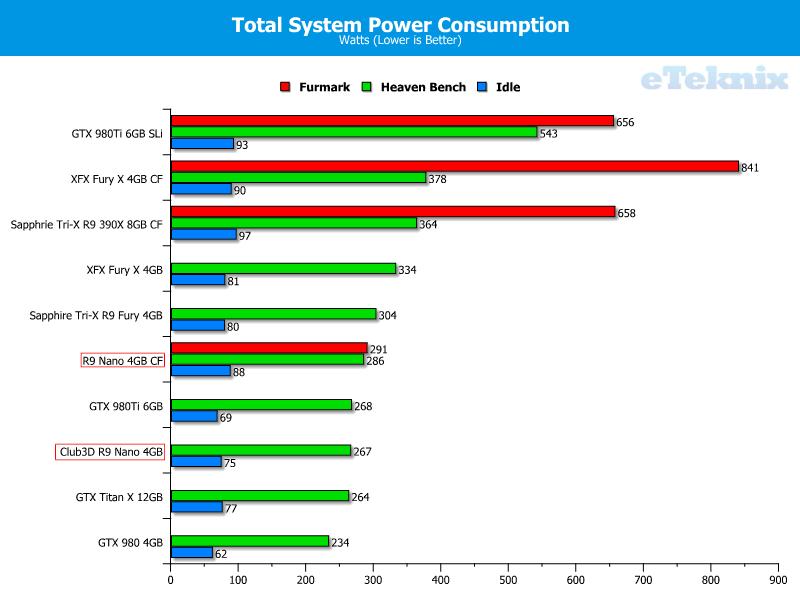
Temperatures
Considering the two cards were in close proximity and it was relatively warm in the testing room, the overall temperatures were very impressive. However, these scores were taken as an average between the two and the first card was actually 76°c.
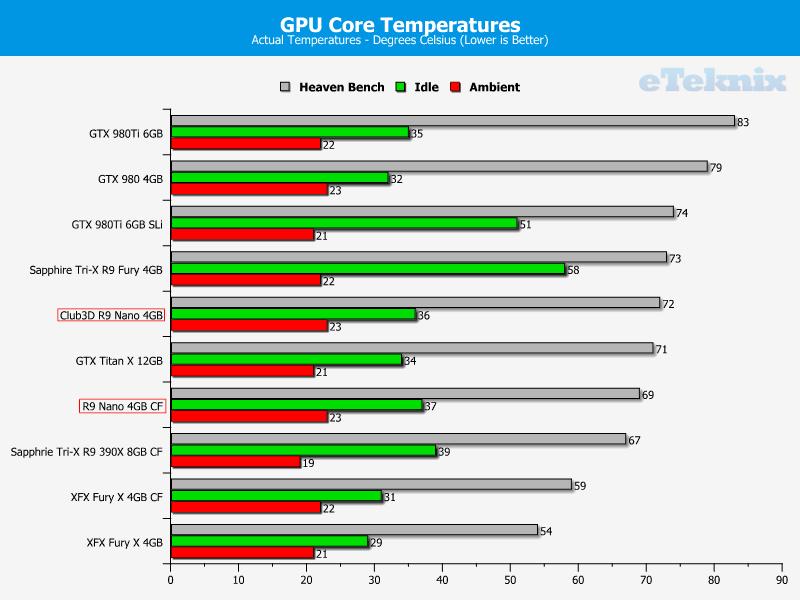
Final Thoughts
Price
Since the initial launch of the R9 Fury X, HBMv1 stock levels and prices have plateaued. This has resulted in the R9 Nano being available for as little as £469.99 from OverclockersUK. In the US, the R9 Nano range has slightly dropped in price and can now be purchased for just $619.99 from Newegg.com.
Overview
I can honestly say I’m impressed with what I’ve seen today, but more with how much power these small units pack at such a low power requirement rather than the overall performance compared to the competition. You have to remember that the R9 Nano has an incredibly low TDP of 175W, which is delivered by a single 8-Pin PCI-e power connector.
If we take a look at the 3DMark 1080p Graphics score and compare the R9 Nano to the GTX 980Ti dual card scores, the Nano uses just 70% of the rated power, but delivered over 85% of the power. When you consider that the R9 Nano is around £100 cheaper and half of the size than the average GTX 980Ti and the R9 Nano combo makes a lot of sense. But that being said, this amount of power would be much better on a single card, which is believed to be in production as the R9 Fury X2; rather than two separate cards which defeats the point of size of the card.
The cooling on these cards is actually quite good when used as a single card, but when together, there isn’t enough airflow to the top card in slot one and the fan ramps up to a very audible level. The temperatures levelled off around the 70°c mark, but the temperature difference between each card was as large as 15°c in some cases, but this was due to the optimisation of each card in different games.
The 4GB of HBM is hard to determine its usefulness. Personally I see very little restriction in the testing that we carry out, even at 4K due to how fast the HBM processes the information and sends it back out. The limitation is apparent at higher resolutions when over 4GB is required at once during heavily textured scenes, but otherwise it is very hard to notice that you only have 4GB. Sadly, with the increasing VRAM demand in games and the progression to higher resolution displays with faster refresh rates, 4GB is not enough especially in CrossFire.
Pros
- Great performance
- Quiet operation at low loads
- HBM is innovative
- Extremely low power consumption for performance
- Compact size is ideal for small form factor
Cons
- Crossfire R9 Nano’s defeats the ideal of small form factor suitability
Neutral
- 4GB HBM is good for now, but very little future-proofing
“The R9 Nano in Crossfire is an amazing achievement for AMD and a great step in the right direction for the future of powerful, compact computer gaming.”

AMD R9 Nano 4GB CrossFire Review
Thank you to our partners for providing us with the review samples.



















